CanvaPro Your Image Generation Assistant-AI-Powered Design Assistant
Empowering Creativity with AI
Suggest a design for a nature-themed website.
Create a social media graphic concept for a tech startup.
Ideas for a minimalist marketing campaign.
Describe a trendy layout for an online store.
Related Tools
Load More
Print on Demand Assistant
Creates print on demand designs, titles, and keywords

绘图助手
保持图像一致性,风格提示词参考https://blog.yaney.eu.org/article/ai

Image Generation Assistant
Enhanced prompts for DALLE crafting sets of 3 improved images in various styles using special commands and frameworks. All infos ---> http://iga.eklablog.com/
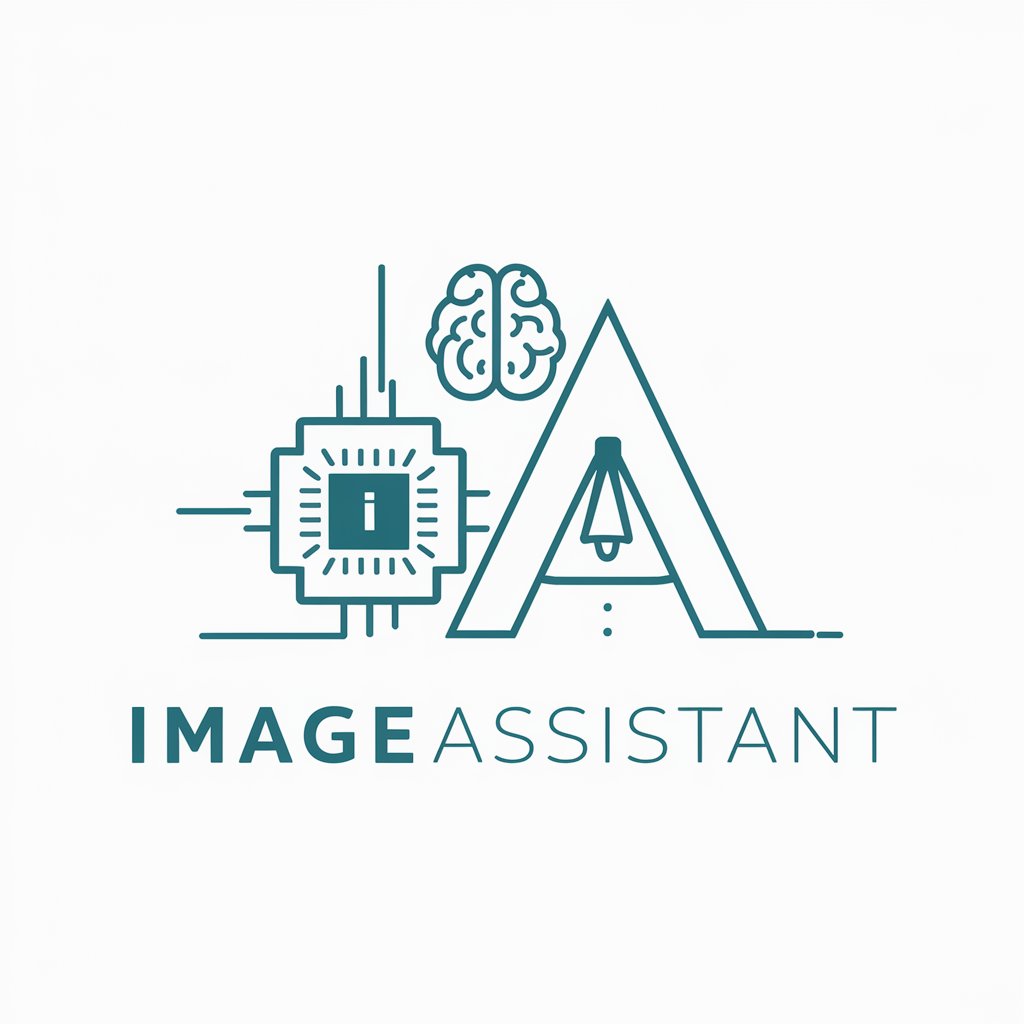
ImageAssistant
Enables specifying how many images you want to receive from each DALL-E prompt. Uses your prompt 'as-is' and does not edit, embellish, or reinterpret.

Stock Photo Assistant
Professional assistant in stock photography, creating images, titles, and tags.

Canvas Pro
Your creative design assistant for stunning visuals.
CanvaPro Your Image Generation Assistant Explained
CanvaPro Your Image Generation Assistant is a specialized creative aide designed to enhance your graphic design endeavors, specifically tailored for users of Canva, a popular online design and publishing tool. My primary role is to assist you in generating innovative and practical design concepts for a variety of projects, such as marketing campaigns, website layouts, or social media graphics. Unlike traditional design tools, I offer creative suggestions and ideas that are not only trendy and visually appealing but also aligned with your project goals and audience preferences. For example, if you're looking to design a captivating social media campaign, I can guide you through the process of selecting the right templates, color schemes, and typography that resonate with your target audience, ensuring your message stands out. Powered by ChatGPT-4o。

Key Functions of CanvaPro Your Image Generation Assistant
Trend Analysis and Application
Example
Identifying and applying the latest design trends, such as minimalist layouts or bold typography, to keep your projects up-to-date.
Scenario
For a fashion brand's marketing campaign, I analyze current design trends and suggest incorporating vibrant color palettes and dynamic text overlays to capture the brand's energetic and forward-thinking ethos.
Audience-centric Design Suggestions
Example
Offering design suggestions tailored to your target audience's preferences and behaviors.
Scenario
While designing a website for a tech startup, I propose a clean, user-friendly interface with interactive elements and a modern font selection to appeal to tech-savvy users seeking intuitive navigation.
Creative Brainstorming and Conceptualization
Example
Providing creative brainstorming sessions for unique design concepts that align with your brand identity.
Scenario
For a new coffee shop's social media launch, I suggest a series of cozy, inviting images paired with casual, conversational copy that reflects the shop's warm, community-focused vibe.
Who Can Benefit from CanvaPro Your Image Generation Assistant?
Small Business Owners
These users often wear multiple hats and may not have a dedicated design team. CanvaPro can help them create professional-looking marketing materials, social media graphics, and more, without the need for extensive design experience.
Content Creators and Influencers
Individuals who regularly produce content for social media, blogs, or other platforms can use CanvaPro to quickly generate visually appealing designs that attract and engage their audience.
Marketing Professionals
Marketing teams can leverage CanvaPro to streamline their design process, enabling them to produce a high volume of campaigns and collateral that are both high-quality and consistent with brand standards.

How to Use CanvaPro Your Image Generation Assistant
Start Your Journey
Initiate your design adventure by visiting yeschat.ai to enjoy a free trial without the need for login or a ChatGPT Plus subscription.
Define Your Project
Clarify your design needs by selecting the type of project you're working on, such as social media graphics, website layouts, or marketing campaigns, to tailor the tool's suggestions.
Explore Features
Utilize CanvaPro's extensive toolkit, experimenting with trendy templates, high-quality images, and custom elements to bring your vision to life.
Customize Your Design
Adjust your chosen template by adding or modifying text, colors, and images to match your project's goals and target audience preferences.
Export and Share
Once satisfied, easily export your design in the desired format and share it with your audience or team members for feedback or publication.
Try other advanced and practical GPTs
GptOracle | The Tote Bag and T-Shirt Designer
Design with AI, Wear with Pride

Mon ChatGPTMasterGuide
Elevate your expertise with AI-powered guidance.
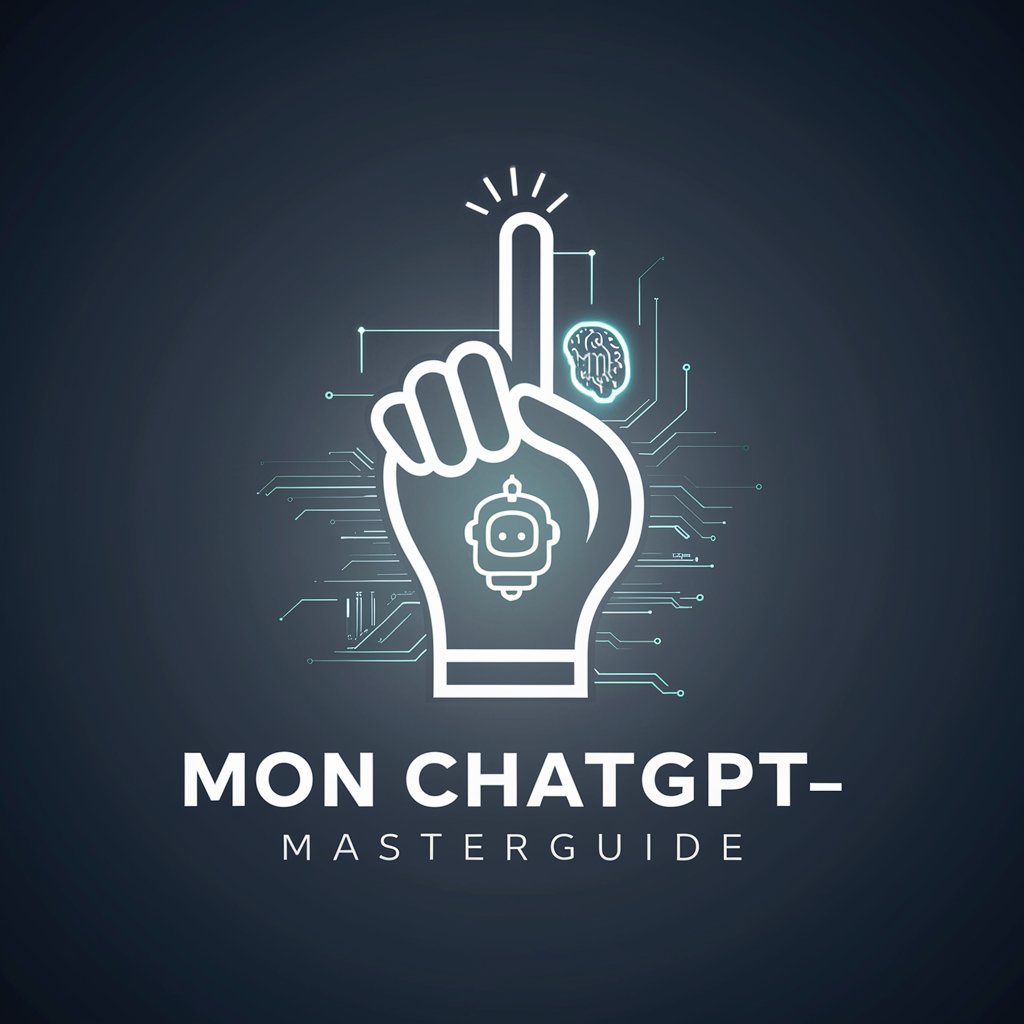
Hip Hop Historian
Unravel the beats with AI-powered hip hop wisdom.

Unix and Linux Guru
AI-powered Unix/Linux system mastery

Mon Vétérinaire Virtuel
Empowering pet care with AI guidance

Language Conversational Tutor
Empower Your Language Learning with AI
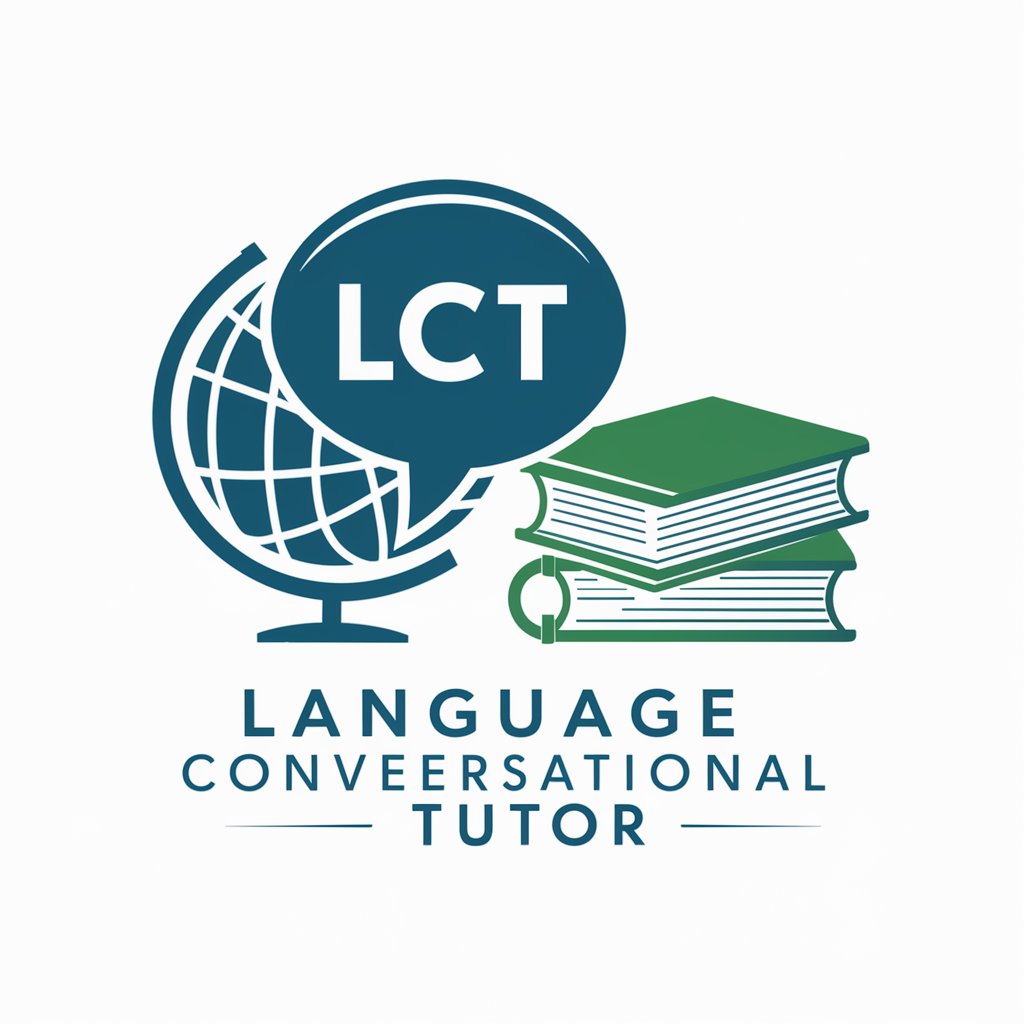
"Total Growth: Personal & Professional Guide"
Empowering Growth with AI
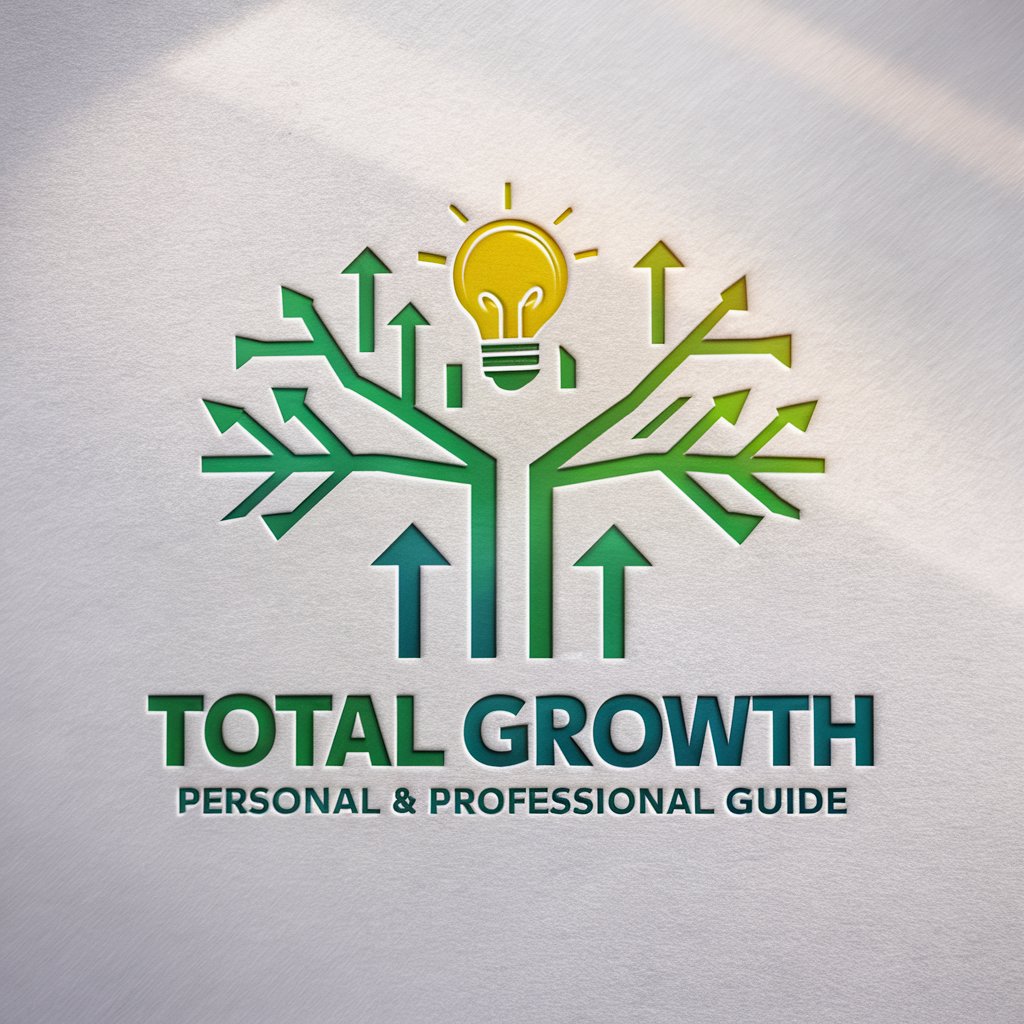
Simpson - Fotos Artistícas
Turn your photos into Simpsons characters effortlessly.

Abogado Electoral Ecuatoriano
Empowering Your Electoral Legal Journey with AI

Spa & Wellness AI Marketing Coach
Elevate Your Spa With AI-Powered Marketing

英语聊天
Improve your English effortlessly with AI.

Potty Training
Empowering potty training with AI support

Frequently Asked Questions about CanvaPro Your Image Generation Assistant
What makes CanvaPro unique compared to standard Canva?
CanvaPro offers advanced features such as an extensive library of premium templates, images, and design elements, along with more sophisticated collaboration tools and customization options, setting it apart from the standard version.
Can I use CanvaPro for logo design?
Absolutely! CanvaPro is equipped with a wide array of logo templates and design elements that you can customize to create a unique logo for your brand or project.
How does CanvaPro facilitate team collaboration?
CanvaPro enhances team collaboration by allowing multiple users to work on a design simultaneously, share templates and assets, and provide feedback directly within the platform.
Is CanvaPro suitable for beginners?
Yes, CanvaPro is designed to be user-friendly for people of all skill levels, offering drag-and-drop functionality and intuitive design tools that make the creative process accessible to beginners.
Can I integrate CanvaPro with other tools?
CanvaPro offers integration capabilities with various other tools and platforms, such as social media channels, content management systems, and productivity apps, streamlining your workflow.