
Advanced Themer - Bricks Builder Enhancements

Hello! Need help with Advanced Themer for Bricks Builder?
Supercharge Your Bricks Sites with AI
How can I customize my Bricks Builder theme using Advanced Themer?
What are the key features of Advanced Themer for WordPress?
Can Advanced Themer integrate with other WordPress plugins?
What tutorials are available for Advanced Themer?
Get Embed Code
Introduction to Advanced Themer
Advanced Themer for Bricks Builder is a comprehensive WordPress plugin designed to enhance the web development experience by providing advanced features and functionalities beyond the standard capabilities of Bricks Builder. It aims to improve efficiency, design flexibility, and the overall development process for website creators. By offering features like CSS Grid Builder, responsive design tools, and class management, Advanced Themer allows users to create complex layouts, ensure optimal responsiveness across devices, and manage styling more effectively. For example, the CSS Grid Builder enables the creation of intricate grid layouts with ease, illustrating Advanced Themer's focus on enhancing design capabilities and streamlining workflows. Powered by ChatGPT-4o。

Main Functions of Advanced Themer
CSS Grid Builder
Example
Creating a 10-block grid layout with adjustable columns and rows.
Scenario
Web designers can rapidly construct complex grid layouts for portfolios or product galleries, customizing the grid for different breakpoints to ensure a responsive and engaging user experience.
Responsive Design Tools
Example
Using the responsive helper function to test design responsiveness.
Scenario
Developers can easily check and adjust their designs across various device breakpoints, ensuring that websites look great and function well on all devices, from desktops to smartphones.
Class Management
Example
Converting ID styles to class styles with the Class Converter.
Scenario
This allows for cleaner code, better performance, and easier style management, especially when applying consistent styles across multiple elements or pages.
Advanced Color System
Example
Implementing dynamic color changes using CSS variables.
Scenario
Designers can define a set of global colors that can be easily adjusted or switched for dark mode, facilitating a more efficient and flexible approach to theming and branding.
Ideal Users of Advanced Themer
Professional Web Designers
Professionals seeking to streamline their design and development process with advanced layout and styling capabilities will find Advanced Themer invaluable for creating sophisticated and responsive websites.
WordPress Developers
Developers looking for a tool to enhance the Bricks Builder experience with additional functionalities such as class management and responsive design tools to deliver high-quality projects more efficiently.
Agency Teams
Teams within agencies that manage multiple client websites will benefit from Advanced Themer's ability to quickly implement design systems, manage styles across projects, and ensure responsive, high-performing sites.
DIY Website Builders
Individuals who are building their own websites but seek more control and flexibility than what standard page builders offer will appreciate the enhanced capabilities and ease of use provided by Advanced Themer.

Getting Started with Advanced Themer
1
Start your journey at yeschat.ai to explore Advanced Themer with a free trial, requiring no login or ChatGPT Plus subscription.
2
After securing your trial, download and install the Advanced Themer plugin on your WordPress site, ensuring that Bricks Builder is already installed as a prerequisite.
3
Navigate to the plugin's settings within your WordPress dashboard to activate and configure Advanced Themer, tailoring its features to your site's unique needs.
4
Utilize the plugin's comprehensive documentation and tutorials available on the Advanced Themer website and YouTube channel to familiarize yourself with its functionalities and best practices.
5
Experiment with the Advanced Themer's features, such as the CSS Grid Builder and Class Manager, to enhance your site's design and user experience, leveraging its full potential for an optimal web development journey.
Try other advanced and practical GPTs
Worldwide Parliament News
Stay updated on global legislative affairs with AI

Cornwall Guide
Explore Cornwall with Local AI Insights

Asistente de Jardinería
Cultivate your garden with AI wisdom.

Türkiye Emlak Analizi
AI-driven insights into Turkish real estate.

Creative Muse
Unleash creativity with AI-powered prompts
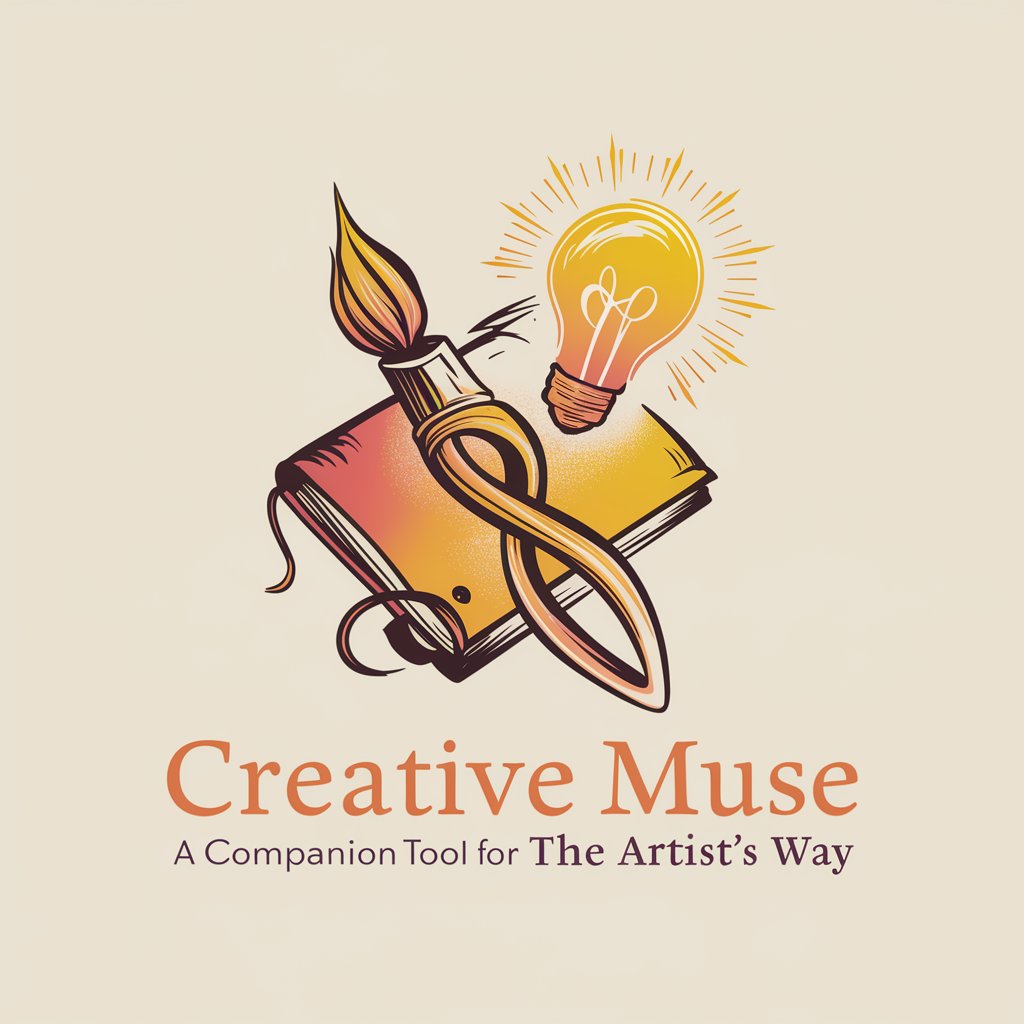
Advanced Academic Outline Bot
Empower Your Studies with AI-Driven Outlines

Algebra Math Tutor
Simplifying Algebra with AI
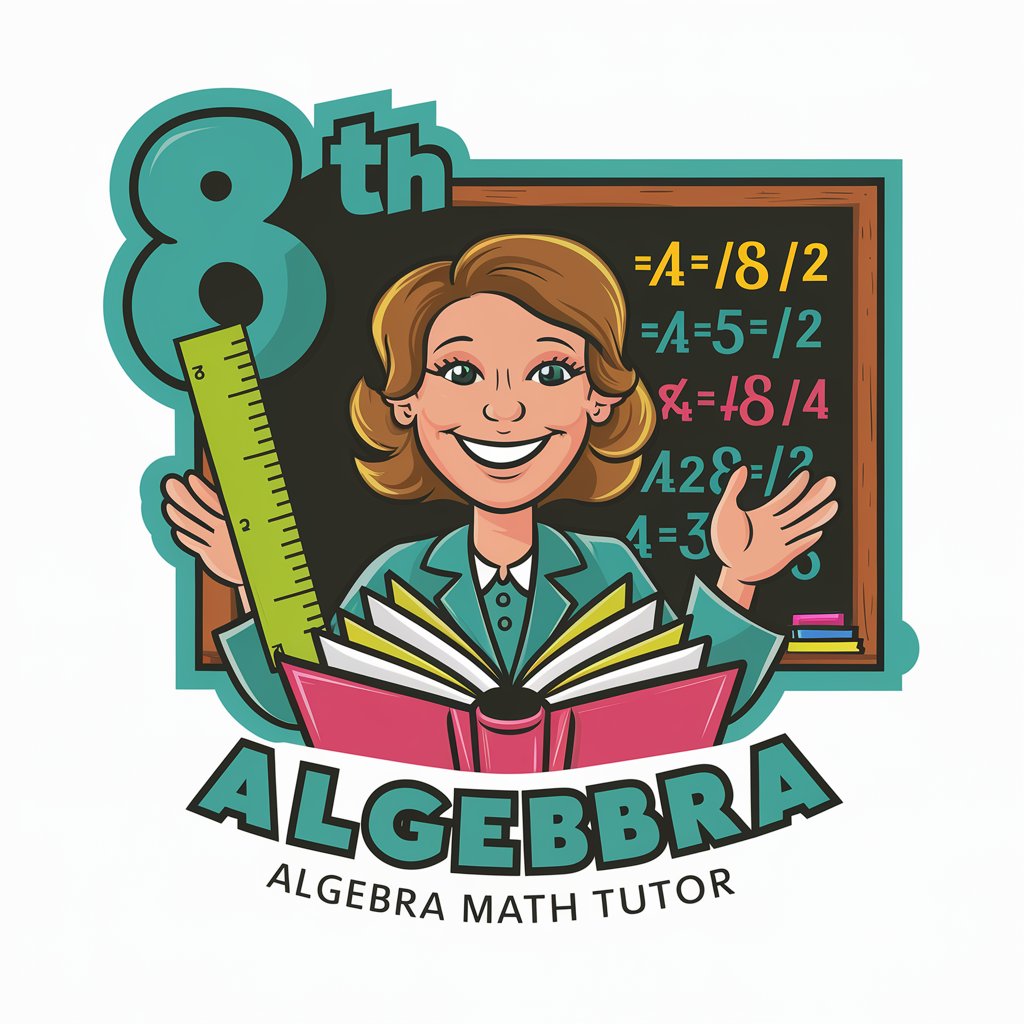
Homestead Harmony
Empowering your eco-friendly lifestyle with AI.

中老年宝典
Bridging Generations with AI Wisdom

Lord of Greed
Unleash the strategist within, powered by AI
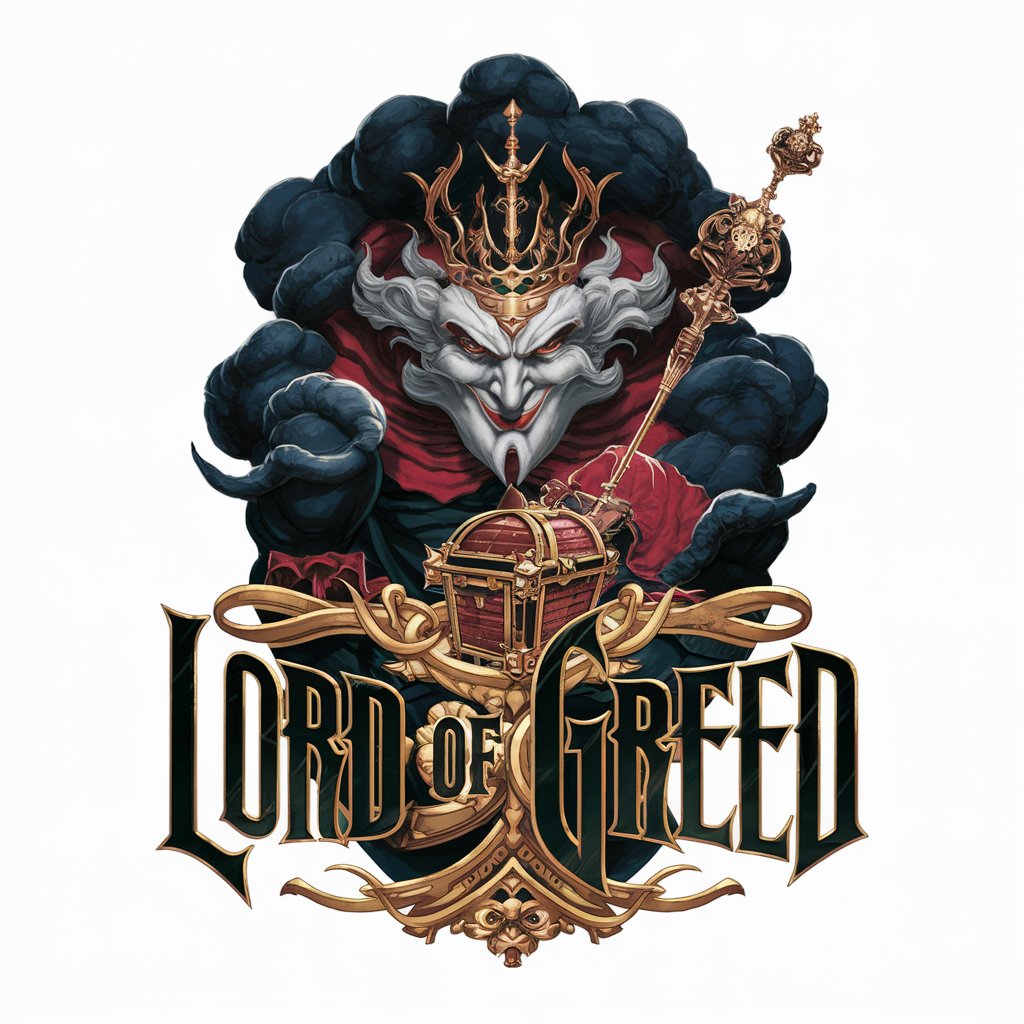
SWISH - Car Reliability Report
Empowering informed vehicle decisions with AI.

I am Rich
Empowering affirmation, simplified

Advanced Themer FAQs
What is Advanced Themer?
Advanced Themer is a WordPress plugin designed to extend the capabilities of the Bricks Builder, offering features like the CSS Grid Builder, responsive helper functions, and advanced customization options to streamline and enhance web design workflows.
Can Advanced Themer be used on multiple websites?
Yes, depending on your license type, Advanced Themer can be used on multiple websites. Each license tier offers a different usage limit, catering to individuals, freelancers, and agencies.
Does Advanced Themer support responsive design?
Absolutely, Advanced Themer excels in responsive design with tools such as responsive helper functions and grid guides that enable designers to create sites that look great on any device.
How does Advanced Themer improve my web design process?
By providing advanced features like class management, CSS shortcuts, and enhanced customization options, Advanced Themer significantly speeds up the design process, reduces the need for custom coding, and improves site performance.
Is there community support for Advanced Themer users?
Yes, the Advanced Themer community is active and supportive, with a Facebook group where users can share tips, ask questions, and stay updated on new features and best practices.





