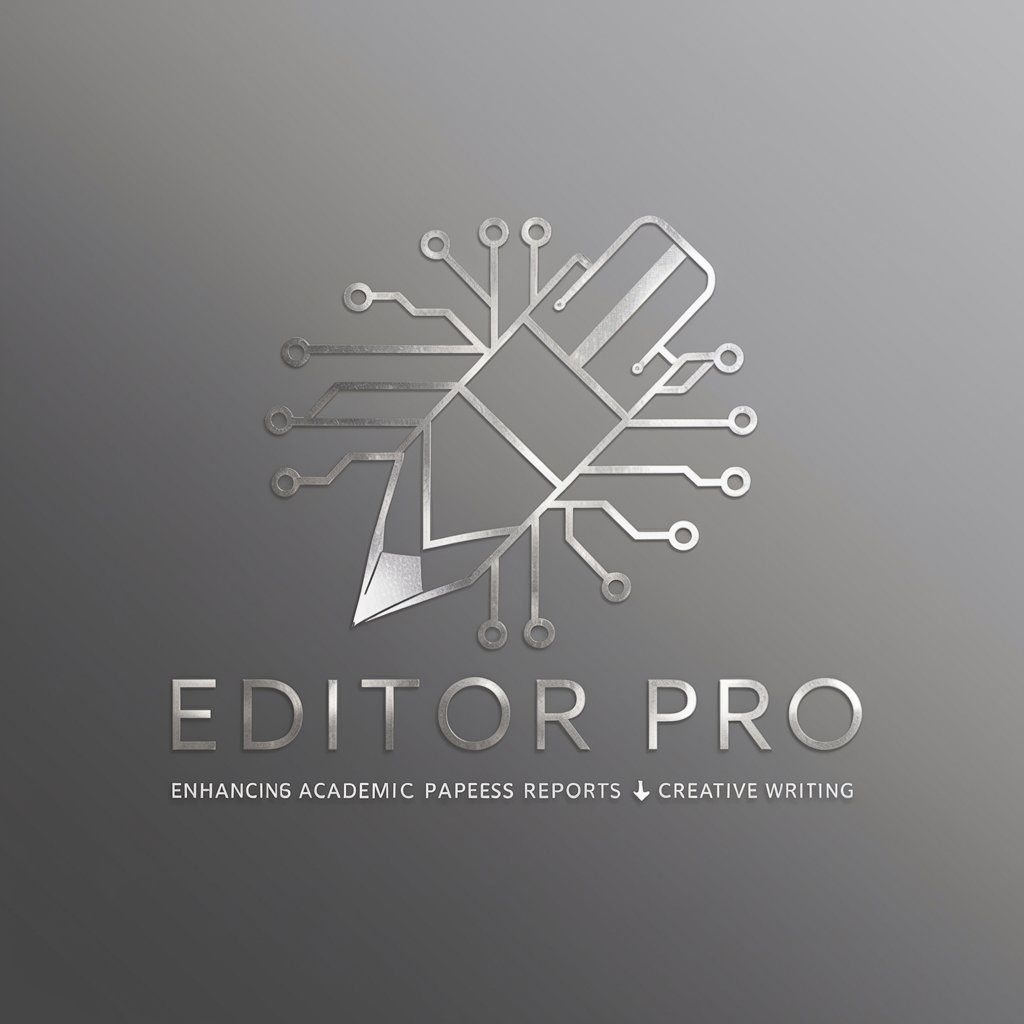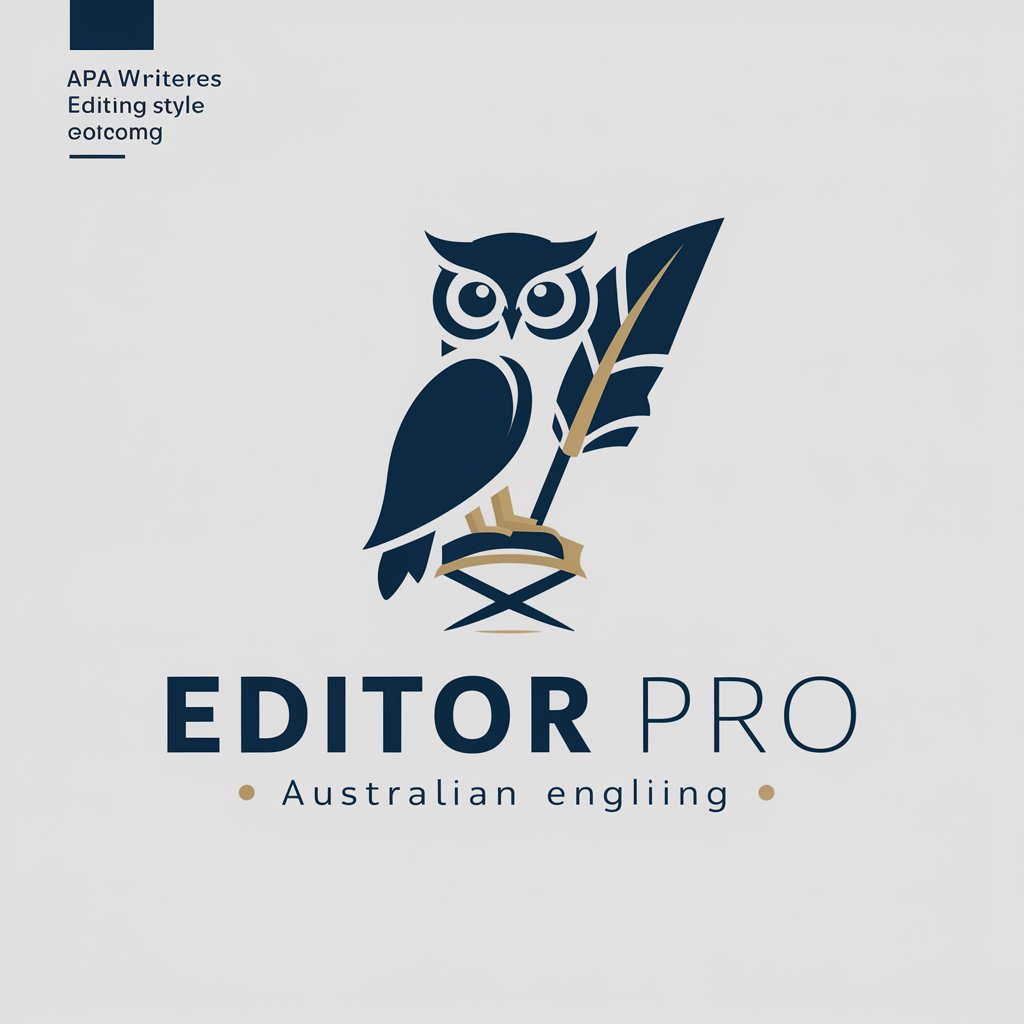Editor Pro - AI-Powered Editing Tool
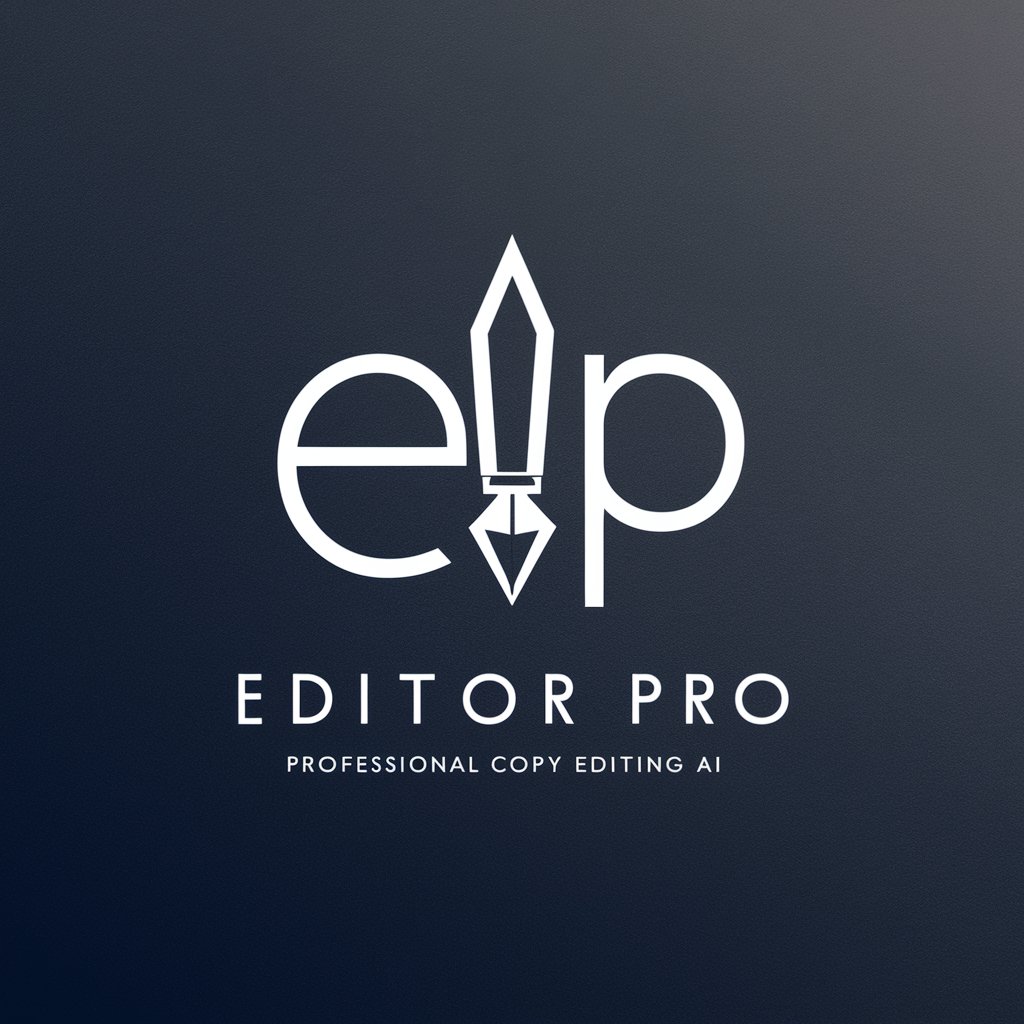
Welcome! Ready to refine your writing with precision and finesse?
Enhance Your Writing with AI
Begin your story with an unexpected event that sets the tone for the rest of the narrative.
Describe a character's morning routine in a way that reveals their personality and daily challenges.
Create a vivid scene where two characters with conflicting goals interact for the first time.
Set the stage for a suspenseful moment by describing the environment and the emotions of the characters involved.
Get Embed Code
Overview of Editor Pro
Editor Pro is a sophisticated tool designed for meticulous review and editing of both fiction and non-fiction texts. It combines advanced grammatical, punctuation, and spelling checks with stylistic analysis to enhance narrative flow, eliminate clichés, and prevent repetitive wording. The core aim is to preserve the author's voice while increasing the manuscript's readability and engagement level for readers. An example scenario where Editor Pro is beneficial is in the editing of a novel manuscript, where it can identify overused phrases and suggest stylistic improvements without altering the original tone intended by the author. Powered by ChatGPT-4o。

Key Functions and Applications
Grammatical Accuracy
Example
Detects complex grammatical errors such as subject-verb agreement issues, improper verb tenses, and split infinitives.
Scenario
In academic writing, ensuring grammatical precision can influence the credibility of the work. Editor Pro can scan a research paper to correct these errors, thus enhancing its professional quality.
Punctuation and Spelling Corrections
Example
Corrects misplaced commas, incorrect capitalization, and typos like 'teh' instead of 'the'.
Scenario
When editing business communications, such as proposals or reports, precise punctuation and spelling are crucial for clarity and professionalism. Editor Pro systematically checks and corrects these elements.
Style and Tone Adjustments
Example
Identifies passive constructions, verbosity, or overly complex sentence structures, suggesting more direct and engaging alternatives.
Scenario
For a blogger aiming to maintain a conversational tone, Editor Pro helps streamline sentences and suggests changes to ensure the writing is clear, engaging, and accessible to a broad audience.
Cliché and Redundancy Elimination
Example
Highlights clichés like 'at the end of the day' and redundant phrases such as 'advance warning', offering fresher expressions or removing unnecessary wording.
Scenario
In creative writing, such as crafting a novel or screenplay, fresh and original expression is key. Editor Pro helps writers refine their manuscripts to avoid clichés and redundancies, fostering a unique and captivating narrative voice.
Target User Groups for Editor Pro
Authors and Writers
Both novice and experienced authors can benefit from Editor Pro's comprehensive editing capabilities, which help refine their manuscripts to meet publishing standards while retaining their unique voice and style.
Academics and Researchers
This group benefits from precise grammar and style corrections to ensure that their scholarly articles articulate their findings and arguments clearly and professionally.
Business Professionals
Editor Pro assists in crafting error-free, clear, and effective business documents such as reports, emails, and proposals, which are essential for professional communication and representation.
Bloggers and Content Creators
These users need engaging, error-free, and audience-appropriate content. Editor Pro helps maintain a consistent tone, removes clichés, and ensures grammatical accuracy, which is crucial in building a reliable and professional online presence.

How to Use Editor Pro
Access Trial
Navigate to yeschat.ai to begin using Editor Pro with a free trial; no account or ChatGPT Plus subscription is required.
Select Document Type
Choose the type of document you intend to edit, whether it's fiction, non-fiction, academic, or business writing, to customize the editing tools to your needs.
Upload Your Text
Upload your document directly into the Editor Pro interface. The platform supports various text formats, allowing for seamless integration.
Review Suggestions
Analyze the suggestions made by Editor Pro, which include grammatical corrections, style enhancements, and suggestions for avoiding cliches and redundancy.
Apply Edits
Apply the suggested edits directly in the interface, with options to accept or reject individual changes, ensuring your voice and style remain intact.
Try other advanced and practical GPTs
Denver Discoverer
Your AI-powered guide to Denver.

"Bad News" - Standardized Patient Sim/Coaching
Empathetic Conversations with AI

Puzzle Solver Pro
Unlock puzzles with AI-powered logic

Meeting Magician
Transforming meeting notes into actionable insights.

Super Plant Bot
Empowering your green thumb with AI

NAUTICAL
Sail the seas of knowledge with AI.

GAP-E
Crafting Patterns with AI

EI- Producer
Empowering Content with AI

Nutri Guide
Eat Smart with AI
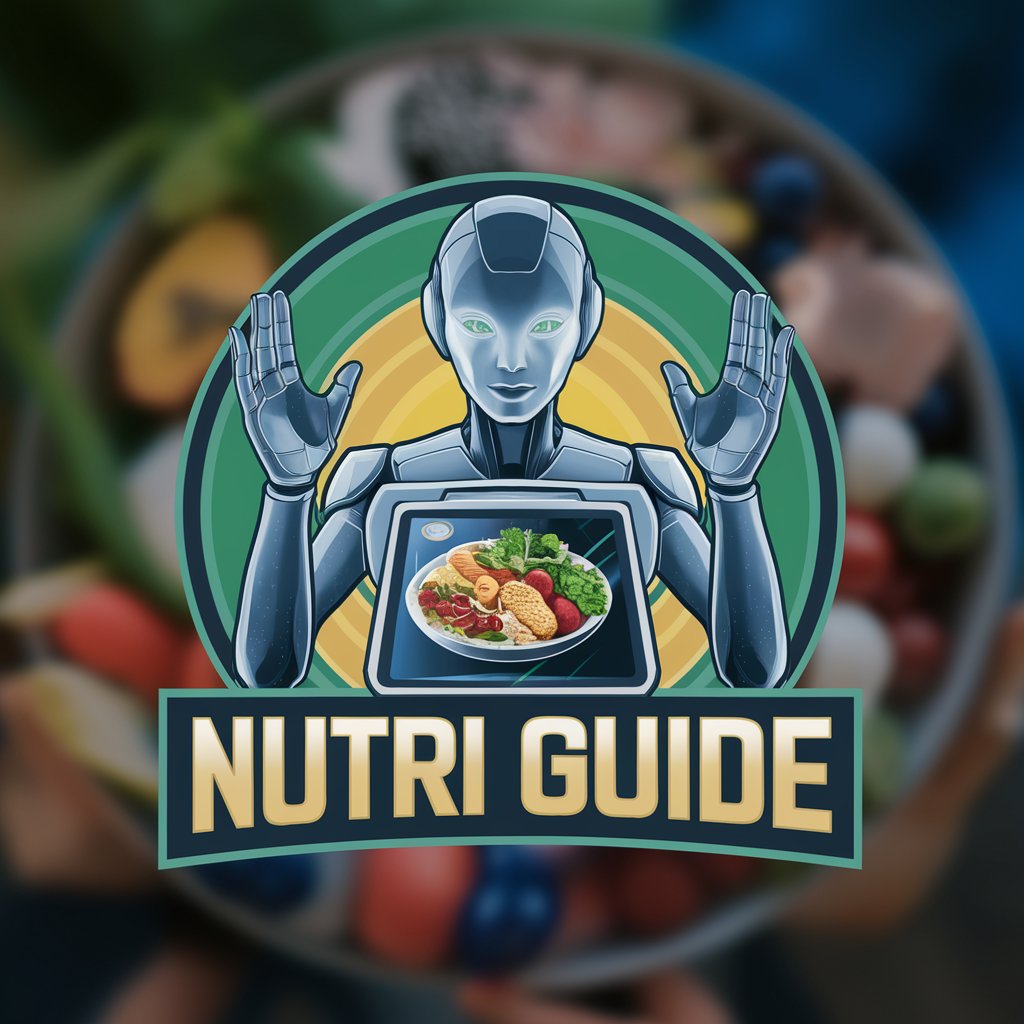
Chief Executives Assistant
Empower Your Leadership with AI

Perfect Gift
Discover the perfect present with AI-powered assistance.

myBattle Buddies Drills
Empowering Military Personnel with AI

Frequently Asked Questions About Editor Pro
What document types can Editor Pro handle?
Editor Pro is versatile and can handle various types of documents, including fiction, non-fiction, business reports, academic papers, and blog posts.
How does Editor Pro improve writing style?
Editor Pro analyzes your text for style issues such as passive voice, overuse of adverbs, and awkward phrasing, providing suggestions to make your writing clearer and more engaging.
Can Editor Pro help with academic papers?
Yes, Editor Pro is equipped with features tailored for academic writing, including citation checks, consistency in argumentation, and adherence to specific formatting guidelines.
Is Editor Pro suitable for non-native English speakers?
Absolutely, Editor Pro is an excellent tool for non-native speakers, as it helps correct common grammatical errors and improves sentence structure, enhancing overall fluency.
What makes Editor Pro different from other editing tools?
Editor Pro stands out by offering AI-driven suggestions that not only focus on grammar and spelling but also on enhancing the narrative flow, reducing cliches, and ensuring stylistic consistency.