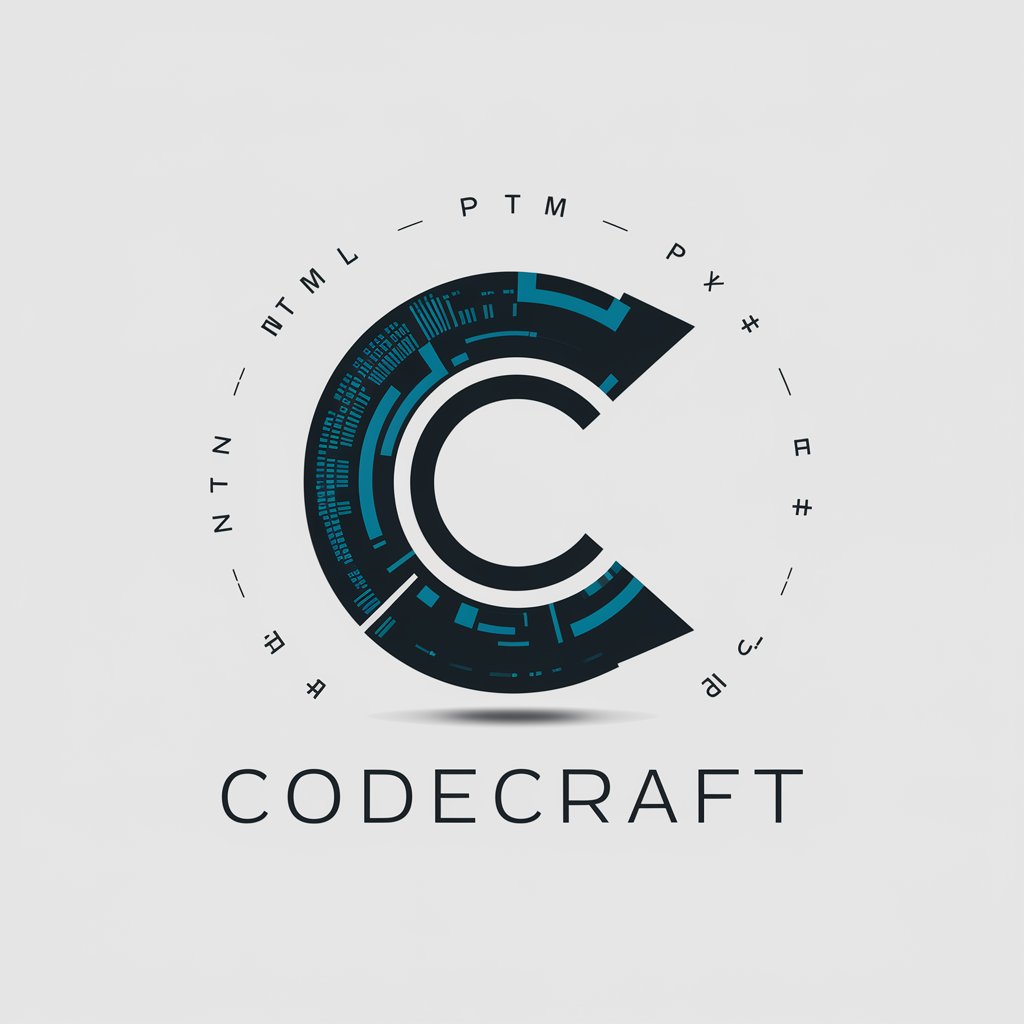Code Crafter - AI-Powered Coding Assistant

Hello! Let's build some awesome web features together.
Empowering your web development journey with AI.
Generate HTML and CSS code for a responsive navigation bar that includes a logo on the left and menu items on the right.
Create JavaScript functionality for a form that validates user input in real-time and displays error messages below each input field.
Develop a landing page layout using HTML and CSS that features a hero section with a call-to-action button, a section for features, and a contact form.
Write the code for a modal popup window in HTML, CSS, and JavaScript that includes a close button and fades in when triggered.
Get Embed Code
Introduction to Code Crafter
Code Crafter is designed as an AI assistant specifically tailored for software development, with a strong focus on web development involving HTML, CSS, and JavaScript. Its core purpose is to streamline the coding process for individuals, particularly solo entrepreneurs and developers with limited coding skills, by providing guidance, code snippets, and detailed explanations. Code Crafter simplifies translating design files and user experience instructions into functioning code, aiming to empower users to bring their digital projects to life with ease. For example, if a user is working on creating a responsive website, Code Crafter can offer step-by-step assistance in coding a navigation bar that adjusts to different screen sizes, complete with comments to explain each code segment. Powered by ChatGPT-4o。

Main Functions of Code Crafter
HTML Structure Generation
Example
Given a user's description of a webpage layout, Code Crafter generates the HTML structure, including headers, footers, and article sections.
Scenario
A user wants to create a blog page but is unsure how to structure the HTML. Code Crafter provides a detailed template, including sections for posts, navigation, and comments.
CSS Styling Guidance
Example
Code Crafter provides CSS snippets for styling elements based on user preferences, such as color schemes and layouts.
Scenario
When a user needs to style a header but struggles with CSS syntax, Code Crafter supplies a customizable CSS code snippet for a stylish, responsive header.
JavaScript Interactivity Enhancement
Example
For adding dynamic content or interactivity, Code Crafter offers JavaScript code examples, such as for sliders or modal pop-ups.
Scenario
A user wants to add a photo gallery to their website. Code Crafter guides them through the JavaScript needed to create a responsive and interactive image slider.
Responsive Design Tips
Example
Code Crafter suggests modern practices for making web pages look great on any device, including using media queries and flexible grid layouts.
Scenario
A user is building a portfolio site and needs it to be mobile-friendly. Code Crafter assists in implementing responsive design techniques to ensure the site adapts to various screen sizes.
Ideal Users of Code Crafter Services
Solo Entrepreneurs
Individuals launching their online business or project, who may not have extensive coding knowledge or the resources to hire a development team. Code Crafter can help them develop their digital presence independently.
Beginner Developers
Those new to web development can find in Code Crafter an educational tool that offers practical coding experience, detailed explanations, and best practices to accelerate their learning curve.
Designers Learning to Code
Designers aiming to turn their visual concepts into functioning websites will benefit from Code Crafter’s ability to translate design files into HTML/CSS, bridging the gap between design and development.
Educators and Students
Instructors and students in web development courses can use Code Crafter as a supplementary tool for teaching and learning coding techniques, offering real-time assistance and examples.

How to Use Code Crafter
Step 1: Start Without Hassle
Head to a specific platform that offers a trial version of Code Crafter without the need to log in or subscribe to any premium plans.
Step 2: Identify Your Project Needs
Consider the specific aspects of your project that require assistance, such as HTML, CSS, or JavaScript development, to effectively utilize Code Crafter.
Step 3: Input Your Requirements
Clearly outline your design files, user experience instructions, or any coding problems. This will help Code Crafter understand and address your needs accurately.
Step 4: Collaborate with Code Crafter
Interact with Code Crafter by asking questions, seeking clarifications, or requesting further modifications to the generated code to ensure it meets your expectations.
Step 5: Implement and Test
Copy the code generated by Code Crafter into your development environment, such as Visual Studio Code, to test and further adjust based on your project requirements.
Try other advanced and practical GPTs
Storybook Crafter
Craft Your Stories with AI
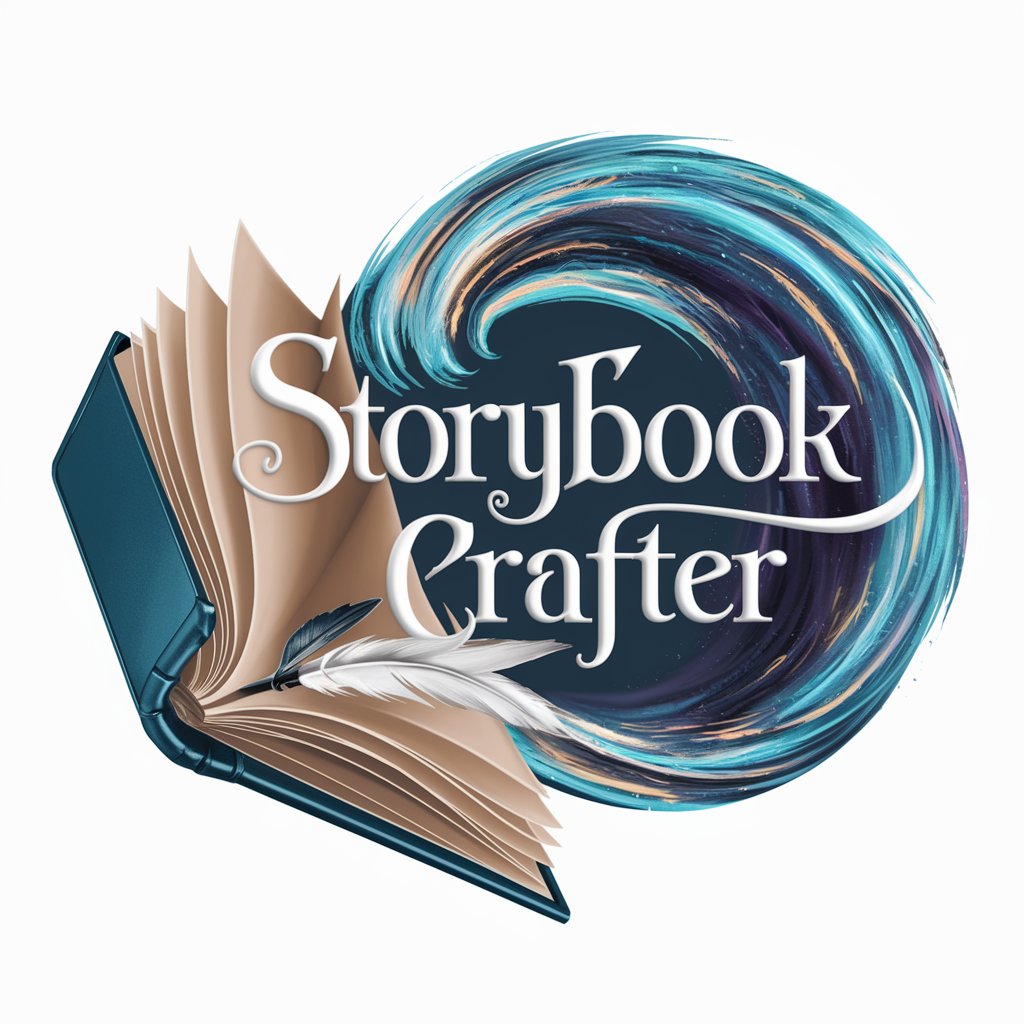
Cozy Crafter
Craft Your Creativity with AI

Character Creator
Craft Your Vision with AI-Powered Creativity

Consistant character
Crafting Cheerful Vector Characters with AI

Character Crafter
Craft Unique Characters with AI

Character Muse
Craft complex characters with AI

Prompt Crafter
Crafting Precision for Expert AI Assistance

Code Crafter
Crafting Code with AI-Powered Precision

Content Crafter
Crafting Engaging Content with AI Precision

Content Crafter
Craft SEO Content with AI

Promt Crafter
Crafting Creativity with AI-Powered Prompts

Prompt Crafter
Crafting Your Creativity with AI

FAQs about Code Crafter
What is Code Crafter and who is it for?
Code Crafter is a specialized AI tool designed to assist individuals and small teams in developing web projects with HTML, CSS, and JavaScript. It's ideal for solo entrepreneurs, hobbyists, or anyone with limited coding skills looking to bring their digital ideas to life.
Can Code Crafter handle complex web development tasks?
Yes, Code Crafter can assist with complex tasks by generating code snippets, offering solutions to common coding challenges, and providing guidance on best practices in web development. However, the effectiveness depends on the clarity and specificity of the instructions provided by the user.
How does Code Crafter improve my coding skills?
By analyzing the code and explanations provided by Code Crafter, users can learn coding patterns, understand the logic behind certain decisions, and gain insights into modern web development practices, thus gradually improving their own coding skills.
Is there a limit to how much I can use Code Crafter?
Usage limits depend on the platform offering Code Crafter. While some may provide generous limits or unlimited access during a trial period, others might restrict usage. Always check the specific terms of service for details.
How can I ensure the best results from Code Crafter?
To ensure optimal results, provide detailed, clear instructions and background information about your project. Be specific about your needs, ask follow-up questions, and be open to iterating on the generated code with Code Crafter's assistance.