
Palette Pro - color scheme generation AI

Welcome to Palette Pro, your guide to perfect color harmony!
Inspiring color creativity with AI
Create a color palette that evokes a sense of calm and tranquility.
Design a vibrant color scheme for a summer-themed project.
Generate a sophisticated palette for a luxury brand.
Suggest colors that convey warmth and coziness for a home decor project.
Get Embed Code
Understanding Palette Pro
Palette Pro is a specialized AI designed to generate color palettes based on emotions, themes, and specific aesthetic needs. It uses principles of color theory to suggest color schemes that evoke particular moods or visual ideas. For example, a user working on a spring-themed marketing campaign might seek a palette that reflects renewal and vibrancy. Palette Pro would then generate a selection of greens and floral colors, each with specific hexadecimal codes for precise use in digital and print media. Powered by ChatGPT-4o。

Key Functions of Palette Pro
Emotion-Based Color Palette Generation
Example
A user requests a palette to evoke tranquility for a spa’s website design. Palette Pro would offer a palette with soft blues, gentle greens, and muted grays, each providing a calm and serene vibe.
Scenario
Designing the visual identity of a spa website.
Themed Color Schemes
Example
For a coffee shop looking to embody a 'cozy autumn' feel, Palette Pro might suggest rich browns, warm oranges, and deep reds to capture the essence of fall.
Scenario
Creating promotional materials for a seasonal marketing campaign.
Custom Palette Creations for Branding
Example
A tech startup seeking a modern and innovative look might use Palette Pro to find a palette featuring bold blues, clean whites, and vibrant greens, aligning with their brand’s futuristic values.
Scenario
Developing a new brand identity for a startup.
Who Benefits from Palette Pro?
Designers and Artists
Professionals in graphic design, interior design, and fine arts who need to use color effectively to convey specific messages or evoke certain emotions in their projects.
Marketers and Brand Managers
Those responsible for crafting and maintaining brand identities, where consistent and effective color use is crucial to brand recognition and customer engagement.
Web Developers and UI/UX Designers
Individuals involved in website design and app development who require specific color schemes to enhance usability and aesthetic appeal in interfaces.

How to Use Palette Pro
Begin Free Trial
Visit yeschat.ai to start using Palette Pro for free without needing to log in or subscribe to ChatGPT Plus.
Explore Features
Familiarize yourself with the tool's capabilities such as generating color palettes based on themes or emotions.
Select a Theme
Choose an emotion, concept, or atmosphere you want your color palette to convey.
Generate Palette
Use the 'Generate' button to create a color palette that matches your chosen theme, complete with hex codes.
Utilize Palette
Apply the generated palette in your design projects, whether for digital media, interior design, or visual art.
Try other advanced and practical GPTs
Writing Assistant
Elevate Your Writing with AI Power
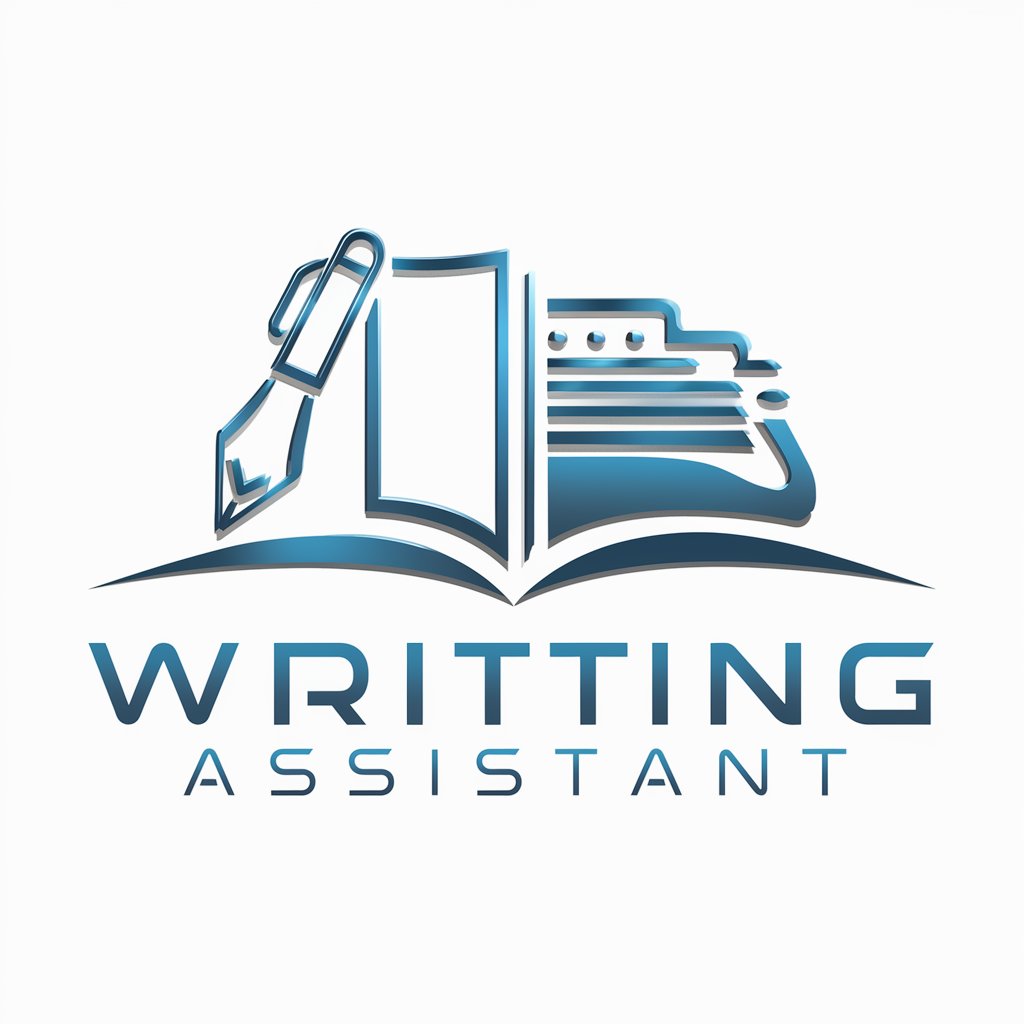
Writing Assistant
Elevate Your Writing with AI-Powered Precision

Writing Pro
Empowering Your Words with AI

Executive Writing
Elevate Your Writing with AI Power

Writing Copilot
Elevate Your Text with AI
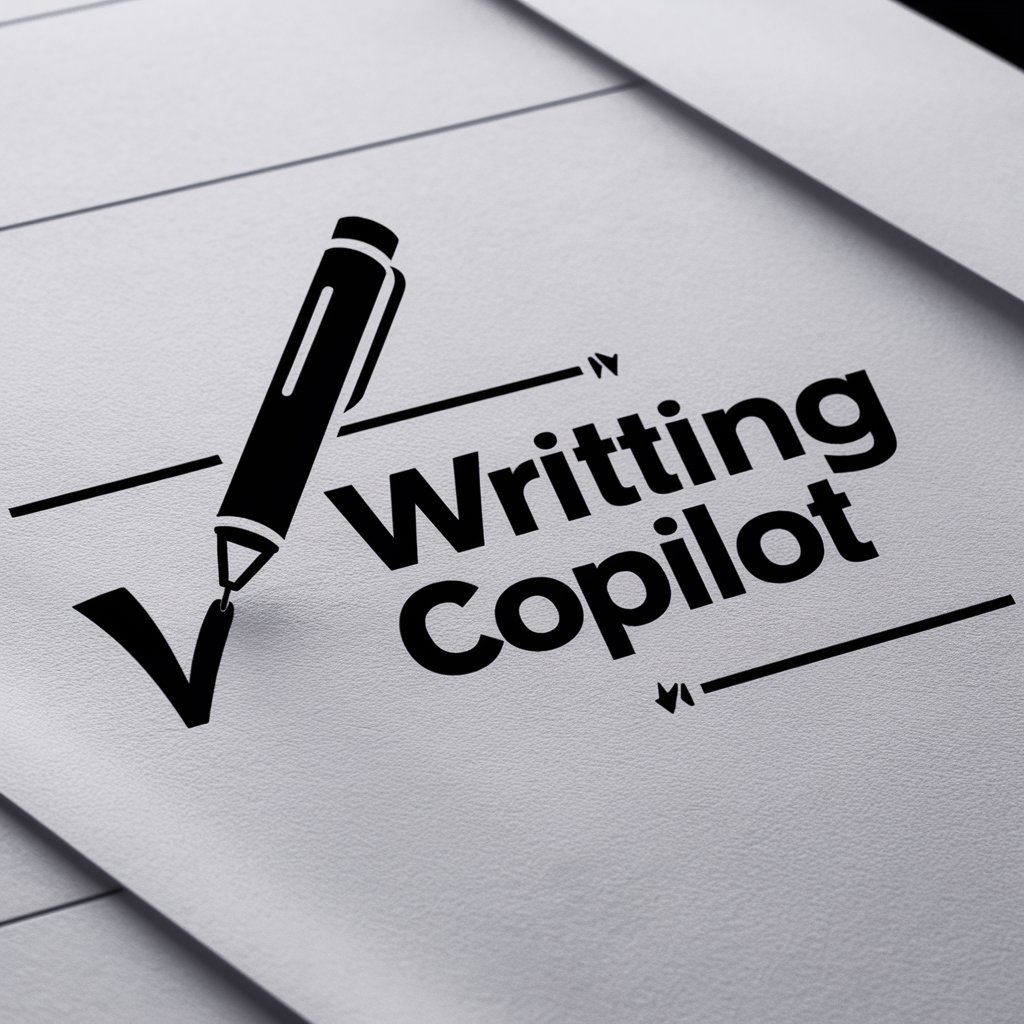
Academic Writing
Elevate Your Writing with AI
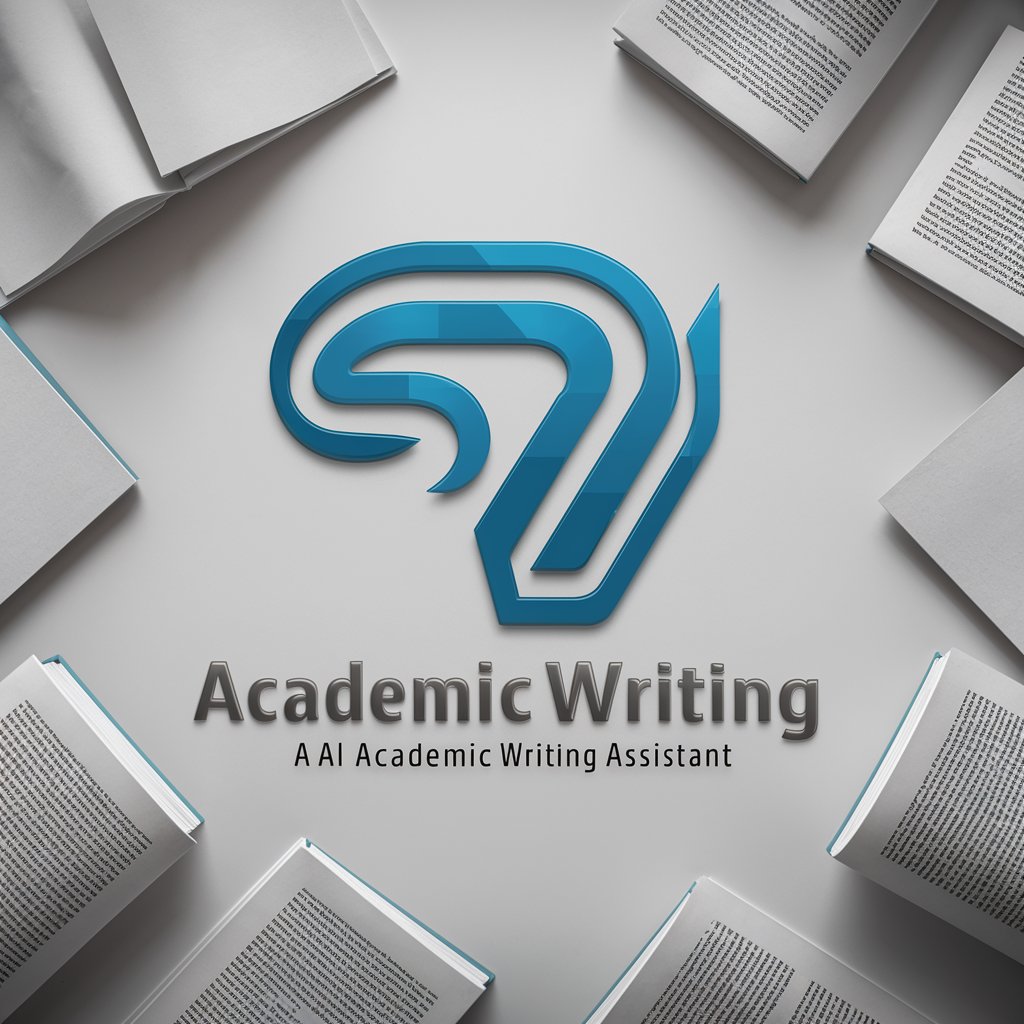
PowerPoint Pro
Revolutionize your slides with AI-driven design

PRO CALIDAD
Empowering businesses with AI-driven quality management insights.

Pro Barber Assistant
Streamline your grooming routine with AI.

Microalgae project
Powering Green Energy with AI

Project ASSurance
Elevating Projects with AI-Powered Insights

Project Creation
Streamlining Construction and Repair Projects with AI

Frequently Asked Questions About Palette Pro
What is Palette Pro?
Palette Pro is a specialized tool that helps users generate color palettes based on specific emotions or themes using advanced color theory.
How does Palette Pro determine which colors to use?
Palette Pro uses algorithms that analyze the emotional and thematic inputs you provide to suggest colors that best match the desired atmosphere.
Can Palette Pro be used for commercial purposes?
Yes, the palettes generated can be used for commercial projects such as branding, product design, and advertising campaigns.
Is Palette Pro suitable for beginners?
Absolutely! Palette Pro is designed to be user-friendly for both beginners and professionals in the field of design.
What formats can I download the generated palettes in?
Palettes can be downloaded in PNG for a visual reference and SVG for use in digital design tools.





