
MS Dynamics AX 2009 - MS Dynamics AX 2009 Insight

Welcome! How can I assist you with Dynamics AX 2009 today?
Empowering businesses with AI-driven insights
How do I set up financial modules in Dynamics AX 2009?
Can you guide me through the inventory management process?
What are the best practices for customizing reports in Dynamics AX 2009?
How can I optimize system performance in Dynamics AX 2009?
Get Embed Code
Introduction to MS Dynamics AX 2009
MS Dynamics AX 2009 is an enterprise resource planning (ERP) solution designed to facilitate and streamline business processes across an organization. It integrates key business functions such as finance, human resources, operations, and supply chain management into a single system, enhancing efficiency, visibility, and control. The design purpose of Dynamics AX 2009 is to offer a comprehensive, flexible platform that supports various industries' unique requirements, including manufacturing, retail, service, and public sector operations. For example, a manufacturing company can use Dynamics AX 2009 to manage its entire production process, from raw material procurement to final product delivery, including financials, supply chain management, and project accounting, within a unified system. Powered by ChatGPT-4o。

Main Functions of MS Dynamics AX 2009
Financial Management
Example
A multinational corporation uses Dynamics AX 2009 to consolidate financial data from various subsidiaries, manage currencies, and comply with different countries' accounting standards.
Scenario
This function streamlines financial operations, budgeting, bank management, and financial reporting, ensuring global compliance and real-time financial visibility.
Supply Chain Management
Example
A retail chain utilizes Dynamics AX 2009 to manage its supply chain, from vendor management and procurement to inventory control and sales order processing.
Scenario
This enhances operational efficiency, reduces costs by optimizing inventory levels, and improves customer satisfaction through better demand forecasting and fulfillment.
Human Resources Management
Example
An organization implements Dynamics AX 2009 to automate HR processes, including recruitment, employee management, payroll, and benefits administration.
Scenario
This provides a centralized platform for managing HR tasks, improving data accuracy, and enhancing employee satisfaction through self-service portals.
Project Management and Accounting
Example
A professional services firm uses Dynamics AX 2009 for project management, tracking project progress, budgeting, and billing.
Scenario
This enables better project oversight, cost control, and profitability analysis, ensuring projects are completed on time and within budget.
Ideal Users of MS Dynamics AX 2009 Services
Mid to Large Enterprises
Organizations with complex operations and multiple departments benefit from Dynamics AX 2009's ability to integrate various business processes into a single platform, enhancing data flow and decision-making.
Manufacturing and Distribution Companies
These companies can leverage Dynamics AX 2009 for its robust supply chain and production management features, helping them optimize operations, reduce costs, and meet customer demands efficiently.
Professional Services and Project-based Businesses
Firms that manage multiple projects simultaneously benefit from Dynamics AX 2009's project management and accounting capabilities, ensuring better resource allocation, project tracking, and profitability.
Global Corporations
Companies operating in multiple countries benefit from Dynamics AX 2009's multi-language and multi-currency support, facilitating global operations and compliance with international standards.

How to Use MS Dynamics AX 2009
1
Start with a Free Trial: Begin by visiting yeschat.ai to access a free trial of MS Dynamics AX 2009 without the need for login or subscribing to ChatGPT Plus.
2
System Setup: Ensure your system meets the necessary requirements, including an appropriate Windows operating system, sufficient RAM, and database server capabilities.
3
Familiarize with the Interface: Take time to explore the user interface of Dynamics AX 2009, including the Area Page, Navigation Pane, and various modules like Finance, HRM, and Inventory Management.
4
Training and Documentation: Utilize the official training materials and documentation provided by Microsoft to understand the functionalities and capabilities of Dynamics AX 2009.
5
Engage with the Community: Join Dynamics AX community forums and discussion groups to share insights, ask questions, and learn best practices from experienced users.
Try other advanced and practical GPTs
Strategic Insight Navigator
Uncover Insights with AI Precision

Ax
Empowering B2B Sales with AI Insight

Negotiator Pro
AI-Powered Negotiation at Your Fingertips

Startup Mentor
Empowering startups with AI-driven insights.

A8000
Transforming ideas into text effortlessly.

A8000式Mother Mater
Empowering you with AI-driven maternal advice

Ag Real Estate Listings
Empowering real estate decisions with AI

Coffee Ag Expert
AI-Powered Coffee Farming Insights

Ag Properties For Sale
Empowering Your Ag Property Journey with AI

AG
Your AI-powered personal assistant.
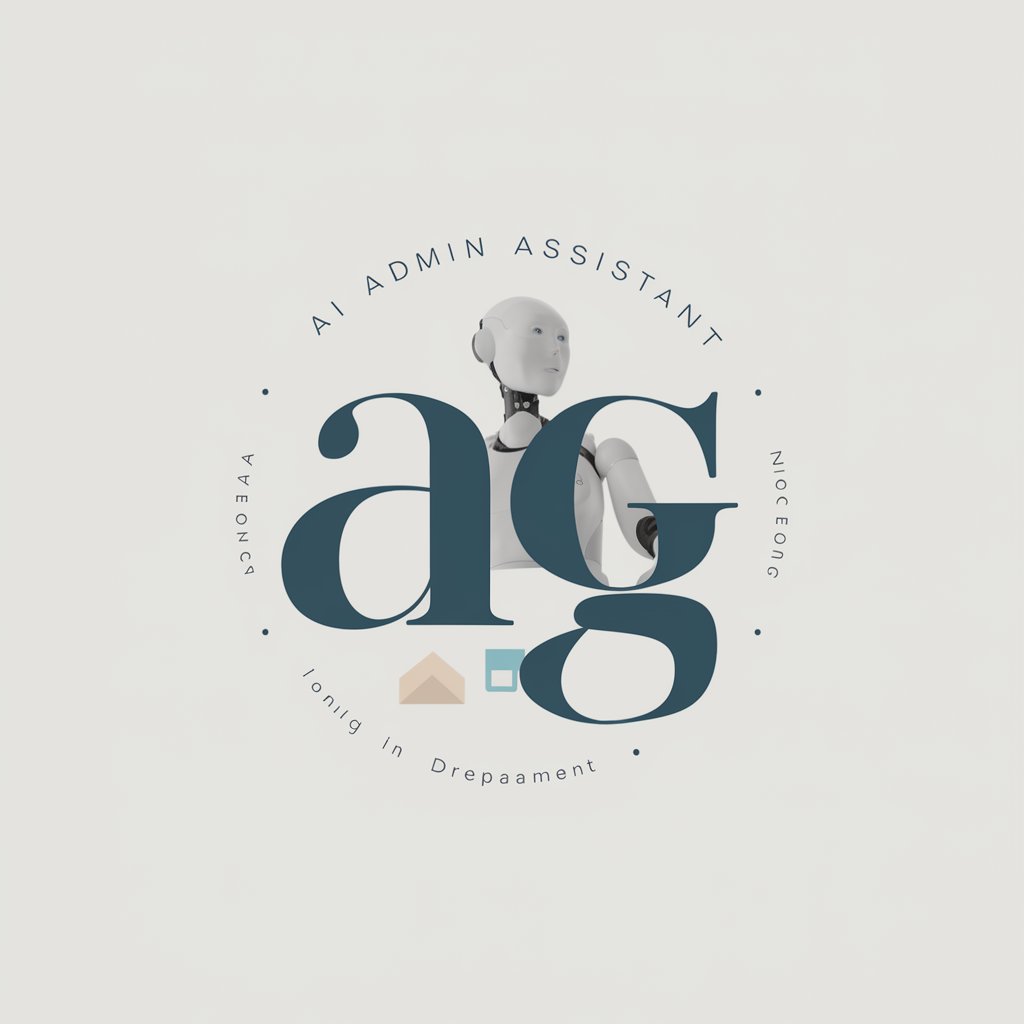
SYNO Consulting Group AG
Empowering Decisions with AI-Powered Telecom Insights

Ag Expert
Empowering Agriculture with AI Insights

FAQs on MS Dynamics AX 2009
What are the main modules available in MS Dynamics AX 2009?
MS Dynamics AX 2009 includes several key modules such as Finance, Human Resource Management, Inventory and Warehouse Management, Project Accounting, and Manufacturing.
Can MS Dynamics AX 2009 be customized?
Yes, Dynamics AX 2009 is highly customizable. Users can modify forms, reports, and business logic using the MorphX development environment and X++ programming language.
What are the system requirements for MS Dynamics AX 2009?
The system requirements include Windows Server, Microsoft SQL Server or Oracle Database, .NET Framework, and sufficient hardware resources like RAM and CPU power.
How does MS Dynamics AX 2009 handle international operations?
Dynamics AX 2009 supports multi-language and multi-currency features, allowing businesses to operate across different countries with local language and currency support.
What kind of support is available for MS Dynamics AX 2009 users?
Microsoft provides official support through service plans, and there's an active community of users and experts on forums and social media platforms for additional help and sharing best practices.





