
Multi-Factor Authentication - Multi-Factor Security Enhancement

Welcome to your Multi-Factor Authentication guide by Uni. Let's secure your accounts!
Elevate security with AI-driven MFA.
Can you explain the benefits of using multi-factor authentication for securing accounts?
What are the different methods of multi-factor authentication and how do they work?
How can I set up multi-factor authentication on my favorite social media platform?
Why is multi-factor authentication considered more secure than just using a password?
Get Embed Code
Understanding Multi-Factor Authentication (MFA)
Multi-Factor Authentication (MFA) is a security system that requires more than one method of authentication from independent categories of credentials to verify the user's identity for a login or other transaction. MFA combines two or more independent credentials: what the user knows (password), what the user has (security token or smartphone app), and what the user is (biometric verification such as fingerprints or facial recognition). The purpose of MFA is to create a layered defense, making it more difficult for an unauthorized person to access a target such as a physical location, computing device, network, or database. If one factor is compromised or broken, an attacker still has at least one more barrier to breach before successfully breaking into the target. Examples of MFA in use include withdrawing money from an ATM (something you have: the card; something you know: the PIN) and logging into a secure corporate network (something you know: a password; something you have: a smartphone app that generates a time-limited code). Powered by ChatGPT-4o。

Core Functions of Multi-Factor Authentication
Enhanced Security
Example
Banking systems use MFA to secure online transactions, requiring both a password and a one-time code sent to the customer's phone.
Scenario
When a user attempts to transfer money online, the bank's system requires not only the account password but also a one-time PIN sent via SMS or generated through a banking app, significantly reducing the risk of unauthorized access.
User Authentication Verification
Example
Corporate networks often require employees to use an MFA system involving a password and a biometric factor, like a fingerprint, to access sensitive data.
Scenario
An employee trying to access confidential company information must enter their password and then authenticate via a fingerprint scanner, ensuring that only authorized personnel can access sensitive data.
Compliance with Regulations
Example
Healthcare providers implement MFA to access patient records, complying with regulations like HIPAA, which requires safeguarding patient information.
Scenario
Doctors and nurses must use both their ID badges (something they have) and a PIN (something they know) to access electronic health records, ensuring compliance with privacy laws and protecting patient data.
Who Benefits from Multi-Factor Authentication?
Businesses and Organizations
Any entity that manages sensitive data, such as customer information, financial records, or intellectual property, benefits from MFA by protecting against data breaches and ensuring compliance with data protection regulations.
Individual Users
Individuals who engage in online activities such as banking, shopping, and social media. MFA adds an extra layer of security to their personal and financial information, significantly reducing the risk of identity theft and fraud.
Government and Healthcare Institutions
Entities that handle highly sensitive information, including personal identification and health records, require MFA to safeguard against unauthorized access and ensure compliance with strict regulatory standards.

How to Use Multi-Factor Authentication
Start Your MFA Journey
Begin by exploring Multi-Factor Authentication (MFA) at yeschat.ai, offering a seamless trial experience without the need for a login or ChatGPT Plus subscription.
Choose Your MFA Method
Select an MFA method that suits your needs, such as SMS codes, authenticator apps, or biometric verification. Consider the level of security and convenience you require.
Activate MFA on Your Account
Follow the specific setup instructions for your chosen platform or service. This usually involves navigating to the security settings of your account and enabling MFA.
Perform a Test Authentication
After setup, perform a test authentication to ensure MFA is working correctly. Try logging in to your account to trigger an MFA prompt.
Maintain Backup Access
Securely store backup access codes or set up alternative verification methods to ensure you can access your account if your primary MFA method is unavailable.
Try other advanced and practical GPTs
The Ex Factor
Empowering Emotional Intelligence
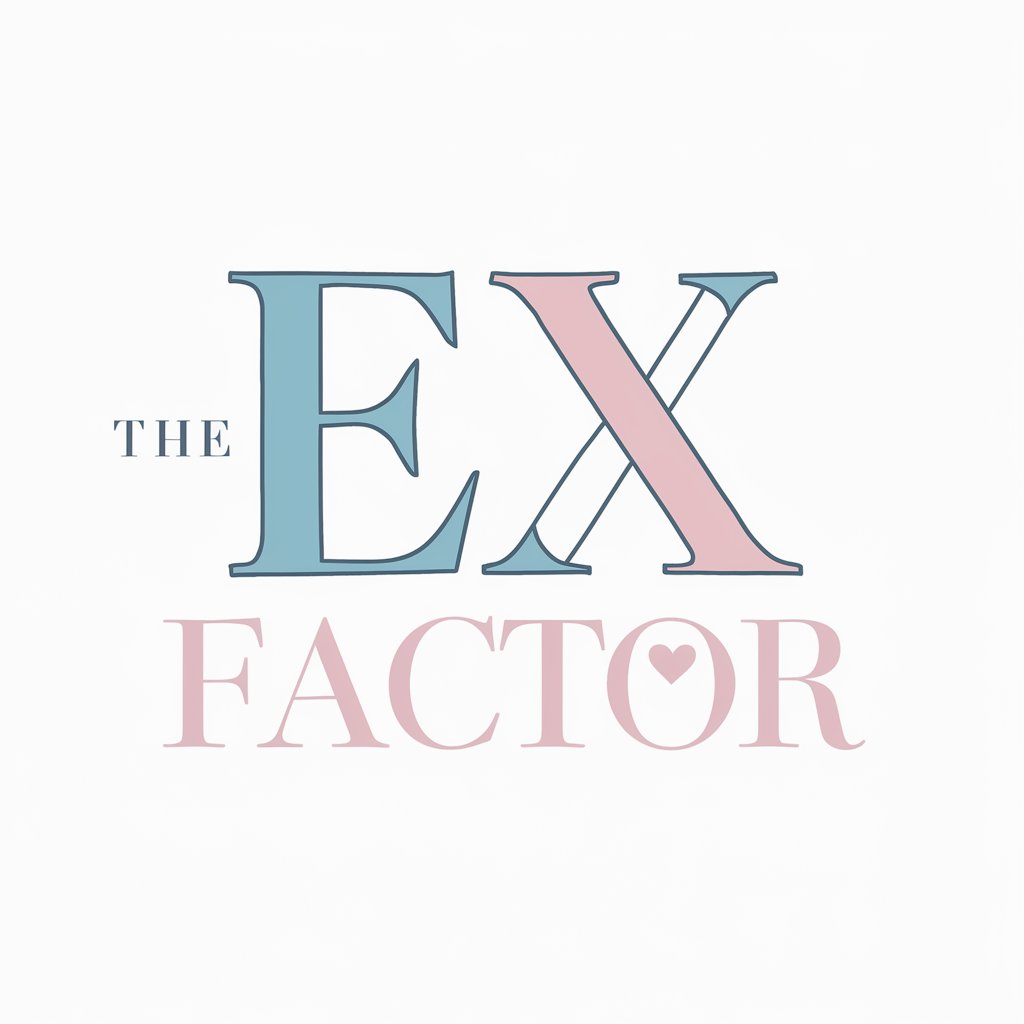
Flavor Fusion Master
Culinary creativity, AI-enhanced

Flavor Architect
Inspiring flavor, one ingredient at a time.

Flavor Wizard
Simplify Cooking with AI-Powered Recipes

Flavor Scribe
Crafting Unique Flavors Into Words

Flavor Finder
Refine Your Culinary Creativity

Factor Explorer
Unlocking the secrets of numbers with AI.

Startup Architect :By Factor
Crafting Startups with AI Precision
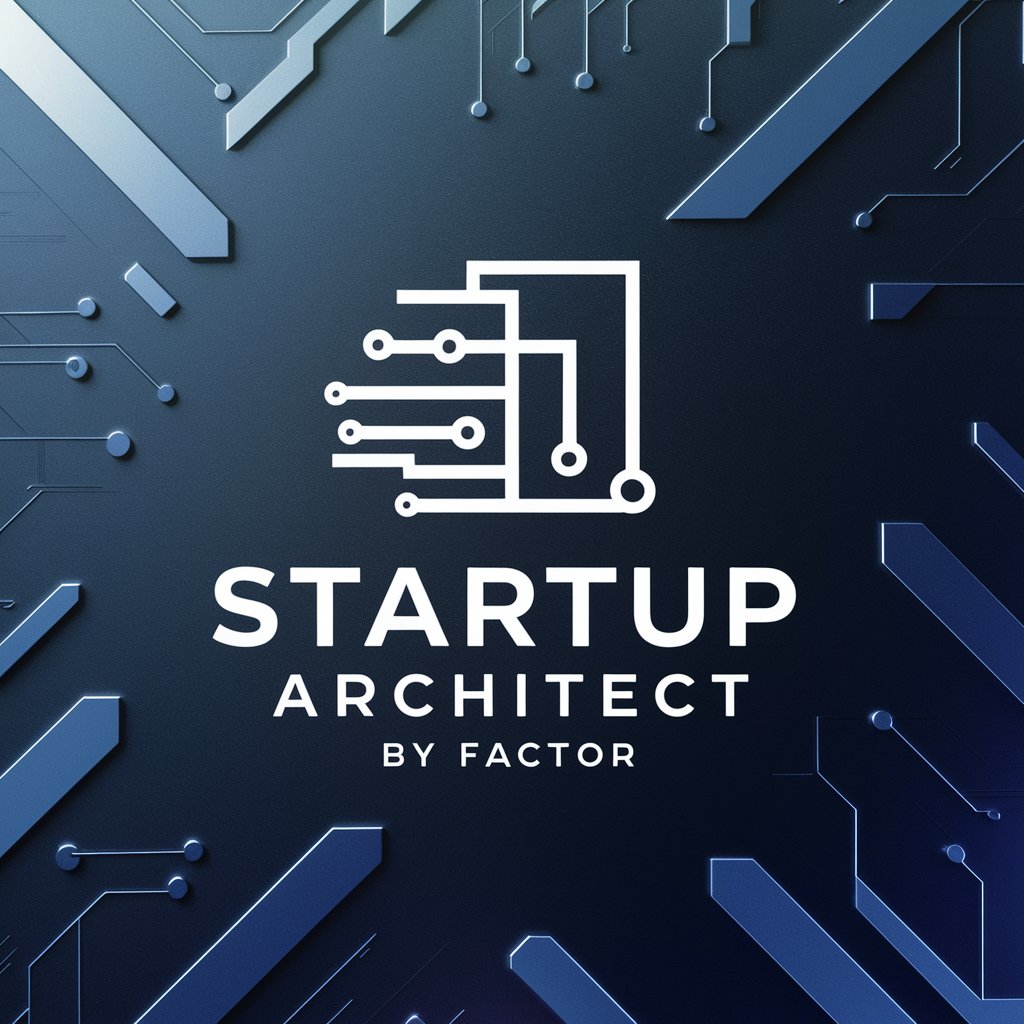
Factor Master
Mastering Factor Mimicking with AI

Practical Version: OPNS451 Quiz-Prep Tutor
Transform sketches into R plots with AI.
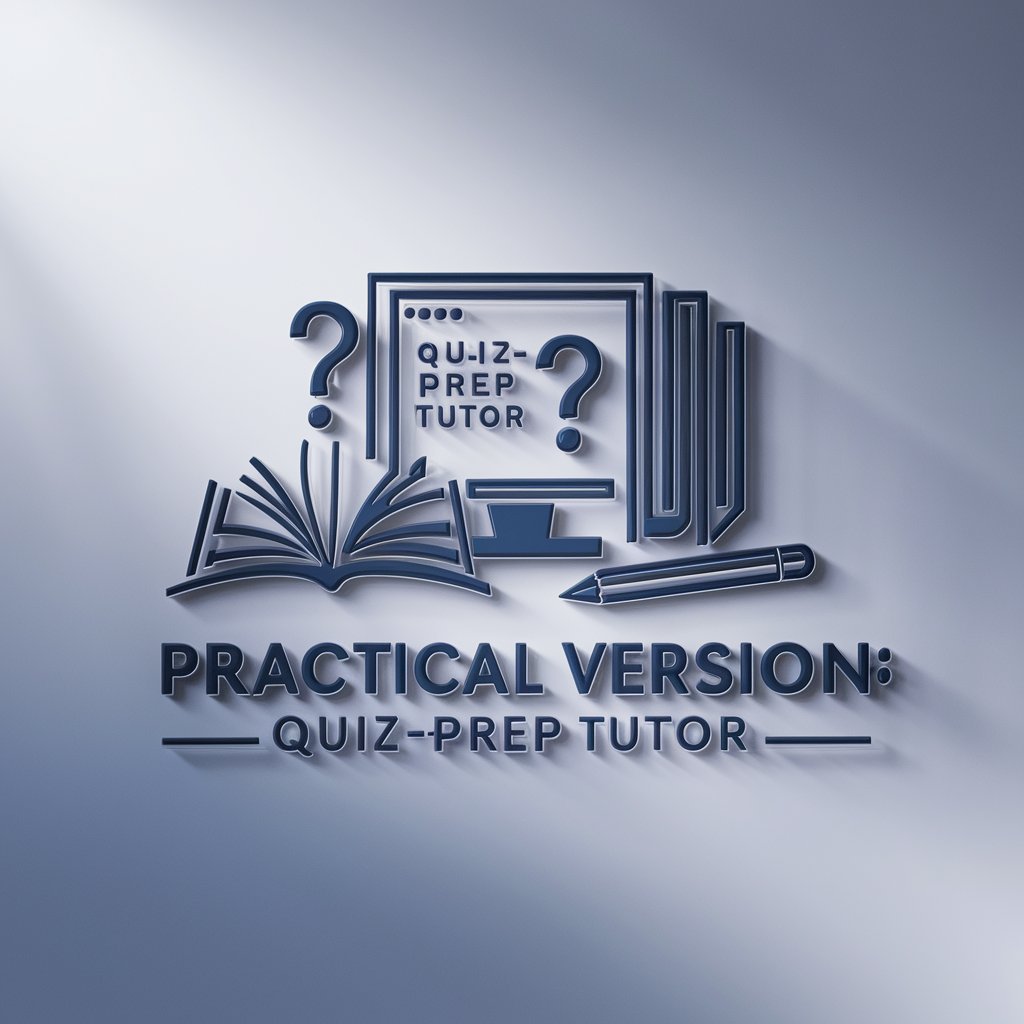
Data Analytics in Business Process Version 1.2
Empower decisions with AI-driven analytics

Books
Discover Your Next Favorite Book with AI

Frequently Asked Questions About Multi-Factor Authentication
What is Multi-Factor Authentication?
MFA is a security process that requires users to verify their identity using two or more validation factors before granting access to an account or system. It significantly enhances security by adding layers beyond just a password.
Why is MFA more secure than just a password?
MFA mitigates the risk of unauthorized access by requiring additional verification steps, making it much harder for attackers to breach accounts, even if they have your password.
What are common MFA methods?
Common methods include SMS codes sent to your phone, authentication apps generating time-sensitive codes, physical security keys, and biometric verification like fingerprint or facial recognition.
Can I use MFA on all my accounts?
While many services offer MFA, its availability varies. Check the security settings of each platform to see if they support MFA and what methods they offer.
What should I do if I lose access to my MFA device?
Immediately inform the service provider and use backup codes if available. Many platforms also offer alternative verification methods for such scenarios.





