
Ableton live - AI-Powered Music Studio

Hello! How can I assist you today?
Craft Your Sound with AI
How can I assist you with your current project?
What information are you looking for today?
Need help with something specific? I'm here to assist.
What detailed explanation do you require?
Get Embed Code
Introduction to Ableton Live
Ableton Live is a digital audio workstation (DAW) designed for both live performances and studio work. It provides a flexible platform for music production, enabling artists to compose, record, remix, improvise, and edit musical ideas in a seamless audio/MIDI environment. Live's interface offers two main views – the Arrangement View and the Session View, which allow musicians to experiment with musical ideas without constraints. For instance, the Session View is particularly useful for live performances due to its non-linear approach to music composition and performance, enabling one to trigger, stop, and manipulate clips in real-time. This makes it ideal for improvising or testing out song arrangements on-the-fly. Powered by ChatGPT-4o。

Main Functions of Ableton Live
Non-linear Arrangement
Example
Using Session View to trigger loops and samples in any order during a live performance, creating a dynamic performance that reacts to the audience in real-time.
Scenario
A DJ uses Session View to manage and play tracks during a live set, seamlessly transitioning between different elements while adjusting their set based on crowd response.
Advanced MIDI Sequencing
Example
Editing MIDI clips and arranging them in the Arrangement View to create structured tracks.
Scenario
A music producer uses MIDI sequencing to program complex drum patterns and melodic lines, utilizing MIDI effects and virtual instruments to build a song from scratch.
Real-time Audio Warping
Example
Synchronizing music in real-time with Warp markers to match the song’s tempo, useful in remixing and live performances.
Scenario
A live performer adjusts the tempo of their backing tracks on-the-fly to match the tempo of a live band ensemble during a concert.
Comprehensive Audio Effects
Example
Applying real-time audio effects and signal processing to tracks for both studio and live settings.
Scenario
An audio engineer uses effects like reverb, delay, and filters to enhance the sound quality of recordings during post-production.
Integrated Sampling
Example
Using Simpler, a powerful sampling instrument, to slice and manipulate samples directly within the DAW.
Scenario
A producer chops up an old soul record into a drum rack to create an original drum beat for a new track.
Ideal Users of Ableton Live
Live Performers
Musicians and DJs who need a flexible tool to manage and execute their live performances, benefiting from Live's robust MIDI integration and real-time audio manipulation capabilities.
Music Producers
Individuals working in music production studios looking for a versatile DAW that offers a fast, fluid workflow and powerful features like real-time warping, comprehensive effects, and intuitive MIDI sequencing for creating music across various genres.
Sound Designers
Professionals specializing in creating soundscapes and audio environments for films, games, and installations, who utilize Ableton Live's extensive sampling and audio processing tools to craft unique audio effects and textures.
Audio Engineers
Experts in mixing and mastering music who benefit from Ableton's mixing and automation tools to fine-tune track dynamics, balance, and sonic quality.
Educators and Students
Teachers and learners in educational institutions that offer courses in music technology, production, and performance, using Live as a teaching tool to demonstrate modern music production techniques and concepts.

Using Ableton Live
1
Visit yeschat.ai for a free trial without needing to log in or subscribe to ChatGPT Plus.
2
Install Ableton Live following the instructions provided after download to ensure compatibility with your system.
3
Explore the user interface and familiarize yourself with the Session and Arrangement Views for different workflow options.
4
Utilize the built-in tutorials and project templates to start creating music or audio projects immediately.
5
Experiment with Live’s vast array of instruments, effects, and MIDI/audio processing capabilities to develop your unique sound.
Try other advanced and practical GPTs
Mother of GPT
Empowering your creativity with AI

Mother
Immerse, learn, and speak like a local.

Plant Mother
Nurturing your plants with AI wisdom

Mother Swiftie
Deep dive into Taylor Swift's world with AI-powered insights.
Mother Earth
Empowering Green Choices with AI

Take Immediate Control: Self-Guided Guru
Empower Your Life, Guided by AI

ESG Live
Powering ESG Decisions with AI
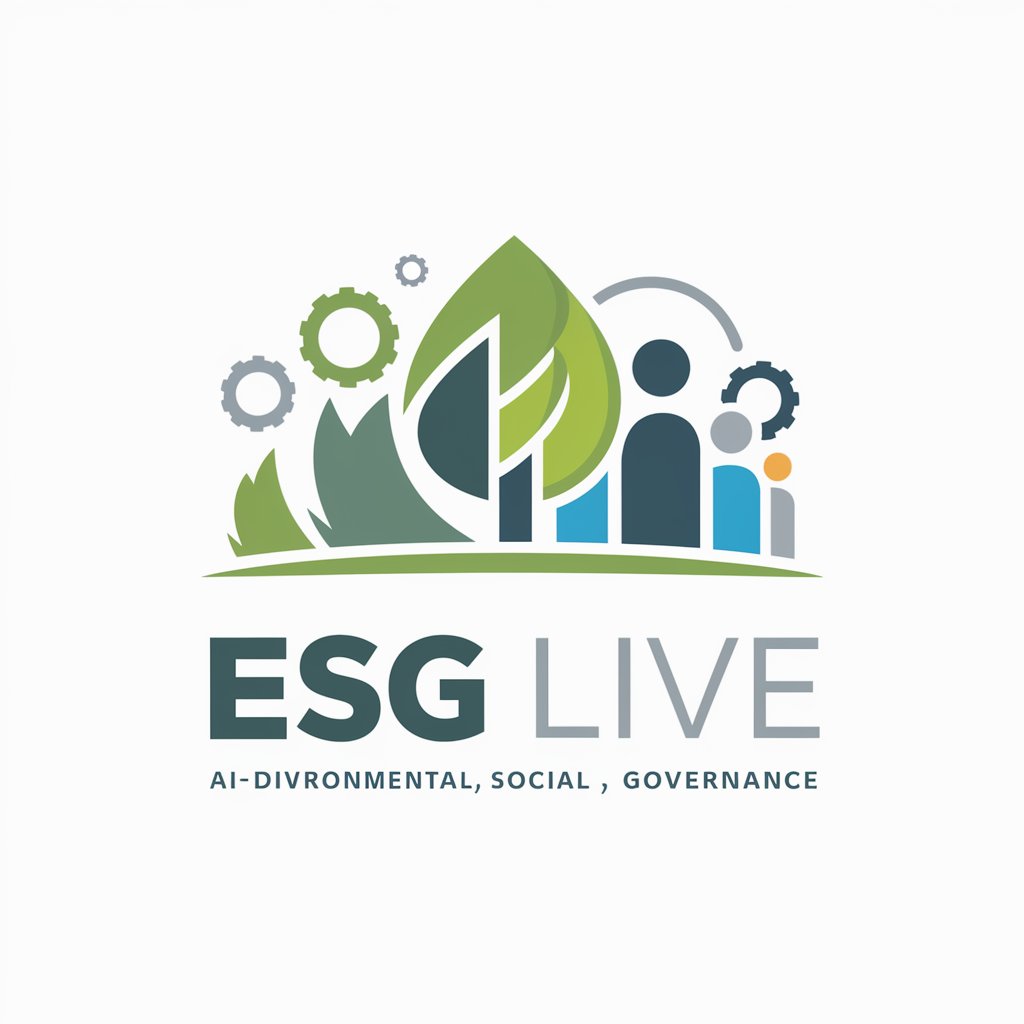
Live Aid
Explore Music History with AI

Live
Empowering media broadcasting with AI

LIVE
Empowering your creativity with AI.

YesManGPT
Empowering Your Opinions with AI

Binary Contrasts
Illuminate Opposites with AI Insight

FAQs on Ableton Live
What are the system requirements for running Ableton Live?
Ableton Live requires a Windows or MacOS computer with at least 8 GB of RAM, an Intel Core i5 processor or equivalent, and a sound card that is ASIO compatible for Windows or Core Audio compatible for MacOS.
Can I use Ableton Live for live performances?
Yes, Ableton Live is designed for both studio and stage, providing robust tools for DJing, live looping, and real-time audio manipulation during performances.
How do I add plugins in Ableton Live?
You can add plugins by going to the Preferences menu, selecting the 'Plugins' tab, and then enabling either VST or Audio Units plugins depending on your operating system. Then, scan for plugins to load them into your library.
Can Ableton Live handle video syncing?
Yes, Ableton Live supports video import and playback capabilities, allowing you to sync audio to video for scoring purposes or audiovisual performances.
What is Max for Live?
Max for Live is a platform that allows users to create their own instruments and effects, use tools created by others, and connect to a wide variety of external hardware and software. It is integrated into Ableton Live Suite but can be purchased separately for other editions.





