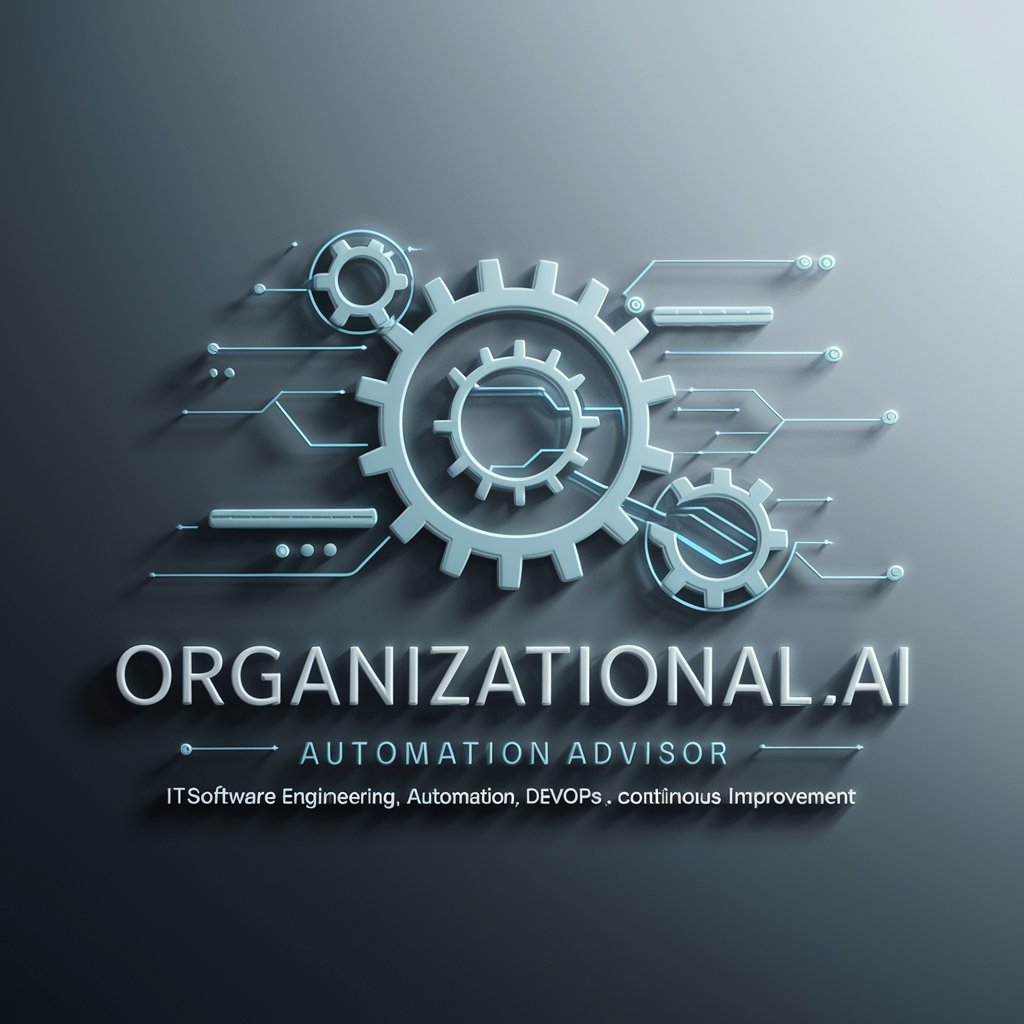Automation Station - AI-Powered Automation Tool

Welcome to Automation Station, your partner in efficiency and innovation.
Empowering efficiency through AI automation.
Generate an automated workflow that...
Design a system that optimizes...
Create a script that automates the process of...
Develop a method to streamline...
Get Embed Code
Introduction to Automation Station
Automation Station is designed as a specialized AI tool with a focus on facilitating, optimizing, and automating a wide range of processes. It encompasses software automation, hardware integration, and the streamlining of social workflows to achieve efficiency and effectiveness in various tasks. Its core lies in understanding and executing automation tasks by providing tailored advice, creating automation scripts, or offering insights into process improvement. For instance, in a scenario where a business seeks to automate its email marketing campaigns, Automation Station can guide the setup of an email automation tool, suggest the best practices for segmentation and personalization, and advise on the analysis of campaign data for continuous improvement. Powered by ChatGPT-4o。

Main Functions of Automation Station
Process Automation Advice
Example
Guidance on implementing robotic process automation (RPA) to handle repetitive office tasks.
Scenario
A company aims to reduce manual data entry efforts. Automation Station can analyze the company's workflows, recommend suitable RPA software, and outline steps for integrating this technology into their current systems.
Custom Automation Scripting
Example
Developing scripts for automating data analysis in Python.
Scenario
A researcher needs to process and analyze large datasets regularly. Automation Station can assist in creating Python scripts that automate the data cleaning, analysis, and visualization tasks, saving the researcher significant time.
Streamlining Social Processes
Example
Automating customer feedback collection and analysis.
Scenario
A retail business wants to improve its customer service. Automation Station can propose a strategy for automating the collection of customer feedback through digital surveys, and using AI to analyze the responses for actionable insights.
Hardware Automation Integration
Example
Setting up a smart home system to automate household tasks.
Scenario
A homeowner interested in smart technology wishes to automate lighting, heating, and security systems. Automation Station provides insights on selecting compatible devices and platforms, and guidance on configuring them for seamless automation.
Ideal Users of Automation Station Services
Businesses seeking operational efficiency
Companies of all sizes looking to streamline their operations, reduce manual labor, and improve productivity through automation. Automation Station helps identify bottlenecks and suggests automation strategies to enhance performance and reduce costs.
Developers and IT professionals
This group benefits from Automation Station by gaining access to custom scripting assistance, advice on integrating various software and hardware solutions, and insights into leveraging automation for development and operational tasks.
Home automation enthusiasts
Individuals interested in optimizing their living spaces through smart technology. Automation Station offers guidance on choosing the right devices, setting up automated systems for convenience and energy efficiency, and troubleshooting common issues.
Researchers and Academics
Those in the field of research who require automation of data collection, analysis, and visualization. Automation Station aids in scripting, utilizing data analysis tools, and integrating software solutions to facilitate research processes.

How to Use Automation Station
1
Start by visiting yeschat.ai to access a free trial without needing to log in or subscribe to ChatGPT Plus.
2
Explore the available automation tools and select one that best fits your needs, whether for software automation, data analysis, or task management.
3
Use the provided tutorials and documentation to familiarize yourself with the tool's features and capabilities.
4
Implement the automation solution in a test environment to ensure it meets your requirements and to fine-tune its settings.
5
Take advantage of the community forum to ask questions, share insights, and learn from other users' experiences for continuous improvement and optimization.
Try other advanced and practical GPTs
Citation Station
Streamlining citations with AI efficiency.

Imagination Station
Unleashing Creative Potentials with AI

Misinterpretation Station
Twist Your Queries Into Quirks

FoodSmart Station
Empowering Your Culinary Journey with AI

Vacation Station
Your AI-Powered Travel Planner

Ask Marty
Empowering Inquiries with AI Precision

Blog Station X
Empowering Your Words with AI
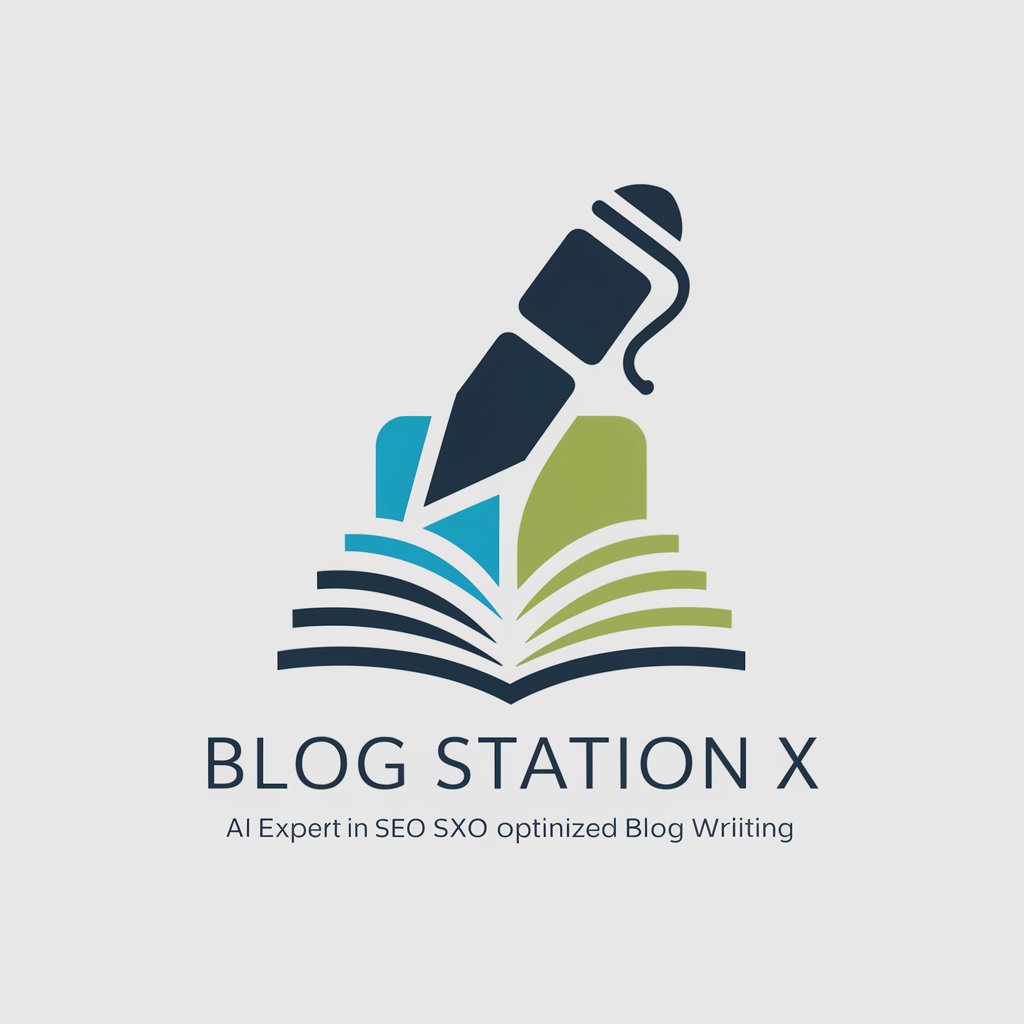
Niche-Focused Recruitment Station
AI-Powered, Niche-Specific Recruitment Templates

Obie's Middle Brain Interface
Empower Your Intellect with AI

Missing Middle Charlotte
Streamlining Charlotte’s ADU zoning insights.

Middle School Curriculum Companion
Learn Smart, Not Hard with AI!
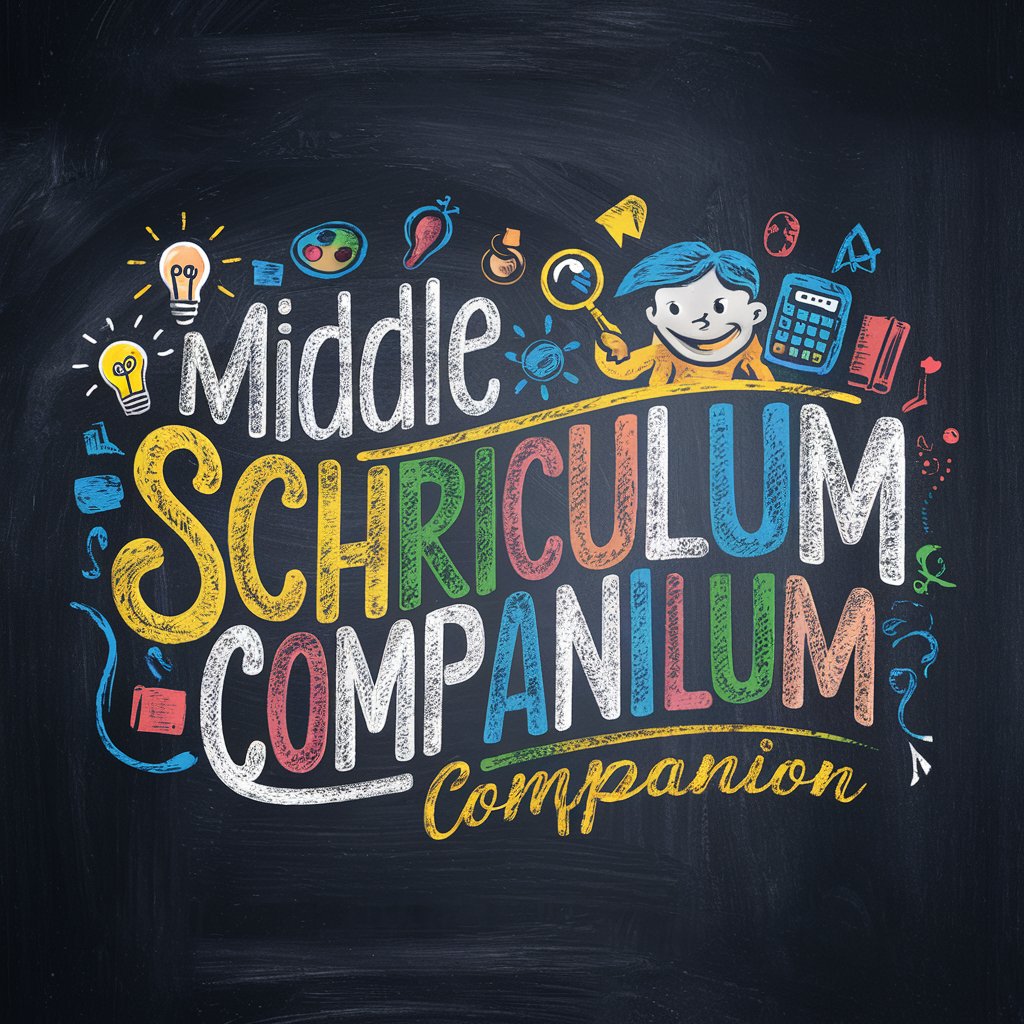
Middle School Teacher Feedback
Empowering growth with AI-powered feedback
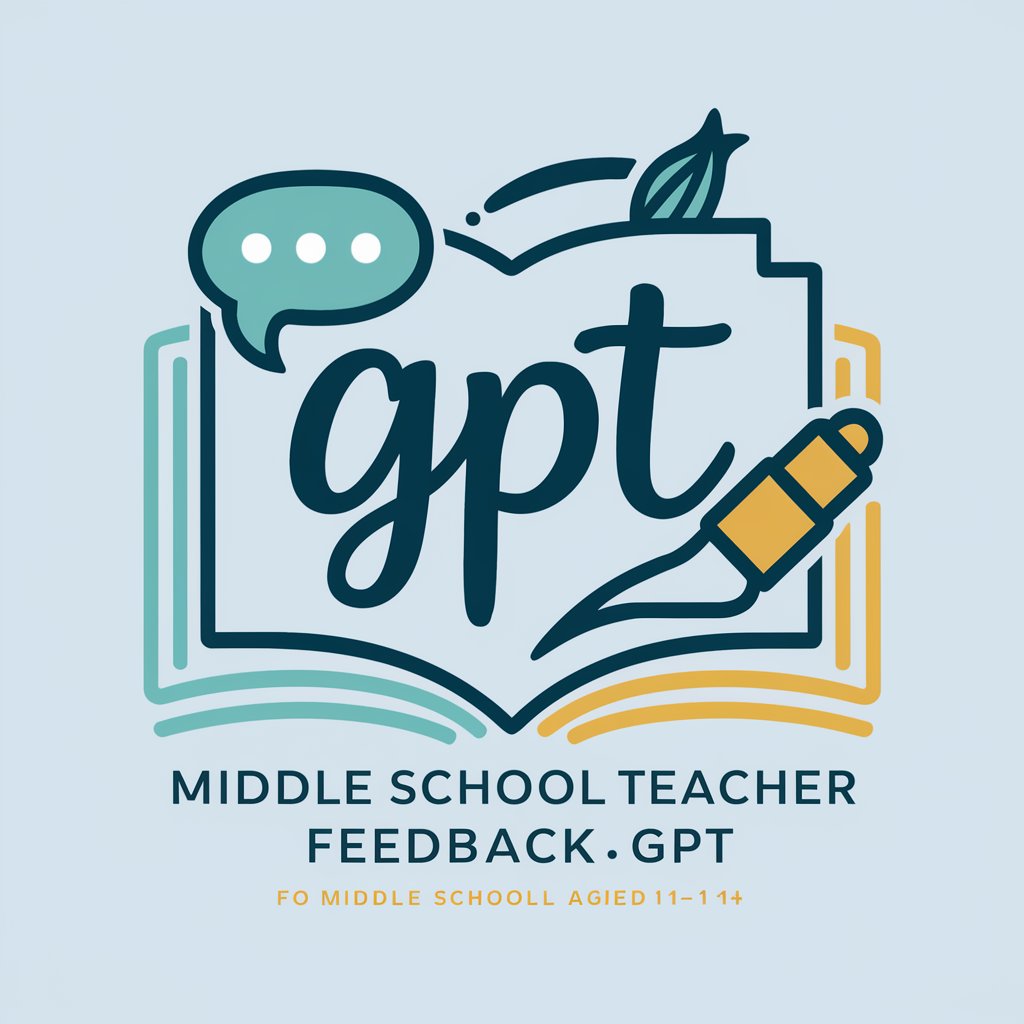
Frequently Asked Questions about Automation Station
What is Automation Station?
Automation Station is an AI-powered tool designed to streamline and automate various processes across different domains such as software development, data analysis, and social media management, utilizing advanced algorithms to optimize tasks and improve efficiency.
Who can benefit from using Automation Station?
Both individuals and businesses can benefit from using Automation Station, especially those looking to enhance productivity, reduce manual labor, and implement cost-effective solutions for routine tasks.
Can Automation Station be integrated with other tools?
Yes, Automation Station is designed to be flexible and can integrate with a wide range of other tools and platforms to enhance its automation capabilities and provide a more comprehensive solution.
Is technical knowledge required to use Automation Station?
While having some technical background can be beneficial, Automation Station provides user-friendly interfaces and detailed documentation, making it accessible to users with varying levels of technical expertise.
How does Automation Station ensure data privacy and security?
Automation Station employs strict data privacy and security measures, including data encryption and secure authentication protocols, to protect user data and ensure compliance with regulatory standards.