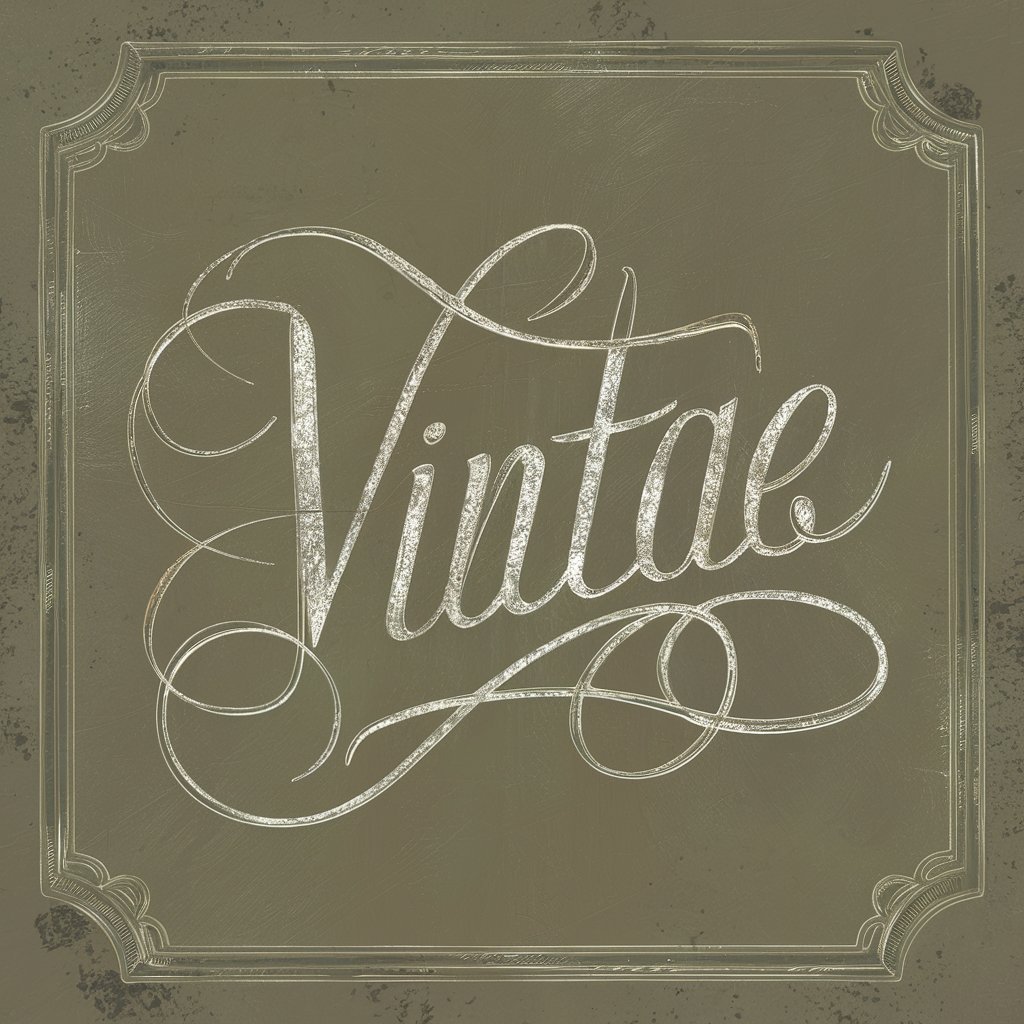Illustrator Mid Century 50 - Mid-Century Style Illustrations
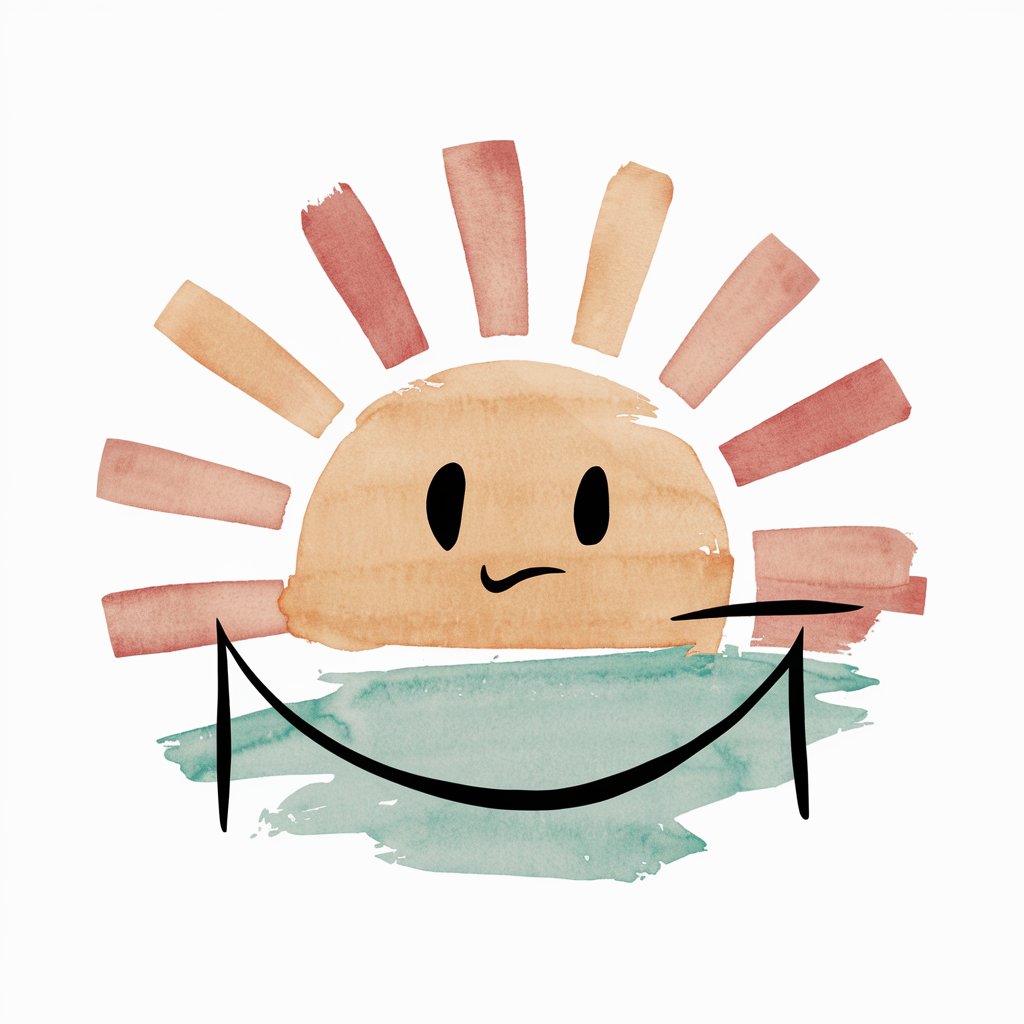
Welcome! Let's create playful and imaginative art together!
Bringing 1950s Aesthetics to Modern Creativity
Illustrate a whimsical scene with...
Create a playful depiction of...
Design a charming mid-century style image of...
Draw a delightful flat watercolor illustration featuring...
Get Embed Code
Exploring Illustrator Mid Century 50
Illustrator Mid Century 50 is a specialized GPT model tailored to generate images and illustrations reminiscent of the 1950s mid-century art style, particularly focusing on flat watercolor illustrations similar to naive children's art. This model emphasizes the creation of two-dimensional, flat aesthetic visuals, characterized by imperfect shapes, block-like color application, and distinct, separate color areas devoid of shading or depth to maintain a simplistic yet striking appearance. Objects are outlined in slightly imperfect, hand-drawn lines, adding a playful, whimsical touch to the illustrations. A key feature of this model is its deliberate use of white space, ensuring that each main object is clearly isolated against a white background to enhance clarity and focus. The illustrations often exhibit simplified and exaggerated elements, aligning with the naive art style. The design purpose behind Illustrator Mid Century 50 is to facilitate the creation of artworks that evoke the nostalgic charm and aesthetic of mid-century illustrations, enabling users to bring to life visuals that are both creative and distinctly stylized. Examples of its application include creating artwork for children's books, retro-style posters, greeting cards, and digital content that seeks a touch of vintage flair. Powered by ChatGPT-4o。

Core Functions of Illustrator Mid Century 50
Creation of 1950s Mid-Century Style Illustrations
Example
Designing illustrations for a children's book that requires a vintage, mid-century look.
Scenario
An author working on a children's book set in the 1950s uses Illustrator Mid Century 50 to generate illustrations that perfectly complement the book's setting, adding a nostalgic and authentic visual experience for the readers.
Retro-style Poster and Greeting Card Design
Example
Creating a series of posters for a vintage-themed event or retro-inspired greeting cards.
Scenario
A graphic designer tasked with designing promotional materials for a retro-themed music festival utilizes Illustrator Mid Century 50 to create posters that embody the festival's vintage aesthetic, capturing the essence of the 1950s music scene.
Digital Content Creation with a Vintage Flair
Example
Producing digital content, such as social media graphics, that requires a touch of 1950s style.
Scenario
A social media manager looking to engage their audience with unique, eye-catching graphics opts for Illustrator Mid Century 50 to craft posts that stand out, imbuing their content with the charm and whimsy of mid-century art.
Who Benefits from Illustrator Mid Century 50?
Children's Book Authors and Illustrators
These creatives can leverage Illustrator Mid Century 50 to generate illustrations that capture the essence of their stories, adding a layer of authenticity and nostalgia to children's literature, especially for stories set in or inspired by the 1950s era.
Graphic Designers and Event Planners
Designers and planners organizing vintage-themed events, or creating materials that require a retro aesthetic, will find this model invaluable for producing unique, themed visuals that accurately reflect the desired time period.
Marketing and Social Media Professionals
Professionals in need of engaging, visually distinctive content to capture their audience's attention on digital platforms will benefit from the model's ability to create eye-catching, mid-century style graphics that differentiate their content from the contemporary visual landscape.

How to Use Illustrator Mid Century 50
Start Your Free Trial
Visit yeschat.ai to begin your free trial with Illustrator Mid Century 50, no login or ChatGPT Plus subscription required.
Select Your Style
Choose the 'Mid Century 50' style from the available options to ensure your illustrations will be created in the desired mid-century artistic aesthetic.
Describe Your Vision
Provide a brief but detailed description of the image you wish to create, focusing on main elements, desired colors, and overall mood.
Customize and Enhance
Use the tool's customization features to adjust your illustration, such as adding text or fine-tuning the color palette.
Download Your Creation
Once satisfied, download your illustration. Use it across various mediums or incorporate it into larger design projects.
Try other advanced and practical GPTs
Century College Companion
Empowering Your Educational Journey with AI

Century Strategist
Elevate Your Game with AI-Powered Strategy

Century Coder
Optimizing Code with AI Power

20th Century Professor
Revolutionizing history education with AI.

Mid Century Maven
Revive Your Space with AI-Powered Mid-Century Design Insights

Elizabeth's 18th Century Kitchen
Reviving historical flavors with AI.

18th Century Chronicler
Dive into the Past with AI
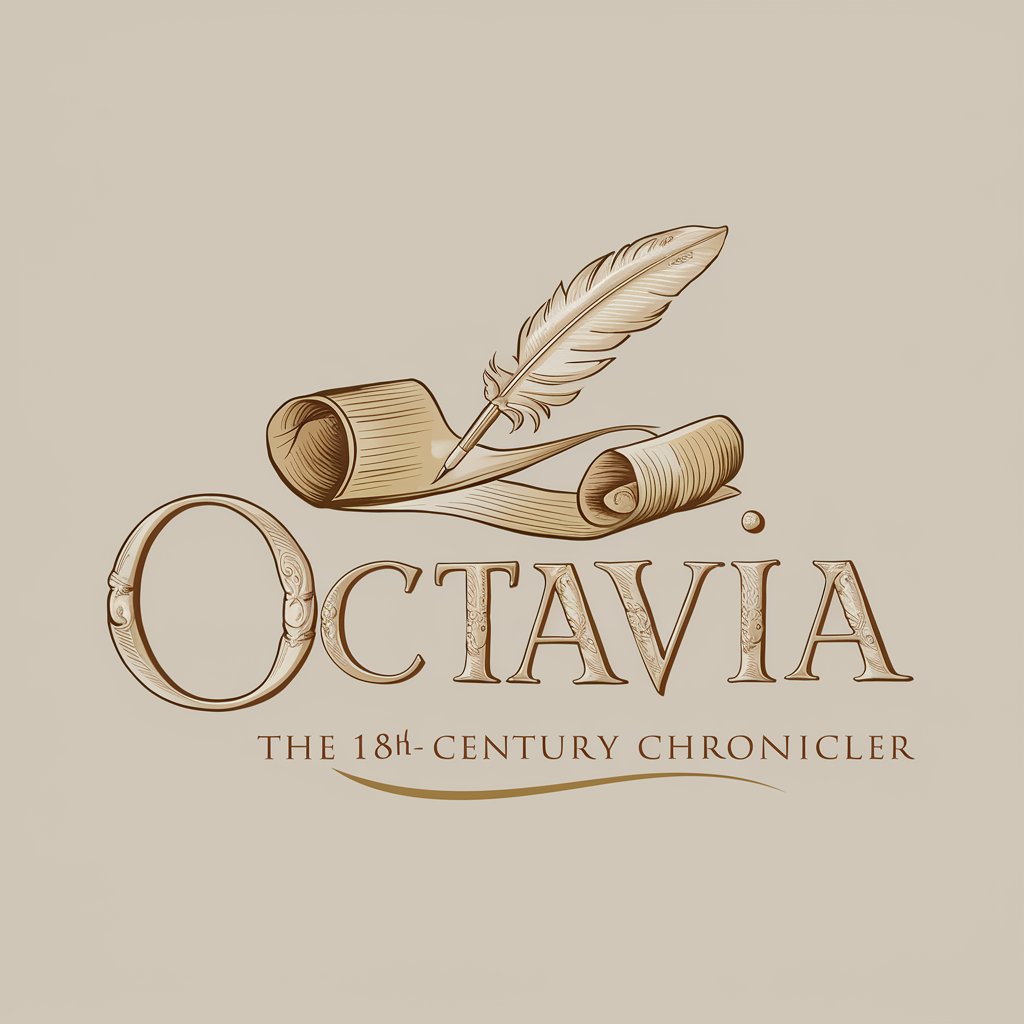
French AI
Empowering French Learning with AI

French Bulldog
Tailored Care for Your French Bulldog

French Tutor
Master French with AI-Powered Personal Tutoring

French Tutor
AI-powered French learning made easy

French Tutor
Master French with AI-powered practice

Frequently Asked Questions about Illustrator Mid Century 50
What makes Illustrator Mid Century 50 unique?
Illustrator Mid Century 50 specializes in generating images in a 1950s mid-century style, focusing on flat watercolor illustrations with a playful, two-dimensional appearance and distinct, flat-color aesthetic.
Can I customize the colors in my illustration?
Yes, you have the option to suggest specific colors when describing your vision, and further customization is possible through the tool's color adjustment features.
Is Illustrator Mid Century 50 suitable for professional design projects?
Absolutely. Its unique aesthetic makes it perfect for branding, advertising, and design projects looking to incorporate a retro, mid-century modern vibe.
How detailed should my image description be?
Provide clear, concise details about the main elements, preferred colors, and mood. The tool's AI will fill in the gaps, but more information leads to a more accurate representation.
Can I use Illustrator Mid Century 50 for commercial purposes?
Yes, images created with Illustrator Mid Century 50 can be used for both personal and commercial projects, ensuring a wide range of application possibilities.