
Pretty Print Code Formatter - Code Beautification Tool
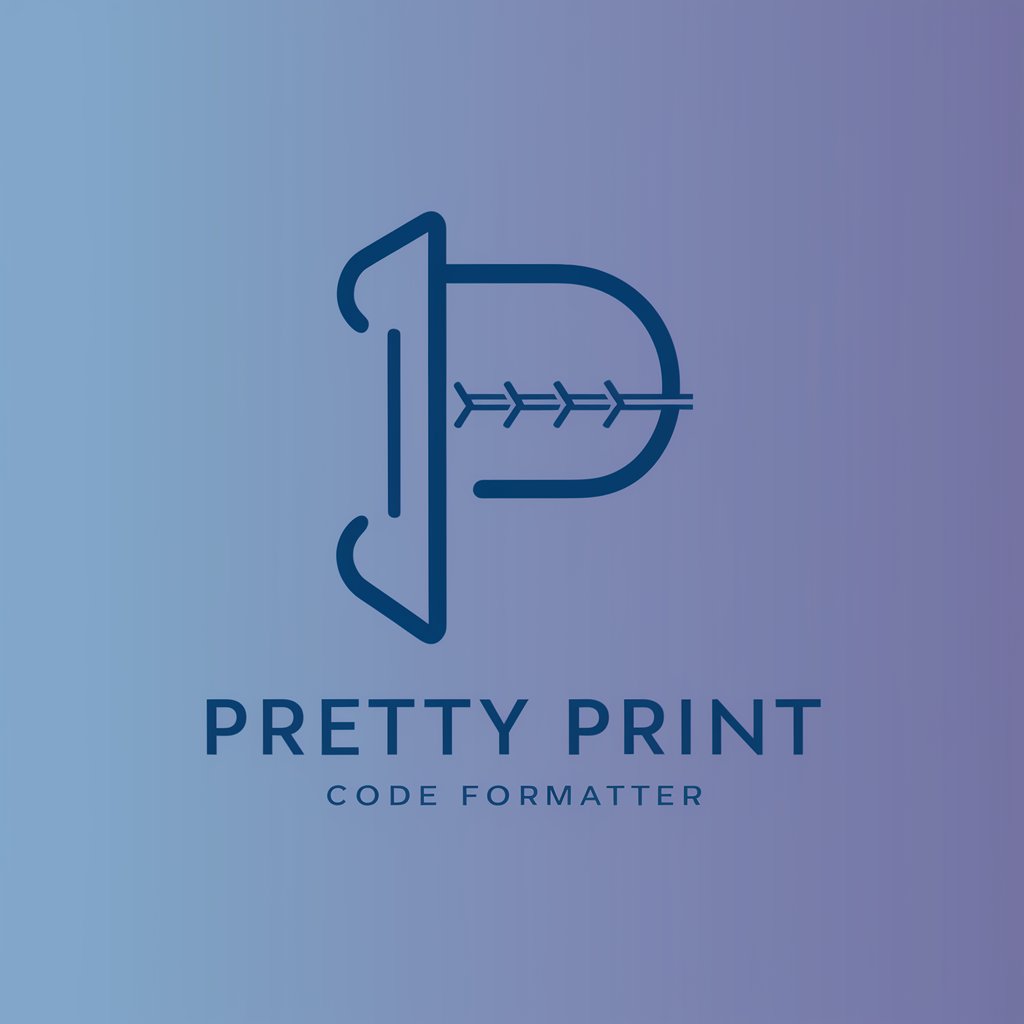
Welcome! Ready to have your code beautifully formatted?
Beautify your code with AI precision.
Reformat the following JavaScript code:
Beautify this Python script:
Format the HTML code below:
Make this CSS code more readable:
Get Embed Code
Overview of Pretty Print Code Formatter
The Pretty Print Code Formatter is designed exclusively for the purpose of formatting and beautifying code snippets across various programming languages. Its core functionality revolves around taking unformatted or poorly formatted code and restructuring it in a way that adheres to standard coding conventions and styles. This includes adjusting indentation, spacing, line breaks, and other syntactic elements to enhance readability and maintainability without altering the code's functionality. Powered by ChatGPT-4o。

Core Functions and Applications
Indentation Correction
Example
Transforming a block of Python code with inconsistent indentation into a properly indented structure.
Scenario
Ideal for Python scripts where indentation is syntactically significant and directly impacts the code execution.
Line Break Adjustment
Example
Converting a single-line JavaScript function into a multi-line format for better readability.
Scenario
Useful in JavaScript development, especially when dealing with complex functions or expressions that are difficult to read in a single line.
Spacing Standardization
Example
Standardizing the use of spaces around operators and after commas in a C++ code snippet.
Scenario
Helpful for C++ development teams adhering to a specific coding standard or style guide that emphasizes readability through consistent spacing.
Target User Groups
Software Developers
Individuals or teams who write code regularly and require a tool to ensure their codebase remains clean, consistent, and easy to understand by others or by themselves in the future.
Educators and Students
In educational settings, where clear, well-formatted code examples are essential for teaching programming concepts effectively and for students to submit assignments that are easy to assess.

How to Use Pretty Print Code Formatter
Start Your Free Trial
Access yeschat.ai to start using Pretty Print Code Formatter without signing up or subscribing to ChatGPT Plus.
Select Your Language
Choose the programming language of your code from the supported languages list to ensure accurate formatting.
Paste Your Code
Copy and paste your code into the designated input area. Ensure that it is correctly copied to avoid formatting errors.
Format Your Code
Click the 'Format' button to initiate the formatting process. The tool will automatically apply standard formatting rules to your code.
Review and Use
Inspect the formatted code for any necessary adjustments, then copy it back into your development environment for use.
Try other advanced and practical GPTs
Pretty Name Pro
Stylize Names with AI Power

Pretty Pretty Good GPT
Explore 'Curb' with AI-powered insights

Language Coach 👉🏼 Works with Voice
Master languages with AI-powered coaching

Web Works Tech Writer
Elevate your writing with AI brilliance.

Human Touch (Cool humanizer for academic works)
Elevate Your Text with AI-Powered Precision

How It Works Pro
Demystifying Complexity with AI Power

Petty Persuader
Challenge Habits with AI-Driven Tough Love

Pretty
AI-powered Presentation Enhancement

Penny the Pretty Princess
Enchant your chats with fairy-tale magic.

haeywa Petty Cash Management
Simplify expenses with AI-powered management

Uncommon Pretty Girl Lootbox Simulator
Discover your fantasy character companion

Pretty Good Therapy
Empowering Self-Healing with AI

Frequently Asked Questions about Pretty Print Code Formatter
What languages does Pretty Print Code Formatter support?
The tool supports a wide range of programming languages, including but not limited to Python, JavaScript, HTML, CSS, and Java.
Can I use Pretty Print Code Formatter for large codebases?
Yes, the formatter is designed to handle both small snippets and large codebases efficiently, though processing times may vary.
Is Pretty Print Code Formatter suitable for beginners?
Absolutely, it's a great tool for beginners to learn about standard coding conventions and formatting practices.
Does the tool change the functionality of my code?
No, Pretty Print Code Formatter strictly reformats code without altering its functionality. It focuses on improving readability and structure.
How does Pretty Print Code Formatter ensure code privacy?
The tool processes code on-the-fly without storing it, ensuring your code remains private and secure.





