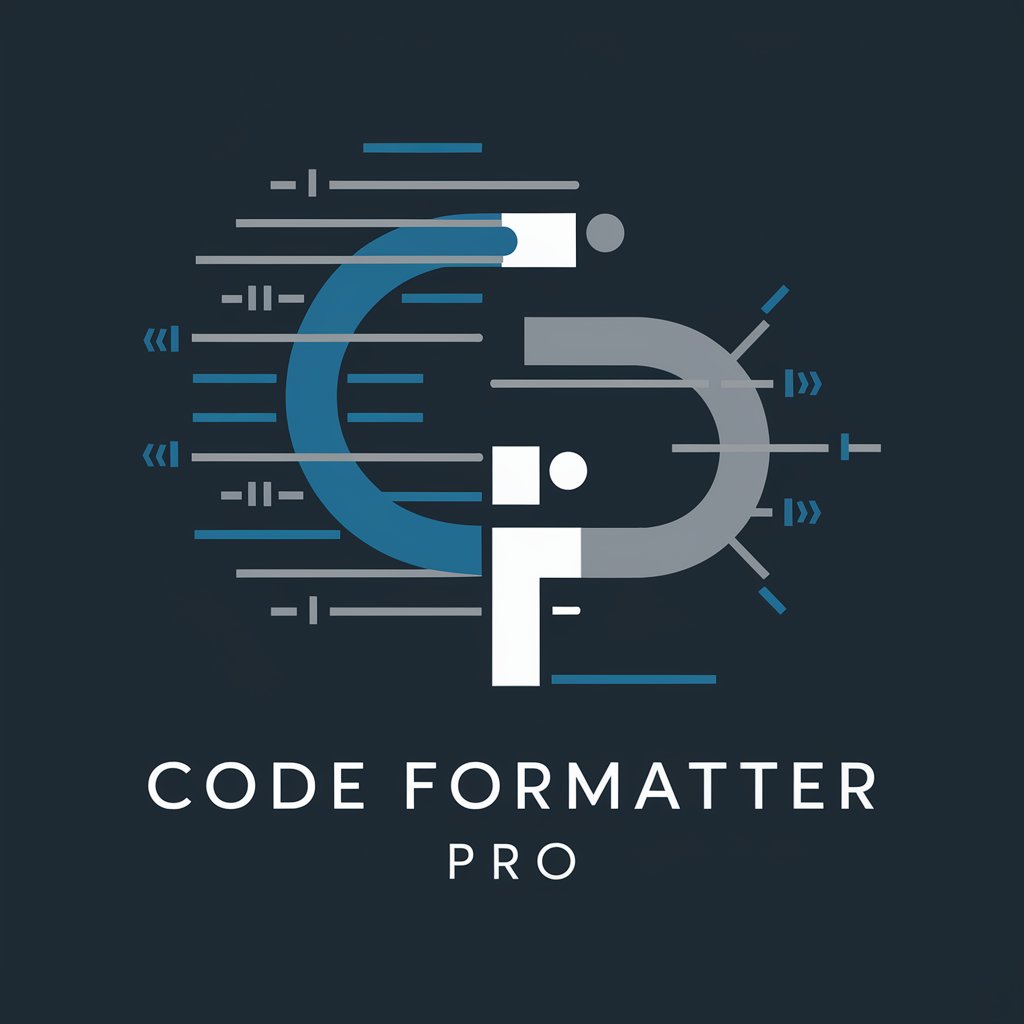Code Formatter Pro - Code Formatting Tool

Hello! How can I assist with your coding needs today?
Streamlining code with AI-powered precision.
Can you help me optimize my PHP code for better performance?
What's the best practice for structuring a Laravel project?
How do I improve the readability of this Python script?
Can you assist in debugging this JavaScript function?
Get Embed Code
Introduction to Code Formatter Pro
Code Formatter Pro is designed as an advanced tool aimed at improving code quality, readability, and maintainability across a wide array of programming languages and frameworks, including but not limited to PHP, Python, Laravel, WordPress, JavaScript, HTML, C, C++, CodeIgniter, and Java. It leverages automated formatting algorithms and best practices to restructure and clean up code, ensuring it adheres to industry standards and specific language conventions. For example, it can automatically adjust indentation, remove redundant code, optimize import statements, and enforce consistent naming conventions. Scenarios where Code Formatter Pro shines include assisting in the transition of legacy code to modern standards, facilitating team collaboration by enforcing a unified coding standard, and helping individual developers to quickly format and optimize their code for better project management and scalability. Powered by ChatGPT-4o。

Main Functions of Code Formatter Pro
Automated Code Formatting
Example
Converting a block of JavaScript code to use consistent indentation and brace styles.
Scenario
A developer working on a collaborative project where mixed indentation styles have led to readability issues.
Code Optimization
Example
Refactoring Python code to use list comprehensions instead of loops for better efficiency.
Scenario
Optimizing an existing Python script for performance as part of a code review process.
Syntax Standardization
Example
Ensuring PHP code follows the PSR-2 coding standard.
Scenario
A team adopting PSR-2 standards for their new WordPress plugin development to ensure code quality and maintainability.
Legacy Code Modernization
Example
Updating C++ code to use modern C++11 features like auto keyword and range-based for loops.
Scenario
Modernizing an old C++ codebase to improve performance and make the codebase easier to work with for new developers.
Ideal Users of Code Formatter Pro Services
Software Developers
Individuals or teams working in software development who seek to maintain high code quality, adhere to coding standards, and improve project maintainability. They benefit from automated formatting and optimization to save time and reduce manual errors.
Project Managers
Project leads who aim to enforce coding standards across teams to ensure consistent code quality and facilitate easier code reviews. Code Formatter Pro helps them achieve this by automating the enforcement of coding conventions.
Educators and Students
Academic professionals and students who use coding in their curriculum. They can use Code Formatter Pro to learn about best practices in code structure and to ensure that projects adhere to professional standards.
Open Source Contributors
Contributors to open source projects who must adhere to specific project coding guidelines. Automated formatting helps quickly align their contributions with project standards, enhancing collaboration and acceptance rates.

How to Use Code Formatter Pro
Start Your Free Trial
Visit yeschat.ai to begin your free trial immediately, no signup or ChatGPT Plus subscription required.
Select Your Language
Choose the programming language you're working with from the list of supported languages, including PHP, Python, JavaScript, and more.
Input Your Code
Paste your code into the designated input area. Ensure it's as complete as possible for the most accurate formatting.
Choose Formatting Style
Select from available formatting styles or set custom formatting options based on your project's coding standards.
Apply and Review
Click the format button. Review the formatted code, and make any necessary adjustments or reformat if needed.
Try other advanced and practical GPTs
Self-Made Solution
Empowering Your Self-Improvement Journey with AI

Solution Seeker
Elevate Solutions with AI-Powered Critique

AI Book Club
Elevate Your Book Club with AI
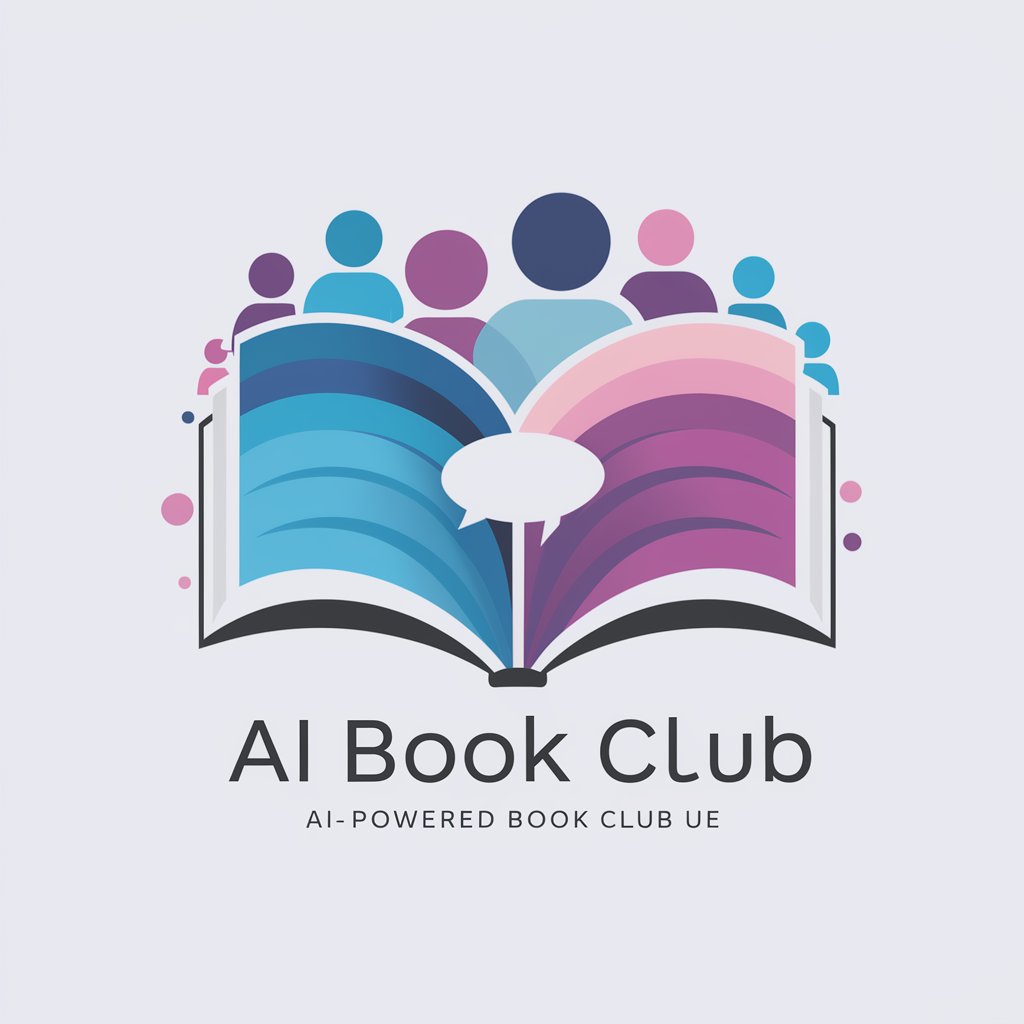
Book Summarizer Pro
AI-powered insights into every book
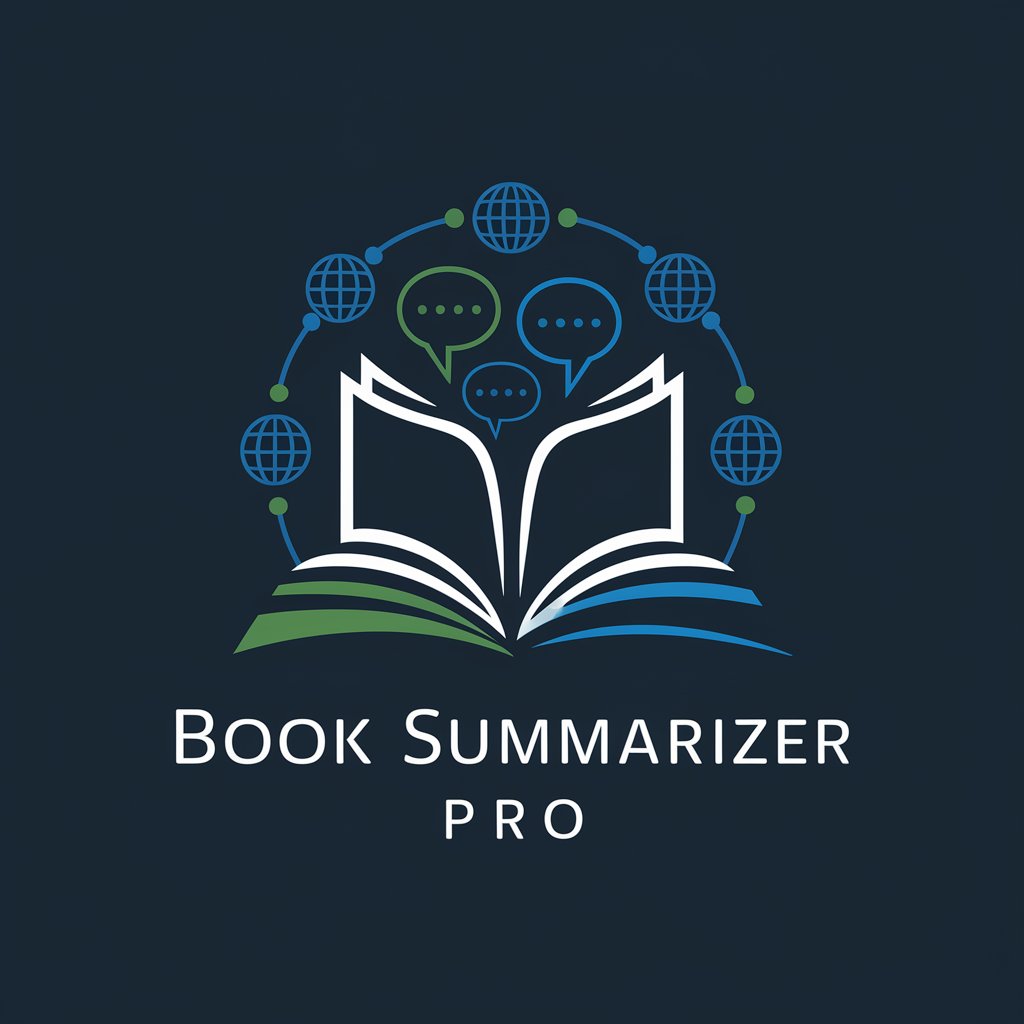
Transfer Bitcoin
Simplifying Bitcoin transactions with AI-powered security.

Book Finder
Discover books with AI-powered precision.
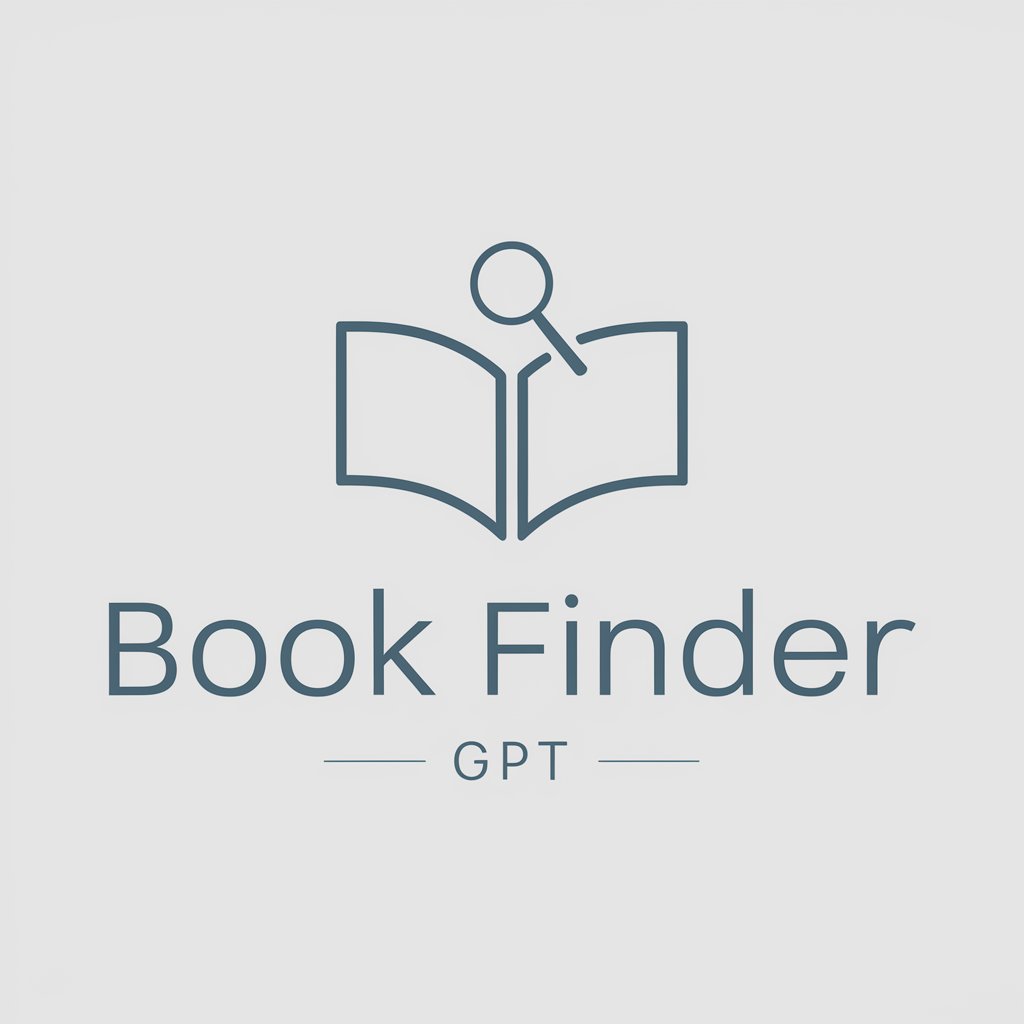
SPARK
Empowering Innovation with AI

API Wizard
Empower Your API Projects with AI

EFL Lesson Planner
Revolutionizing EFL Teaching with AI

Code Coach
Empowering coders with AI-driven guidance

Business Central Assistant
AI-powered Dynamics 365 BC Expert
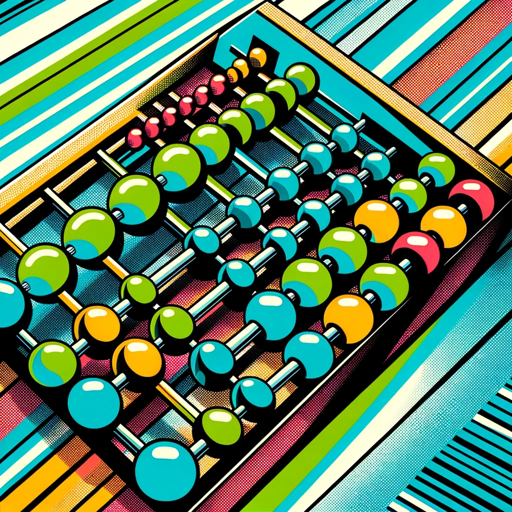
Cory CoreHybrid
Empowering Decisions with AI Insights

FAQs About Code Formatter Pro
What programming languages does Code Formatter Pro support?
Code Formatter Pro supports a wide range of programming languages, including PHP, Python, JavaScript, HTML, C, C++, Java, and frameworks like Laravel, WordPress, and CodeIgniter.
Can Code Formatter Pro handle large codebases?
Yes, Code Formatter Pro is designed to efficiently process and format large codebases, making it ideal for both individual and enterprise-level projects.
How does Code Formatter Pro ensure code quality?
By adhering to best coding practices and allowing customization of formatting rules, Code Formatter Pro ensures that the output is clean, maintainable, and complies with industry standards.
Is there a way to save formatting preferences for future use?
Yes, users can save their formatting preferences within the tool, allowing for quick and consistent formatting across multiple projects.
Can I use Code Formatter Pro for educational purposes?
Absolutely, Code Formatter Pro is an excellent resource for students and educators looking to ensure that code is cleanly formatted and adheres to best practices, facilitating better learning and code readability.