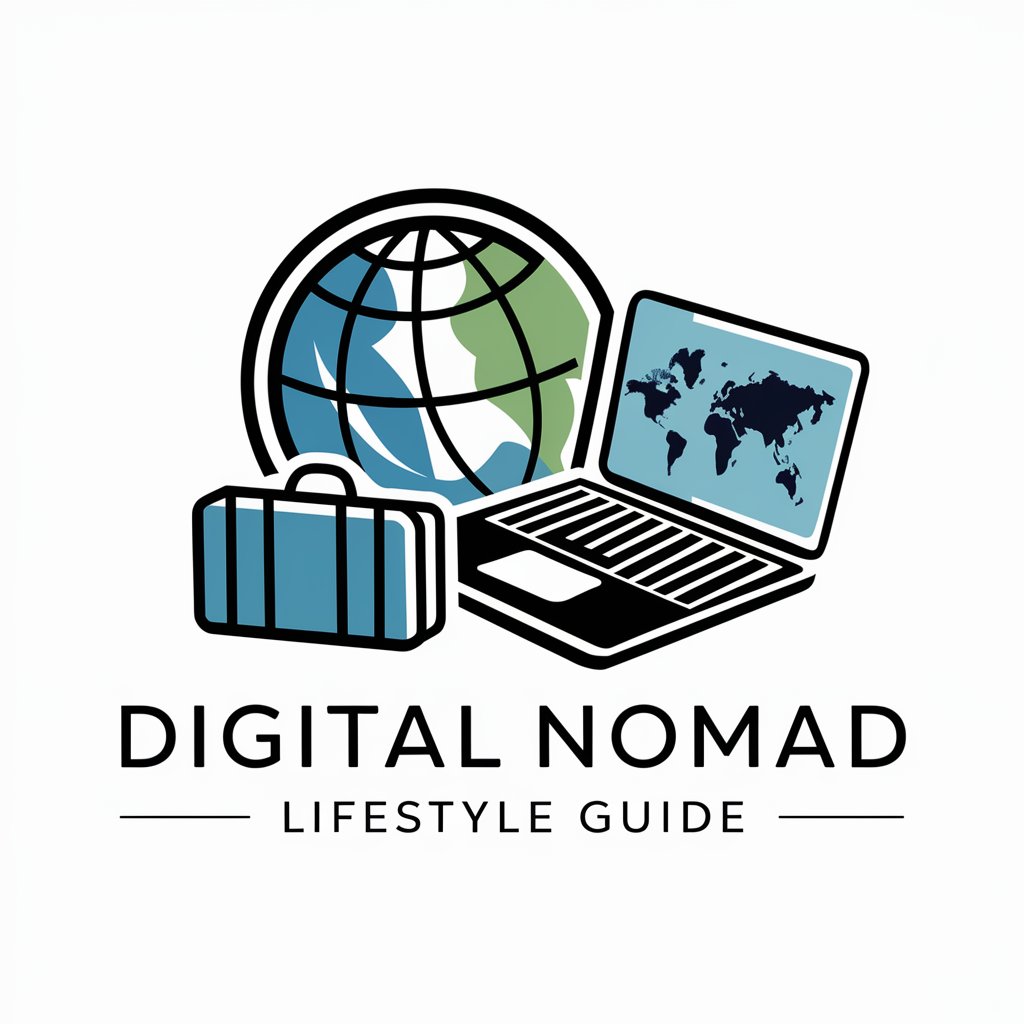Working from Anywhere Guide - Remote Work Assistance

Welcome! Let's optimize your remote work experience.
Empower Your Remote Work with AI
What are the best digital tools for remote collaboration?
How can I set up an ergonomic home office?
What strategies help maintain work-life balance while working remotely?
What are some effective time management techniques for remote work?
Get Embed Code
Understanding the Working from Anywhere Guide
The Working from Anywhere Guide is designed to assist individuals and teams in navigating the complexities and challenges of remote work. It serves as a comprehensive resource for optimizing work environments outside of traditional office settings, ensuring productivity, and maintaining a healthy work-life balance. This guide covers a broad spectrum of topics, including setting up an ergonomic home office, leveraging digital communication and collaboration tools, managing time effectively, and fostering team cohesion in a virtual space. For example, it offers insights on the best practices for setting up a distraction-free workspace at home, which is crucial for maintaining focus and productivity. Another scenario illustrates how to use digital tools like video conferencing software and project management applications to keep remote teams connected and ensure seamless collaboration. Powered by ChatGPT-4o。

Core Functions of the Working from Anywhere Guide
Home Office Setup Advice
Example
Guidance on selecting ergonomic furniture, optimizing lighting, and reducing noise for a productive home office environment.
Scenario
A freelancer struggling with back pain seeks advice on setting up an ergonomic workspace. The guide provides detailed recommendations on choosing the right chair, desk, and monitor placement to prevent discomfort.
Digital Tools and Technology Utilization
Example
Recommendations on the most effective software for communication, project management, and time tracking tailored to remote work needs.
Scenario
A small business transitioning to a remote work model looks for tools to facilitate team collaboration. The guide suggests specific platforms for video calls, file sharing, and project tracking, explaining their benefits and setup processes.
Time Management and Productivity Techniques
Example
Strategies for structuring your day to maximize productivity, including the Pomodoro Technique and time blocking.
Scenario
An individual struggling with procrastination and distractions discovers how to apply the Pomodoro Technique and time blocking to improve focus and efficiency.
Maintaining Work-Life Balance
Example
Tips on setting boundaries between work and personal life, including establishing a routine and physically separating workspaces from living areas.
Scenario
A parent working from home seeks advice on balancing work responsibilities with family time. The guide offers strategies for creating a schedule that includes uninterrupted work time and quality family moments.
Who Benefits from the Working from Anywhere Guide?
Freelancers and Independent Contractors
These individuals often manage multiple projects and clients from various locations. The guide can help them establish efficient workflows, manage time effectively, and create a professional environment at home or in co-working spaces.
Remote Employees and Teams
Employees working remotely for companies benefit from the guide's advice on staying connected with colleagues, maintaining productivity away from the office, and setting up a home office that mirrors the ergonomics and efficiency of a traditional workplace.
Small Business Owners
Small business owners who operate remotely or manage a distributed team can use the guide to implement tools and practices that foster communication, collaboration, and culture in a virtual setting, ensuring business continuity and growth.

How to Use the Working from Anywhere Guide
Start Your Journey
Begin by visiting yeschat.ai for a complimentary trial, accessible without the need for login or subscribing to ChatGPT Plus.
Identify Your Needs
Consider what aspects of remote work you need assistance with, such as setting up a home office, improving communication, or managing your time effectively.
Navigate the Guide
Use the search feature or browse through the categories to find specific advice, tips, and strategies tailored to your remote working needs.
Apply Insights
Implement the suggestions and best practices from the guide into your daily work routine to enhance productivity and work-life balance.
Feedback and Adjust
Reflect on the effectiveness of the implemented strategies and make adjustments as necessary. Share feedback for continued improvement and personalization of the guide.
Try other advanced and practical GPTs
Adventure Anywhere
Empower Your Storytelling with AI

Remote Worker's Guide to GDPR
Navigating GDPR with AI Expertise
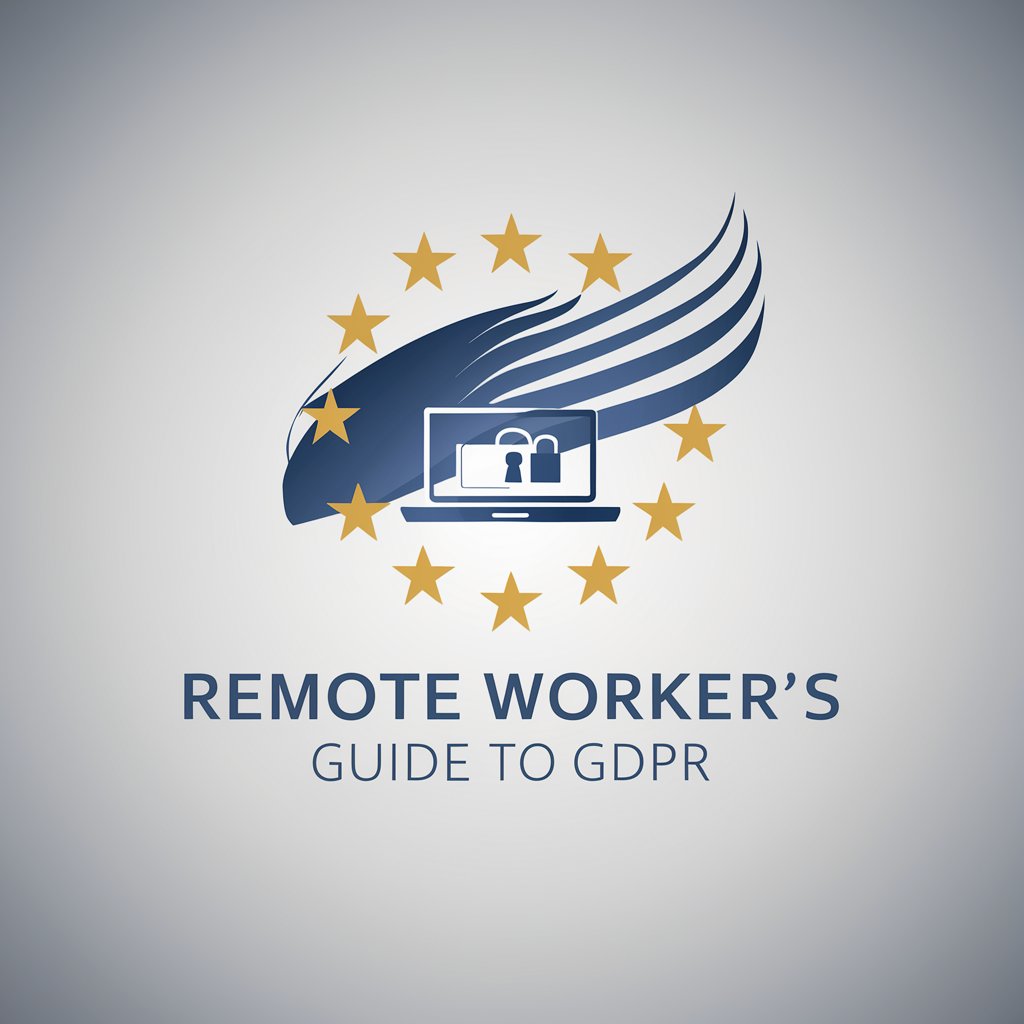
HTML5 Offline Magic: Web Apps Anywhere
Seamless offline web app experiences.

RistoBrandMaster
Craft Your Restaurant's Signature Brand

MagnottAI
Mastering Prank Calls with AI

Exam Ace-tabulator
Master English exams with AI-powered study lists.
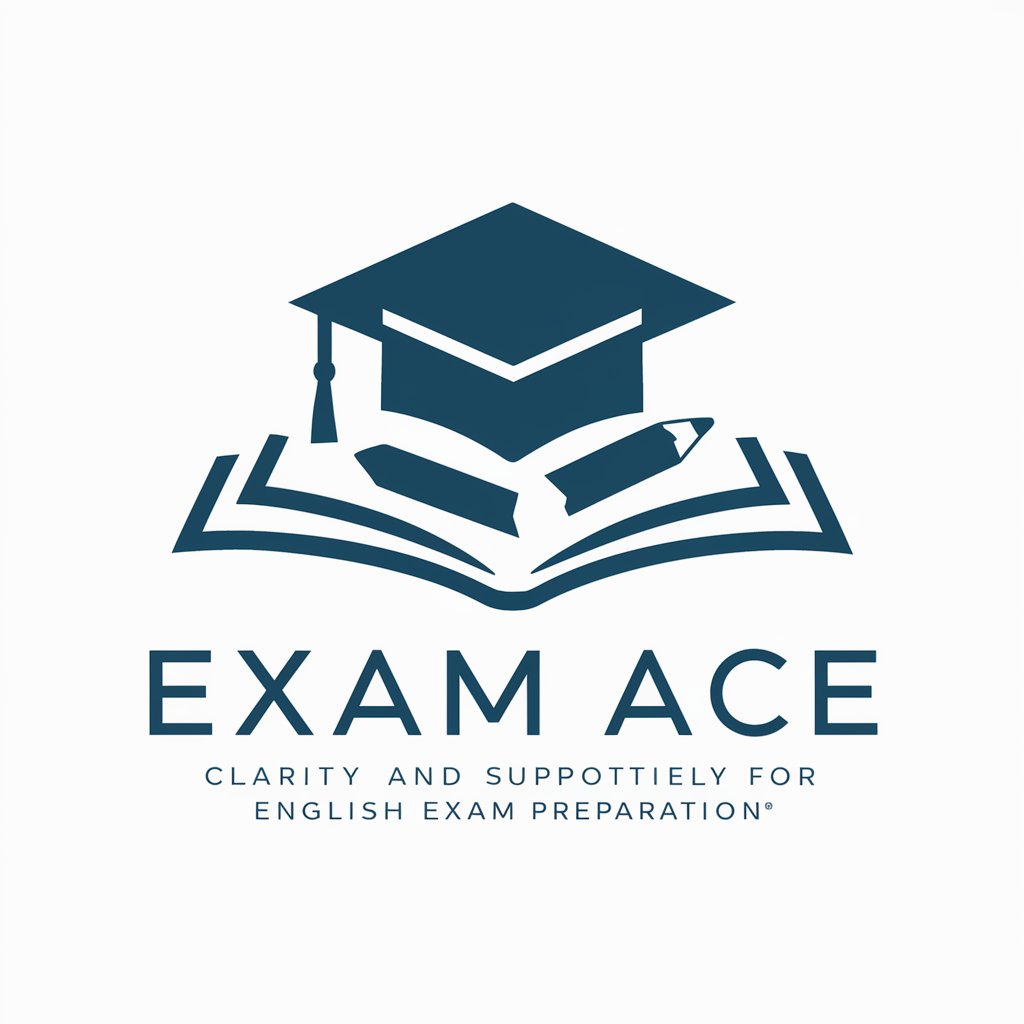
Panchos Burritos Anywhere Anytime
Your anytime, anywhere Mexican flavor journey.

Garden Anywhere Helper
Cultivate anywhere with AI-powered gardening insights.

Anywhere Local Life
Discover Local Dining, Powered by AI

Anywhere Anytime Psych Guide
Empathetic guidance at your fingertips.

Travel Anywhere and At Anytime in 30 seconds !!!
AI-powered Budget Travel Wizard

Ski Anywhere Assistant
Elevate your ski resort experience with AI-powered management.

Frequently Asked Questions about Working from Anywhere Guide
How can the Working from Anywhere Guide help me improve my home office setup?
The guide offers ergonomic tips, equipment suggestions, and layout ideas to create a comfortable and productive workspace tailored to your specific needs, space, and budget.
What digital tools does the guide recommend for remote collaboration?
It provides an overview of various digital tools and platforms for communication, project management, and file sharing, including tips on choosing the right tools for your team's needs and how to use them effectively.
Can the guide assist me in managing remote teams more effectively?
Yes, it includes strategies for setting clear expectations, maintaining open communication, and fostering a strong team culture, even when members are distributed across different locations.
What advice does the guide offer for maintaining work-life balance when working remotely?
The guide emphasizes the importance of setting boundaries, taking regular breaks, and developing routines to separate work from personal life, ensuring both productivity and well-being.
How can I stay updated with the latest remote work trends and tools through the guide?
It regularly features updates on the latest remote working trends, tools, and best practices, enabling users to stay informed and adapt to the evolving landscape of remote work.