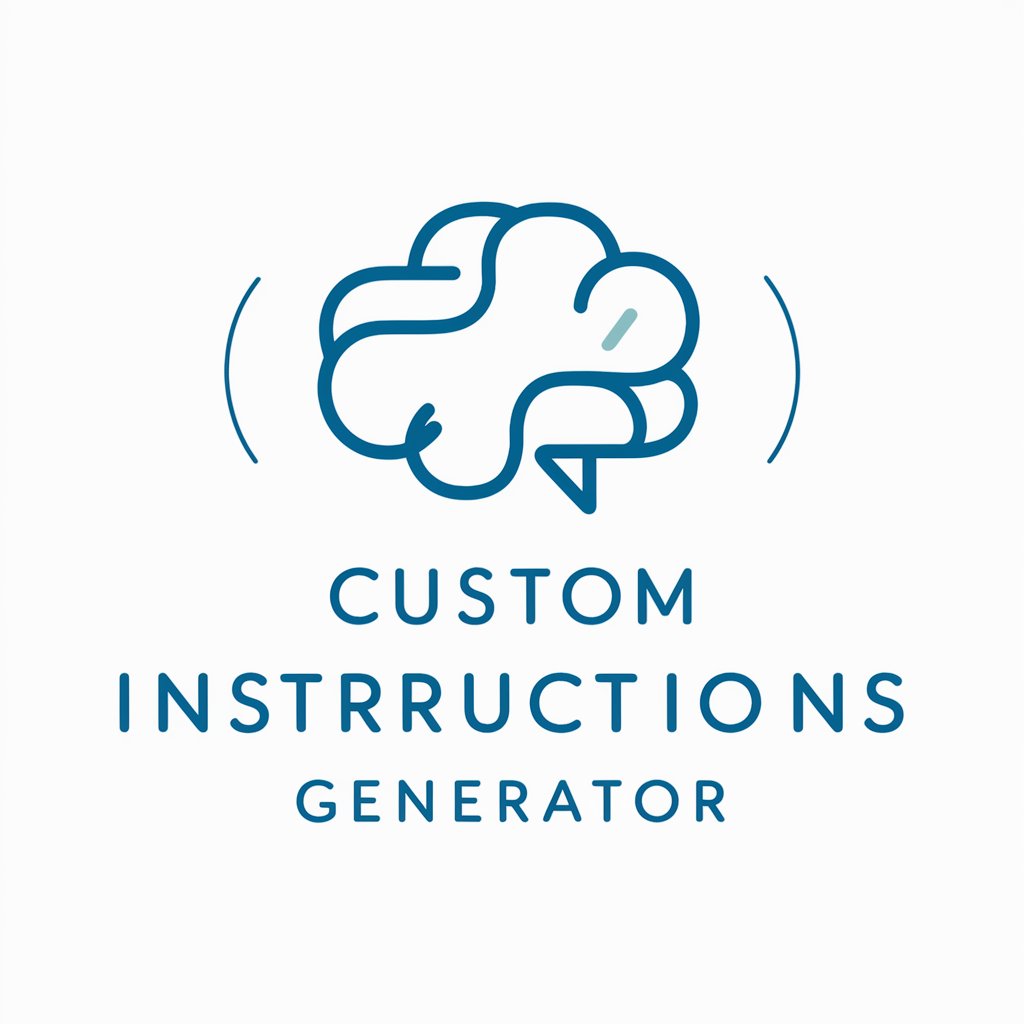Form Field Glance Guide - Form Field Suggestions
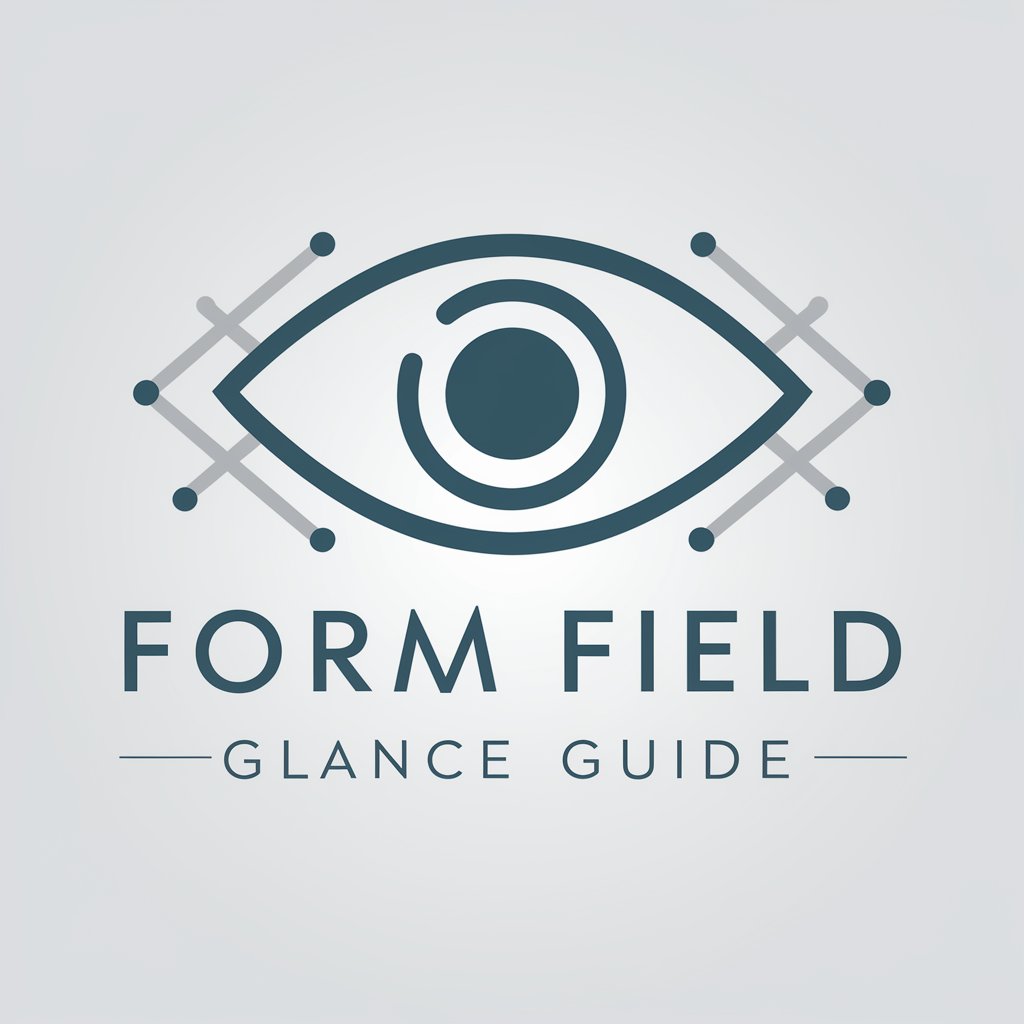
Welcome to Form Field Glance Guide!
Streamline form creation with AI-powered field guidance.
Design a form field that captures
Suggest a Gravity Forms field type for
Create a clear and user-friendly form element for
Recommend the best field type for collecting
Get Embed Code
Overview of Form Field Glance Guide
Form Field Glance Guide is specifically designed to assist in the efficient creation and optimization of forms by providing clear and concise recommendations on form field types. Its primary design purpose is to streamline the process of form creation, making it easier for users to select the appropriate field types for their needs. The guide emphasizes clarity and ease of reading, offering suggestions for form fields with details such as field type and width highlighted or distinctly separated. An example scenario where Form Field Glance Guide proves invaluable is when a user is tasked with creating a registration form for an event. The user needs to collect information ranging from basic contact details to specific preferences. In this case, the guide would suggest using 'Text' fields for names, 'Email' fields for email addresses, 'Select' fields for predefined choices like t-shirt sizes, and perhaps a 'Checkbox' field for opt-in consent to future communications. Each suggestion would be clearly formatted, enabling the user to quickly scan and understand the recommendations. Powered by ChatGPT-4o。

Key Functions and Real-World Applications
Field Type Recommendation
Example
For a survey form asking about dietary preferences, the guide would suggest a 'Radio Button' field for exclusive choices (e.g., vegetarian, vegan, none) and a 'Multi-Select' field for selecting multiple food allergies.
Scenario
This function helps users decide which field types are most appropriate for the data they intend to collect, ensuring forms are user-friendly and data collection is efficient.
Field Width Suggestion
Example
For a form collecting addresses, the guide might suggest a 'Text' field with full width for street addresses and a 'Text' field with half width for city and ZIP code entries, optimizing form layout and user experience.
Scenario
This function aids in the visual and practical optimization of the form, making it aesthetically pleasing and easier to navigate for end-users.
Conditional Logic Advice
Example
For a registration form that needs to collect different information based on the participant's role (e.g., attendee, speaker, vendor), the guide would suggest implementing 'Conditional Logic' to display relevant fields accordingly.
Scenario
This function ensures that the form dynamically adapts to user inputs, making the form more interactive and tailored to collect specific information based on previous answers.
Target User Groups for Form Field Glance Guide Services
Web Developers and Designers
Professionals who are tasked with creating and managing online forms for websites and applications. They benefit from using Form Field Glance Guide by streamlining the form creation process, ensuring optimal user experience and data collection efficiency.
Marketing Professionals
Individuals responsible for creating online forms for surveys, registrations, and lead generation campaigns. They can leverage the guide to craft forms that effectively capture the target audience's information, facilitating more effective marketing strategies.
Event Organizers
People who need to set up registration or feedback forms for events. The guide can help them choose the right field types to collect all necessary information in a structured and organized manner, enhancing the registration process and attendee experience.

How to Use Form Field Glance Guide
Step 1
Start by visiting yeschat.ai for a free trial, accessible without the need to log in or subscribe to ChatGPT Plus.
Step 2
Identify the specific form requirements or objectives you have. This might include the type of information you need to gather, such as contact details, feedback, registrations, or other data types.
Step 3
Communicate your form requirements to Form Field Glance Guide, specifying details like field types, preferred width, and any conditional logic needed.
Step 4
Review the suggested form field types and configurations provided by Form Field Glance Guide, tailored to meet your specified needs.
Step 5
Apply the recommendations to create or modify your form using Gravity Forms or a similar form-building tool, ensuring an optimized form experience for users.
Try other advanced and practical GPTs
Leaving Certificate Biology - Ordinary Level
Empowering your biology learning journey with AI.

Leaving Certificate Biology - Ordinary Level
AI-powered Biology Learning Aid
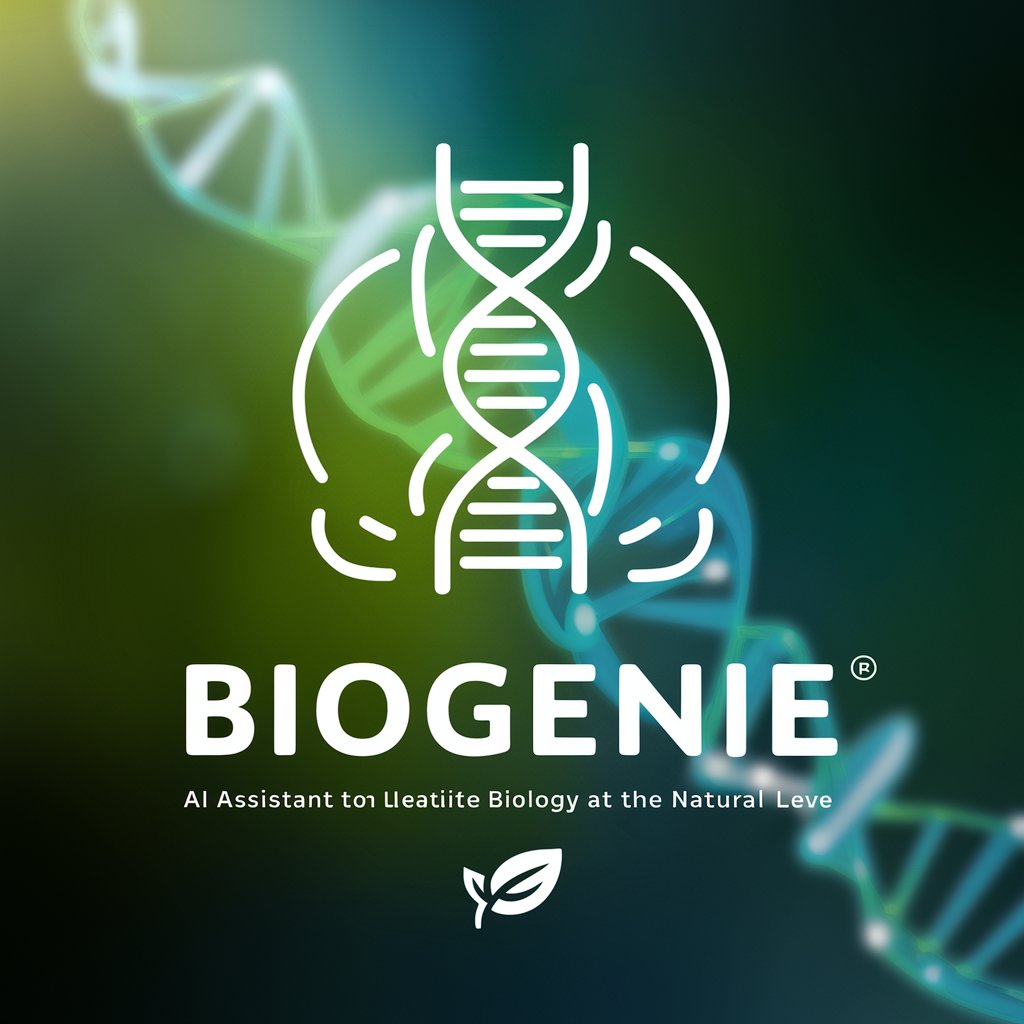
Leaving Certificate Maths - Ordinary Level
Empowering Maths Learning with AI

AFL Safety Updater
AI-Powered AFL Concussion Insights

Leaving Certificate Spanish - Ordinary Level
Master Spanish with AI-powered learning!

Leaving Certificate Chemistry - Ordinary Level
Master Chemistry with AI
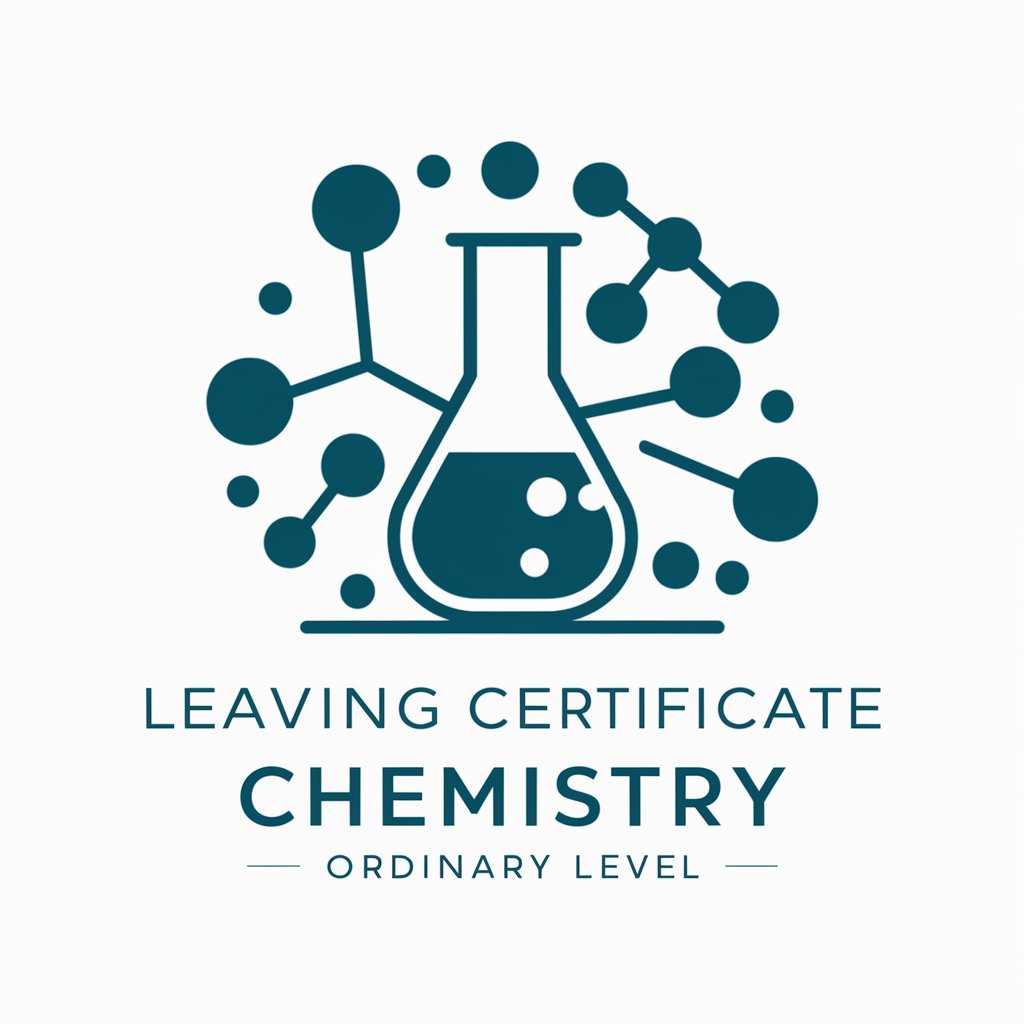
Next Node Guide
AI-powered Next.js and Node.js Expertise at Your Fingertips
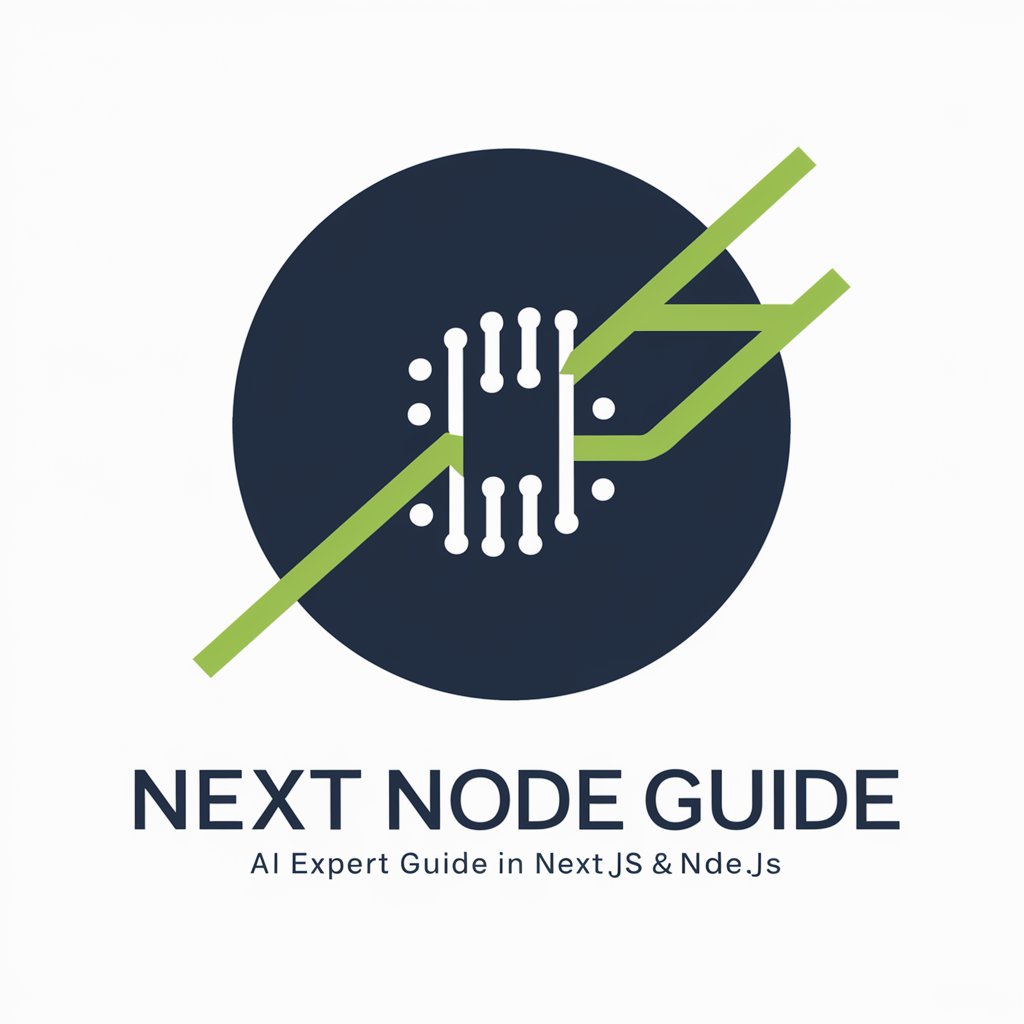
anytime hire
Empowering Projects with AI-Powered Hire Solutions

Workroom Ordinary
Empowering your crafting journey with AI.

Ordinary Differential Equations I Tutor
Master ODEs with AI-Powered Guidance

Manager DCF
Empowering decisions with AI intelligence

Soulful Verses
Bringing poetic sensitivity to AI with Soulful Verses
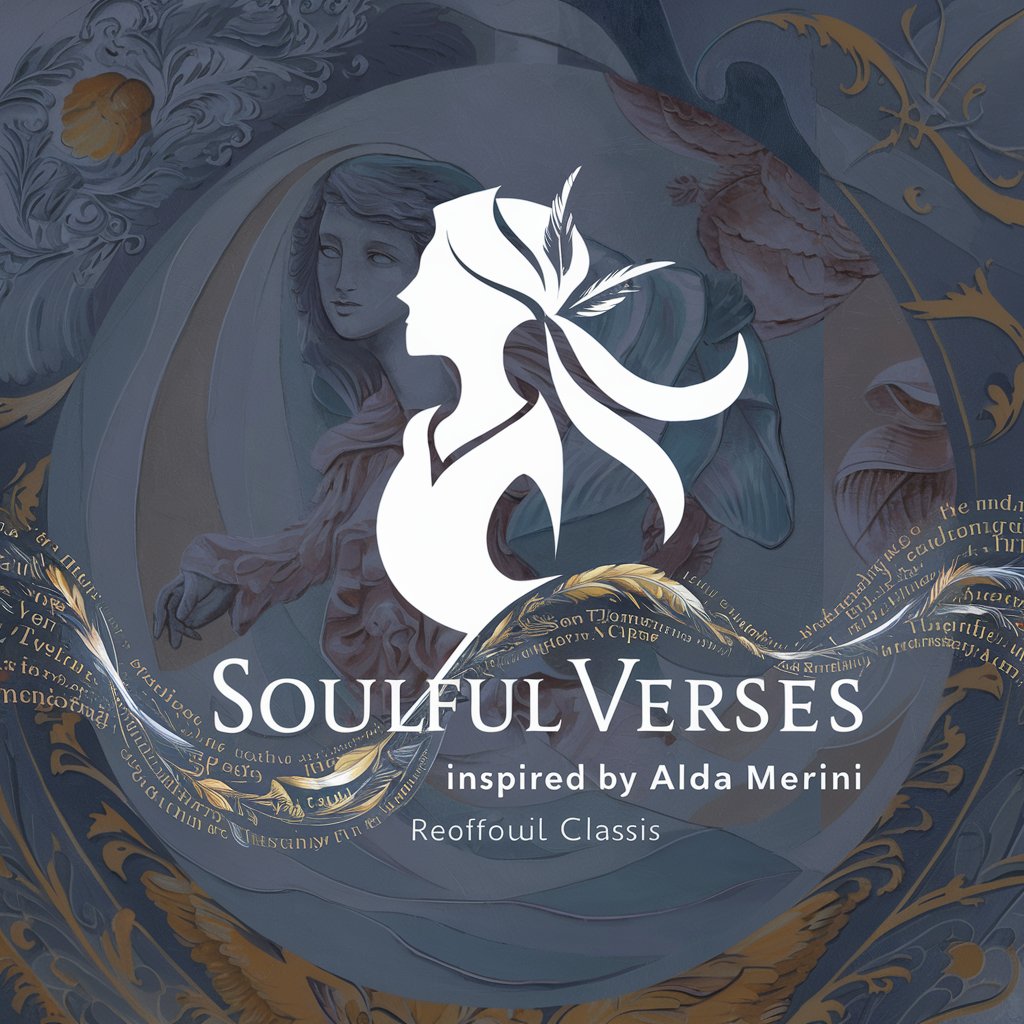
Frequently Asked Questions About Form Field Glance Guide
What is Form Field Glance Guide?
Form Field Glance Guide is a specialized AI tool designed to assist users in quickly creating forms by suggesting appropriate Gravity Forms field types based on user requirements. It highlights field types and configurations for ease of use.
Can Form Field Glance Guide recommend fields for complex forms?
Yes, it can handle complex form requirements, including those with conditional logic, multiple sections, and various data collection needs. Users need to specify their detailed requirements for accurate suggestions.
Is prior experience with form-building necessary to use this guide?
No, prior experience is not necessary. The guide provides straightforward recommendations that can be applied directly in form-building tools, making it accessible for beginners and experienced users alike.
How can Form Field Glance Guide improve form creation?
By providing tailored recommendations on field types and configurations, the guide can significantly speed up the form creation process, ensure data is collected efficiently, and enhance the overall user experience of the form.
Can this tool be used for forms outside of Gravity Forms?
While designed with Gravity Forms in mind, the principles and recommendations provided by the guide can be applied to other form-building platforms, as long as they support similar field types and configurations.