
Ggle Forms GPT - AI-Powered Form Guidance

Welcome! Let's create your perfect Google Form together.
Elevate Your Forms with AI Expertise
How can I customize the theme of my Google Form?
What are the different question types available in Google Forms?
How do I manage and analyze responses in Google Forms?
Can you guide me through setting up branching logic in my form?
Get Embed Code
Introduction to Ggle Forms GPT
Ggle Forms GPT is a specialized digital assistant designed to help users navigate the complexities of creating, managing, and optimizing Google Forms. Its primary function is to serve as a comprehensive guide, offering step-by-step advice on various aspects of Google Forms, from the initial design and question formulation to the management of responses and data analysis. This GPT is built with a focus on user-friendliness, ensuring accessibility for both novices and seasoned form creators. By integrating technical knowledge with a straightforward approach, it aims to demystify form creation and make it a more approachable task. For example, it can guide a user through the process of setting up a customer feedback form, suggesting question types and layout options that enhance response rates and provide valuable insights. Powered by ChatGPT-4o。

Main Functions of Ggle Forms GPT
Form Design Guidance
Example
Providing recommendations on form structure, question types, and aesthetic elements to increase engagement.
Scenario
A small business owner wants to create a customer satisfaction survey. Ggle Forms GPT suggests using a mix of multiple-choice questions for quick answers and longer text responses for detailed feedback, including tips on making the form visually appealing.
Response Management Advice
Example
Offering strategies for efficiently collecting, analyzing, and acting on form responses.
Scenario
An educator plans to gather student feedback on a recent course. Ggle Forms GPT explains how to set up automatic response aggregation and analysis, making it easier to identify areas for improvement.
Optimization Techniques
Example
Sharing best practices for maximizing response rates and gathering actionable insights.
Scenario
A non-profit organization seeks to increase participation in their feedback forms. Ggle Forms GPT advises on optimizing question clarity, form length, and the importance of mobile responsiveness to boost engagement.
Ideal Users of Ggle Forms GPT Services
Small Business Owners
They benefit from using Ggle Forms GPT by streamlining customer feedback collection, enabling them to make informed decisions that improve their products or services.
Educators
They can utilize Ggle Forms GPT to create effective surveys and quizzes that enhance the learning experience, facilitating a better understanding of student needs and performance.
Researchers
Researchers find value in Ggle Forms GPT's ability to guide the creation of detailed survey forms, which are crucial for collecting data for studies and experiments with precision and ease.

How to Use Google Forms GPT
Begin with a Visit
Start by accessing yeschat.ai to explore Google Forms GPT, offering a hassle-free trial that doesn't require login or a ChatGPT Plus subscription.
Identify Your Needs
Pinpoint the specific aspects of Google Forms you need help with, whether it's form design, question creation, or data analysis.
Engage with GPT
Interact with Google Forms GPT by presenting your queries or challenges. The AI is designed to provide tailored guidance and solutions.
Apply Insights
Implement the advice and strategies provided by Google Forms GPT to enhance your forms, from question types to response management.
Feedback Loop
Use the feedback mechanism to refine your queries and improve the assistance received, ensuring a personalized and efficient experience.
Try other advanced and practical GPTs
Expert in Gravity Forms
AI-powered Gravity Forms Guidance

Apto In Forme
Optimize Your Health with AI-Powered Fitness

Ultimate Viral Social Media Generator
Empowering Viral Success with AI

Creative Product Concept Visualizer
Bringing Your Product Ideas to Life with AI

Ojisan Koubun GPT
Engage with AI, Ojisan-style!

Prgrm Slyr
Elevating Music Events with AI

G Forms Builder (Googl-Forms)
Tailor-made Surveys with AI Precision

Anatomy Artisan
Visualizing Psychology with AI
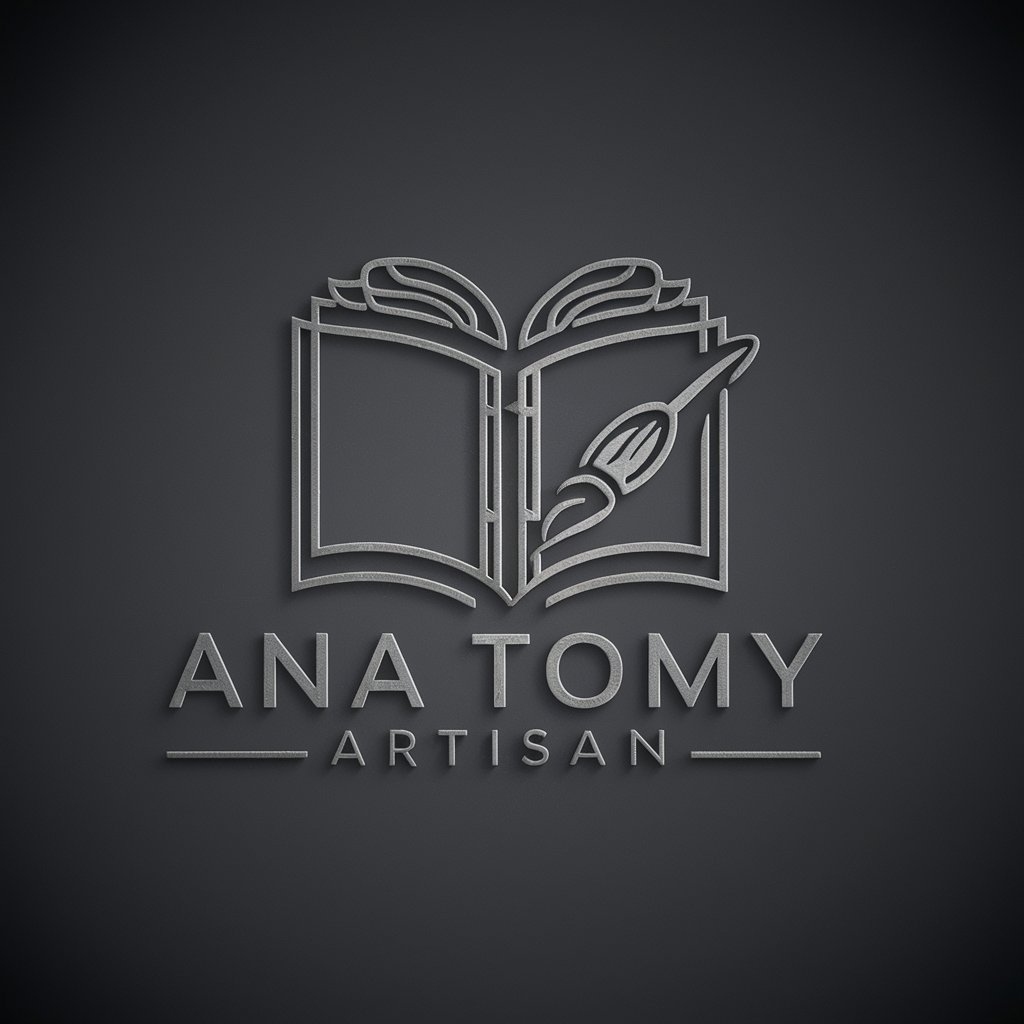
AuraWave
Empowering Creativity with AI Inspiration

CalmZen
Your AI-Powered Meditation Compass

Social Media PowerHouse Engine
Elevate Your Instagram with AI-Powered Creativity

Book Mentor
Empowering Writers with AI-Powered Insights

Frequently Asked Questions about Google Forms GPT
What makes Google Forms GPT unique?
Google Forms GPT stands out by offering AI-driven, customized guidance for creating, managing, and optimizing Google Forms, making it accessible to users of all skill levels.
Can Google Forms GPT help with form design?
Absolutely, Google Forms GPT provides expert advice on form design, including layout choices, color schemes, and question placement for maximum user engagement and response quality.
How does Google Forms GPT assist in data analysis?
Google Forms GPT offers insights into data analysis techniques, helping users interpret responses effectively, identify trends, and make informed decisions based on collected data.
Is Google Forms GPT suitable for educational purposes?
Yes, educators can leverage Google Forms GPT for creating quizzes, surveys, and feedback forms, enhancing the learning experience and gathering valuable educational insights.
What are some advanced features of Google Forms GPT?
Google Forms GPT delves into advanced functionalities like conditional logic for dynamic forms, integration with other platforms for enhanced data management, and tips for ensuring form accessibility.





