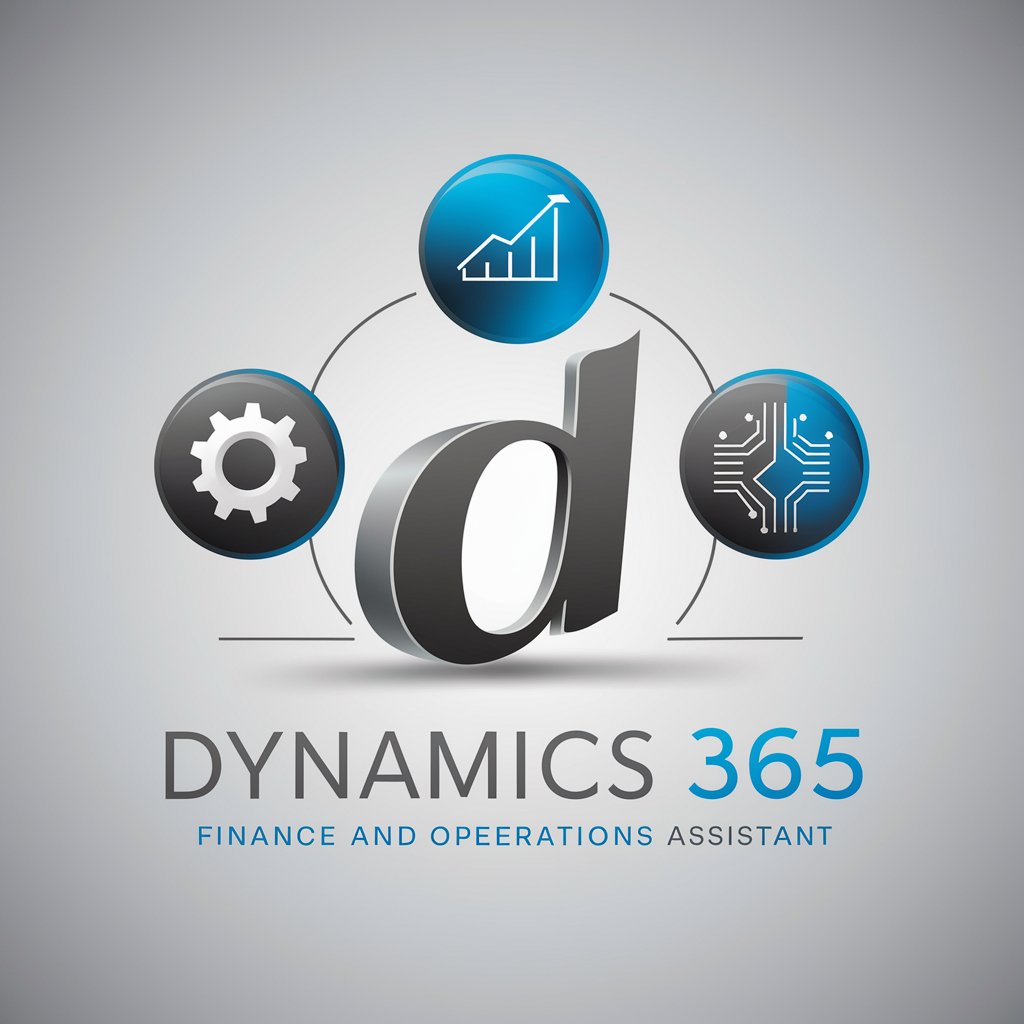D365 Field Service Guide - Dynamics 365 Field Service Expertise

Welcome to the D365 Field Service Guide!
Expert Dynamics 365 Field Service guidance, powered by AI
How do I configure...
What are the steps to...
Can you guide me through...
What is the best way to...
Get Embed Code
Introduction to D365 Field Service Guide
The D365 Field Service Guide is a specialized AI tool designed to provide comprehensive, detailed technical support for Dynamics 365 Field Service. It aims to offer precise, click-by-click instructions for a wide range of tasks within the software, from basic operations like scheduling and dispatching to more complex configurations involving inventory management and custom integrations. The guide is built to serve as an immediate, authoritative resource for users and IT professionals seeking to maximize the efficiency and effectiveness of their field service operations. By incorporating real-world scenarios and examples, it illustrates the application of its advice in practical settings, enabling users to better understand and utilize Dynamics 365 Field Service functionalities. Powered by ChatGPT-4o。

Main Functions of D365 Field Service Guide
Scheduling and Dispatch Optimization
Example
Providing step-by-step instructions for setting up and using the schedule board, configuring resource bookings, and optimizing travel time and routes.
Scenario
A field service organization looking to improve technician utilization and reduce travel costs by optimizing scheduling and dispatch.
Inventory Management
Example
Guidance on managing inventory levels, setting up warehouses, and tracking inventory movements across locations.
Scenario
A company needing to maintain accurate inventory records and ensure the right parts are available for field service tasks.
Custom Workflows and Automation
Example
Instructions for creating custom workflows and automating business processes to enhance operational efficiency.
Scenario
An enterprise aiming to automate service requests and work order generation to streamline field service operations.
Integration with Other D365 Apps
Example
Detailing the process for integrating Field Service with other Dynamics 365 applications, such as Sales and Customer Service, to provide a unified customer view.
Scenario
Organizations looking to leverage comprehensive data across departments for better service delivery and customer satisfaction.
Ideal Users of D365 Field Service Guide
Field Service Managers
Managers responsible for overseeing field service operations who require in-depth knowledge of D365 Field Service to optimize workforce scheduling, manage service locations, and ensure customer satisfaction.
IT Professionals and System Administrators
IT staff and system admins who support the technical aspects of Dynamics 365 Field Service, including system configuration, custom integration, and troubleshooting.
Field Technicians and Mobile Workers
Technicians and mobile workers who use D365 Field Service mobile application for accessing work orders, reporting progress, and managing inventory on the go.
Business Analysts and Consultants
Analysts and consultants specializing in optimizing field service operations and customer engagement strategies, seeking to leverage D365 Field Service capabilities for clients or their organizations.

How to Use D365 Field Service Guide
Begin Free Trial
Visit yeschat.ai to start your free trial without needing to log in, eliminating the requirement for ChatGPT Plus.
Identify Your Needs
Determine the specific aspects of Dynamics 365 Field Service you need assistance with, whether it's installation, configuration, or troubleshooting.
Navigate the Guide
Use the search feature or browse through categories to find guides and solutions related to your query.
Apply the Steps
Follow the step-by-step instructions provided by D365 Field Service Guide to execute tasks or resolve issues within your Dynamics 365 Field Service environment.
Explore Advanced Features
For more complex scenarios, delve into advanced topics such as custom integration, automation, and analytics to enhance your Field Service management.
Try other advanced and practical GPTs
Field Explorer
Discover, Learn, Apply: AI-powered Academic Exploration

Field Hockey Referee Advisor
Deciphering Complex Field Hockey Rules with AI

Cone' Field
Where imagination grows like crops.

Ethnographic Field School Tutor
Enhance Fieldwork with AI
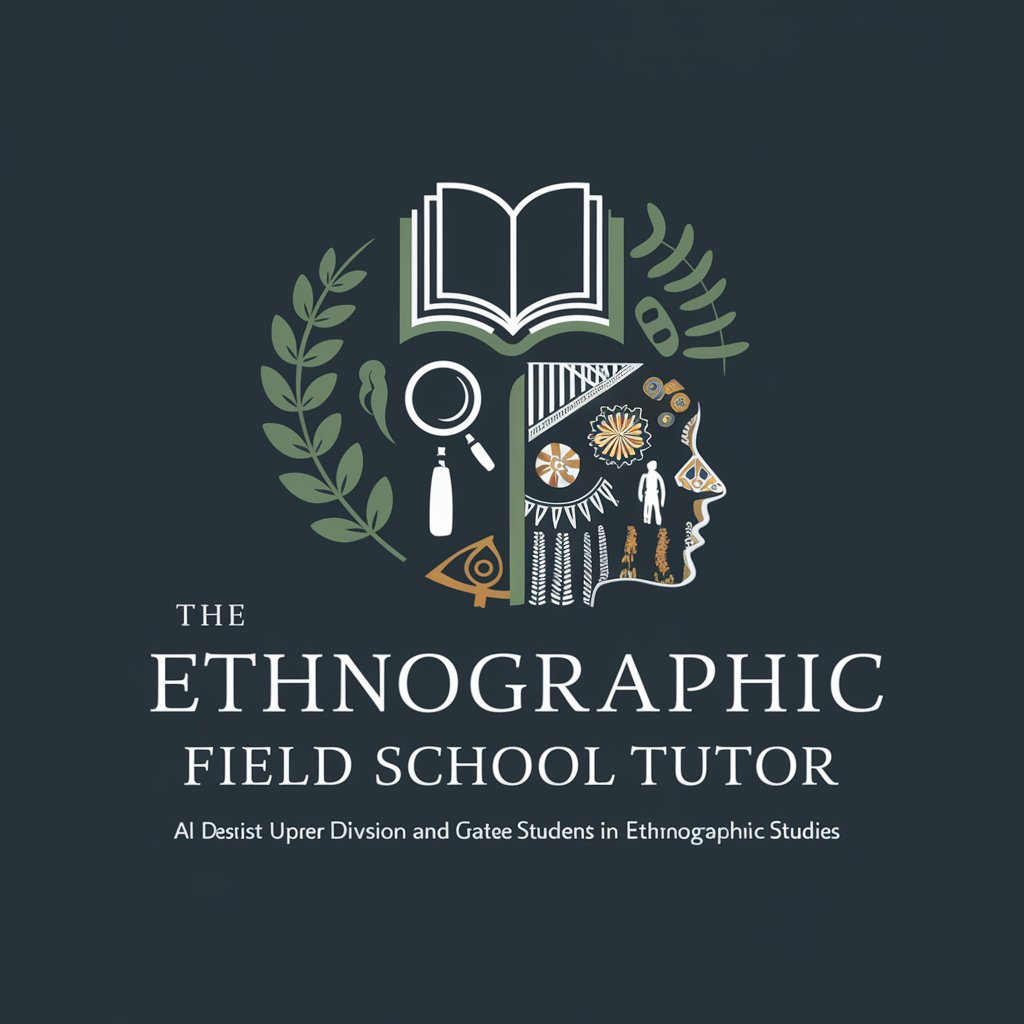
The Widowing Field meaning?
Enhancing Understanding with AI

Linguistic Field Methods Tutor
Master Linguistic Fieldwork with AI

Field Theory Explorer
Simplifying complex physics with AI-powered simulations.

Fresh Field Chef
Elevate Your Meals with AI-Crafted Recipes

Alchemist's Field Guide
Unveiling Mysteries with AI Wisdom
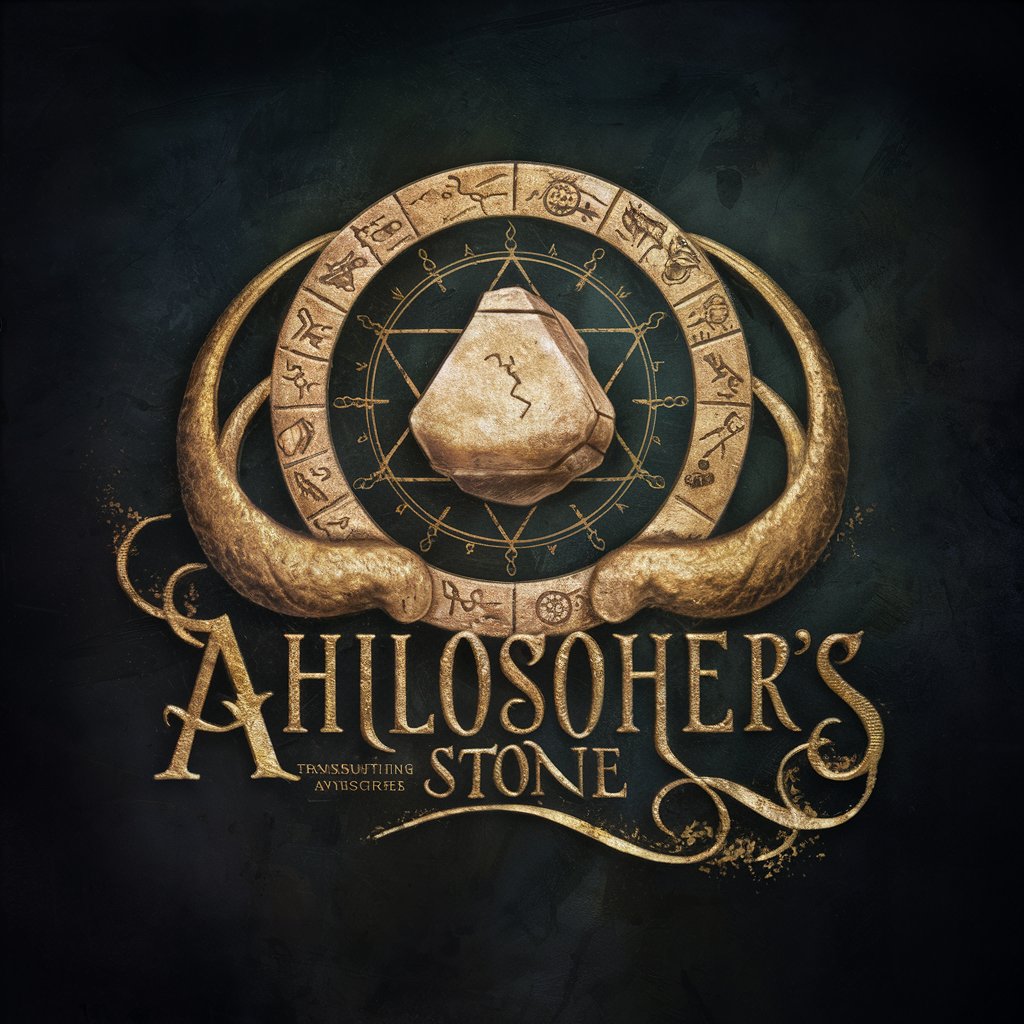
Futurist Field Guide
Imagine Tomorrow’s Nature Today

High Concept
Elevate Your Storytelling with AI
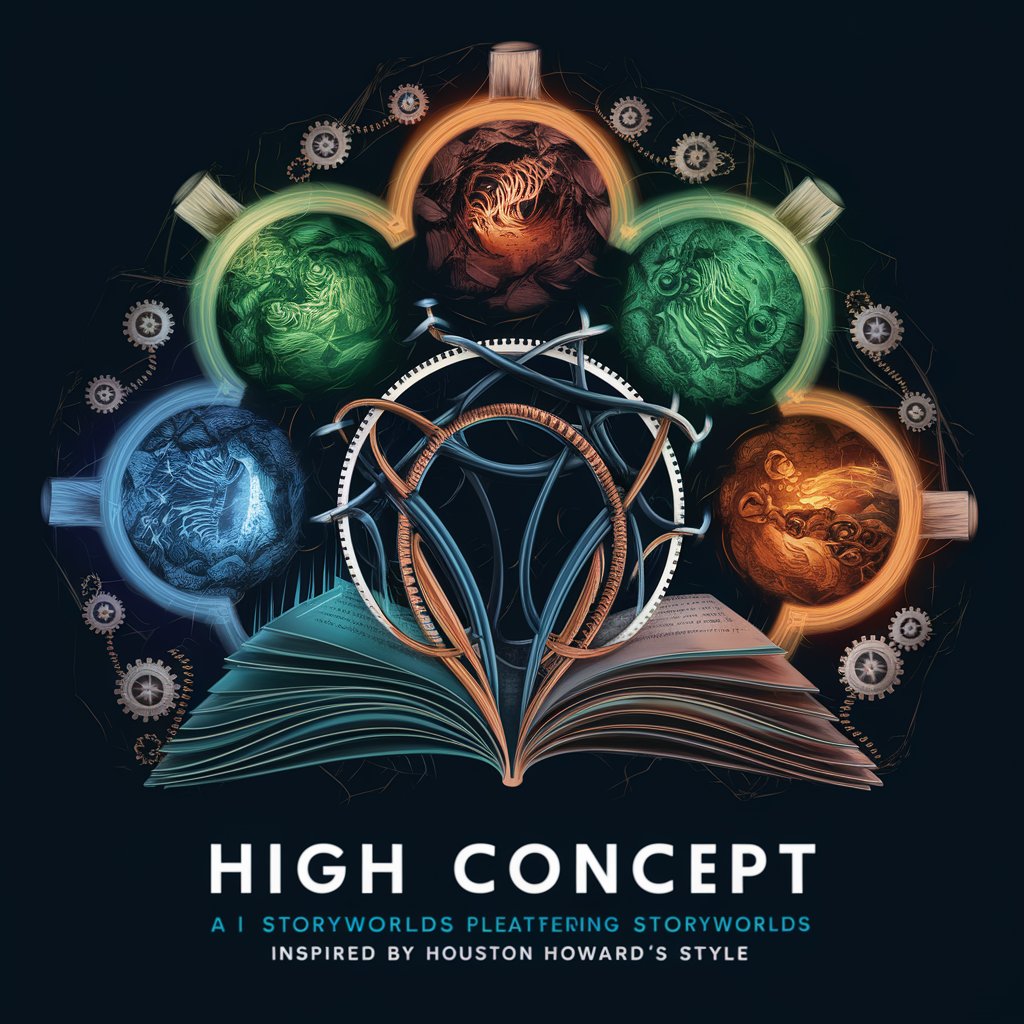
Concept Assembler
Unravel Concepts with AI Precision
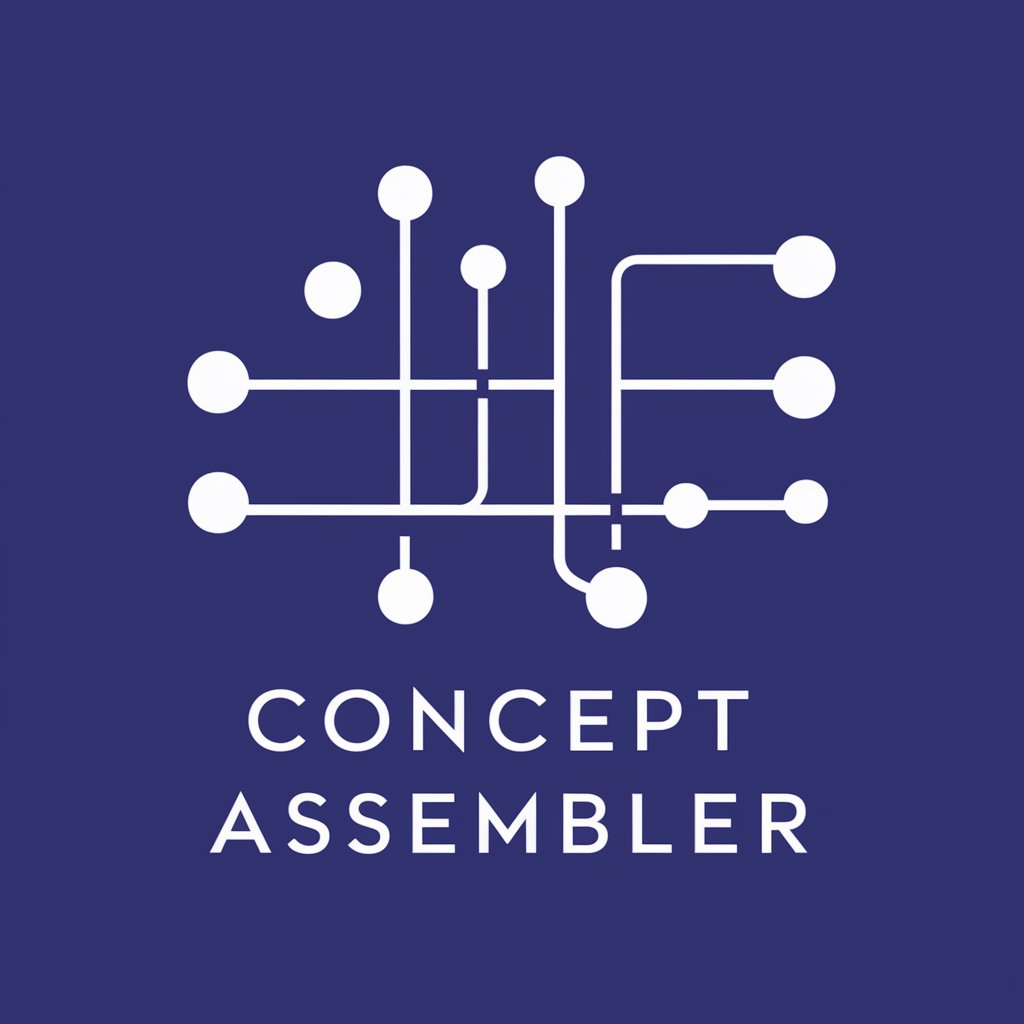
D365 Field Service Guide Q&A
Can D365 Field Service Guide help with scheduling and dispatching?
Yes, it provides detailed instructions on configuring and optimizing scheduling and dispatching, including setting up bookable resources, resource scheduling optimization, and managing service appointments.
Does the guide cover mobile application usage?
Absolutely, it offers comprehensive steps on using the Dynamics 365 Field Service mobile app, including offline capabilities, work order management, and capturing customer signatures.
Can I find information on integrating with other D365 apps?
Yes, the guide includes information on integrating Dynamics 365 Field Service with other Dynamics 365 applications like Sales and Customer Service, enhancing data flow and customer experience.
Is there support for troubleshooting common issues?
Definitely. It provides troubleshooting steps for common issues related to installation, configuration, and runtime errors, helping users to resolve problems efficiently.
How can I customize the service for my business needs?
The guide details customizations through entity modification, creating custom fields, and leveraging Power Platform to extend the capabilities of Dynamics 365 Field Service to meet specific business requirements.