
Photo Quality Enhancer - Image Quality Enhancement

Welcome! Ready to enhance your photos and illustrations?
Elevate Your Images with AI-Powered Enhancement
Upload your image, and I'll enhance its quality automatically.
Need a clearer, sharper image? Just upload your photo or illustration.
Experience the difference with our advanced photo enhancement service.
Transform your images with our powerful enhancement techniques.
Get Embed Code
Introduction to Photo Quality Enhancer
Photo Quality Enhancer is a specialized tool designed to automatically improve the quality of photographs and illustrations. Its core purpose is to optimize and refine visual elements to deliver clearer, sharper, and more detailed images. The technology integrates advanced techniques such as noise reduction, resolution enhancement, color correction, detail sharpening, and enhancing line work in illustrations. It's designed to cater to a wide range of image types and qualities, from personal photographs to professional illustrations, ensuring that every image processed achieves a higher standard of visual clarity and detail. Examples of its application include enhancing old family photos to make them clearer, correcting the colors in a sunset photograph to make it more vibrant, or sharpening the details in a digital illustration to make it more striking. Powered by ChatGPT-4o。

Main Functions of Photo Quality Enhancer
Noise Reduction
Example
Reducing graininess in low-light photos
Scenario
Improving the clarity of a photo taken at a dimly lit birthday party, making it look clearer and more pleasant.
Resolution Enhancement
Example
Increasing the resolution of an old digital photo
Scenario
Upgrading a low-resolution image from an old digital camera to make it suitable for printing at a larger size.
Color Correction
Example
Adjusting the colors of a faded photograph
Scenario
Restoring the vibrancy of a faded family photo from the 1980s to bring back its original colors and life.
Detail Sharpening
Example
Enhancing the sharpness of an illustration
Scenario
Refining the line work and details in a digital illustration to make it more precise and visually appealing for use in a publication.
Line Work Enhancement in Illustrations
Example
Improving the clarity and precision of line art
Scenario
Enhancing the line work in a sketch to make it cleaner and more defined for a professional presentation or portfolio.
Ideal Users of Photo Quality Enhancer Services
Photography Enthusiasts
Individuals passionate about photography, from amateurs to professionals, who want to enhance the quality of their photos for personal enjoyment, social media, or professional portfolios.
Digital Artists and Illustrators
Creators who require refined and detailed illustrations for commercial use, publication, or digital display, benefiting from enhanced line work and color correction.
Archivists and Historians
Professionals working with old photographs and documents who need to restore and enhance these images for preservation, research, or exhibition purposes.
Marketing and Social Media Professionals
Individuals responsible for creating visually appealing content for marketing campaigns, social media, or brand development, requiring high-quality imagery.

How to Use Photo Quality Enhancer
1
Visit yeschat.ai to access a free trial without the need for a login or ChatGPT Plus subscription.
2
Select the 'Photo Quality Enhancer' tool from the available options.
3
Upload the image you wish to enhance. The tool supports both photographs and illustrations.
4
Specify any particular enhancements you desire, such as noise reduction, color correction, or detail sharpening, or let the AI choose the optimal adjustments.
5
Download the enhanced image. For the best results, use high-resolution images as input and review the enhanced image to ensure it meets your expectations.
Try other advanced and practical GPTs
Quality Management Excellence
Elevate Quality with AI-powered Excellence

Quality Guardian
Elevating Wind Turbine Quality with AI

Quality Master
Empowering decisions with AI-driven insights.

Highest quality
Empowering Creativity with AI

The Enhanced Software Quality Guru
AI-Powered Software Testing Mastery

Innate Quality
Discover Yourself with AI
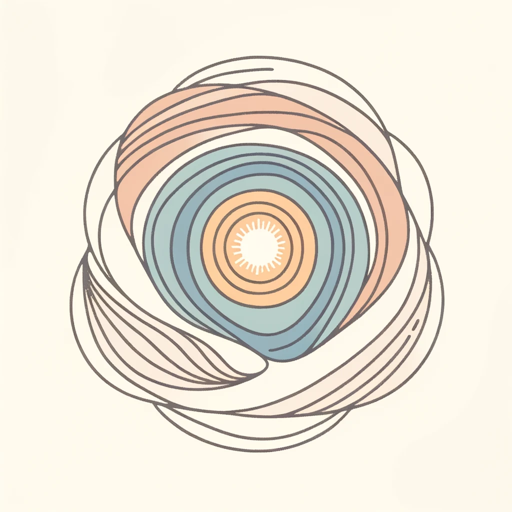
Quality Assurance Sidekick (QA)
Empowering Quality Assurance with AI

Framework Friend
Empowering Equipment with AI

Framework Architect
Enhancing Framework Design with AI

Policy Framework
Illuminating Policy Insights with AI

Framework Guru
Empowering your framework journey with AI.
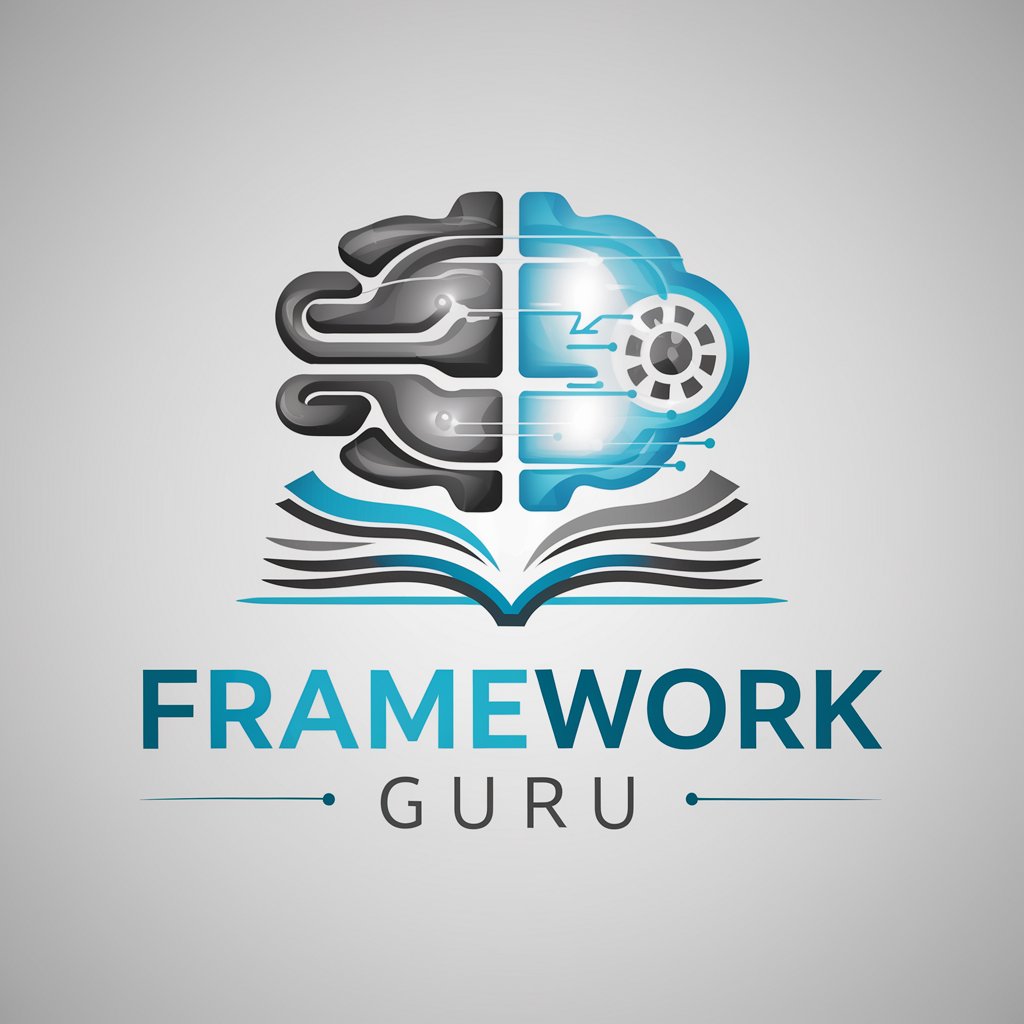
Framework Writer
Craft impactful content with AI insight.

Frequently Asked Questions about Photo Quality Enhancer
What image formats does Photo Quality Enhancer support?
The tool supports most popular image formats, including JPEG, PNG, and TIFF, ensuring wide compatibility with users' needs.
Can Photo Quality Enhancer improve low-resolution images?
Yes, it specializes in upscaling and improving the quality of low-resolution images, making them clearer and more detailed.
Is there a limit to the size of the image I can enhance?
While the tool is optimized for images of all sizes, extremely large files may take longer to process. It's recommended to check any size limits on the yeschat.ai platform.
How does the tool handle color correction?
Photo Quality Enhancer automatically adjusts colors to make them more vibrant and true to life, but users can also specify their preferences for manual adjustments.
Can I use this tool for professional photography editing?
Absolutely, the tool is designed to meet the needs of professionals by enhancing image quality through advanced editing features like detail sharpening and noise reduction.





