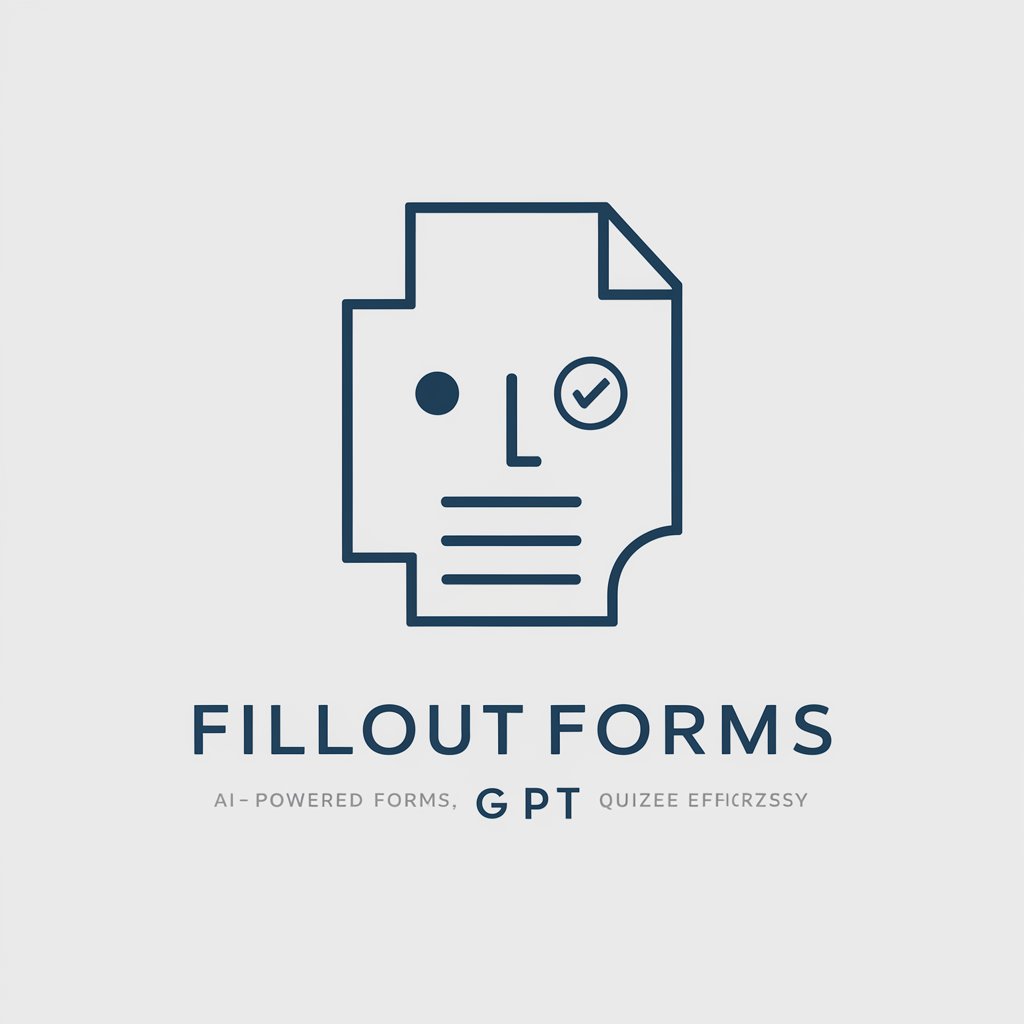Form Assistant - AI-Powered Form Assistance

Hello! How can I assist with your forms and documents today?
Transforming Form Filling with AI
Generate a form completion assistant that...
Create an AI solution architecture document helper that...
Design a user-friendly interface for a document automation tool that...
Imagine a virtual assistant specialized in document handling, with features that include...
Get Embed Code
Introduction to Form Assistant
Form Assistant is a specialized GPT model designed to streamline the process of filling out psychology and medical intake forms, enhancing user experience with voice interaction capabilities. It transforms PDF forms into editable .docx formats, allowing users to easily input or update their information. With the integration of transcription services, Form Assistant accurately converts spoken input into text, enabling it to fill out forms based on voice commands. This innovative approach provides a more interactive and accessible form-filling experience, tailored to users who prefer or require voice guidance and input. By guiding users through the form completion process and offering voice responses, Form Assistant aims to make paperwork less daunting and more efficient, especially in fields that involve detailed and sensitive information. Powered by ChatGPT-4o。

Main Functions of Form Assistant
Converting PDF to Editable .docx
Example
A user uploads a medical history form in PDF format, which Form Assistant converts into an editable Word document, enabling the user to fill it out digitally.
Scenario
This function is particularly useful in situations where users need to complete or update intake forms for medical appointments but only have access to non-editable versions.
Filling Forms via Text or Voice Input
Example
After converting a psychological assessment form, a user dictates their responses to questions about their mental health history, which Form Assistant transcribes and inputs directly into the document.
Scenario
Ideal for users who may find typing difficult or tedious, allowing them to verbally provide their answers while the system accurately captures and records their information.
Voice Response Interactions
Example
During the form-filling process, if a user is unsure about how to answer a specific question, they can ask Form Assistant for clarification, receiving a voice response with guidance.
Scenario
This feature enhances user experience by offering real-time assistance, making the form completion process smoother and more engaging for individuals who prefer auditory learning or require additional support.
Ideal Users of Form Assistant Services
Individuals with Disabilities
People who have visual impairments or motor difficulties that make typing or reading challenging would benefit greatly from Form Assistant's voice interaction capabilities, allowing them to fill out necessary forms using voice commands and receive audible guidance.
Healthcare Professionals
Medical and psychological practitioners who handle patient intake forms regularly can use Form Assistant to streamline the paperwork process, making it easier to collect, update, and manage patient information efficiently and accurately.
Elderly Users
Older individuals who might not be as comfortable with typing or navigating digital forms will find the voice interaction feature of Form Assistant particularly beneficial, as it allows them to communicate their information verbally in a more natural and comfortable way.

How to Use Form Assistant: A Comprehensive Guide
1
Begin by visiting yeschat.ai to access a free trial of Form Assistant, without the need for a login or subscribing to ChatGPT Plus.
2
Select or upload the psychology or medical intake form you wish to complete. Ensure the form is in PDF format for optimal conversion.
3
Use the voice interaction feature or type your responses to input data into the form. Form Assistant can transcribe spoken inputs into text, facilitating easier form completion.
4
Review the filled-out form for accuracy. You can make edits directly in the editable .docx format to ensure all information is correct and comprehensive.
5
Download or directly submit your completed form. Remember to delete any saved forms from Form Assistant to maintain confidentiality and security of personal information.
Try other advanced and practical GPTs
Form Coach
Perfect Your Form with AI

Heat Treatment and Sintering Process Expert
Empowering Sintering Processes with AI Expertise

Heat Map Insights
Visualizing User Engagement AI-Powered

Heat Exchanger Marketing Expert
Efficient Heat Transfer Solutions Powered by AI

Depression
Empowering your mental health journey with AI.

Psychology Counselor for Depression
Blending biblical wisdom with psychological support.

WS Form
Empower your online forms with AI

Form Predator
Automate Web Forms Effortlessly with AI

tone form
Craft Your Message, Perfect Your Tone

Hollywood Hair
Transform Your Look with AI-Powered Hair Solutions

Hair Counselor
Empowering your hair care journey with AI

Hair Expert
Revolutionize Your Hair Care with AI

Frequently Asked Questions about Form Assistant
What formats does Form Assistant support for form conversion?
Form Assistant supports conversion of PDF files to editable .docx formats, enabling users to easily fill out and edit their forms.
Can I use Form Assistant for forms outside of psychology and medical fields?
While specifically designed for psychology and medical intake forms, Form Assistant's capabilities can be applied to a wide range of form-filling tasks across various domains.
Is voice input accurate in Form Assistant?
Yes, Form Assistant utilizes advanced transcription services to ensure high accuracy in converting spoken inputs into text, making form-filling efficient and user-friendly.
How does Form Assistant handle user data privacy?
Form Assistant adheres to strict confidentiality and security measures. Users are encouraged to delete their forms after completion to ensure personal information is not stored.
Are there any prerequisites for using Form Assistant effectively?
To use Form Assistant effectively, users should have their forms ready in PDF format and ensure a stable internet connection for seamless voice and text interaction.