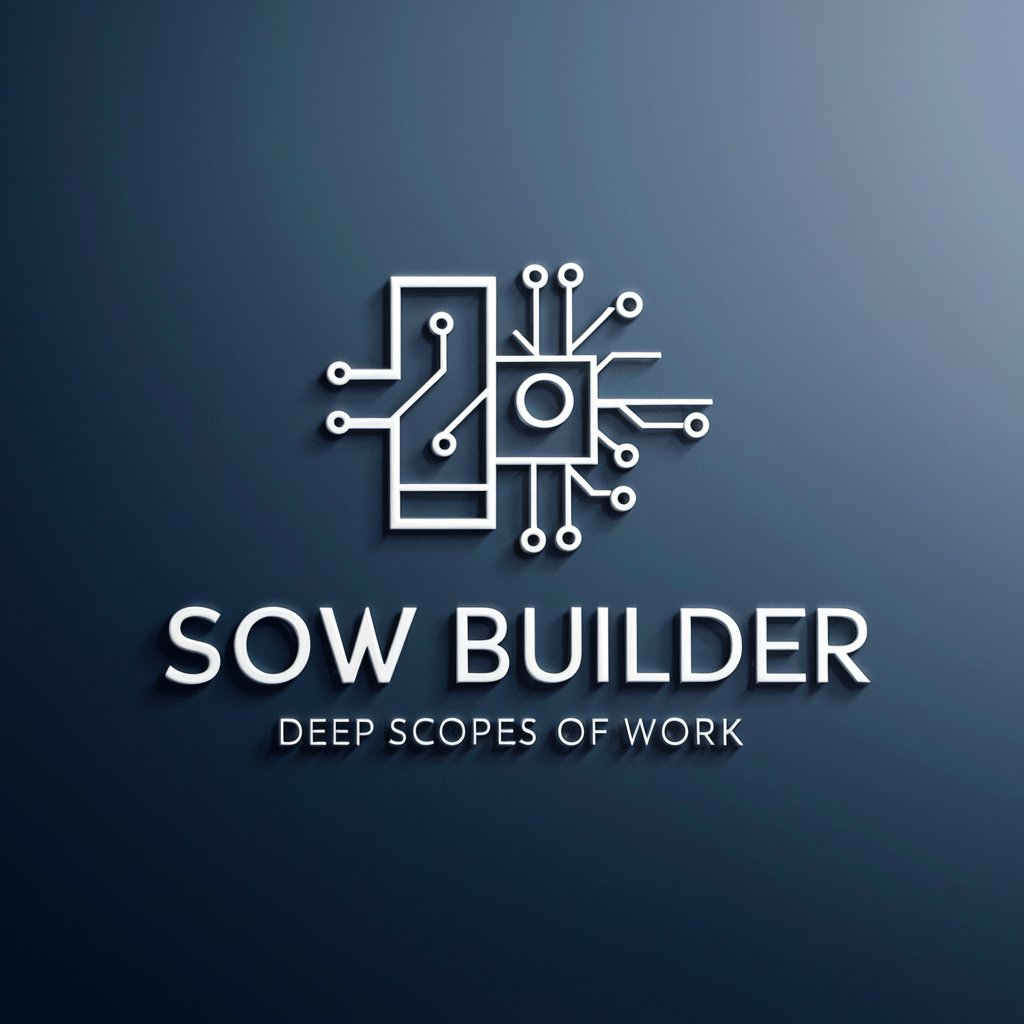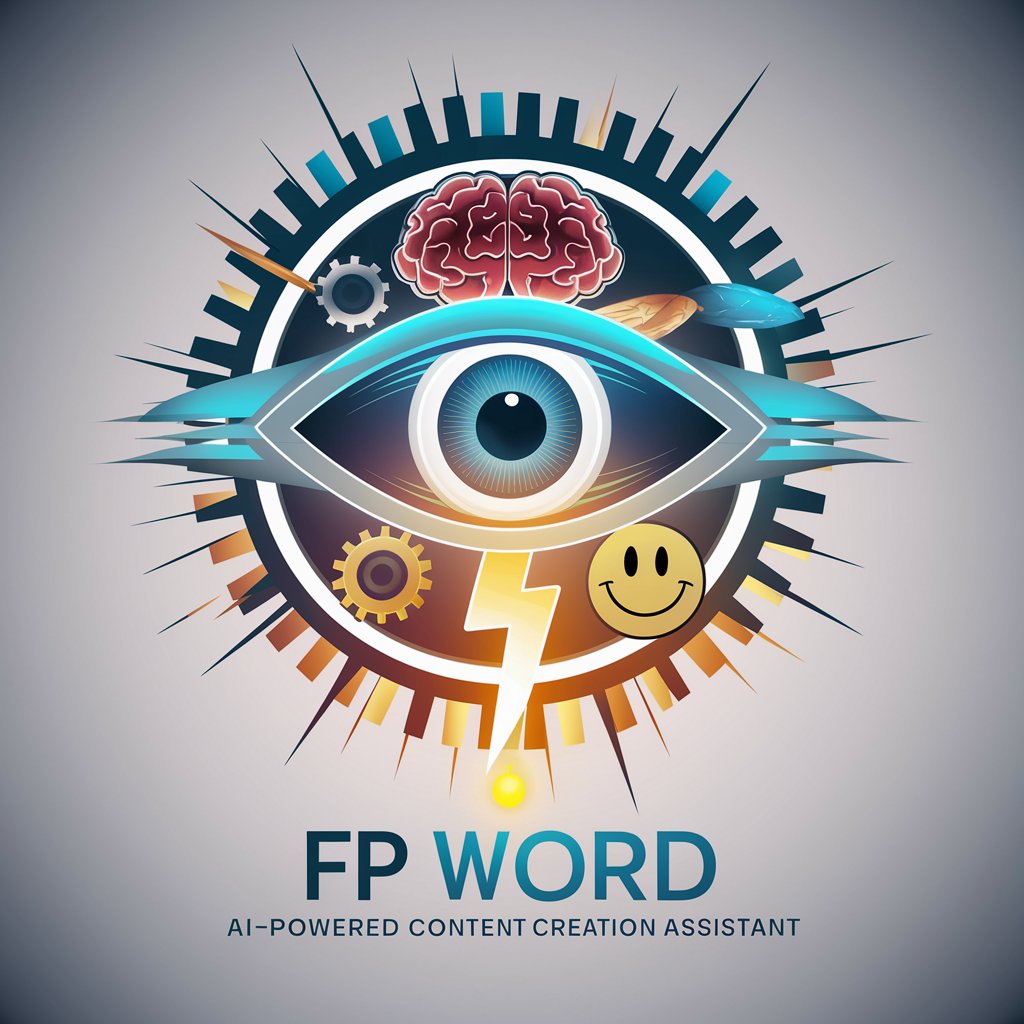WS Form - Form Creation Tool

Welcome to WS Form support!
Empower your online forms with AI
Generate a tutorial on setting up a new form in WS Form...
Explain how to use conditional logic in WS Form...
Describe the process of integrating WS Form with third-party email marketing tools...
Write a guide on customizing the appearance of forms in WS Form...
Get Embed Code
Introduction to WS Form
WS Form is a powerful WordPress form plugin designed for creating responsive forms with a user-friendly drag-and-drop interface. It's built with a focus on accessibility, performance, and customization, making it an ideal solution for developers, designers, and site owners who need to create forms ranging from simple contact forms to complex multi-page forms with conditional logic, calculations, and more. An example scenario where WS Form shines is in creating custom application forms for a job posting on a company's website, allowing for detailed submissions that include file uploads, rich text answers, and even calculated fields. Powered by ChatGPT-4o。

Main Functions of WS Form
Drag-and-Drop Form Builder
Example
Easily create and customize forms without writing code, making it accessible for users of all skill levels.
Scenario
A small business owner without coding knowledge needs to quickly put together a feedback form for their website.
Conditional Logic
Example
Show or hide fields based on user inputs, enabling dynamic forms that adapt to user responses.
Scenario
An event registration form that shows different fields based on whether an attendee is a speaker, sponsor, or participant.
Complex Calculations
Example
Perform calculations within forms, useful for order forms or any form where input from users determines an output.
Scenario
A catering service website allows customers to select the number of guests, menu options, and calculates the total cost automatically.
Multi-Page Forms
Example
Split forms into multiple pages to improve user experience for longer forms.
Scenario
Creating a detailed survey form for market research that covers various topics across multiple pages.
File Uploads
Example
Allows users to upload files directly through the form, supporting various file types.
Scenario
A job application form where candidates can upload their resumes and cover letters.
Ideal Users of WS Form
Web Developers
Professionals who require a flexible and powerful form solution that can be customized extensively through custom CSS, JavaScript, and hooks.
Designers
Design-focused users looking for a form builder that offers fine-grained control over form aesthetics without compromising on functionality.
Site Owners
Owners of business websites, e-commerce platforms, or blogs who need to implement various forms such as contact, feedback, order forms, or surveys without relying on external services.
Marketing Professionals
Marketing teams needing to create lead generation forms, surveys, and quizzes that integrate with marketing tools for campaigns and analytics.

How to Use WS Form
Start Free Trial
Visit yeschat.ai to start a free trial of WS Form without needing to log in or subscribe to ChatGPT Plus.
Choose a Template
After accessing WS Form, select a template that best suits your needs from a variety of categories.
Customize Your Form
Utilize the drag-and-drop editor to add, remove, or modify fields and sections within your form to match your specific requirements.
Configure Form Settings
Set up your form's submission settings, notifications, and integrations with other services for a seamless experience.
Publish and Share
Once your form is ready, publish it on your website or share the link directly with your audience to start collecting responses.
Try other advanced and practical GPTs
Form Assistant
Transforming Form Filling with AI

Form Coach
Perfect Your Form with AI

Heat Treatment and Sintering Process Expert
Empowering Sintering Processes with AI Expertise

Heat Map Insights
Visualizing User Engagement AI-Powered

Heat Exchanger Marketing Expert
Efficient Heat Transfer Solutions Powered by AI

Depression
Empowering your mental health journey with AI.

Form Predator
Automate Web Forms Effortlessly with AI

tone form
Craft Your Message, Perfect Your Tone

Hollywood Hair
Transform Your Look with AI-Powered Hair Solutions

Hair Counselor
Empowering your hair care journey with AI

Hair Expert
Revolutionize Your Hair Care with AI

Hair Styles
Craft Your Perfect Look with AI

Frequently Asked Questions about WS Form
Can I create a multi-step form with WS Form?
Yes, WS Form allows you to create multi-step forms to improve user experience and form completion rates by breaking down the form into manageable sections.
Is WS Form compatible with mobile devices?
Absolutely, WS Form is fully responsive and designed to work seamlessly across all device types, ensuring your forms look great and function perfectly on desktops, tablets, and smartphones.
Can I integrate WS Form with other services?
Yes, WS Form offers extensive integration options with a wide range of services including email marketing platforms, CRM systems, and payment processors, enabling you to automate your workflows and streamline data collection.
How can I ensure my forms are accessible?
WS Form is committed to accessibility. You can use built-in features such as field labeling, ARIA roles, and tab index settings to make your forms accessible to everyone, including those using screen readers.
Can I track form submissions and conversions?
Yes, WS Form provides detailed analytics and tracking features that allow you to monitor form submissions, conversion rates, and user interactions, helping you to optimize your forms for better performance.