
Same Tone Images - Color-Tone Image Generation

Welcome! Let's create something visually stunning.
Crafting Consistency with AI-Powered Imagery
Generate an image using the same color tones as the uploaded picture,
Create a scene inspired by these colors,
Design a graphic that matches the color scheme of this image,
Produce an artwork maintaining the color palette from this reference,
Get Embed Code
Overview of Same Tone Images
Same Tone Images is designed to generate visually coherent images by adhering to a specific color palette extracted from an uploaded image. This service focuses on creating new images that maintain the color tones of the original, ensuring a consistent aesthetic across different outputs. It's particularly useful in scenarios where maintaining a uniform color scheme is crucial, such as in branding, interior design, or thematic visual storytelling. For instance, a user might upload a sunset photograph, and the tool could generate various images like landscapes, abstract art, or even fantasy settings, all echoing the warm hues of the original sunset. Powered by ChatGPT-4o。

Core Functions and Applications
Color Palette Extraction and Application
Example
Extracting the dominant colors from an uploaded image of a serene beach and generating a series of calming landscapes or themed event posters that reflect those same tranquil blues and soft sandy tones.
Scenario
Event planners can use this to create cohesive visual themes for beach-themed events, ensuring all promotional materials align with the event's aesthetic.
Dimension Variability
Example
Generating a wide-format image for a website banner and a square image for social media posts, both based on the color scheme of a company logo.
Scenario
Marketing professionals can maintain brand consistency across various platforms by using images that share the same color tones but are adjusted to fit different media formats effectively.
Thematic Consistency Across Different Outputs
Example
Creating a series of images for a product line, each depicting a different product but unified by the color scheme of the brand's signature packaging.
Scenario
Product designers can ensure that the visual marketing of new product extensions stays aligned with the brand's established identity, enhancing brand recognition and coherence.
Target User Groups
Graphic Designers and Artists
Professionals looking to generate multiple artworks or designs that need to adhere to a specific color scheme or thematic consistency, ensuring a unified look in portfolios, collections, or client projects.
Marketing and Branding Professionals
Individuals responsible for creating and maintaining the visual consistency of brand materials across various platforms and formats, leveraging the tool to ensure all marketing assets reflect the brand's color identity.
Event Planners and Decorators
Those who require a series of images in coordinating colors to plan events, design spaces, or create mood boards that convey a consistent theme or atmosphere.

Using Same Tone Images: A Step-by-Step Guide
Start Your Journey
Access a free trial instantly by visiting yeschat.ai, no signup or ChatGPT Plus required.
Upload Your Image
Upload an image to set your desired color tone; the system will analyze and use this color scheme for generating new images.
Select Image Dimension
Choose your preferred dimension for the new image: Square (1024x1024), Wide (1792x1024), or Full-body Portrait (1024x1792).
Define the Purpose
Specify what the image is for, enabling the AI to tailor the generated image closely to your needs.
Generate and Download
Initiate the image generation process and download the newly created image, maintaining your original color tones.
Try other advanced and practical GPTs
Same Same
Merge Minds with Words, Powered by AI
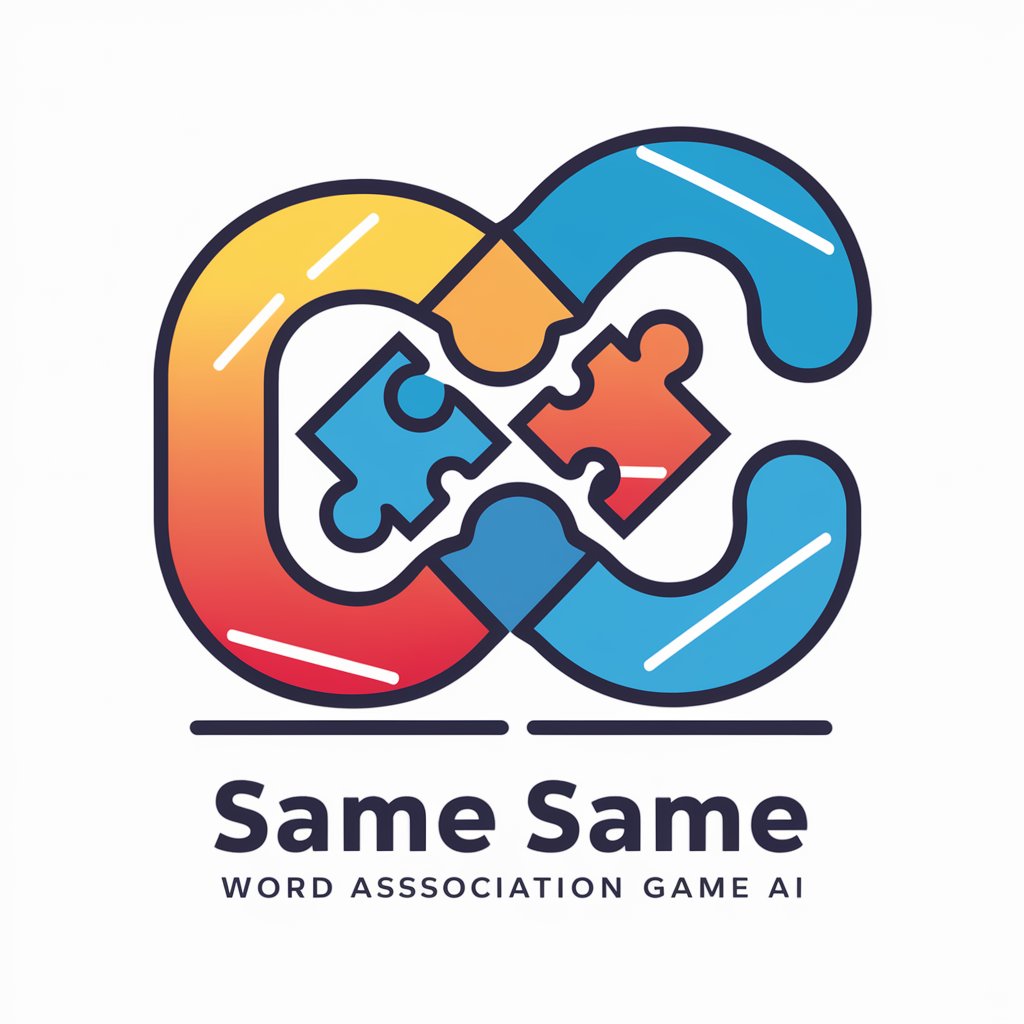
Reading Assistant
Empower Your Learning with AI

IELTS Reading Master
AI-powered IELTS Reading Success

Where 2 Eat
Discover Dining, Powered by AI

HarmonyVote
Empowering Voices with AI Democracy

Democratic Education Mentor
Empowering Democratic Education with AI
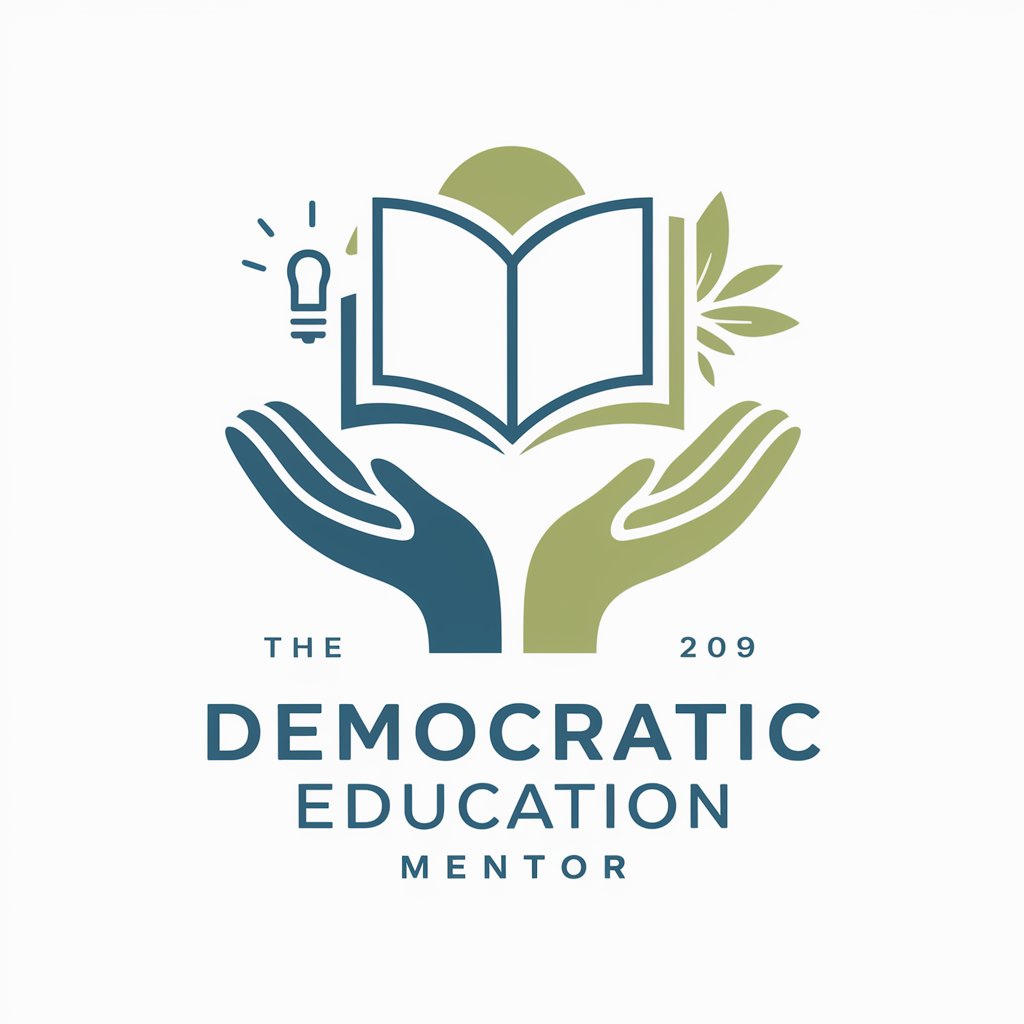
Same Character
Bringing Characters to Life with AI
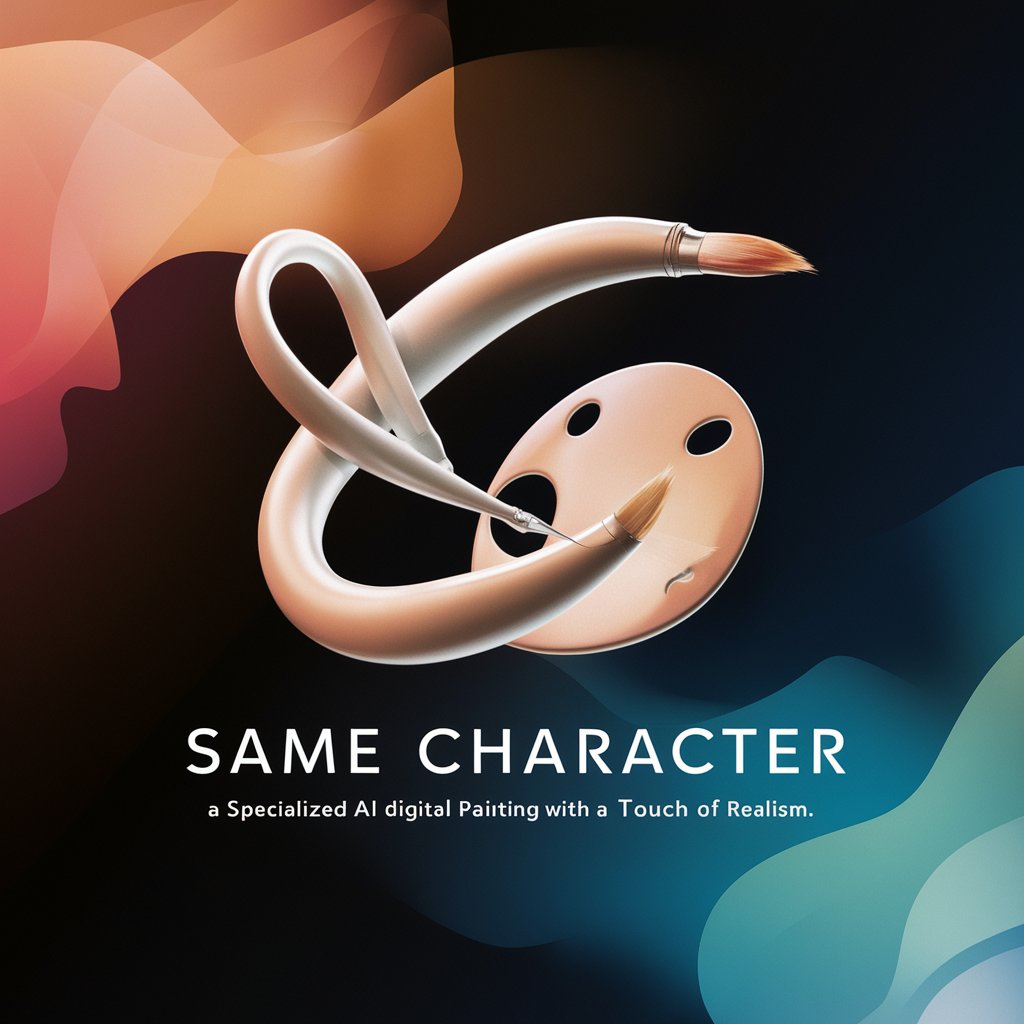
PLENG - Write, check and learn at the same time!
Enhancing language skills with AI

Better Writing But Same Style
Empowering Your Words with AI

Language Speaking Training
AI-powered, personalized language improvement

Swimming Clinic
Dive into AI-powered swim coaching

Argument Clinic
Engage, Debate, Delight: AI-Powered Argumentation

In-depth Q&A on Same Tone Images
What is the main feature of Same Tone Images?
Same Tone Images specializes in generating images that replicate the color scheme of an uploaded reference image across various dimensions, maintaining consistent color tones.
How does Same Tone Images ensure the color tone consistency in generated images?
The tool analyzes the color palette of the uploaded image and applies a similar color scheme to the newly generated images, ensuring visual harmony and tone consistency.
Can I use Same Tone Images for creating thematic visual content?
Absolutely, it's ideal for creating thematic content where maintaining a consistent color palette is crucial, such as branding materials, social media posts, or thematic art collections.
Is there a limit to the size of the images I can generate?
No, you can generate images in three standard sizes: Square, Wide, and Full-body Portrait, but the generated images will always respect the original color tones of your uploaded image.
Can Same Tone Images adapt to any color scheme?
Yes, it's designed to adapt flexibly to any color scheme from the uploaded image, whether it's vibrant, muted, monochromatic, or multicolored.





