
Breeze Booth GPT - Powerful Photo Booth App

Welcome to Breeze Booth support!
Unleash creativity with AI-powered photo booths.
How can I customize the background images in Breeze Booth for iPad?
What are the steps to set up a new event in Breeze Booth?
How do I sync events between the Event Editor and the iPad?
Can you explain the process of using Breeze Tokens for event automation?
Get Embed Code
Introduction to Breeze Booth GPT
Breeze Booth GPT is designed to be the ultimate companion for anyone utilizing Breeze Booth's photo booth software on iPad and iPhone. It leverages the powerful capabilities of Breeze Booth to create visually stunning photos, videos, and GIFs, taking full advantage of the iPad's processing power. Whether integrated with built-in cameras or paired with professional DSLR/mirrorless cameras for tethered shooting and instant sharing, it offers unmatched flexibility. Users can design complex multi-menu navigations, engaging data surveys, and custom keyboards. It simplifies the deployment of these designs to a fleet of iPads using cloud services or private servers, allowing for the choice between simplicity and quality【12†source】. Powered by ChatGPT-4o。

Main Functions of Breeze Booth GPT
Event Creation and Cloning
Example
Create custom events in just three simple steps using the Chameleon theme or clone existing events for quick customization【11†source】.
Scenario
Event organizers can rapidly deploy unique experiences for different events, ensuring each has a bespoke feel while saving time.
Transforming Booth Appearance
Example
Change all screen backgrounds in an event or replace individual screen backgrounds to match event themes or corporate branding【10†source】.
Scenario
Customizing the booth's appearance to align with event themes or corporate branding, creating a cohesive and immersive experience for guests.
Remote Event Deployment
Example
Use Dropbox or a web server for remote event syncing, ensuring booths can be updated worldwide .
Scenario
Operators managing booths at multiple locations can remotely update and manage events, ensuring consistent and up-to-date experiences.
Quick Setup for Remote Devices
Example
Log into the app, load events, and set up Breeze Booth on remote devices using just a single QR code .
Scenario
Easily set up booths at remote locations, white-label events, or for drop-off booths, simplifying logistics and setup.
Ideal Users of Breeze Booth GPT Services
Event Organizers
Professionals organizing weddings, corporate events, or parties who need flexible, high-quality photo booth solutions that can be customized and deployed rapidly across multiple devices.
Photo Booth Rental Companies
Companies offering photo booth rentals can benefit from Breeze Booth's versatility, allowing them to provide tailored experiences for a variety of themes and events.
Marketing Agencies
Agencies running promotional events or activations for brands, using customized photo booths as interactive elements that align with client branding and campaign goals.
Photographers and Videographers
Professionals seeking to expand their service offerings with photo booths at weddings, parties, and corporate events, leveraging Breeze Booth's DSLR integration for high-quality outputs.

Usage Guidelines for Breeze Booth GPT
Start with a free trial
Begin exploring Breeze Booth GPT without any commitments by visiting yeschat.ai for a complimentary trial. This opportunity requires no login or ChatGPT Plus subscription, ensuring a hassle-free initial experience.
Download and Install
Once you've decided to proceed, download the Breeze Booth app onto your iPad or iPhone. The application supports both built-in and external cameras, offering flexibility for different event needs【12†source】.
Access Free Templates
Utilize the pre-designed events available within the app to quickly set up your photo booth. These templates cater to various themes and can be customized to match your specific requirements【12†source】.
Customize Your Booth
Leverage the Breeze Booth Event Editor on a Windows PC to personalize your photo booth. Adjust settings, themes, and features to align with your brand or event theme, enhancing the user experience【12†source】.
Deploy and Sync Events
Efficiently manage and deploy your events to iPads and iPhones using trusted cloud services like Dropbox or your private servers. This flexibility ensures you can update and sync your settings across multiple devices effortlessly【12†source】.
Try other advanced and practical GPTs
Freezer Door Cocktail Maker
Craft, Freeze, Enjoy: Revolutionizing Home Bartending

moshfit style "freeze tag - games" maker
Engage, learn, and play with AI-powered freeze tag games.

Legal+
Empowering legal solutions with AI.

Canadian Armed Forces Competency Analyst
Empowering CAF with AI-driven Competency Insights

Canadian Armed Forces Chief Memo Officer
Streamlining Military Memos with AI

Canadian Armed Forces Posting Pal
Streamlining CAF Relocations with AI

LIMB LAB
Streamlining research with AI-powered insights
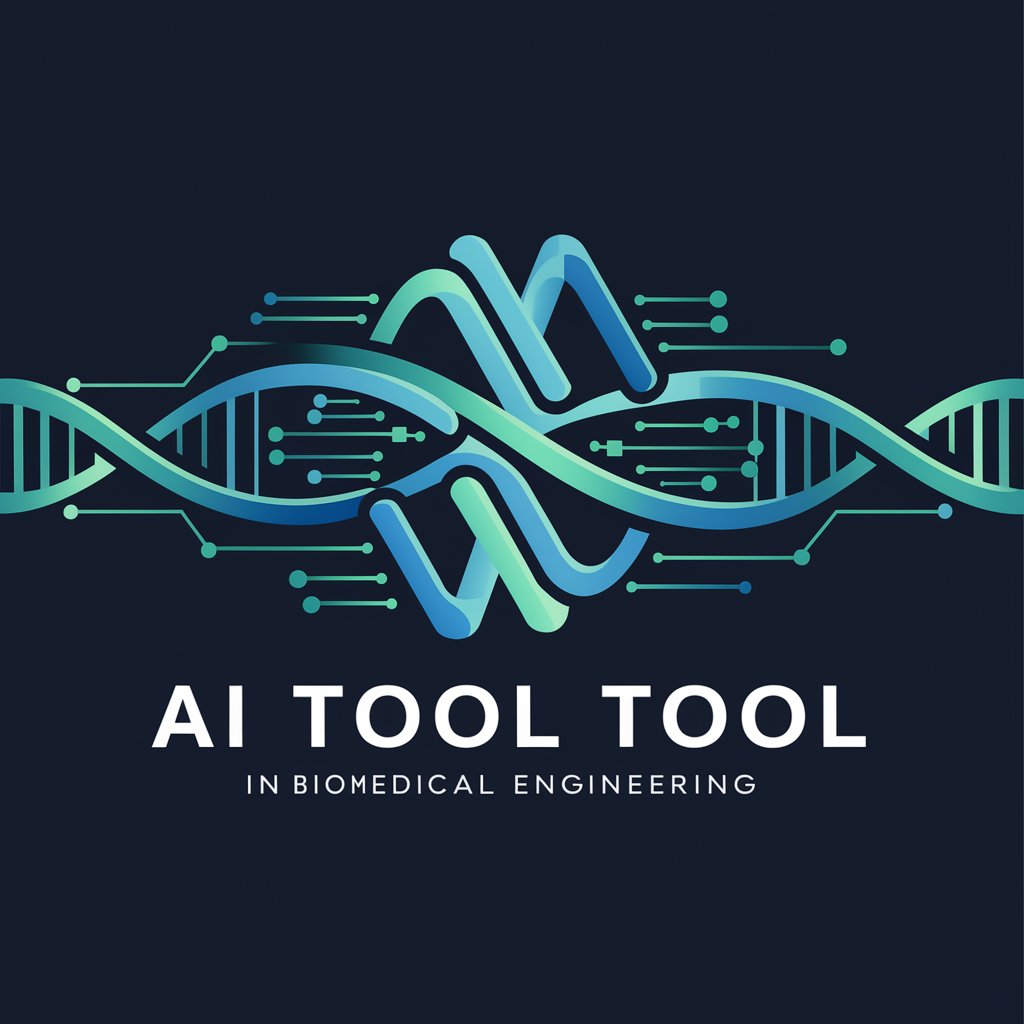
KLIMB Copywriting Expert
Empowering Your Brand with AI-Powered Copy

Info Assemblea Clima Catalunya
Empowering Climate Decisions with AI

CLimT: Classical Language Translator/클림트: 고전어 번역가
Bringing Ancient Wisdom to Modern Minds

Clima-Headache Predicter
Predict headaches with AI-powered weather analysis.

Yandex DIRECT Helper
Optimize Yandex ads with AI-powered insights

Detailed Q&A about Breeze Booth GPT
What is Breeze Booth GPT?
Breeze Booth GPT is an advanced photo booth application that utilizes the processing power of iPads and iPhones. It supports both built-in and external cameras, allowing for the creation of high-quality photos, videos, and GIFs【12†source】.
How do I start using Breeze Booth GPT?
Begin by downloading the Breeze Booth app for a free trial. Explore the app's features and templates without logging in. For unlimited access, you can later purchase a subscription or redeem a voucher【12†source】.
Can Breeze Booth GPT be customized for my event?
Yes, the app allows for extensive customization through the Breeze Booth Event Editor. You can tailor the look and functionality of your photo booth, including themes, navigation, surveys, and more, to perfectly fit your event's needs【12†source】.
Is Breeze Booth GPT suitable for professional use?
Absolutely. Breeze Booth GPT supports tethered shooting with DSLR or mirrorless cameras for professional-quality results. It's designed to meet the needs of event professionals, offering a balance between simplicity and advanced features【12†source】.
How do I deploy events to multiple devices?
Events can be deployed and synced across multiple devices using cloud services like Dropbox or via private, secure web servers. This ensures a streamlined setup and easy updates to your photo booth settings【12†source】.





