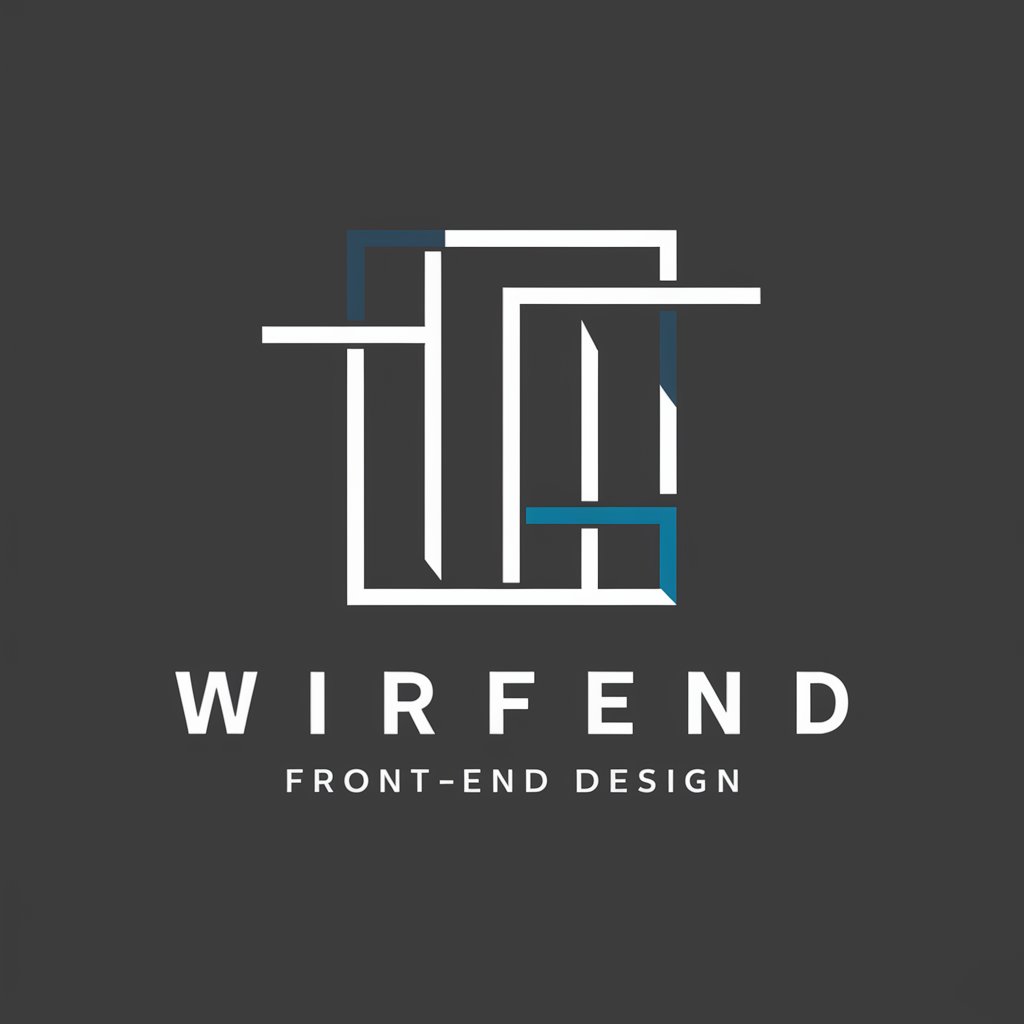Proper Wireframe Builder - AI-Powered Wireframing
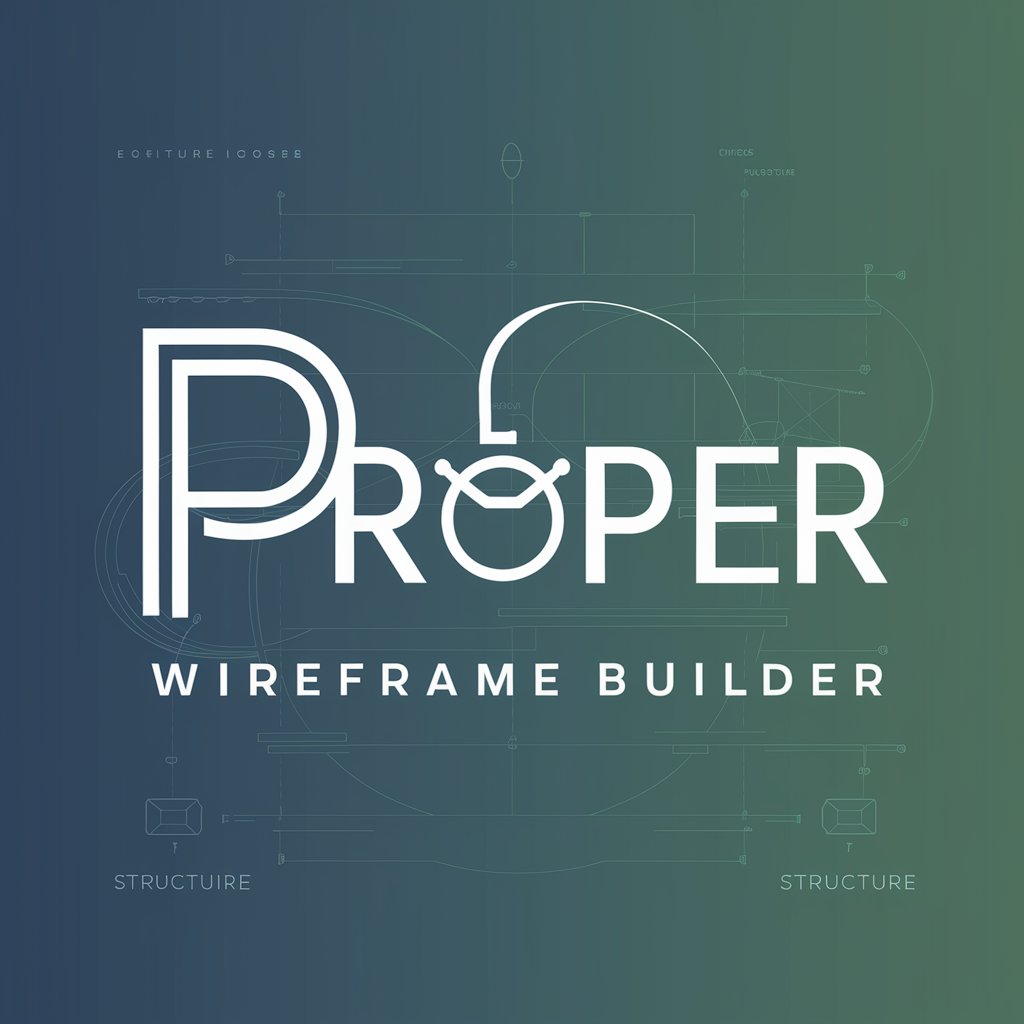
Welcome! Let's design your perfect wireframe together.
Design with AI, Perfect Every Time
Design a wireframe for a modern e-commerce homepage with...
Create a user-friendly layout for a blog site that features...
Sketch a responsive landing page wireframe for a tech startup, including...
Develop a wireframe for a portfolio website, highlighting...
Get Embed Code
Introduction to Proper Wireframe Builder
Proper Wireframe Builder is a specialized tool designed to assist users in the conceptual and planning stages of website development. Its primary function is to enable the creation of wireframes, which are simplified visual guides representing the skeletal framework of a website. These wireframes serve as a blueprint for website layout, including the placement of elements such as headers, navigation menus, content areas, and footers. The design purpose behind Proper Wireframe Builder is to offer a user-friendly interface that caters to both professionals and novices in web design, facilitating the early stages of web development with ease and efficiency. For example, a user planning to launch an e-commerce site can use Proper Wireframe Builder to draft the homepage layout, product listing pages, and checkout process, ensuring a user-friendly navigation flow before moving on to detailed design and development. Powered by ChatGPT-4o。

Main Functions of Proper Wireframe Builder
Drag-and-Drop Interface
Example
Designing a blog's homepage layout
Scenario
A user can select pre-defined elements like text boxes, images, and buttons from a menu and place them on the canvas to outline the structure of a blog's homepage, making the design process intuitive and quick.
Responsive Design Preview
Example
Creating a mobile-friendly online store
Scenario
Enables users to switch between desktop, tablet, and mobile views of the wireframe, allowing them to ensure the online store is accessible and visually appealing across all devices.
Collaboration Tools
Example
Coordinating with a team on a website project
Scenario
Team members can leave comments, make edits in real-time, and share wireframes with stakeholders, facilitating seamless collaboration throughout the design process.
Template Library
Example
Rapid prototyping for various website genres
Scenario
Provides users with a range of templates for different types of websites (e.g., portfolios, e-commerce, blogs), enabling quick customization and iteration for various projects.
Interactivity Features
Example
Simulating user interaction on a prototype website
Scenario
Allows users to add clickable elements and transitions between pages in the wireframe, offering a closer representation of how the final website will function.
Ideal Users of Proper Wireframe Builder Services
Web Design Professionals
Experienced designers can utilize the tool to quickly draft and iterate on website layouts, collaborating effectively with clients and team members to refine concepts before moving to high-fidelity designs.
Business Owners and Entrepreneurs
Individuals looking to launch or improve their online presence can use Proper Wireframe Builder to plan out their website structure, ensuring a solid user experience from the outset.
Educators and Students
Teachers can incorporate the tool into their curriculum for courses related to web design and development, allowing students to practice the fundamentals of website planning and design in a practical, hands-on manner.
UI/UX Designers
Professionals focused on user experience and interface design can leverage the tool's features to prototype ideas quickly, test user flows, and validate concepts with stakeholders before investing in detailed design work.

How to Use Proper Wireframe Builder
Start Your Free Trial
Initiate your design journey by visiting yeschat.ai for a complimentary trial, requiring no login or subscription to ChatGPT Plus.
Choose Your Template
Select from an assortment of templates that best fits your project's needs, ranging from e-commerce to blogs.
Customize Your Wireframe
Utilize drag-and-drop elements to personalize your wireframe, including text, buttons, and images, aligning with your vision.
Iterate Based on Feedback
Share your wireframe with teammates or stakeholders to collect feedback, making use of Proper Wireframe Builder's collaboration tools for revisions.
Export and Implement
Once finalized, export your wireframe in various formats (PDF, PNG) for development or further design processes.
Try other advanced and practical GPTs
Social Media Channel Logo
Craft Your Brand's Identity with AI

Channel Innovator
Empowering Your Content with AI

Channel Prodigy
Empowering Your Channel with AI

Home Treasure Hunt / Schatzsuche für zu Hause
AI-powered indoor treasure hunts for kids

Pitch Deck Builder
Transform ideas into impactful pitch decks.

viGPT
Empower your insights with AI intelligence.

The Proper Canadian English & Quebec French Master
Bridging Linguistic Gaps with AI

Educate AI Pro
Elevate Your Learning with AI-Powered Support

Educated Helper
Dive deeper into 'Educated: A Memoir' with AI-powered insights.

Educate Me Now
Empowering Learning, One Step at a Time
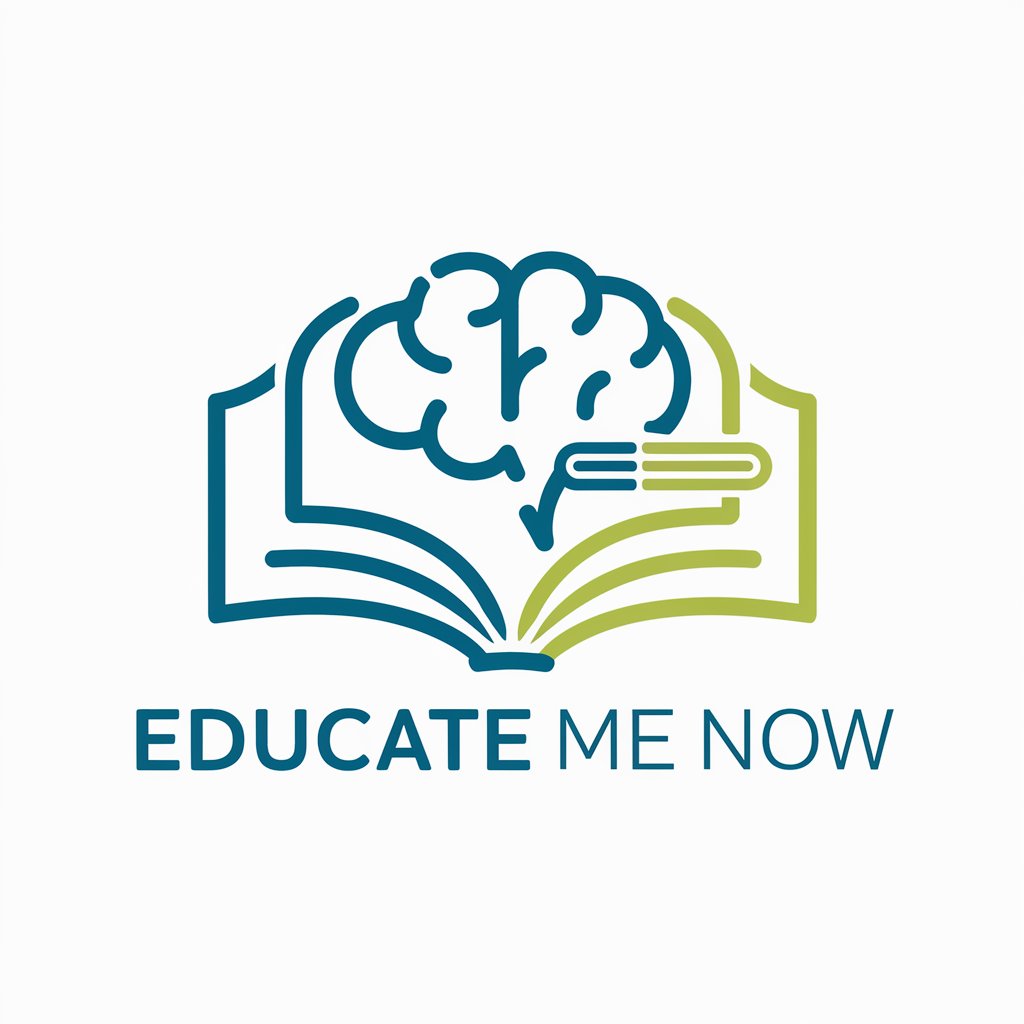
Edumate
Empowering Education with AI
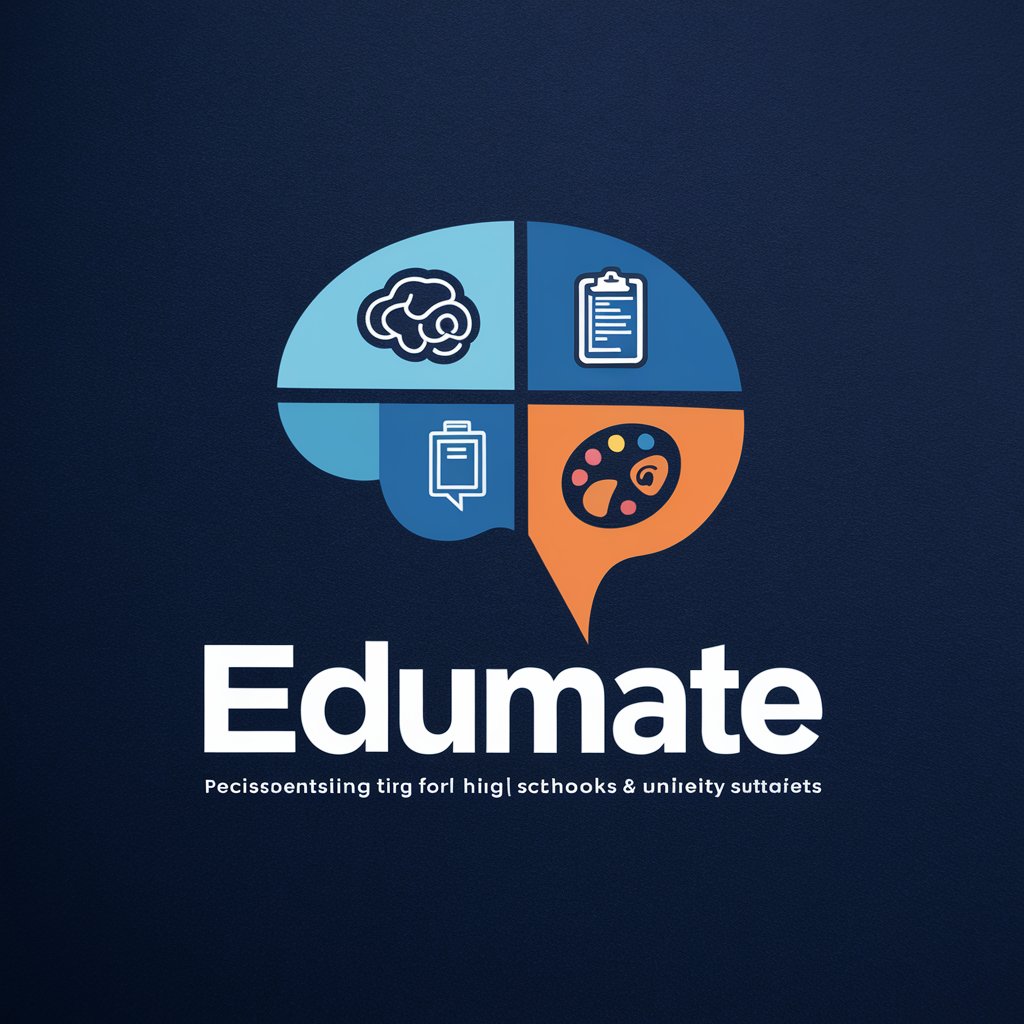
Workspace GAMBot
AI-powered Google Workspace Mastery
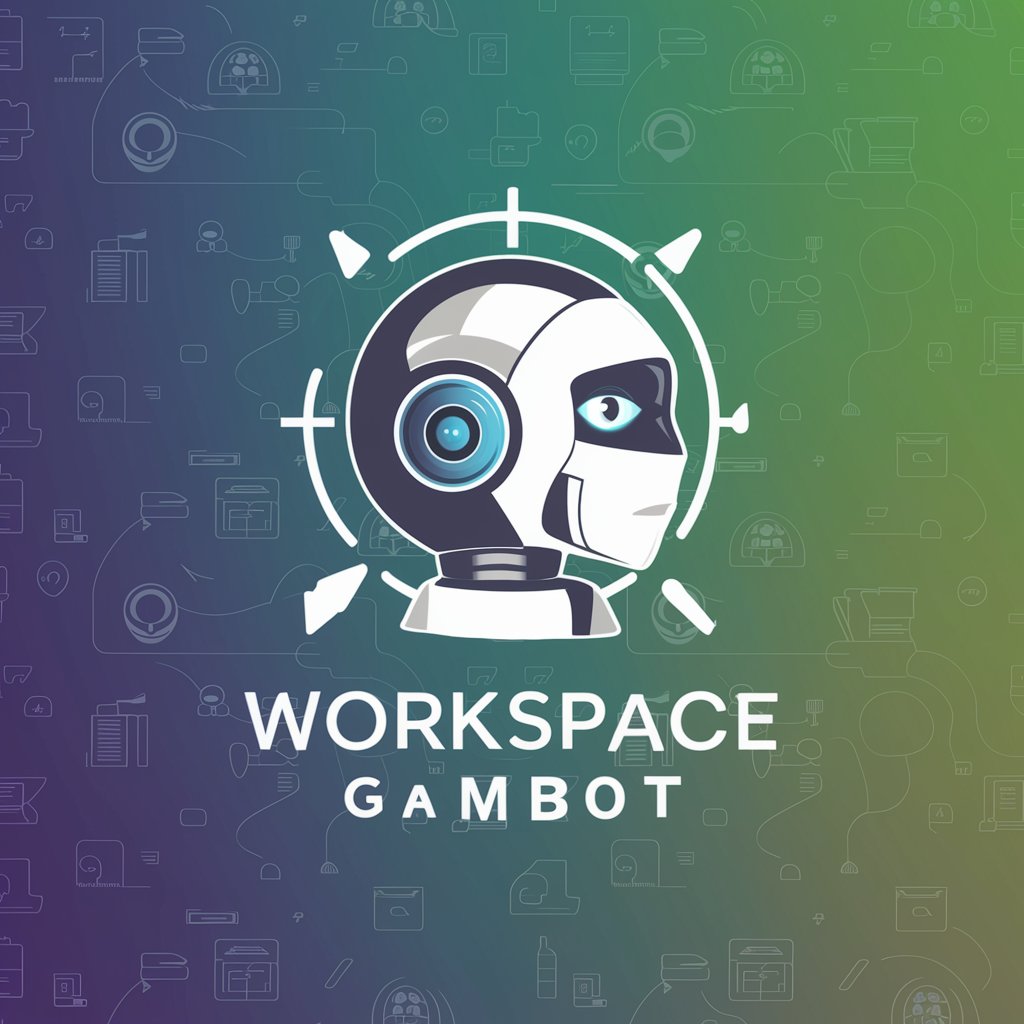
Frequently Asked Questions about Proper Wireframe Builder
What makes Proper Wireframe Builder different from other wireframing tools?
Proper Wireframe Builder stands out for its AI-powered optimization, suggesting design improvements and content placement based on user interaction data, ensuring a user-friendly experience.
Can I use Proper Wireframe Builder for mobile app designs?
Absolutely! The tool offers templates and customization options tailored for mobile app interfaces, enabling you to design both web and mobile applications.
Is Proper Wireframe Builder suitable for beginners?
Yes, it's designed with a user-friendly interface and provides guided tutorials, making it accessible for users of all skill levels.
How does the collaboration feature work?
Collaboration in Proper Wireframe Builder allows multiple users to view and edit wireframes in real-time, facilitating teamwork and feedback integration seamlessly.
What are the export options available?
Users can export their designs in several formats, including PDF for presentations and PNG for high-quality visuals, supporting a range of project needs.