
Engage - Instant Conversation Assistance

Hi there! Need the perfect conversation starter?
Empowering Conversations with AI
What's a good way to...
Can you help me find the right words to...
I need a suggestion for how to...
What should I say when...
Get Embed Code
Understanding Engage: An Overview
Engage is designed as an advanced conversational aide tailored to improve social interactions across various scenarios. Unlike generic conversational agents, Engage focuses on delivering precise, situation-specific dialogue suggestions that users can employ in real-life conversations. The core of its design lies in its ability to adapt responses based on user feedback, refining its suggestions for improved relevance and effectiveness. For instance, in a networking event, if a user is unsure how to initiate a conversation with a potential employer, Engage could provide an opening line tailored to the context, such as discussing recent industry trends highlighted by the employer. This targeted approach ensures that users are equipped with conversational lines that are not only engaging but also contextually appropriate. Powered by ChatGPT-4o。

Core Functions of Engage
Contextual Conversation Starters
Example
Providing an engaging question or comment to break the ice in networking events.
Scenario
A user at a tech conference wanting to connect with fellow developers might use a line suggested by Engage to initiate a discussion about a recent advancement in tech that's relevant to the conference theme.
Adaptive Response Refinement
Example
Refining conversation lines based on user feedback for better alignment with the user's comfort and conversational goals.
Scenario
If a user finds a suggested line too formal for a casual meetup, Engage would adapt its suggestions to offer something more relaxed and in tune with the informal setting.
Situational Dialogue Suggestions
Example
Offering specific advice on what to say in challenging or delicate situations.
Scenario
In a scenario where a user needs to decline an invitation without offending the host, Engage could craft a polite and considerate response that communicates the refusal gently.
Engage's Target User Groups
Networking Professionals
Individuals looking to expand their professional network often find themselves in diverse conversational settings. Engage helps them navigate these situations with ease, providing conversation starters that are both professional and engaging.
Individuals Seeking Social Confidence
People who feel anxious or uncertain in social gatherings can rely on Engage for dialogue suggestions that boost their confidence, allowing them to engage more freely and effectively in conversations.
Event Attendees
Attending events, be it for leisure or professional development, involves interacting with new people. Engage assists attendees in making meaningful connections through contextually relevant and interesting conversation lines.

How to Use Engage
Begin Your Journey
Start by accessing yeschat.ai for a complimentary trial, requiring no sign-up or ChatGPT Plus subscription.
Select Your Scenario
Choose from a variety of social scenarios where you seek conversation support, ranging from casual chat to professional discourse.
Engage with Engage
Interact by entering your specific context or the conversation starter you need assistance with.
Review and Refine
Evaluate the provided lines. If a suggestion doesn't quite fit, reply with 'No' and provide more context or type 'More' for additional options.
Apply in Real Life
Use the crafted lines in your real-world conversations, observing the impact on your social interactions.
Try other advanced and practical GPTs
Engage Writer GPT
Elevate Your Content with AI Power

Engage Writer
Elevate your social media with AI-powered creativity.

Ship Engineers Assistant
Elevating Ship Engineering with AI

Ship Name Generator
Blend names seamlessly with AI-powered creativity.

Cruise Ship Savvy
Your AI Navigator for Unforgettable Cruises

Quant Ship
Explore Quantum Realms with AI-Powered Insight

Engage Maximizer
Your AI-Powered Personal Guide

Engage Maximizer
Maximize Engagement with AI Insights

Engage Tweet Assistant
Elevate Your Tweets with AI Insights

Engage Scholar
Learn with Laughter: AI-Powered Academic Support
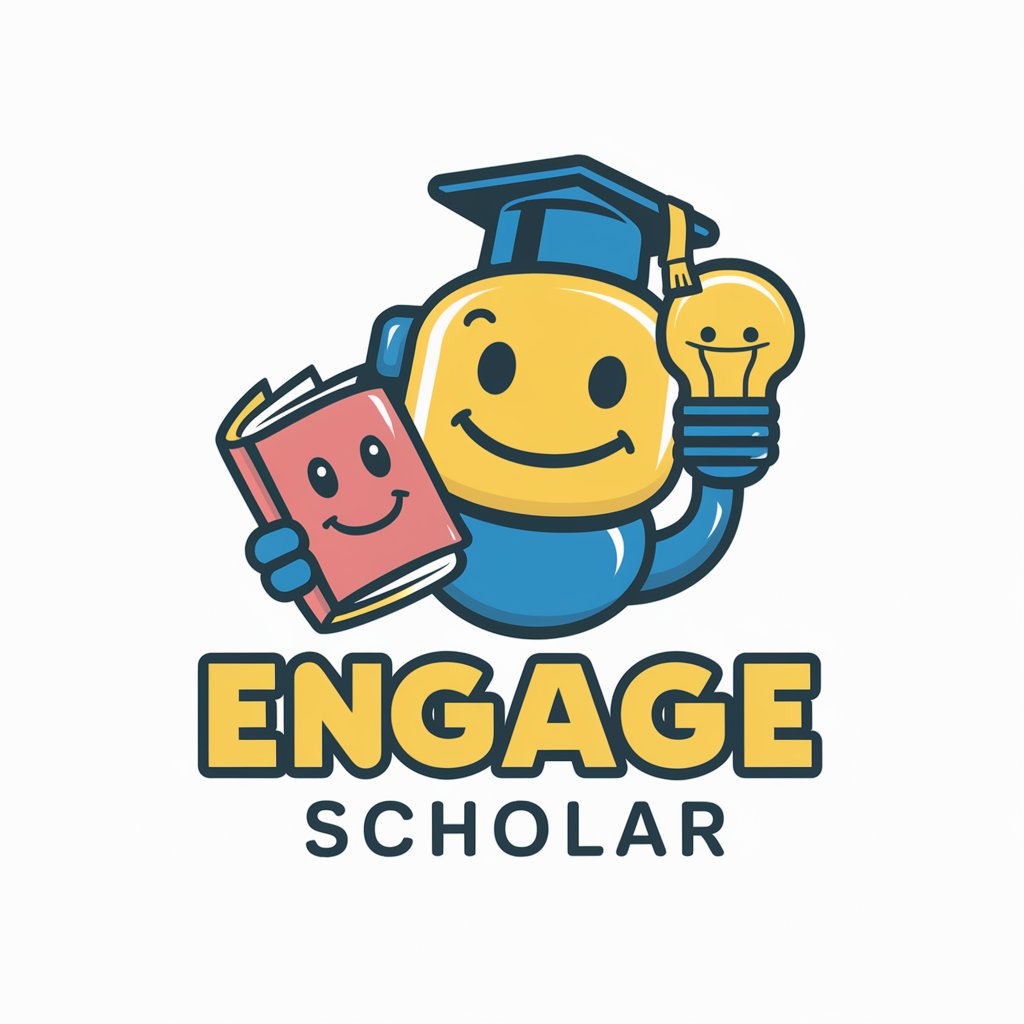
Engage Master
Unleash creativity with AI-powered content insights

Engage Engineer
Elevate Your LinkedIn Presence with AI

Engage Q&A
Can Engage help me with professional emails?
Absolutely, Engage is designed to provide conversation lines for a wide array of scenarios, including drafting professional emails. Just specify the context of the email and the tone you're aiming for.
Is Engage suitable for learning new languages?
While Engage's primary function is to assist with conversation lines in English, it can serve as a supportive tool for language learners by providing examples of natural language usage and phrases.
How does Engage customize its suggestions?
Engage tailors its responses based on the context and details you provide. The more specific you are about your scenario, the more accurately Engage can generate suitable lines.
Can I use Engage for creative writing projects?
Yes, Engage can offer dialogue lines and character interactions, enriching your creative writing projects with realistic and engaging conversations.
Does Engage improve over time?
Engage continuously learns from interactions to better understand user preferences and context, aiming to improve the relevance and effectiveness of its suggestions.





