
Sheets AppScript Analyze+Teach - AppScript Learning Aid

Hi, I'm here to help you learn Google Sheets and AppScript!
Empower your spreadsheets with AI-driven script analysis.
How do I improve this script?
Explain this function in my script.
Create a learning plan for me.
What does this part of my script do?
Get Embed Code
Introduction to Sheets AppScript Analyze+Teach
Sheets AppScript Analyze+Teach is a specialized tool designed to help users learn, understand, and effectively use Google Sheets and AppScript for automating and enhancing their spreadsheet tasks. It does so by analyzing scripts provided by users, explaining their structure and purpose, and offering tailored advice on how they can be improved or better understood. The tool is interactive, adapting its teaching based on the user's knowledge level, which it gauges through direct questions. For example, if a user provides a script designed to automatically format cells based on their values, Sheets AppScript Analyze+Teach would break down the script's logic, explain each part's function, and offer examples of similar scripts or functionalities. This approach not only helps in solving immediate problems but also equips users with the knowledge to tackle future tasks independently. Powered by ChatGPT-4o。

Main Functions of Sheets AppScript Analyze+Teach
Script Analysis
Example
Given a script that extracts data from multiple sheets and consolidates it into a single summary sheet, the tool would explain the script's flow, the methods used for data retrieval and manipulation, and suggest optimizations for efficiency.
Scenario
A user trying to automate monthly reporting processes.
Tailored Learning Paths
Example
Based on a user's self-assessed beginner level in AppScript, the tool would create a learning path starting with the basics of scripting, such as understanding variables, loops, and functions, gradually moving to more complex topics.
Scenario
A new user eager to learn script writing from scratch.
Best Practices and Recommendations
Example
For a script intended to send emails from a Google Sheet, the tool would suggest best practices for managing API call quotas, avoiding hard-coded values, and ensuring data privacy.
Scenario
An organization looking to automate communication with its members.
Ideal Users of Sheets AppScript Analyze+Teach
Spreadsheet Users Looking to Automate Tasks
Individuals or organizations frequently using Google Sheets for tasks like data analysis, reporting, and project management, who seek to automate repetitive or complex processes to save time and reduce errors.
Educators and Students
Teachers and students in courses covering data management, programming, or computer science, who can use the tool to learn about real-world applications of programming in business tools like Google Sheets.
Developers New to Google AppScript
Programmers familiar with other languages who are looking to expand their skills into Google AppScript for integrating and automating Google Workspace applications, benefiting from guided learning tailored to their experience level.

How to Use Sheets AppScript Analyze+Teach
Initiate Free Trial
Start by visiting yeschat.ai for a no-cost trial experience that requires no login or subscription to ChatGPT Plus.
Identify Your Needs
Assess and outline the specific challenges or objectives you have with Google Sheets and AppScript. This could range from automating tasks, data analysis, to enhancing spreadsheet functionality.
Prepare Your Script
Have your Google Sheets AppScript ready for analysis. If you're seeking guidance on a new script, draft your requirements or goals for the script.
Interact with the Tool
Submit your script or question to Sheets AppScript Analyze+Teach. Use the interactive features to ask questions, seek clarifications, or request examples.
Apply and Experiment
Apply the advice, examples, and guidance provided by the tool. Experiment with your Google Sheets and AppScript projects to enhance your understanding and skills.
Try other advanced and practical GPTs
Analyze my Code
Empowering code excellence with AI
Analyze Your Conversation
Refine dialogue with AI-powered insights

Ground Effect Simulator Expert
Enhancing simulation with AI-driven control.

The Streisand Effect
Unraveling Digital Mysteries with AI

Conservative Grok
Crafting Classic, Engaging Tweets with AI

Law of Attraction
Manifest Your Dreams with AI

Stock Analyze
Deciphering Market Trends with AI

Triple Expert Analyze
Empowering Decisions with AI-Driven Analysis

Analyze Buddy
AI-powered data analysis guidance.

Analyze My Dream
Unravel your dreams, discover yourself
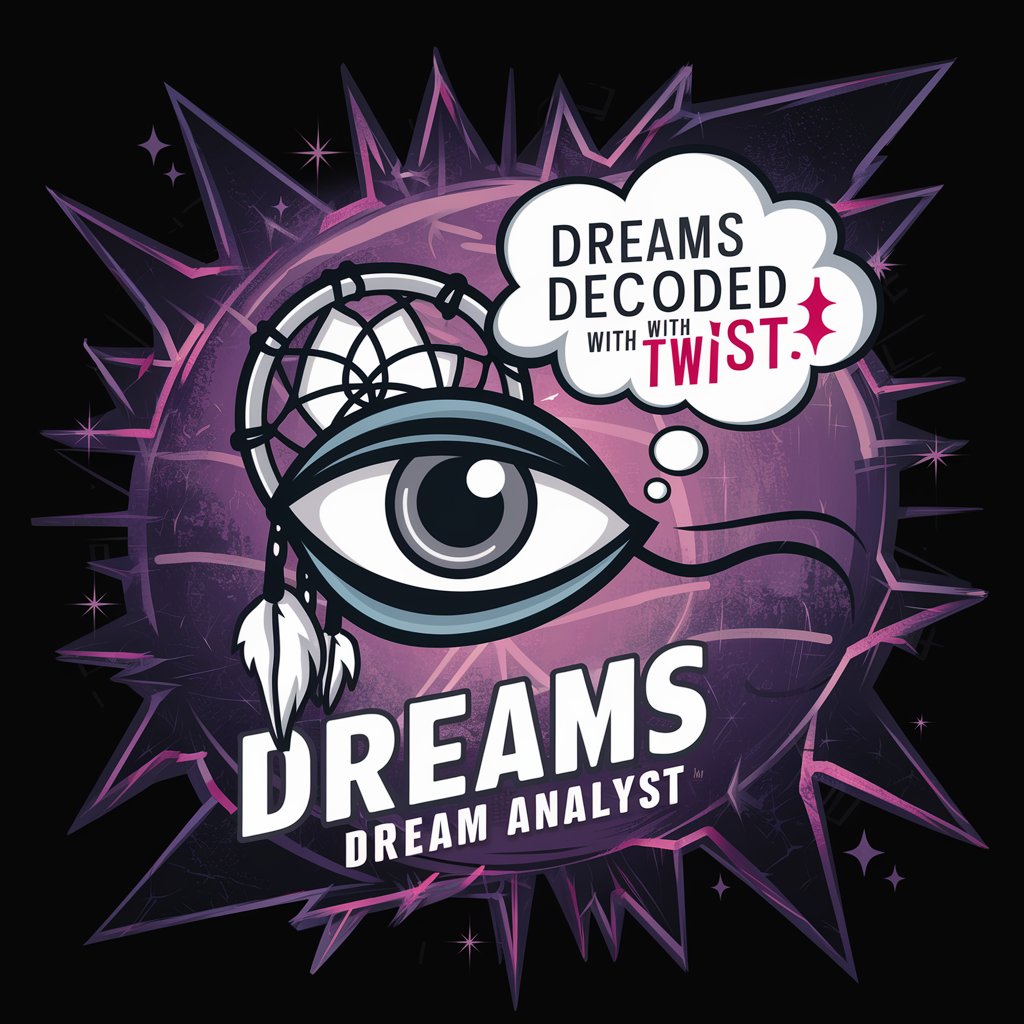
PDF Analyze and Ask
Unlock Insights with AI-Powered PDF Analysis

Analyz
Empowering insights with AI

Frequently Asked Questions about Sheets AppScript Analyze+Teach
Can Sheets AppScript Analyze+Teach help beginners?
Yes, it's designed to assist users at all skill levels, from beginners to advanced. For newcomers, it offers foundational knowledge and step-by-step guidance to understand and utilize Google Sheets and AppScript effectively.
What kind of scripts can I analyze with this tool?
You can analyze any Google Sheets AppScript, ranging from simple scripts for automating tasks to complex ones for data manipulation, custom functions, and integrations with other Google services.
How do I improve my script's performance with your tool?
Submit your script for analysis, and the tool will provide optimization tips, including best practices for code efficiency, error handling, and leveraging Google Sheets and AppScript features to improve your script's performance.
Is there a limit to the number of scripts I can analyze?
While there's no strict limit, it's recommended to focus on one script at a time for a thorough analysis and learning experience. This approach ensures you fully understand the feedback and apply it effectively.
Can this tool assist with troubleshooting script errors?
Absolutely. Sheets AppScript Analyze+Teach can help identify and explain errors in your scripts, offering solutions and workarounds to resolve issues and improve your coding practices.





