Clean Compose - AI-Powered Writing Assistant

Hi! Send me a message, and I'll refine it for clarity and correctness.
Polish Your Writing with AI
Can you revise this email for clarity?
Please correct the spelling in this text.
How can I make this message more concise?
Rewrite this paragraph to be more coherent.
Get Embed Code
Introduction to Clean Compose
Clean Compose is designed to enhance written communication by refining messages to be clear, concise, and error-free. Its primary goal is to correct spelling mistakes, grammatical errors, and awkward phrasing without altering the original tone or style. An example scenario is editing an email where the original message might be lengthy or unclear. Clean Compose would streamline the content, ensuring the email conveys the intended message effectively, making it more professional and easier to understand. Powered by ChatGPT-4o。

Main Functions of Clean Compose
Grammar and Spelling Correction
Example
Correcting 'Their happy too see there friends' to 'They're happy to see their friends.'
Scenario
When drafting an important email or document, users often make common typos or grammar mistakes. Clean Compose identifies and corrects these errors, enhancing the readability and professionalism of the text.
Conciseness and Clarity Enhancement
Example
Refining 'The reason that I am writing this message is mainly because I want to offer some feedback' to 'I am writing to offer feedback.'
Scenario
In business communications or academic writing, conveying information succinctly is crucial. Clean Compose helps to eliminate redundant words or phrases, making the text more direct and easier to understand.
Tone Adjustment
Example
Adjusting 'This is unacceptable, and we need to talk' to 'I'm concerned about this issue and would like to discuss it further.'
Scenario
When expressing concerns or feedback, maintaining a constructive and polite tone is essential. Clean Compose can soften the message to ensure it's well-received, fostering better communication.
Ideal Users of Clean Compose Services
Professionals
Individuals in the business, academic, or professional fields who frequently write emails, reports, or presentations would benefit from Clean Compose. The service ensures their written communication is polished, enhancing their professional image.
Students
Students at all levels can improve their academic writing, from essays to research papers, by using Clean Compose to ensure their work is grammatically correct, clear, and concise, thereby potentially improving their grades.
Non-native English Speakers
For those who are not native English speakers, Clean Compose offers a valuable tool to refine their writing, making it more natural and adhering to standard English conventions, which is particularly helpful in professional or academic contexts.

How to Use Clean Compose
Start Your Trial
Visit yeschat.ai to access a free trial immediately, no sign-up or ChatGPT Plus subscription required.
Identify Your Needs
Determine the type of content you need assistance with, whether it's email, academic writing, business communication, or creative writing.
Input Your Text
Enter the text you need polished into the input box. Be sure to provide context or specific instructions if necessary.
Review Suggestions
Analyze the suggestions provided by Clean Compose. It offers corrections for spelling, grammar, and style, along with enhancements for clarity and conciseness.
Apply & Edit
Apply the suggestions you find helpful. You can make additional edits based on personal preference or specific requirements for your document.
Try other advanced and practical GPTs
Compose Coach
Elevate your Android apps with AI-powered development insights.

Compose Companion
Empowering Android UI design with AI

LLMSEC - papers and research and news
Streamline Your LLM Security Insights

Kafka and integration
Streamline your data with AI-driven Kafka integration

Brand and Persona Prompter
Empower Your Words with AI-Personified Precision

Shoe and Leather Workers and Repairers Assistant
Empowering craftsmanship with AI.

Compose Code Crafter
Automate your UI development with AI

DevOps: Docker Compose Analyzer
Enhance your Docker practices with AI-powered insights
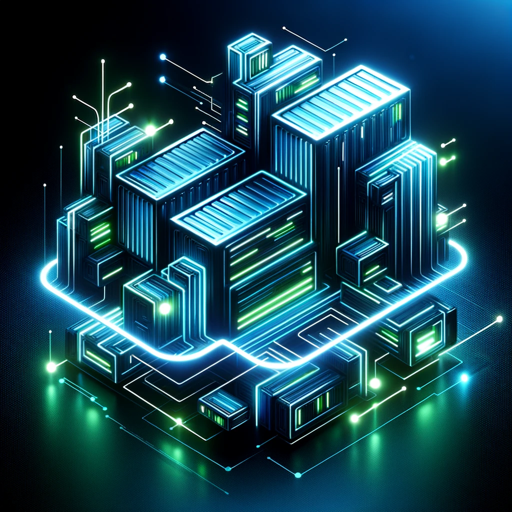
Compose Practice
Elevate your writing with AI-powered guidance

Compose Craftsman
Empowering Android development with AI.

Android Jetpack Compose App Creator
Simplifying Android app creation with AI

[Compose].me
Compose music effortlessly with AI
![[Compose].me](https://r2.erweima.ai/i/-k0-H8FtT0apVgTypWrTjg.png)
Clean Compose FAQs
What is Clean Compose?
Clean Compose is a sophisticated AI tool designed to enhance written communication by correcting spelling, grammar, and phrasing, ensuring messages are clear and professional.
Can Clean Compose help with academic writing?
Yes, Clean Compose is ideal for academic writing, providing assistance with structure, coherence, and adherence to academic standards.
Is there a limit to how much text can be processed at a time?
While Clean Compose efficiently handles various lengths of text, extremely large documents may require processing in sections to ensure optimal performance and accuracy.
How does Clean Compose differ from standard spellcheckers?
Clean Compose goes beyond simple spell checking, offering comprehensive suggestions for grammar, style, and structure, making it a more advanced tool for refining written content.
Can I use Clean Compose for professional emails?
Absolutely. Clean Compose excels in polishing professional emails, enhancing clarity, tone, and professionalism, which is crucial for effective business communication.
