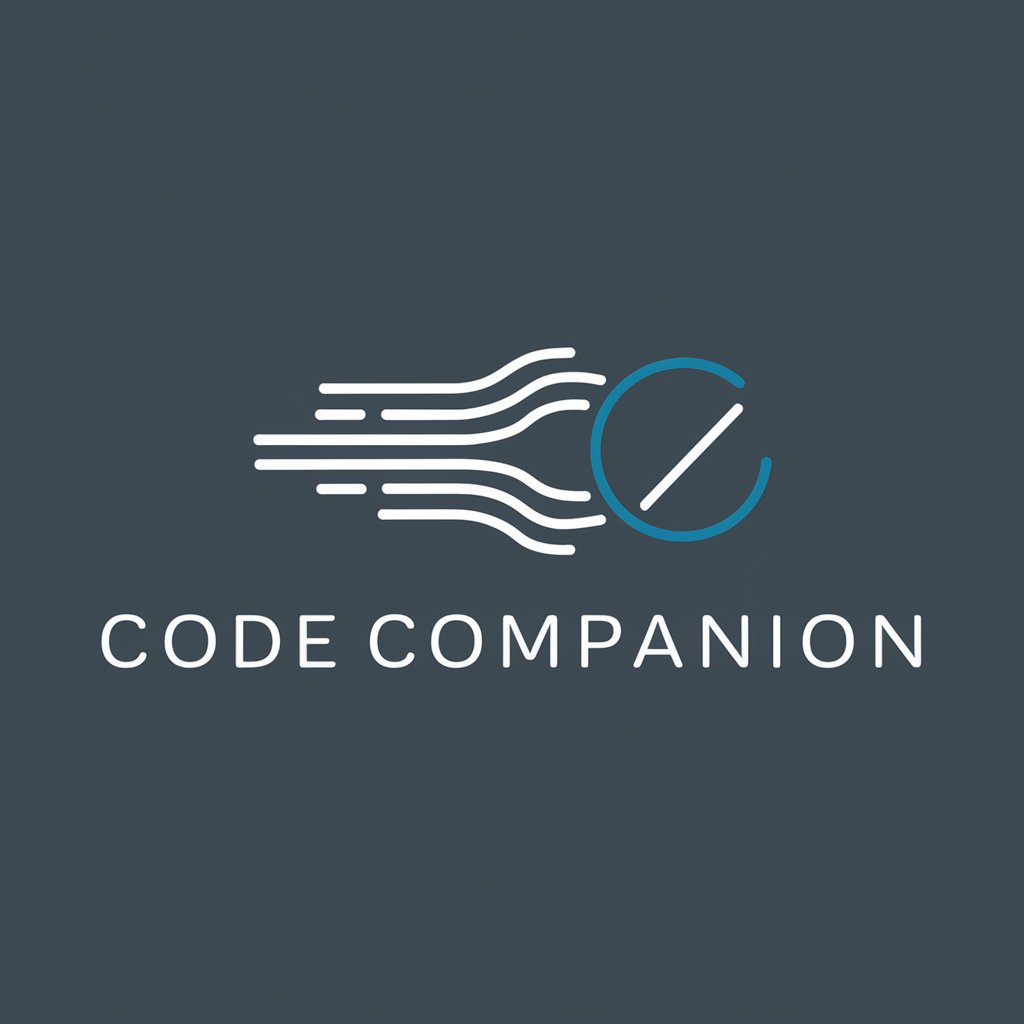Compose Companion - Jetpack Compose Guidance

Hello! Let's explore Jetpack Compose for Android together.
Empowering Android UI design with AI
How do I start with Jetpack Compose?
What are the best practices in Jetpack Compose?
Can you help fix a Jetpack Compose error?
How to optimize UI in Jetpack Compose?
Get Embed Code
Overview of Compose Companion
Compose Companion is a specialized assistant designed to aid developers in effectively utilizing Jetpack Compose for Android development. It provides in-depth guidance, best practices, and code examples to facilitate the integration of Jetpack Compose into Android projects. By focusing on explaining concepts and troubleshooting common issues, it helps optimize UI design and implementation, ensuring developers can harness the full potential of this modern toolkit for building native UIs on Android. Powered by ChatGPT-4o。

Core Functions of Compose Companion
Guidance on Jetpack Compose Usage
Example
Explaining the use of `LazyColumn` for efficient list rendering in Compose, with code snippets and performance optimization tips.
Scenario
A developer is transitioning from RecyclerView to LazyColumn and needs to understand how to implement it in a Compose-friendly way.
Best Practices and Optimization
Example
Providing recommendations for state management in Compose, illustrating with examples how to use state hoisting to make UI components more reusable and testable.
Scenario
A developer is refactoring a Compose application to improve its maintainability and testability.
Troubleshooting and Problem Solving
Example
Offering solutions for common runtime errors in Compose, like `IllegalStateException` when navigating between screens, including debugging steps and code corrections.
Scenario
A developer encounters an error when trying to navigate between Compose screens and needs to identify and fix the underlying issue.
Target User Groups for Compose Companion
Android Developers
Developers working on Android apps who are looking to adopt or improve their use of Jetpack Compose, seeking to modernize their UI layer with the latest best practices and performance optimizations.
UI/UX Designers
Designers who collaborate closely with Android developers and want to understand how their designs are implemented in Compose, to create more effective and cohesive design systems for mobile apps.
Project Managers
Project and product managers overseeing Android development projects who need to understand the capabilities and requirements of Jetpack Compose to better plan and manage development cycles and resources.

How to Use Compose Companion
1
Access a free trial without the need for logging in or subscribing to premium services at yeschat.ai.
2
Choose the specific Android development topic or issue you need assistance with from the available options.
3
Utilize the provided code examples and guidance to implement or troubleshoot Jetpack Compose in your Android project.
4
Explore advanced topics and best practices to optimize your application's UI and performance.
5
Repeat the process as needed for different components or challenges, and use the feedback mechanism to improve your understanding and application.
Try other advanced and practical GPTs
LLMSEC - papers and research and news
Streamline Your LLM Security Insights

Kafka and integration
Streamline your data with AI-driven Kafka integration

Brand and Persona Prompter
Empower Your Words with AI-Personified Precision

Shoe and Leather Workers and Repairers Assistant
Empowering craftsmanship with AI.

Federal Resume
Crafting Your Path to Federal Success
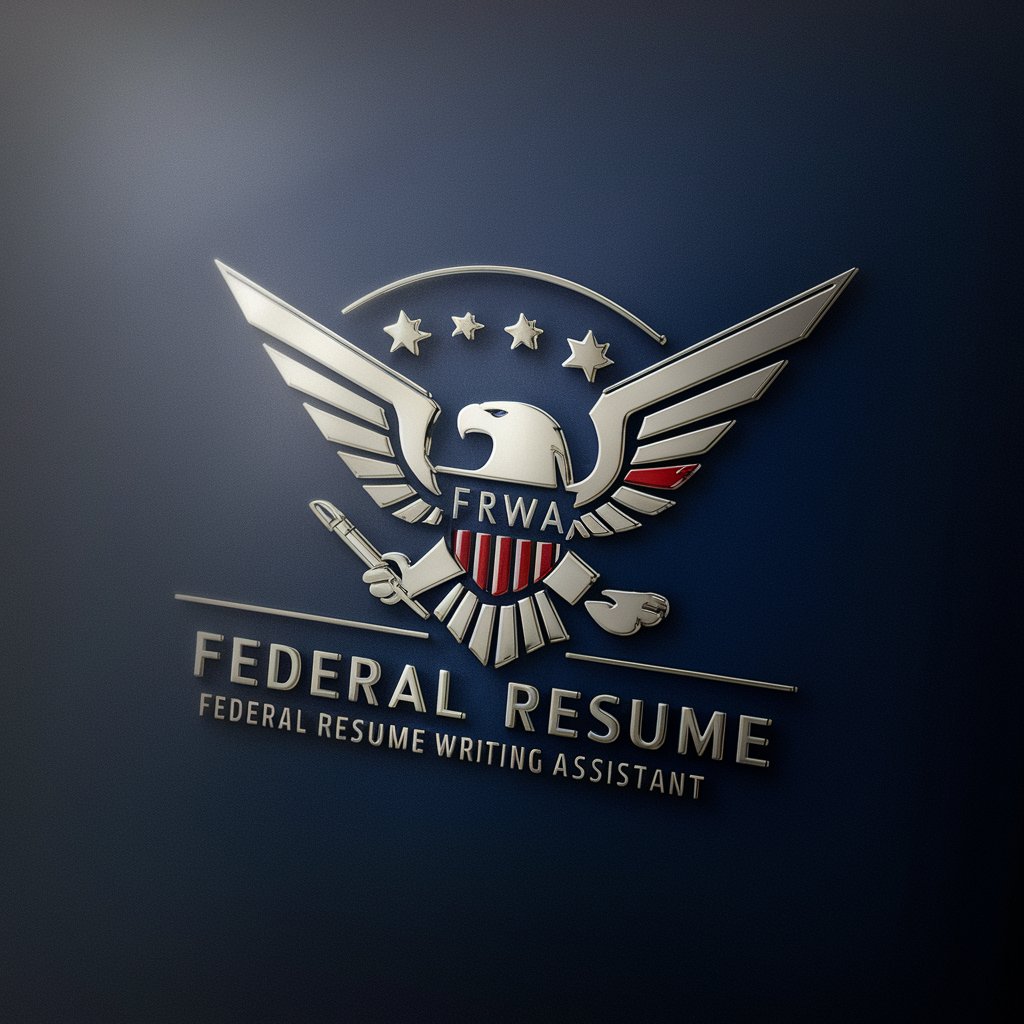
Federal Contract Pro
Empowering Federal Contracting Success with AI

Compose Coach
Elevate your Android apps with AI-powered development insights.

Clean Compose
Polish Your Writing with AI

Compose Code Crafter
Automate your UI development with AI

DevOps: Docker Compose Analyzer
Enhance your Docker practices with AI-powered insights
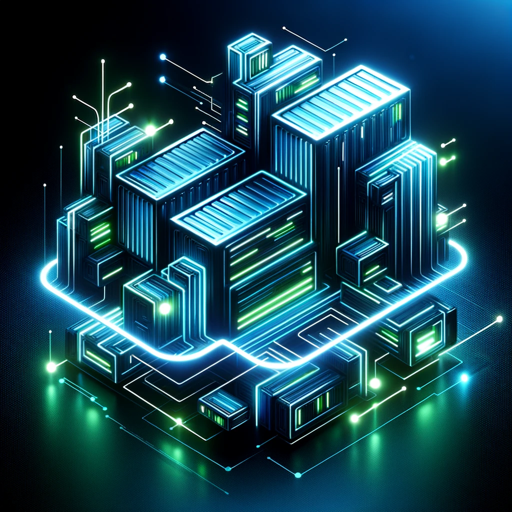
Compose Practice
Elevate your writing with AI-powered guidance

Compose Craftsman
Empowering Android development with AI.

Frequently Asked Questions about Compose Companion
What makes Compose Companion unique for Android developers?
Compose Companion specializes in offering comprehensive guidance and code examples for Jetpack Compose, tailored specifically to enhance Android app development through modern UI designs and best practices.
Can Compose Companion help with specific UI challenges?
Yes, it provides detailed solutions and code snippets for a wide range of UI challenges, from state management to custom layouts, making it easier for developers to implement complex designs.
Does Compose Companion offer real-time support?
While not in real-time, Compose Companion provides in-depth resources and examples that developers can use at their own pace to solve problems or enhance their projects.
How often is Compose Companion updated?
It's regularly updated to reflect the latest in Jetpack Compose developments, ensuring users have access to the most current information and techniques.
Can beginners in Android development use Compose Companion effectively?
Absolutely, it's designed to assist developers at all levels, offering clear explanations and examples that make starting with Jetpack Compose approachable for beginners.