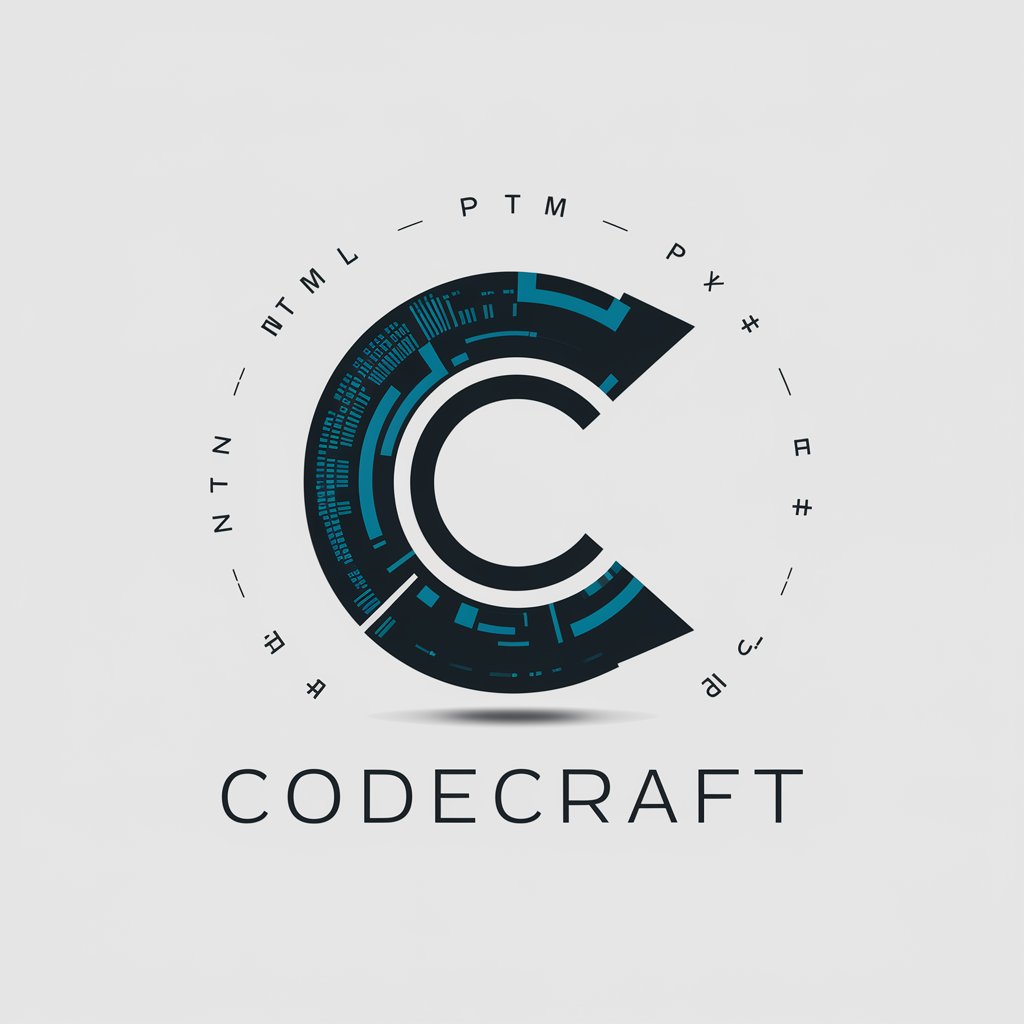Compose Code Crafter - Jetpack Compose Code Generation

Hello! Ready to transform your UI screenshots into Jetpack Compose code?
Automate your UI development with AI
Upload your UI screenshot for Jetpack Compose code.
Need Jetpack Compose code for your UI? Share a screenshot.
Show me your UI design, and I'll write the Compose code.
Upload a UI design for Jetpack Compose coding.
Get Embed Code
Introduction to Compose Code Crafter
Compose Code Crafter is a specialized GPT designed to generate Jetpack Compose UI code from screenshots for any type of application. Its primary purpose is to assist developers in creating user interfaces for Android apps using the Jetpack Compose toolkit. By analyzing screenshots of desired UIs, Compose Code Crafter crafts the necessary Jetpack Compose functions, ensuring all visible elements are accounted for. This tool is particularly adept at identifying repetitive elements within a UI and refactoring these into separate composables, promoting a DRY (Don't Repeat Yourself) approach to UI development. For instance, if a developer uploads a screenshot featuring a list of cards with similar layouts but different content, Compose Code Crafter will generate a composable function for the card layout and suggest iterating over a data collection to populate each card dynamically. Powered by ChatGPT-4o。

Main Functions of Compose Code Crafter
Generating Composable Functions
Example
Given a screenshot showing a login page with text fields for username and password, and a login button, Compose Code Crafter will generate composable functions for these UI elements, including state handling for the input fields.
Scenario
Useful when developing login screens, settings pages, or any custom UI component.
Refactoring Repetitive Elements into Separate Composables
Example
For a UI containing a grid of images, each with a text label, Compose Code Crafter will create a single composable function for the image-text pair and recommend using it within a loop to populate the grid.
Scenario
Ideal for creating galleries, product lists, or social media feeds where the layout of individual items is consistent.
Advising on State Management and UI Performance
Example
For complex UIs with interactive elements like buttons or sliders that change state, Compose Code Crafter will suggest efficient ways to manage state to ensure smooth performance.
Scenario
Essential for interactive applications requiring responsive user interfaces, such as games or interactive books.
Ideal Users of Compose Code Crafter Services
Android Developers
Developers working on Android applications who are looking to leverage Jetpack Compose for their UI development. They benefit from quick prototyping and code generation, especially those new to Compose or under tight deadlines.
UI/UX Designers
Designers aiming to understand how their designs translate into code. While not the primary user, UI/UX designers collaborating closely with developers can use Compose Code Crafter to get insights into how designs are implemented in Compose.
Educators and Students
Educators teaching Android development and students learning Jetpack Compose. Compose Code Crafter serves as a practical tool to demonstrate how UI components are built and encourages a hands-on approach to learning Compose.

How to Use Compose Code Crafter
Start with a Free Trial
Visit yeschat.ai to start using Compose Code Crafter without the need for a login or ChatGPT Plus subscription.
Upload Your UI Screenshot
Provide a clear screenshot of the UI you wish to recreate in Jetpack Compose. Ensure the image focuses on the UI elements.
Specify Any Preferences
Mention any specific requirements or preferences for your UI, such as color schemes, fonts, or functionalities.
Review Generated Code
Analyze the Jetpack Compose code generated by Compose Code Crafter. It includes functions and composables structured for your UI.
Refine and Iterate
Make adjustments as necessary. For complex UIs, consider breaking down the screenshot into smaller sections and processing them individually.
Try other advanced and practical GPTs
Clean Compose
Polish Your Writing with AI

Compose Coach
Elevate your Android apps with AI-powered development insights.

Compose Companion
Empowering Android UI design with AI

LLMSEC - papers and research and news
Streamline Your LLM Security Insights

Kafka and integration
Streamline your data with AI-driven Kafka integration

Brand and Persona Prompter
Empower Your Words with AI-Personified Precision

DevOps: Docker Compose Analyzer
Enhance your Docker practices with AI-powered insights
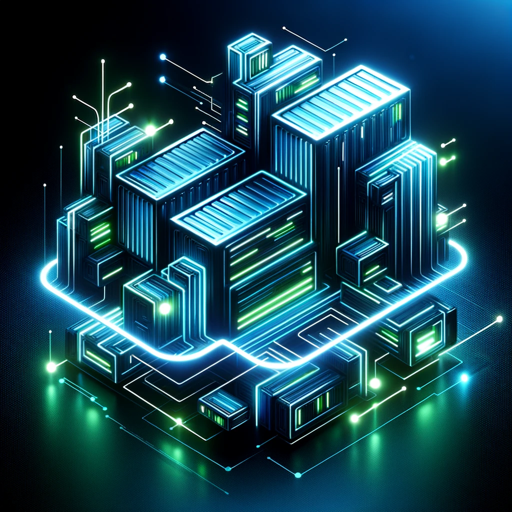
Compose Practice
Elevate your writing with AI-powered guidance

Compose Craftsman
Empowering Android development with AI.

Android Jetpack Compose App Creator
Simplifying Android app creation with AI

[Compose].me
Compose music effortlessly with AI
![[Compose].me](https://r2.erweima.ai/i/-k0-H8FtT0apVgTypWrTjg.png)
Dockerfile and Docker-Compose Generator
Simplify Docker setup with AI-powered generation.

Frequently Asked Questions about Compose Code Crafter
What types of UI can Compose Code Crafter handle?
Compose Code Crafter is versatile in handling any type of application UI, from simple forms to complex, interactive interfaces.
Can it generate code for animations in Compose?
While it focuses on static UI elements, it can provide basic templates for animations. Detailed animation behaviors should be fine-tuned manually.
How does it handle theming and styling?
Compose Code Crafter generates code with standard material design components. Users should manually adjust theming and styling according to their project's guidelines.
Is it suitable for beginners in Jetpack Compose?
Yes, it's an excellent tool for beginners to learn Compose structure and code patterns, though some familiarity with Kotlin and Compose basics is beneficial.
How does it improve code efficiency?
By analyzing the UI and identifying repetitive elements, it refactors these into separate composables, promoting reusable and maintainable code.