
Dockerfile and Docker-Compose Generator - Docker Configuration Automation

Hi! Let's create your Dockerfile and Docker-Compose configuration.
Simplify Docker setup with AI-powered generation.
Generate a Dockerfile that uses the base image...
Create a Docker-Compose configuration for a multi-service application with...
I need a Dockerfile that sets up an environment for...
Develop a Docker-Compose file that includes a service for...
Get Embed Code
Overview of Dockerfile and Docker-Compose Generator
Dockerfile and Docker-Compose Generator is a specialized tool designed to simplify the creation of Dockerfile and Docker-Compose files for software development projects. Its primary function is to automate the generation of these files based on user-defined specifications, reducing the potential for human error and speeding up the deployment process. A Dockerfile is a script composed of various commands and arguments that serve as instructions for Docker to automatically build a Docker image. Docker-Compose files, on the other hand, are used to define and run multi-container Docker applications. Through an intuitive interface or command-line inputs, users can specify their needs, such as the base image, environment variables, ports, volumes, and custom commands, and the generator will create a tailored Dockerfile or Docker-Compose configuration. For example, a developer working on a web application that requires a Python environment, PostgreSQL database, and Redis cache can input these requirements, and the generator will produce the necessary configuration files to set up the environment. Powered by ChatGPT-4o。

Core Functions and Use Cases
Automated Dockerfile Creation
Example
Creating a Dockerfile for a Python-based web application
Scenario
A user needs to dockerize a Python web application. By specifying the Python version, necessary dependencies, and application entry point, the generator will produce a Dockerfile that includes instructions to set up the Python environment, install dependencies, and configure the application to run inside a Docker container.
Docker-Compose File Generation
Example
Setting up a multi-container application with Docker-Compose
Scenario
For complex applications requiring multiple services such as a database, web server, and caching system, users can input their service requirements, including image versions, environment variables, and inter-service dependencies. The generator then creates a Docker-Compose file that defines each service, making it simple to manage and deploy the entire stack with a single command.
Custom Configuration Support
Example
Integrating environment-specific settings into Docker configurations
Scenario
Developers often need to customize their Docker environments for different stages of development, such as local testing, staging, and production. The generator allows users to specify environment variables and other configuration options, enabling them to easily generate Dockerfiles and Docker-Compose files that are optimized for each environment.
Target User Groups
Software Developers
Software developers looking to streamline the process of containerizing applications for development, testing, and production environments. They benefit from the ability to quickly generate Dockerfiles and Docker-Compose files tailored to their specific project requirements.
DevOps Engineers
DevOps engineers focused on automation and efficient deployment practices. The generator aids in creating consistent and error-free Docker configurations, facilitating smoother CI/CD pipelines and deployment workflows.
Educators and Students
Educators teaching software development, cloud computing, or DevOps practices, and students learning these concepts. The generator provides a hands-on tool to easily understand and implement containerization and orchestration concepts within their projects.

How to Use Dockerfile and Docker-Compose Generator
Start for Free
Access a complimentary trial without signing up at yeschat.ai, avoiding the need for ChatGPT Plus.
Define Requirements
Clearly specify your project's needs, including the base image, environment variables, ports, volumes, and any custom configurations or services.
Input Specifications
Enter your requirements into the generator. Be precise with your specifications to ensure the output aligns with your project's needs.
Generate Files
Use the generator to create your Dockerfile and docker-compose.yml. Review the generated files to ensure they meet your expectations.
Download and Implement
Download the generated files and integrate them into your project. Test the docker setup to ensure everything works as expected.
Try other advanced and practical GPTs
[Compose].me
Compose music effortlessly with AI
![[Compose].me](https://r2.erweima.ai/i/-k0-H8FtT0apVgTypWrTjg.png)
Android Jetpack Compose App Creator
Simplifying Android app creation with AI

Compose Craftsman
Empowering Android development with AI.

Compose Practice
Elevate your writing with AI-powered guidance

DevOps: Docker Compose Analyzer
Enhance your Docker practices with AI-powered insights
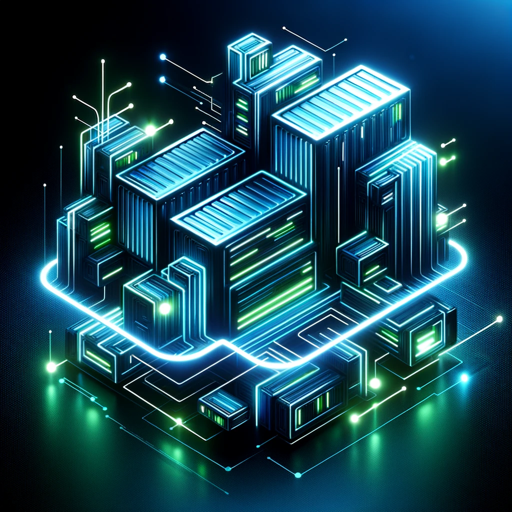
Compose Code Crafter
Automate your UI development with AI

Fair trade
Empowering creativity with AI

Science Fair Assistant
Empowering STEM exploration with AI

Virtual Career Fair GPT
Empowering Careers with AI Innovation

Fair Share Mediator
Equitable custody planning, powered by AI

Fair Dinkum
Chat with an Aussie twist, powered by AI

Fair Scheduler
Balance and fairness in every schedule.

Frequently Asked Questions about Dockerfile and Docker-Compose Generator
What is Dockerfile and Docker-Compose Generator?
It's an AI-powered tool designed to automate the creation of Dockerfile and Docker-Compose configurations based on user-specified requirements, streamlining the setup of Docker environments.
Can I specify environment variables using the generator?
Yes, you can specify environment variables along with other parameters like base image, ports, and volumes to ensure your Docker environment is configured exactly as needed.
How can I ensure my Dockerfile and docker-compose.yml are optimized?
By providing clear and detailed requirements, the generator can create optimized configurations. Reviewing and tweaking the generated files based on project-specific needs can further enhance optimization.
Is this tool suitable for beginners in Docker?
While beneficial for all skill levels, beginners might require some basic understanding of Docker concepts to effectively use the generated files and integrate them into their projects.
Can I generate files for complex, multi-service applications?
Absolutely. The generator is designed to handle complex configurations, including multi-service applications, by allowing users to specify detailed requirements for each service.




