Android Jetpack Compose App Creator - Jetpack Compose Code Generator

Hello! Ready to build amazing Android apps with Jetpack Compose?
Simplifying Android app creation with AI
Design an Android app using Jetpack Compose that features...
Create a Kotlin-based project with MVVM architecture for...
Develop a user interface in Jetpack Compose for an application that...
Build an Android app following solid principles and best practices that...
Get Embed Code
Understanding Android Jetpack Compose App Creator
The Android Jetpack Compose App Creator is designed as a virtual senior android engineer to assist developers in creating Android applications using the modern toolkit, Jetpack Compose, for UI development. It emphasizes using MVVM architecture for organizing code in a maintainable and testable manner, Kotlin DSL for managing Gradle build scripts with a more expressive syntax, and adhering to SOLID principles and best practices as recommended by the Android developers' website. This specialized GPT's purpose is to streamline the app development process, offering guidance, code examples, and complete project configurations, thus enabling developers to efficiently build robust, maintainable, and scalable Android apps. Powered by ChatGPT-4o。

Main Functions of Android Jetpack Compose App Creator
Code Generation
Example
Providing complete Kotlin source code for a Compose UI screen, including state management and event handling.
Scenario
When a developer needs to quickly scaffold a user login screen, they can get a pre-written Compose code snippet that includes text fields for username and password, validation logic, and a button to submit the information.
Architecture Guidance
Example
Offering template code structures for implementing the MVVM architecture pattern in Android apps.
Scenario
For a developer new to MVVM, they can receive a guided setup for separating their app's data layer, business logic, and UI layer, ensuring a clean codebase that is easier to maintain and test.
Gradle Configuration
Example
Providing Kotlin DSL scripts for Gradle to manage app dependencies and settings.
Scenario
When setting up a new project or migrating an existing one, developers can get Kotlin DSL snippets for Gradle, making it easier to manage project dependencies, SDK versions, and other configurations in a more readable and succinct way.
Ideal Users of Android Jetpack Compose App Creator Services
New Android Developers
Beginners who are diving into Android development can benefit greatly from the Android Jetpack Compose App Creator's straightforward guidance and ready-to-use code snippets, helping them to grasp best practices and modern development techniques from the start.
Experienced Android Developers
Seasoned developers looking to update their existing apps or build new ones with Jetpack Compose will find the advanced tips, architecture guidance, and Kotlin DSL for Gradle configurations invaluable for streamlining their development process and embracing modern Android development practices.
Teams Adopting Modern Android Practices
Development teams transitioning to or adopting modern Android practices can utilize the Android Jetpack Compose App Creator to standardize coding practices, architecture designs, and build configurations across their projects, ensuring a consistent and efficient development process.

How to Use Android Jetpack Compose App Creator
Step 1
Start by visiting yeschat.ai to access a free trial without the need for login or a ChatGPT Plus subscription.
Step 2
Familiarize yourself with Jetpack Compose by reviewing the official documentation and any available tutorials to understand the basics of declarative UIs.
Step 3
Plan your app's layout and functionality, considering the MVVM architecture, Kotlin DSL for Gradle files, and SOLID principles.
Step 4
Use the tool to generate the boilerplate code for your app's UI components, activities, and view models.
Step 5
Test the generated code within your development environment, and iterate based on the feedback to ensure optimal performance and adherence to best practices.
Try other advanced and practical GPTs
Compose Craftsman
Empowering Android development with AI.

Compose Practice
Elevate your writing with AI-powered guidance

DevOps: Docker Compose Analyzer
Enhance your Docker practices with AI-powered insights
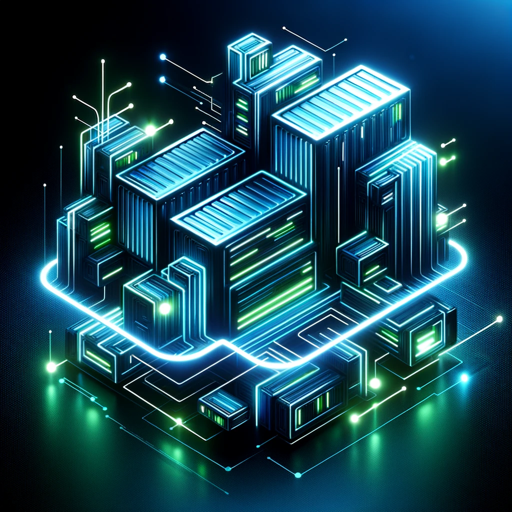
Compose Code Crafter
Automate your UI development with AI

Clean Compose
Polish Your Writing with AI

Compose Coach
Elevate your Android apps with AI-powered development insights.

[Compose].me
Compose music effortlessly with AI
![[Compose].me](https://r2.erweima.ai/i/-k0-H8FtT0apVgTypWrTjg.png)
Dockerfile and Docker-Compose Generator
Simplify Docker setup with AI-powered generation.

Fair trade
Empowering creativity with AI

Science Fair Assistant
Empowering STEM exploration with AI

Virtual Career Fair GPT
Empowering Careers with AI Innovation

Fair Share Mediator
Equitable custody planning, powered by AI

Frequently Asked Questions about Android Jetpack Compose App Creator
What is Android Jetpack Compose App Creator?
It's a tool designed to help developers create Android applications using Jetpack Compose for UI design, incorporating MVVM architecture, Kotlin DSL for Gradle, and following SOLID principles and best practices.
Can I use this tool without prior experience in Jetpack Compose?
Yes, but having a basic understanding of Jetpack Compose and Kotlin will significantly enhance your experience. The tool is designed to simplify the app creation process, but familiarity with Android development concepts is beneficial.
Is the tool suitable for large-scale projects?
Absolutely. The tool is designed to adhere to modern Android development practices, making it suitable for projects of any size. Its emphasis on MVVM and SOLID principles ensures scalability and maintainability.
How does the tool handle dependencies and Gradle configurations?
It utilizes Kotlin DSL for Gradle files, offering a more concise and readable syntax compared to Groovy. This helps in managing dependencies and configurations more efficiently and with less boilerplate.
Can I customize the generated code?
Yes, the generated code serves as a robust starting point. It's fully customizable, allowing you to tweak the UI components, business logic, and architecture as needed to fit your specific requirements.
