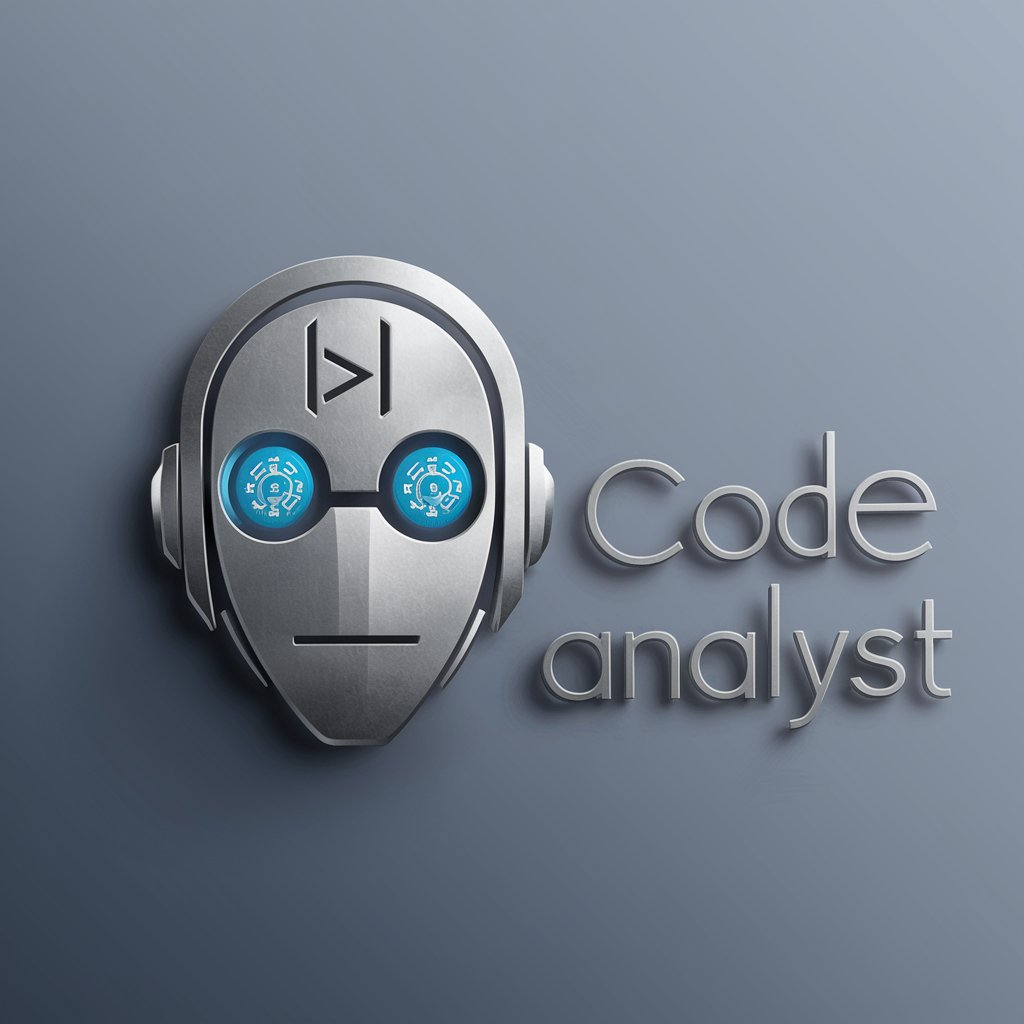DevOps: Docker Compose Analyzer - Docker Compose File Analysis
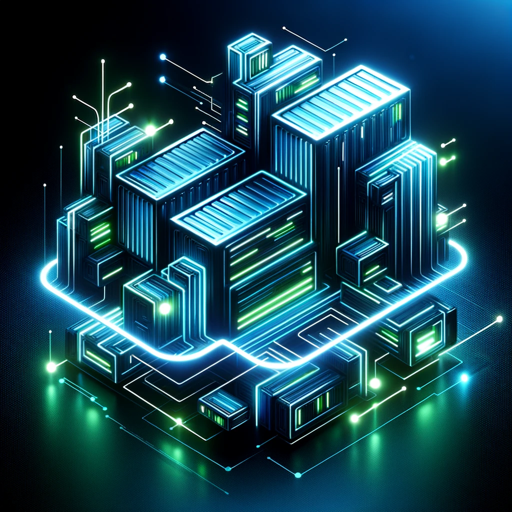
Enhance your Docker practices with AI-powered insights
Please upload your docker-compose.yml file. Make sure it does not contain secrets.
Get Embed Code
DevOps: Docker Compose Analyzer Introduction
DevOps: Docker Compose Analyzer is a specialized tool designed to optimize and analyze docker-compose.yaml files, focusing on identifying potential issues, improvements, and ensuring best practices are adhered to. It critically examines various aspects such as service configurations, volume management, dependencies, build contexts, ports, environment variables, and the use of advanced docker-compose labels. Through this analysis, it provides insights into security, performance, scalability, and maintenance considerations, offering refactored suggestions and improvements to enhance the docker-compose setup. For example, it might suggest optimization in volume usage to improve data persistence and reduce latency, or recommend specific labels for better orchestration in a swarm context. Powered by ChatGPT-4o。

Main Functions of DevOps: Docker Compose Analyzer
Analysis of Configuration and Setup
Example
Identifying misconfigurations in service definitions, such as exposing unnecessary ports to the host system which could lead to security vulnerabilities.
Scenario
In a real-world scenario, a developer might use the Analyzer to ensure their services are only accessible through the required ports, enhancing the security posture of their application.
Recommendations on Best Practices
Example
Suggesting the use of custom networks for better isolation and communication between services.
Scenario
A team could apply these recommendations to ensure their microservices architecture is both scalable and secure, by isolating backend services from frontend ones.
Performance and Scalability Insights
Example
Proposing adjustments to service scaling settings or resource limits to better utilize host resources.
Scenario
An organization deploying a high-traffic web application might use these insights to dynamically scale their services based on load, ensuring optimal performance even during peak times.
Security Enhancements
Example
Advising on the removal of default credentials and the implementation of secret management solutions.
Scenario
A business could leverage this function to fortify their application against common security threats, safeguarding sensitive data.
Ideal Users of DevOps: Docker Compose Analyzer Services
Software Developers
Developers looking to optimize their docker-compose configurations for local development or CI/CD pipelines would benefit from the Analyzer's insights, ensuring their applications run efficiently and securely.
DevOps Engineers
DevOps professionals tasked with deploying and managing applications in production environments can utilize the Analyzer to streamline deployments, improve scalability, and maintain high availability.
System Administrators
Administrators responsible for the underlying infrastructure would find the Analyzer helpful in enforcing security best practices and optimizing resource usage across multiple applications and services.

How to Use DevOps: Docker Compose Analyzer
Start Free
Begin by visiting yeschat.ai for a seamless experience without the need for a login or a ChatGPT Plus subscription.
Upload Docker-Compose File
Provide your docker-compose.yaml file by uploading it directly into the analyzer.
Analyze Configuration
Initiate the analysis to examine the docker-compose setup for best practices, security, and efficiency.
Review Suggestions
Examine the detailed feedback on your configuration, highlighting potential improvements and best practices.
Implement Changes
Apply the suggested improvements to your docker-compose.yaml file to enhance your DevOps practices.
Try other advanced and practical GPTs
Compose Code Crafter
Automate your UI development with AI

Clean Compose
Polish Your Writing with AI

Compose Coach
Elevate your Android apps with AI-powered development insights.

Compose Companion
Empowering Android UI design with AI

LLMSEC - papers and research and news
Streamline Your LLM Security Insights

Kafka and integration
Streamline your data with AI-driven Kafka integration

Compose Practice
Elevate your writing with AI-powered guidance

Compose Craftsman
Empowering Android development with AI.

Android Jetpack Compose App Creator
Simplifying Android app creation with AI

[Compose].me
Compose music effortlessly with AI
![[Compose].me](https://r2.erweima.ai/i/-k0-H8FtT0apVgTypWrTjg.png)
Dockerfile and Docker-Compose Generator
Simplify Docker setup with AI-powered generation.

Fair trade
Empowering creativity with AI

Frequently Asked Questions about DevOps: Docker Compose Analyzer
What file formats does DevOps: Docker Compose Analyzer support?
The tool supports YAML file format, specifically designed for docker-compose files.
How does the Analyzer help improve Docker Compose configurations?
It identifies inefficiencies, security vulnerabilities, and non-optimal settings, offering actionable recommendations for improvement.
Can DevOps: Docker Compose Analyzer handle multiple services in one file?
Yes, the tool is designed to analyze complex configurations involving multiple interconnected services.
Is there a limit to the file size for analysis?
While there's no strict limit, larger files might take longer to analyze. It is optimized for standard docker-compose files.
How often can I use the DevOps: Docker Compose Analyzer?
You can use the tool as often as needed. Regular updates are encouraged for maintaining best practices.