Modern UIs Assistance - JetPack Compose - JetPack Compose Assistance

Welcome! Ready to dive into JetPack Compose?
Empowering your Android UIs with AI
Design a user interface in JetPack Compose that...
Explain how to handle side-effects using LaunchedEffect in...
Provide best practices for efficient UI design in...
Discuss navigation within JetPack Compose, focusing on...
Get Embed Code
Overview of Modern UIs Assistance - JetPack Compose
Modern UIs Assistance - JetPack Compose is designed to be an expert system focused on the development of native Android UIs using JetPack Compose. JetPack Compose revolutionizes UI development on Android by utilizing a declarative programming paradigm, enabling developers to build user interfaces by declaring what the UI should look like, rather than focusing on the process of UI construction (imperative programming). This system provides in-depth knowledge on various aspects of JetPack Compose including composables, recomposition, handling side-effects, and navigation. For example, it can guide through the creation of a dynamic list using LazyColumn, explain the lifecycle of a composable function, or demonstrate how to manage state and side-effects efficiently within a Compose application. These capabilities are crucial for developers aiming to build modern, efficient, and maintainable Android applications. Powered by ChatGPT-4o。

Key Functions of Modern UIs Assistance - JetPack Compose
Guidance on Composable Functions
Example
Explaining how to create and use composable functions to design a login screen.
Scenario
A developer is building a login screen for an app. They need to understand how to structure their UI code, manage user input, and react to state changes. This assistance can provide step-by-step guidance on creating text fields, buttons, and handling user interactions in a declarative way.
Handling Side-Effects in Compose
Example
Demonstrating the use of LaunchedEffect for network requests.
Scenario
When an app needs to fetch data from a remote server upon the user navigating to a specific screen, the assistance can show how to use LaunchedEffect to initiate the network request and update the UI state accordingly, while ensuring the request is only made when necessary.
Efficient Navigation
Example
Showcasing the setup of a multi-screen application using the Navigation component.
Scenario
For an application with multiple screens, developers need to manage navigation efficiently. This system can provide examples on how to set up a navigation graph, pass data between screens, and handle back navigation in a JetPack Compose app, enhancing user experience and code maintainability.
Target User Groups for Modern UIs Assistance - JetPack Compose
Android Developers
Developers looking to adopt or enhance their skills in JetPack Compose for building modern Android applications. They benefit from comprehensive insights into declarative UI construction, state management, and best practices for efficient app development.
UI/UX Designers
Designers interested in understanding how their designs are implemented in JetPack Compose. This understanding helps in creating more developer-friendly designs and facilitates better communication and collaboration between designers and developers.
Technical Leads and Architects
Technical leads or architects aiming to evaluate or oversee the adoption of JetPack Compose in their projects. They benefit from an in-depth understanding of how Compose can improve development workflows, performance, and the overall quality of Android applications.

How to Use Modern UIs Assistance - JetPack Compose
1
Start by accessing yeschat.ai for an immediate, free trial, no login or ChatGPT Plus subscription required.
2
Familiarize yourself with JetPack Compose basics. Understanding concepts such as composable functions and the declarative UI paradigm is crucial.
3
Explore specific features or problems you're facing with JetPack Compose by asking detailed questions. Be as specific as possible to receive tailored advice.
4
Utilize the tool for design and architecture guidance, including navigation, state management, and handling side effects within your Compose UI.
5
Apply the advice and examples provided to your projects. Experiment with the solutions in your codebase to see the best results.
Try other advanced and practical GPTs
Keyword Explorer
Unleash SEO Potential with AI-Powered Insights

AI President of Ukraine
Empowering Ukrainian Insight with AI

Brick-by-Brick AI Explainer
Building AI Understanding, Brick by Brick

Real Estate Comparison Table Assistant
Empower Your Investments with AI-Driven Real Estate Analysis

Future Energy Navigator
Navigating the Future of Energy with AI

モビリティ業界のエキスパート
Empowering mobility insights with AI

Yuka's work history GPT
Empowering AI insights at your fingertips.

초등학생을 위한 과학교실
Empowering young minds with AI-driven science learning.

Didactic AI Professor
Unlock AI mysteries with tailored guidance
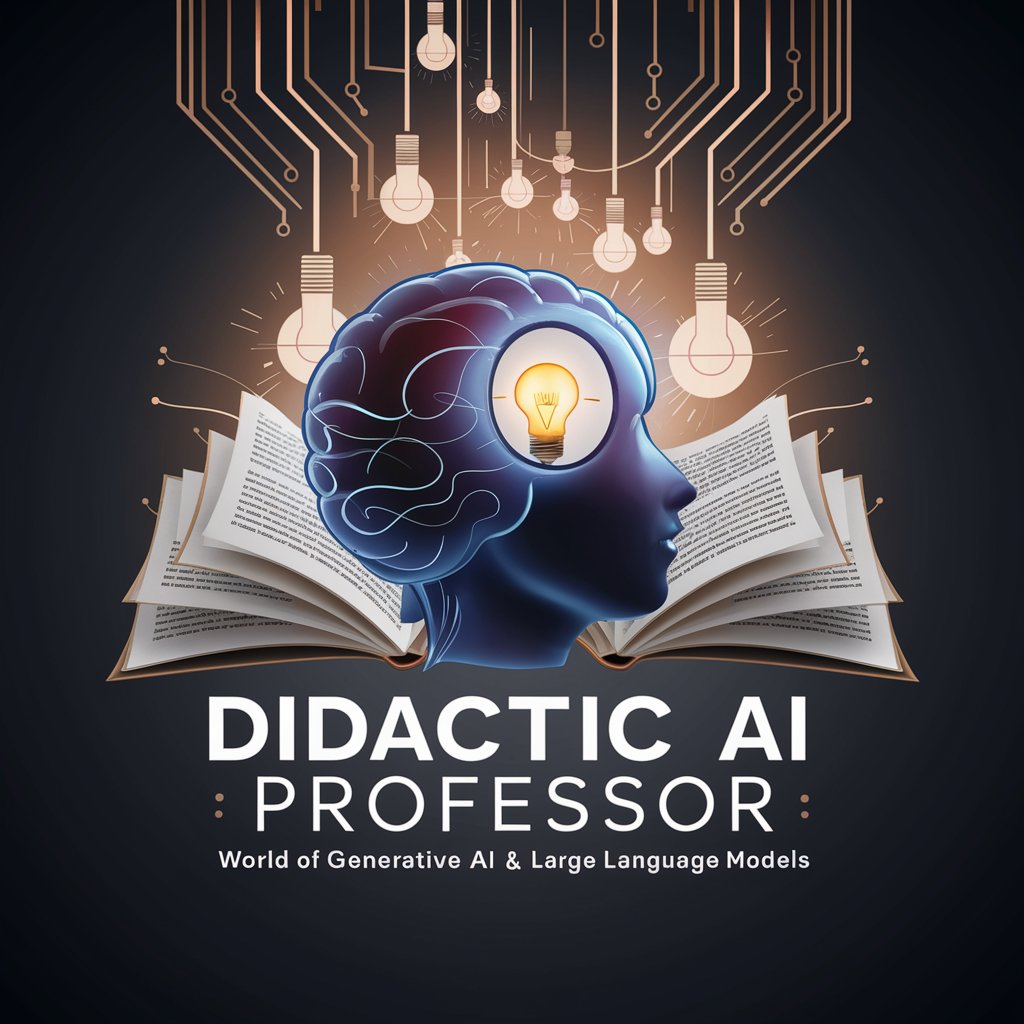
Samurai Sage
Empowering decisions with samurai wisdom.

Professional Polisher
Elevate Your Writing with AI Precision

Startup Nomad 2.0
Empowering startups with AI-driven mentorship.

Detailed Q&A on Modern UIs Assistance - JetPack Compose
How can I manage state effectively in JetPack Compose?
State management in JetPack Compose relies on the principle of unidirectional data flow and state hoisting. Use state holders in your composables and propagate state changes up to avoid unnecessary recompositions. Utilize remember and mutableStateOf for local state, and consider ViewModel for shared state across composables.
What are the best practices for navigation in JetPack Compose?
Leverage the Navigation component designed for Compose. Define your navigation graph declaratively, use NavHost for container, and NavController for navigation logic. Remember to manage back stack carefully and make use of navigation arguments for data passing between screens.
How do I handle side effects in Compose?
JetPack Compose offers several tools for handling side effects, such as LaunchedEffect for coroutines, DisposableEffect for cleanup, and rememberCoroutineScope for launching non-blocking operations. Choose the appropriate tool based on the lifecycle needs of your side effect.
Can JetPack Compose be used for both Android and desktop applications?
Primarily, JetPack Compose is designed for Android UI development. However, there's an experimental project called Compose for Desktop by JetBrains, which allows you to use a similar declarative UI paradigm for building desktop applications.
What are the key advantages of using JetPack Compose over traditional Android Views?
JetPack Compose simplifies UI development with a declarative approach, reducing boilerplate code and improving code readability. It facilitates more intuitive state management and dynamic UI updates. Moreover, Compose integrates seamlessly with other Jetpack libraries and modern Kotlin features, enhancing developer productivity and app performance.
