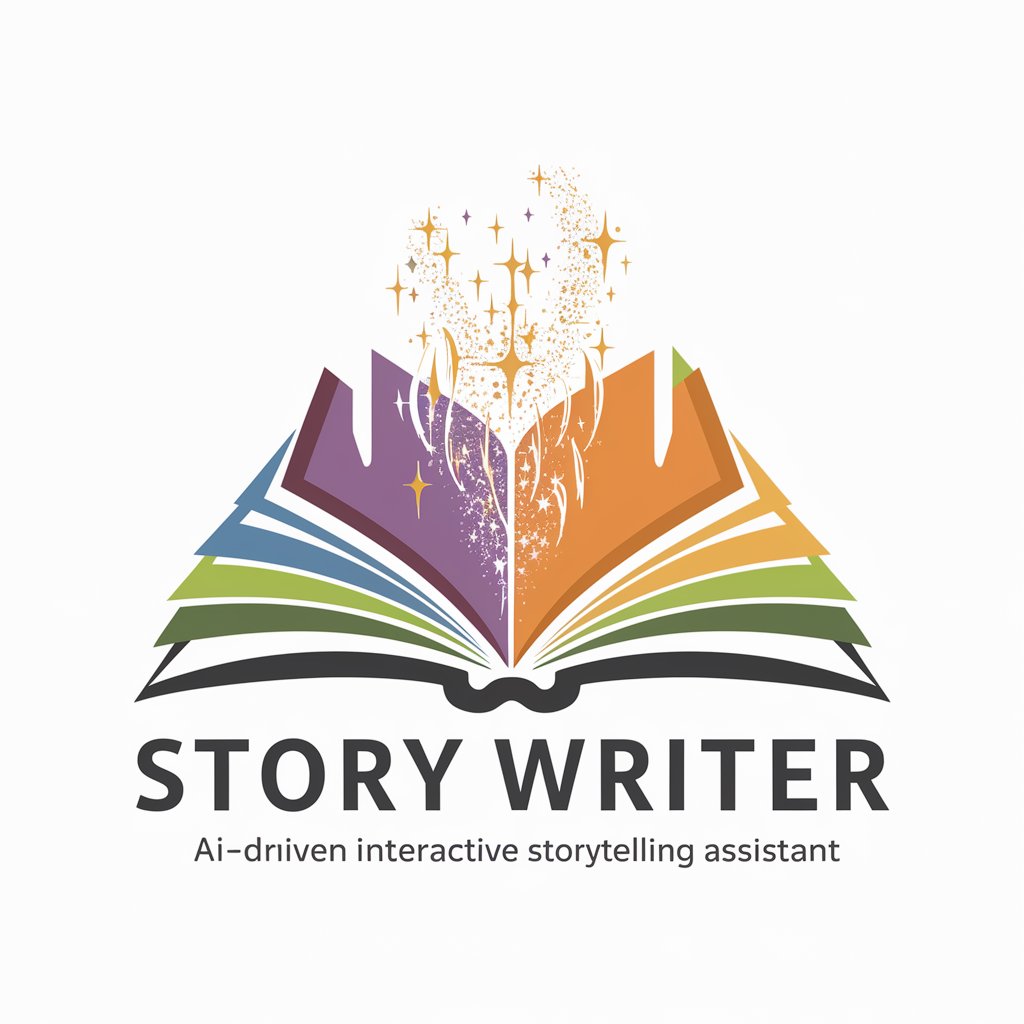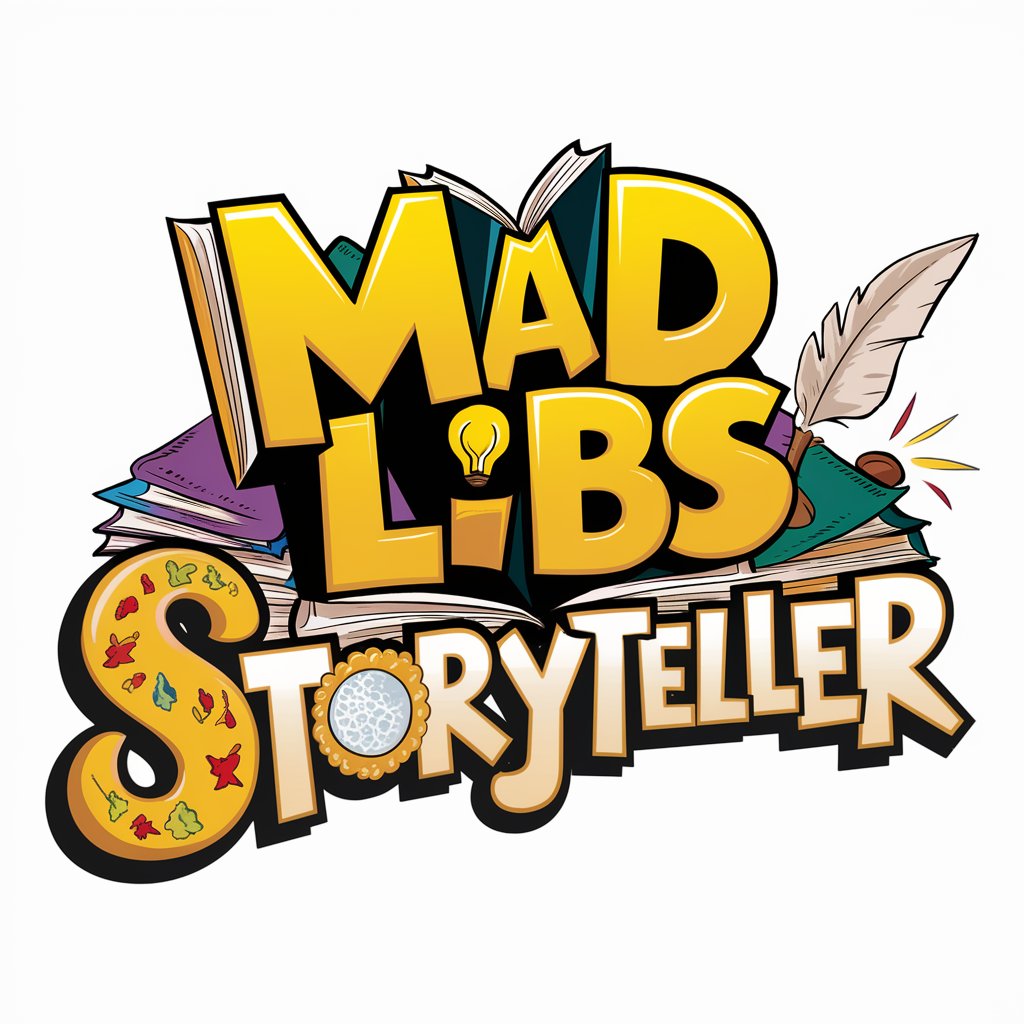Mad Lib Story Creator - Interactive Story Creation

Welcome to Mad Lib Bot! Give me some words, and I'll weave them into a story.
Unleash creativity with AI-powered storytelling
Complete this sentence: 'Yesterday, I saw a _____ in the park.'
Fill in the blank: 'At the zoo, the most unusual animal was the _____.'
Help me finish this story: 'Once upon a time, in a land far away, there lived a _____.'
Create a funny sentence with these blanks: 'My _____ is more _____ than your _____.'
Get Embed Code
Introduction to Mad Lib Story Creator
Mad Lib Story Creator is a playful and creative variation of the GPT model, specifically designed to act like a digital version of the popular 'Mad Libs' game. Its primary purpose is to fill in blanks within sentences or stories with words provided by users, creating humorous and unexpected outcomes. This model thrives on unpredictability and contextuality, enhancing entertainment by incorporating user-provided adjectives, nouns, pronouns, and other parts of speech into pre-designed story templates. For instance, given a template like 'The [adjective] [noun] jumped over the [adjective] [noun],' a user might supply 'fluffy, spaceship, enormous, moon.' The filled-in story would then read, 'The fluffy spaceship jumped over the enormous moon,' creating a whimsical and engaging narrative. Powered by ChatGPT-4o。

Main Functions of Mad Lib Story Creator
Interactive Story Completion
Example
Given a story about a trip to an amusement park with blanks for adjectives and nouns, users provide words like 'whirling,' 'ice cream,' 'scary,' and 'roller coaster' to complete the narrative.
Scenario
In educational settings, teachers use this feature to engage students in parts of speech lessons, enhancing vocabulary and grammar understanding in a fun way.
Creative Prompt Generation
Example
The model generates prompts for users to fill, such as 'Describe your ideal [adjective] vacation spot. Don’t forget to pack your [noun]!'
Scenario
Used in creative writing groups or workshops, this function sparks imagination and encourages members to think outside the box, fostering a collaborative storytelling environment.
Customized Storytelling
Example
Users can request stories within specific themes or genres, like sci-fi or fantasy, and provide words to fill in the blanks tailored to those themes.
Scenario
At parties or family gatherings, this function serves as a fun and inclusive activity, allowing participants of all ages to contribute words and create a group story.
Ideal Users of Mad Lib Story Creator Services
Educators and Students
Teachers seeking innovative methods to teach grammar, vocabulary, and creative writing find Mad Lib Story Creator an engaging tool. It helps students learn parts of speech in a playful context, making language lessons more interactive and enjoyable.
Creative Writers and Writing Groups
Writers and members of writing groups use Mad Lib Story Creator to overcome writer’s block and to challenge their creativity. The random and unexpected elements introduced through the game inspire new story ideas and themes.
Families and Party Planners
For families seeking a fun, inclusive home activity or party planners looking for a unique entertainment option, Mad Lib Story Creator offers a communal storytelling experience. It's a way to bond, laugh, and enjoy the absurdities that emerge from collective creativity.

How to Use Mad Lib Story Creator
Access the platform
Navigate to yeschat.ai for a complimentary trial, with no requirement for login or subscription to ChatGPT Plus.
Choose a story template
Select from a variety of pre-made story templates or create your own template to fill in.
Provide words
Submit a list of words according to the requested categories, such as nouns, adjectives, and verbs, to fit into the chosen story template.
Generate your story
Click 'Generate' to see how your words are creatively inserted into the story template, creating a unique and personalized tale.
Share or save
Enjoy the outcome and share your customized Mad Lib story with friends or save it for future enjoyment.
Try other advanced and practical GPTs
Mad Lib+
Turn words into stories with AI power.

TAX-Whisperer
AI-driven Tax Expertise at Your Fingertips

Tax Guru
AI-Powered Tax Calculation Simplified

Teenage Engineering Fanbot
Revolutionizing design with AI creativity

Teenage Ninja
Your AI BFF with Teen Slang Expertise

Teenager Social Skills Mentoring
Empowering Teens with AI-Powered Social Skills

Mad Dog 3000
Where code meets comedy.

The Mad Chatter
Unleashing creativity with AI-driven absurdity

MAD GPT
Empowering Athletes with AI-driven NIL Insights
Mad Mentor
Empowering engineering projects with AI

Mad Media Matchmaker
Tailoring media discovery with AI

Mad Libs
Unleash creativity with AI-powered storytelling

Frequently Asked Questions about Mad Lib Story Creator
What is Mad Lib Story Creator?
Mad Lib Story Creator is an AI-powered tool that allows users to generate personalized stories by filling in word blanks within a story template. It combines user input with pre-designed narratives for a unique, creative experience.
Do I need any writing skills to use this tool?
No, you don't need to be a skilled writer. The tool is designed to be fun and easy for anyone. Simply provide the requested types of words, and the AI does the rest.
Can I create my own story templates?
Yes, users can create their own story templates by outlining a narrative structure and specifying blanks for the AI to fill with user-provided words.
Is it suitable for children?
Absolutely! It's a great way for children to practice language skills and unleash their creativity in a fun, engaging way. However, supervision is recommended to ensure content is age-appropriate.
How can educators use this tool?
Educators can use it to create engaging learning activities that enhance vocabulary, grammar, and creative writing skills. It's a versatile tool that can be adapted for various educational purposes.