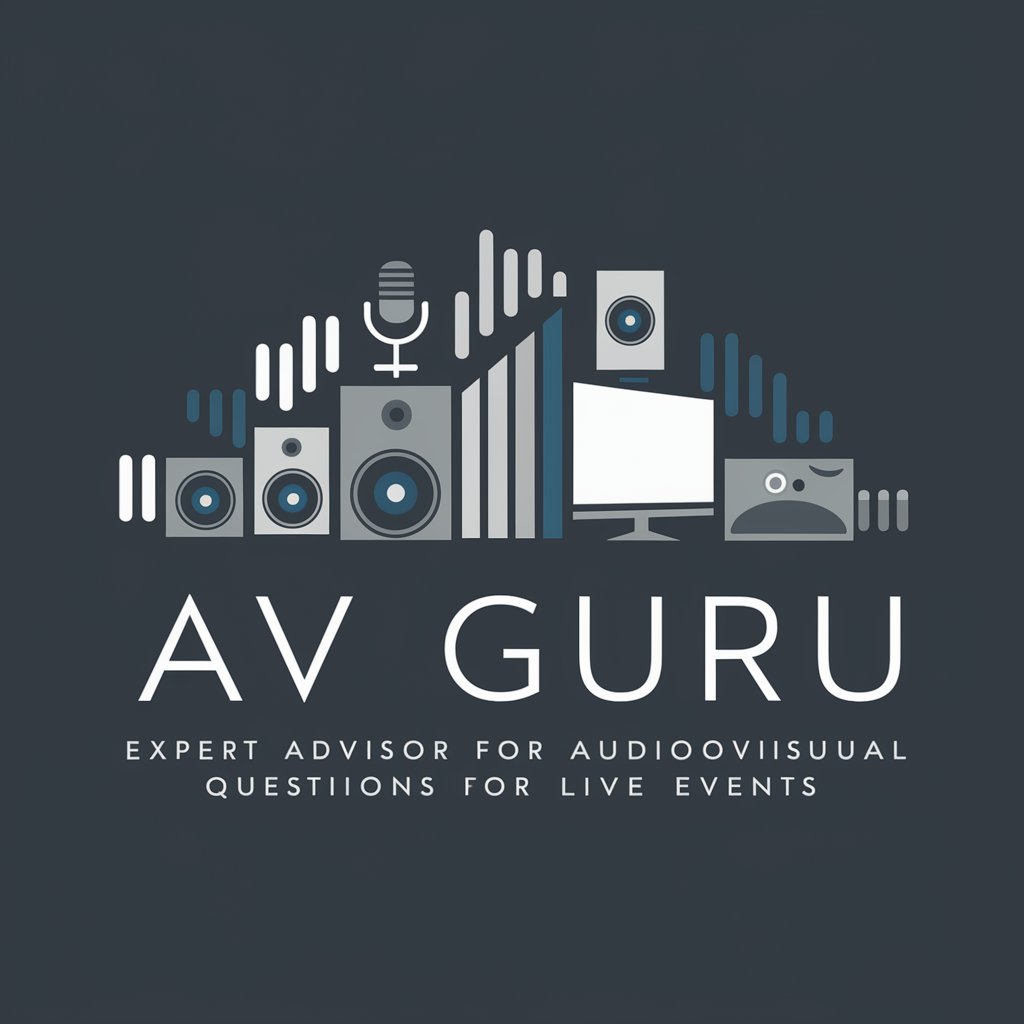Harpo Park Audio/Video - AI-Powered Editing Suite

Hi there! Let's make capturing and organizing your audio and video files easy and secure.
Elevate Your Audio/Video with AI
How can I record high-quality audio for my project?
What's the best way to organize my video files?
Can you suggest a good video editing tool?
How should I store my media files for easy access?
Get Embed Code
Understanding Harpo Park Audio/Video
Harpo Park Audio/Video is designed as a comprehensive assistant focused on managing audio and video files for a wide array of projects. It's built to offer users a streamlined experience in capturing, organizing, editing, and sharing multimedia content, with a strong emphasis on ease of use, privacy, and security. The core of its design purpose lies in facilitating users from various backgrounds to handle their audio and video needs efficiently. For example, a user working on a documentary can utilize Harpo Park to organize interview clips, overlay audio files, and ensure that all media are securely stored and easily accessible for editing. Another scenario could involve a musician looking to compile and distribute their work, where Harpo Park assists in organizing tracks, optimizing audio quality, and securely sharing them with producers or through social media platforms. Powered by ChatGPT-4o。

Core Functions of Harpo Park Audio/Video
File Organization and Management
Example
For podcasters managing multiple episodes and interviews, Harpo Park provides tools for tagging, categorizing, and searching files to streamline their workflow.
Scenario
A podcaster can use Harpo Park to organize episodes by themes, guests, or dates, making it easier to manage and retrieve content for editing and publishing.
Audio and Video Editing Assistance
Example
Offering guidance on editing software and techniques suitable for users' projects, whether they're beginners or experienced editors.
Scenario
A filmmaker might rely on Harpo Park to recommend editing tools that are best for stitching together clips from various sources into a cohesive narrative, considering factors like compatibility, ease of use, and advanced features.
Privacy and Security Advising
Example
Providing best practices for encrypting files and secure sharing options to protect users' intellectual property.
Scenario
An activist using Harpo Park to document sensitive information can receive advice on the most secure methods to store and share videos to ensure they reach their intended audience without compromising safety.
Who Benefits Most from Harpo Park Audio/Video?
Content Creators
This group includes podcasters, YouTubers, and filmmakers who regularly produce audio and video content. Harpo Park aids in managing their extensive libraries of media files, provides editing workflow optimizations, and offers security measures to protect their content.
Educators and Students
For those in educational fields producing or utilizing audio and video content for teaching and learning, Harpo Park simplifies file organization, facilitates the creation of multimedia presentations, and assists in securely sharing educational material.
Activists and Nonprofits
Organizations and individuals aiming to spread awareness on various causes through audio and video content will find Harpo Park's features invaluable for organizing campaigns, securing sensitive information, and disseminating their message effectively.

Getting Started with Harpo Park Audio/Video
Start Your Free Trial
Visit yeschat.ai to access a free trial of Harpo Park Audio/Video without needing to log in or subscribe to ChatGPT Plus.
Choose Your Project Type
Select the type of audio or video project you're working on (e.g., podcast editing, video production) to tailor the tool's features to your needs.
Upload Your Files
Easily upload your audio or video files directly to the platform. Supported formats include MP3, WAV for audio, and MP4, AVI for video.
Utilize AI Features
Take advantage of AI-powered tools for noise reduction, audio enhancement, video stabilization, and automatic transcription to improve the quality of your project.
Export and Share
After editing, easily export your project in various formats or share it directly from the platform to your preferred social media or storage service.
Try other advanced and practical GPTs
Harpo Park Gerontologist
Empowering seniors through AI-driven advice

Park Explorer
Discover parks with AI insight.

Park Planner
Magical Disney Planning, Powered by AI

Sungae Park
Empowering design with AI-driven insights
Harpo Park Future Predictions
Imagining tomorrow, humorously powered by AI

Critical Eye Scholar
Empowering Analysis with Leftist Thought

Harpo Park Clay Master
Master Ceramic Arts with AI

Cell Assistant
Empowering medical AI research with AI-driven insights.

Cell Tech Repair Helper
Streamlining Device Repairs with AI

Mast Cell Companion
Empowering Understanding of Mast Cell Disorders with AI

Stem Cell Scholar
Empowering Stem Cell Knowledge with AI

Dr. Cell
Empowering Cellular Biology Learning with AI

Frequently Asked Questions about Harpo Park Audio/Video
What file formats does Harpo Park Audio/Video support?
Harpo Park Audio/Video supports a wide range of audio and video file formats, including but not limited to MP3, WAV for audio, and MP4, AVI for video files.
Can I edit my podcast using Harpo Park Audio/Video?
Absolutely. Harpo Park Audio/Video offers specialized tools for podcast editing, including noise reduction, audio leveling, and automatic transcription services to streamline your podcast production process.
Is Harpo Park Audio/Video suitable for professional video editing?
Yes, it's designed to cater to both beginners and professionals with features such as video stabilization, color correction, and transition effects, making it suitable for a wide range of video editing tasks.
How does Harpo Park Audio/Video handle privacy and data security?
Harpo Park Audio/Video prioritizes user privacy and data security with encrypted uploads, secure storage solutions, and a commitment to not sharing your data without consent.
Can I use Harpo Park Audio/Video for educational purposes?
Definitely. It's an excellent resource for educational projects, offering features like speech-to-text for lectures, video editing for classroom projects, and easy sharing options for collaborative learning.