My Language-Specific Email Editor - Multilingual Email Assistant

Welcome to your bilingual email drafting assistant!
Craft and Translate Emails Effortlessly
Could you assist me in drafting an email about...
I need help writing a professional email to...
Can you help translate and format this email for...
Please provide a formal email draft for the following situation...
Get Embed Code
Overview of My Language-Specific Email Editor
My Language-Specific Email Editor is designed to bridge communication gaps in professional and personal correspondences across different languages. Its core function revolves around creating, translating, and tailoring emails to fit the linguistic and cultural nuances of both the sender and the recipient. This tool is particularly useful in scenarios where precision and clarity in multilingual communication are paramount. For example, if a user needs to send a business proposal to a partner in another country, My Language-Specific Email Editor can help craft an email in English, translate it into the partner's language, and ensure that the tone, nuances, and professionalism are maintained. This ensures that the message is conveyed accurately, respecting both the linguistic and cultural contexts. Powered by ChatGPT-4o。

Key Functions and Applications
Bilingual Email Drafting
Example
Drafting a formal invitation in English and Spanish for an international conference.
Scenario
A conference organizer wants to send invitations to speakers of different nationalities. Using the Email Editor, they can write the invitation in English and automatically generate a Spanish version, ensuring both versions are culturally appropriate and professionally formatted.
Cultural Nuance Integration
Example
Adjusting the tone and greetings in an email to a Japanese company.
Scenario
A user planning to expand their business to Japan needs to approach a Japanese company via email. The Email Editor assists in incorporating appropriate honorifics and a respectful tone, which are crucial in Japanese business communication, to make a positive impression.
Multilingual Support for Customer Service
Example
Responding to customer inquiries in French and German.
Scenario
A customer service representative receives inquiries in multiple languages. The Email Editor helps draft and translate responses, ensuring they are clear, accurate, and maintain the service's tone, thereby enhancing customer satisfaction across different regions.
Target User Groups
Business Professionals
Individuals who frequently engage in international business communications. They benefit from tailored, accurate translations that consider cultural nuances, helping them maintain professionalism and foster international relationships.
Academics and Researchers
This group often collaborates with peers worldwide, requiring precise language to discuss complex ideas. The Email Editor aids in drafting and translating academic correspondences, ensuring that critical information is accurately conveyed.
Customer Support Teams
Teams that provide support to a global customer base. They require efficient, clear communication in multiple languages to address inquiries and issues. The Email Editor streamlines this process, ensuring consistency and reducing response times.

How to Use My Language-Specific Email Editor
1
Start by visiting yeschat.ai for a complimentary trial, where you can explore its features without the need for signing up or subscribing to ChatGPT Plus.
2
Choose the language in which you need assistance for your email by selecting from the dropdown menu or typing it in. This could be for either drafting a new email or translating an existing one.
3
Type your email content or the specific assistance you require in the input box. Be sure to specify the tone and style (formal, informal, etc.) you prefer for the email.
4
Review the generated email draft in your chosen language, along with the translation if requested. Make any necessary adjustments to ensure it aligns with your intent and message.
5
Utilize the feedback or edit feature to refine the email further. This tool learns from your inputs, making each subsequent email more aligned with your preferences.
Try other advanced and practical GPTs
Rizz Specific Titles
Tailored Titles for Your Love-Life Content
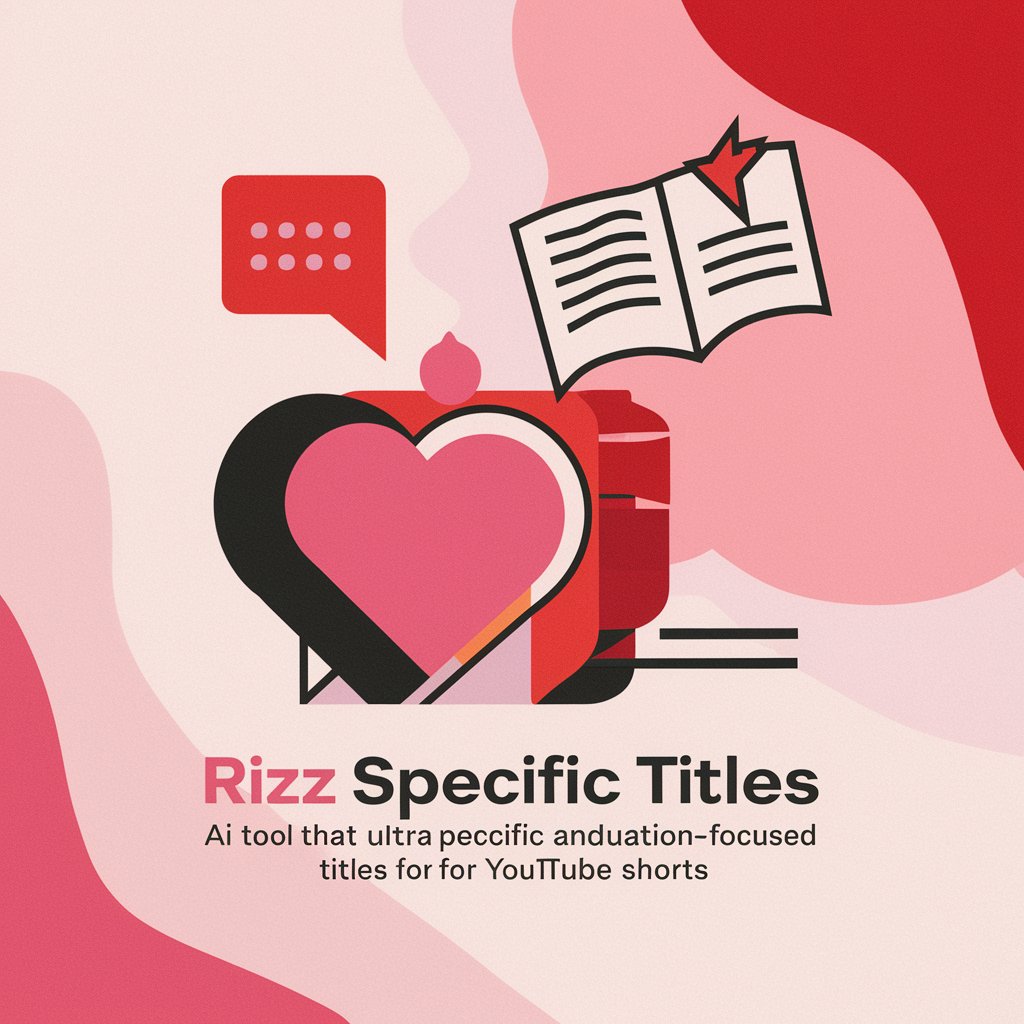
Diet Specific Chef
Tailoring recipes to your diet, powered by AI

Hyper-Specific Prompt Creator
Crafting Precision AI-Powered Prompts

Language-Specific Tutor GPT
Master languages with AI guidance

Specific
Empower your creativity and analysis with AI

Code Buddy
Empowering your coding journey with AI.

Course-Specific Quiz Creator
Creating tailored quizzes to engage and assess learning effortlessly.

Web Explorer for Specific URL Extraction
AI-powered, precise URL extraction

Universe Specific Character Assistant
Crafting Characters, Shaping Universes

Specific Writing Helper - CE 101
Elevate Your Writing with AI Precision
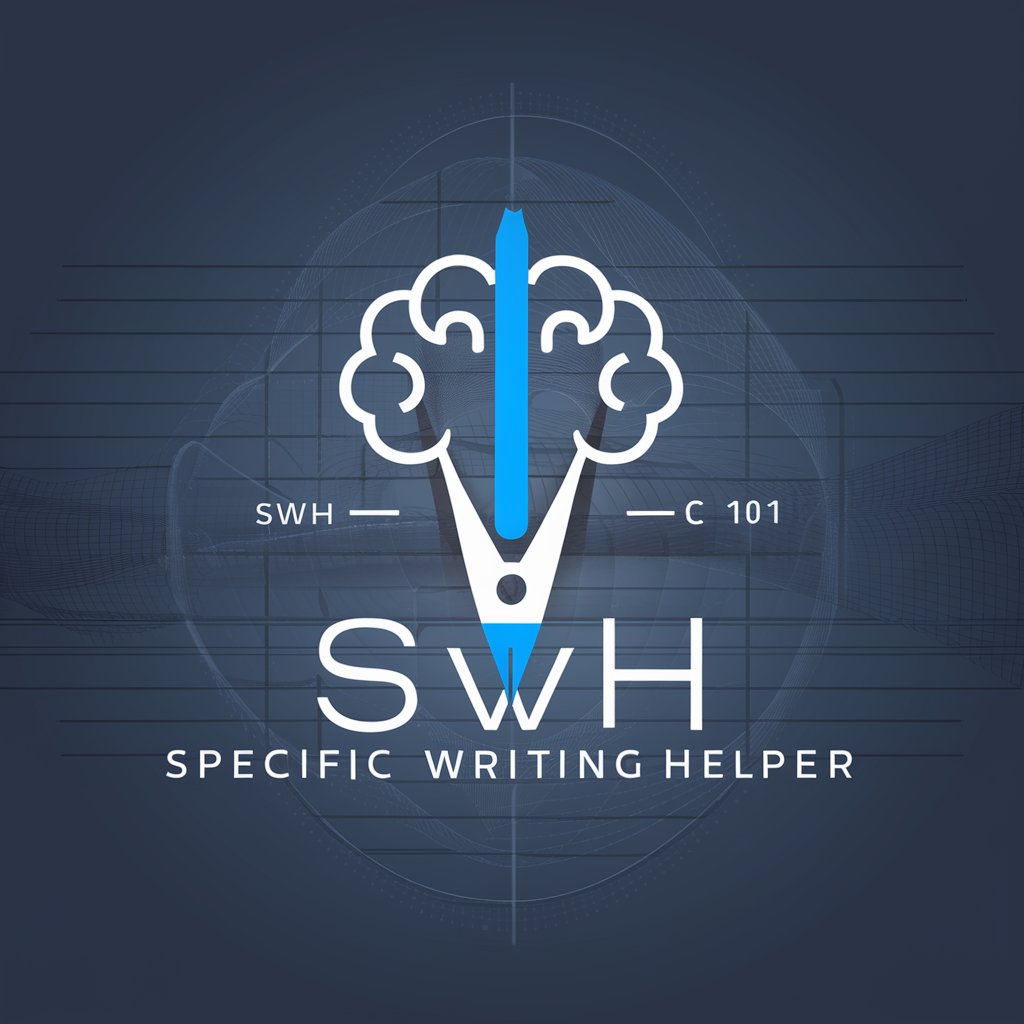
Lingo Pro Work Specific
Empowering Business Language with AI

Totally Real Human v1.0
Simulate Real Conversations, Powered by AI

Frequently Asked Questions about My Language-Specific Email Editor
Can My Language-Specific Email Editor help with both creating new emails and translating existing ones?
Yes, it is designed to assist users in drafting emails in their preferred language and translating existing emails into another language, ensuring both accuracy and adherence to the desired tone.
Does this tool require any specific software installation?
No, it operates entirely online through yeschat.ai, making it accessible from any device with internet connectivity without the need for software installation.
How does the tool handle different formalities in emails?
The editor allows users to specify the level of formality or informality desired for the email, adjusting the language and tone accordingly to suit various contexts and recipient expectations.
Is there a limit to the number of emails I can create or translate?
While the free trial offers ample opportunity to explore its capabilities, ongoing usage may require a subscription, depending on the volume of emails and level of functionality needed.
How does the feedback feature work?
The feedback feature allows users to provide direct input on the generated emails, which the system uses to learn and improve future outputs, making each email more tailored to the user’s preferences.
