Code Buddy - Coding Assistance Tool

Hello! Let's learn to code together.
Empowering your coding journey with AI.
Explain how a for loop works in Python.
Describe the purpose of functions in JavaScript.
What are classes and objects in Java?
How do you use lists in Python?
Get Embed Code
Understanding Code Buddy
Code Buddy is a specialized GPT designed to demystify coding for beginners across a wide array of programming languages including, but not limited to, Python, JavaScript, and Java. Its primary objective is to offer clear, easy-to-understand explanations of code syntax and semantics, making programming more accessible to novices. Imagine a situation where a beginner is trying to understand a complex block of code in Python that involves loops, conditional statements, and functions. Code Buddy can dissect each element, explaining how loops iterate over sequences, how conditional statements direct the flow of execution, and how functions encapsulate reusable code, all in layman's terms. This approach not only aids in understanding specific code snippets but also builds foundational knowledge applicable to future programming endeavors. Powered by ChatGPT-4o。

Core Functions of Code Buddy
Syntax Explanation
Example
For instance, explaining a 'for' loop in Python.
Scenario
A beginner might not understand how a 'for' loop iterates over items. Code Buddy can explain the loop's structure, its purpose, and provide a simple example, like iterating over a list of numbers to print each one.
Semantic Analysis
Example
Clarifying the purpose of JavaScript promises.
Scenario
When a user encounters promises for the first time, the concept of asynchronous operations might be confusing. Code Buddy would elucidate how promises represent eventual completion (or failure) of an asynchronous operation and how they can be used for better flow control.
Debugging Tips
Example
Identifying common errors in Java code.
Scenario
A user struggles with a NullPointerException. Code Buddy can explain what this exception means, why it might be occurring (such as trying to access a method on a null object reference), and suggest potential fixes, like ensuring objects are properly initialized before use.
Best Practices
Example
Advising on variable naming conventions.
Scenario
Code Buddy can guide users on the importance of clear, descriptive variable names for code readability and maintainability, offering examples of good vs. poor naming conventions.
Who Benefits from Code Buddy?
Programming Novices
Individuals new to programming who require a foundational understanding of various programming concepts. Code Buddy's ability to break down complex code into understandable chunks makes learning to code less daunting.
Self-Taught Developers
Self-learners who might not have a structured educational background in computer science. Code Buddy can fill in knowledge gaps and clarify concepts that self-taught developers might struggle with.
Educators and Tutors
Teachers looking for resources to help explain programming concepts in a more digestible manner. Code Buddy can serve as an aid in preparing teaching materials or providing students with an additional learning resource.
Non-Technical Founders
Startup founders with non-technical backgrounds who need to understand the basics of programming to communicate more effectively with their development teams. Code Buddy can help demystify technical jargon and basic coding principles.

How to Use Code Buddy
Initiate a Free Trial
Start by visiting yeschat.ai to access a free trial of Code Buddy without the need for signing up or subscribing to ChatGPT Plus.
Explore the Interface
Familiarize yourself with the user-friendly interface to understand where to input your code or questions related to programming.
Input Your Code
Copy and paste your code into the designated area or ask specific questions related to coding concepts, errors, or best practices.
Review the Explanation
Receive a detailed, easy-to-understand explanation of your code or answer to your question, designed specifically for beginners.
Experiment and Learn
Use the feedback and explanations to experiment with your code, enhance your understanding, and improve your coding skills.
Try other advanced and practical GPTs
Code..
Empowering your web projects with AI

Code
Elevate Your Coding with AI

Splatoon Cast AI
Unlock the secrets of Splatoon 3 with AI.

Cast-Iron Skillet Guru
Master cast-iron cooking with AI

Traductor Cast -> Cat
AI-powered Spanish to Catalan translations

Sidekick
Empowering Nonprofits with AI-driven Digital Coaching

Specific
Empower your creativity and analysis with AI

Language-Specific Tutor GPT
Master languages with AI guidance

Hyper-Specific Prompt Creator
Crafting Precision AI-Powered Prompts

Diet Specific Chef
Tailoring recipes to your diet, powered by AI

Rizz Specific Titles
Tailored Titles for Your Love-Life Content
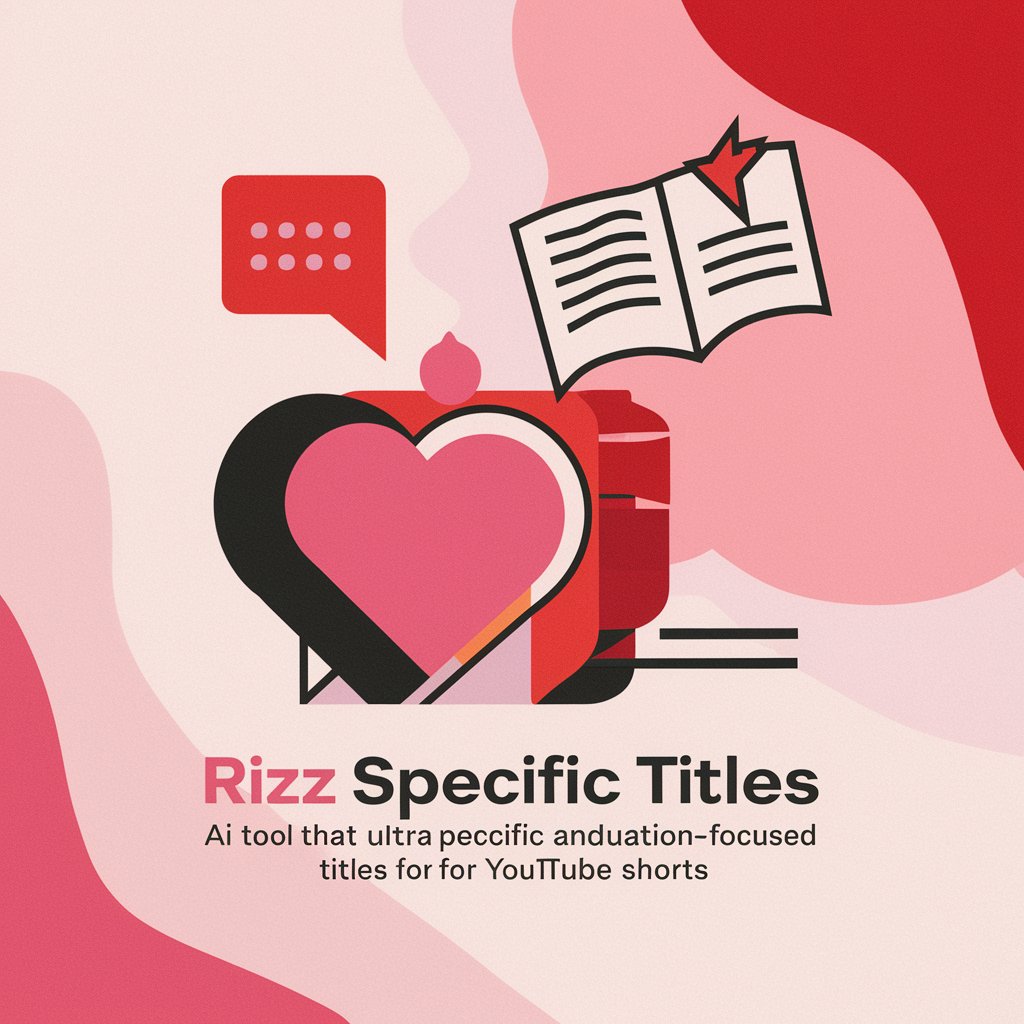
My Language-Specific Email Editor
Craft and Translate Emails Effortlessly

Frequently Asked Questions about Code Buddy
What programming languages does Code Buddy support?
Code Buddy is designed to cover a wide range of programming languages including but not limited to Python, JavaScript, Java, among others. It's versatile and adaptable to both common and emerging coding languages.
Can Code Buddy help me understand coding errors?
Absolutely, Code Buddy can analyze your code, identify errors, and provide a detailed explanation of what went wrong and how to fix it. This includes syntax errors, logical errors, and common pitfalls in programming.
Is Code Buddy suitable for complete beginners?
Yes, Code Buddy is tailored for beginners, offering explanations in simple, accessible language. It breaks down complex coding concepts into easy-to-understand pieces, making it an ideal tool for those new to programming.
How can Code Buddy assist in learning new programming concepts?
Code Buddy offers detailed explanations and insights into programming concepts and practices. By analyzing specific code snippets or answering theoretical questions, it helps users grasp new ideas and apply them in practical coding scenarios.
Does using Code Buddy require any software installation?
No, Code Buddy is accessible online without the need for any software installation. Users can simply visit yeschat.ai and start using the service immediately, making it convenient and accessible from anywhere.
