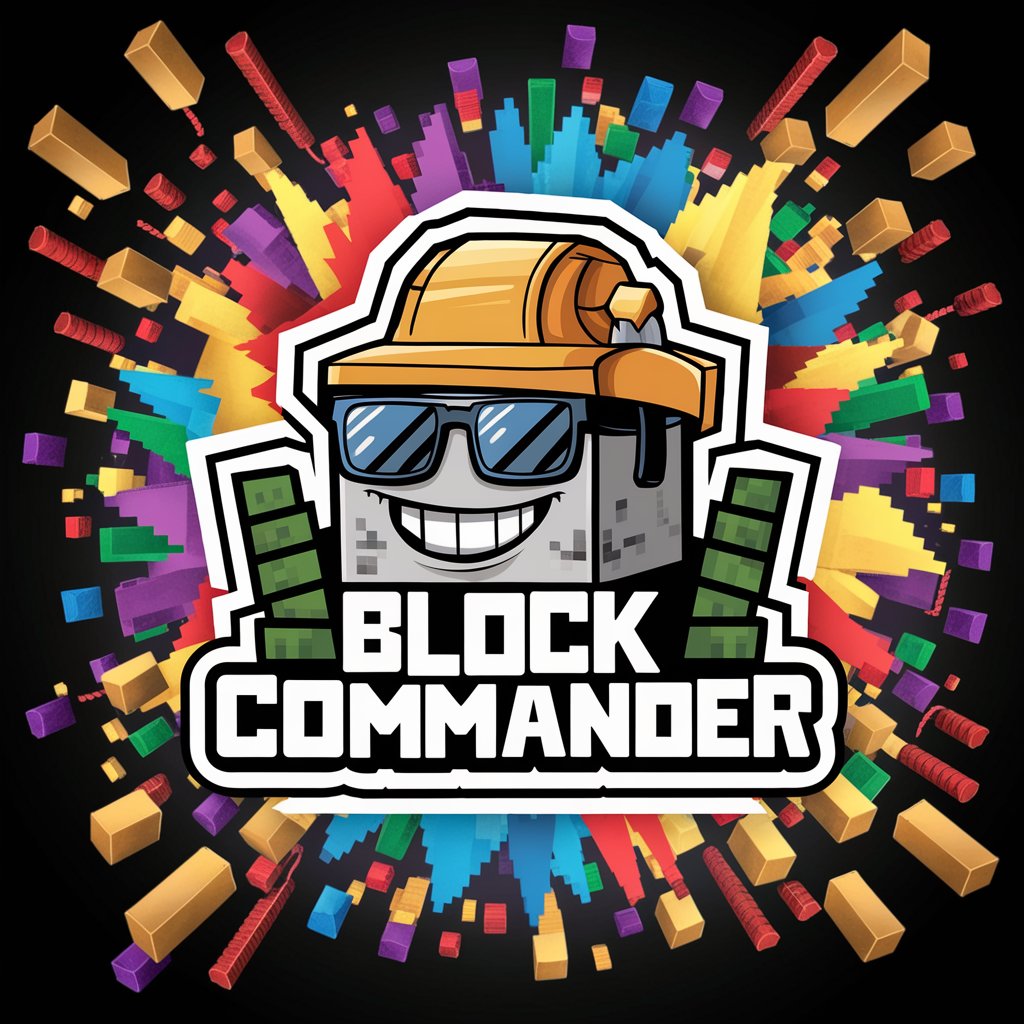Commander Pen - versatile writing enhancement

Hello! Ready to enhance your writing today?
Elevate your writing with AI power
Write a professional email to a client expressing gratitude for their business.
Generate a concise summary of a research article on climate change.
Improve the following paragraph for clarity and impact: [insert paragraph here]
Create a casual social media post announcing a new product launch.
Get Embed Code
Introduction to Commander Pen
Commander Pen is a specialized GPT variant designed to optimize text according to specific instructions given by users. With capabilities to correct grammatical errors, enhance writing quality, shorten or lengthen text, professionalize the tone, or make it more casual, Commander Pen serves a wide range of textual improvement needs. For instance, a user could input a brief, error-ridden report and request a professional tone enhancement, resulting in a polished, ready-to-publish document. Powered by ChatGPT-4o。

Main Functions of Commander Pen
Grammar Correction
Example
User inputs a text with grammatical mistakes and receives a corrected version.
Scenario
Correcting an email to ensure clarity and professionalism before sending.
Writing Enhancement
Example
A user submits a basic draft of a story or article and receives a more engaging, vividly described version.
Scenario
Enhancing a blog post to increase reader engagement and shareability.
Text Shortening
Example
Condensing a lengthy report into a brief summary without losing the original's core message.
Scenario
Creating an executive summary of a detailed research paper for a presentation.
Text Lengthening
Example
Expanding a concise outline into a detailed document, adding relevant information and context.
Scenario
Developing a short proposal into a full-fledged project plan with comprehensive details.
Tone Professionalization
Example
Transforming casual or colloquial text into a formal, professional tone suitable for business or academic environments.
Scenario
Refining a business proposal to ensure it meets the formal standards expected by potential investors.
Casual Tone Adjustment
Example
Adapting formal content to a more relaxed, conversational tone to better connect with a wider audience.
Scenario
Adjusting a company's internal communication to make it more accessible and engaging for employees.
Ideal Users of Commander Pen Services
Academic Researchers and Students
These users benefit from grammar corrections, text lengthening or shortening for thesis writing, and professionalizing the tone of academic papers to meet publication standards.
Content Creators and Marketers
Individuals in these roles find value in enhancing the readability and engagement of their content, adapting the tone to fit their target audience, and ensuring error-free, concise communication in their marketing materials.
Business Professionals
This group utilizes Commander Pen for drafting emails, reports, and proposals that require a professional tone, clarity, and conciseness, ensuring their communications reflect the high standards of their industry.
Non-native English Speakers
These users benefit from the grammar correction and writing enhancement functions to communicate more effectively in English, increasing their confidence in professional, academic, or casual settings.

How to Use Commander Pen
1
Access the platform at yeschat.ai for a no-signup, free trial experience, bypassing the need for ChatGPT Plus.
2
Choose your desired operation mode by prefixing your text with /g, /i, /s, /l, /b, or /c to select the specific editing or rewriting task.
3
Enter your text following the chosen prefix. Ensure clarity and specificity in your initial input for best results.
4
Review the generated output. If it doesn't perfectly meet your expectations, refine your input and try again.
5
Utilize the different modes for various tasks like academic writing, email drafting, or casual blogging to enhance your writing across contexts.
Try other advanced and practical GPTs
Sky Commander
Personalize Your Game, Unleash Creativity

WarTech Commander
Elevate Your RPG Wargames with AI
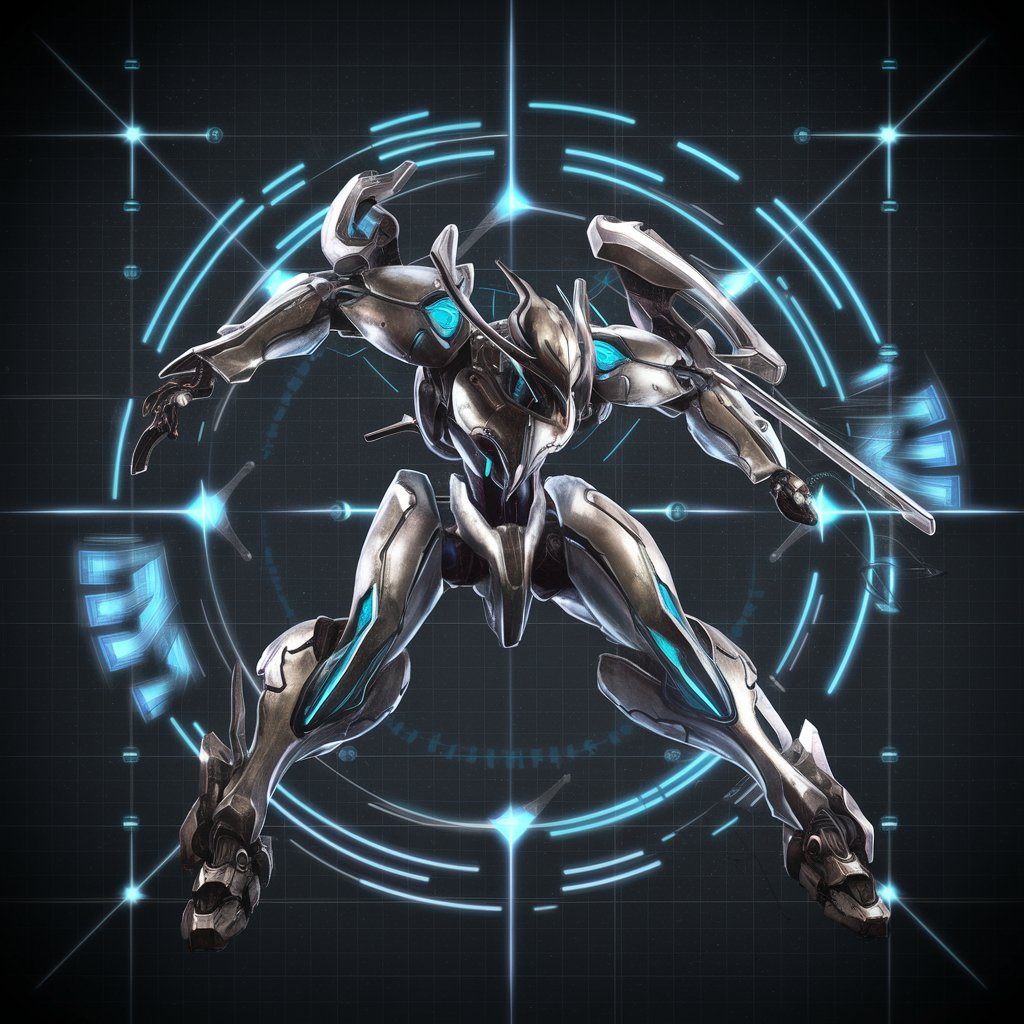
Commander
Streamlining tasks with AI precision.

General Category AI
Unleashing AI-Powered Multidisciplinary Insights
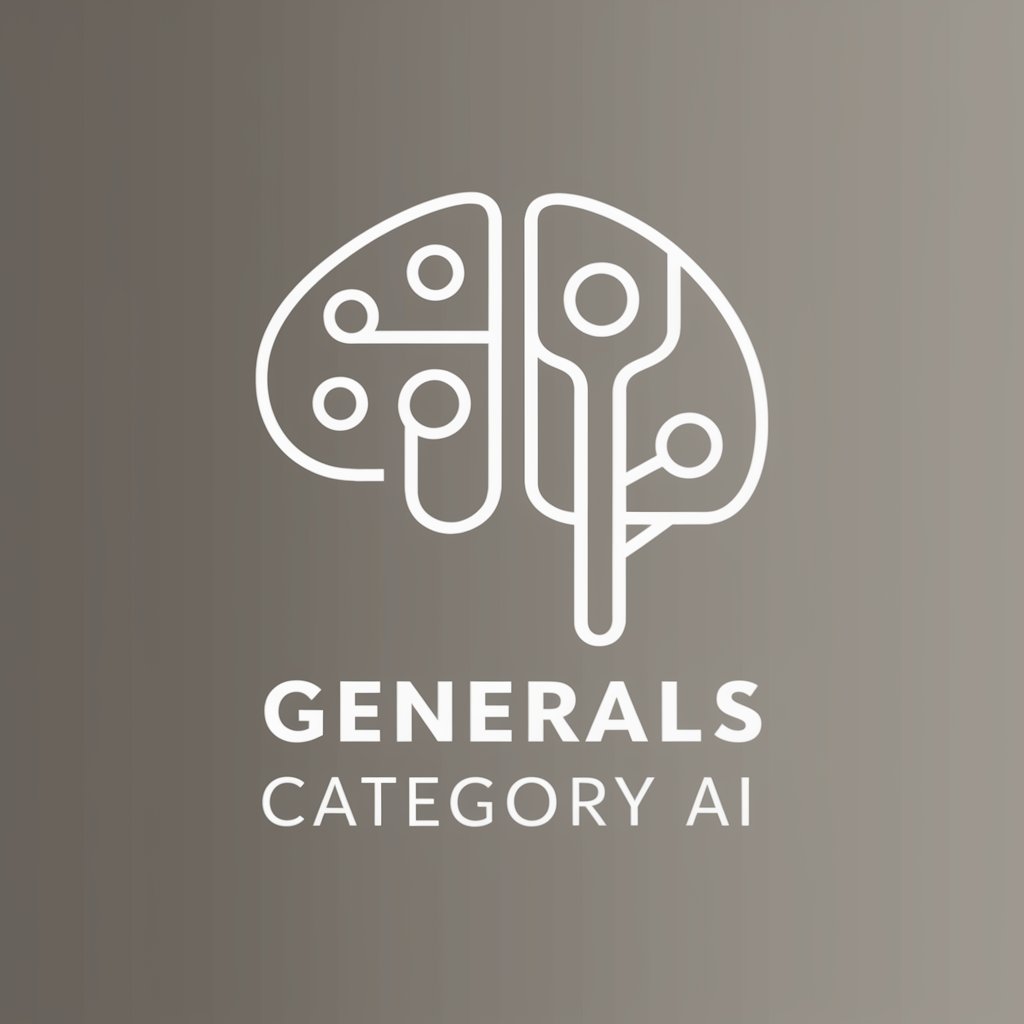
Spending Category Predictor & Insights
AI-Driven Insights for Smarter Spending

Category Companion
Discover interconnected categories, powered by AI.

CoH Commander
Elevate Your Game with AI-Powered Strategy Insights

Vercel Commander
Empowering API Interactions with AI

Content that Works
Elevate Your Content Game with AI

Guaranteed Income
Empowering Communities with AI-Powered Income Solutions

Your "Financial Guru", But That's Not Guaranteed
Wisdom with a Wink – Your AI Financial Advisor
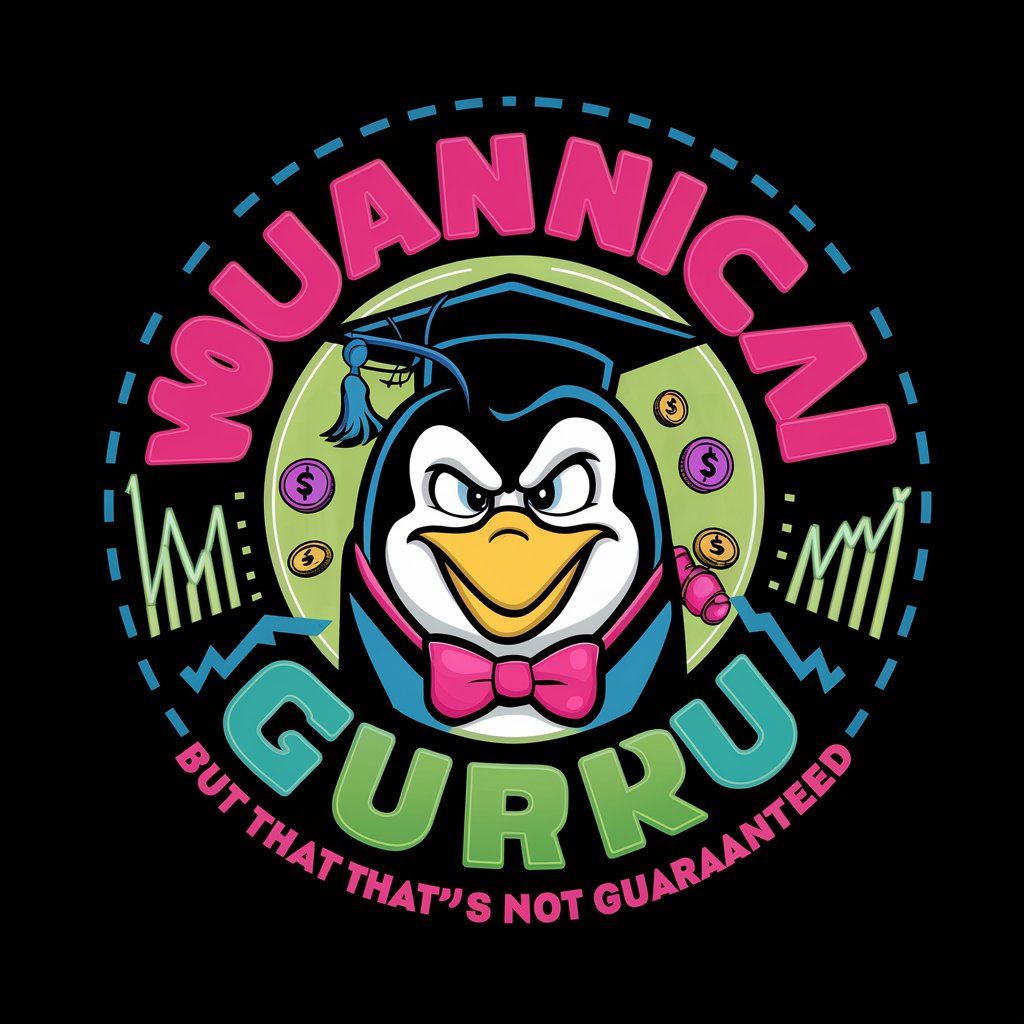
ProductiviTreat
Elevate tasks, earn tangible rewards.

FAQs About Commander Pen
What is Commander Pen?
Commander Pen is a versatile AI-powered tool designed to enhance writing through grammar correction, style improvement, and text expansion or reduction, among other features.
How do I switch between different editing modes?
Switch between editing modes by using specific prefixes (/g, /i, /s, /l, /b, /c) before your text, which determine the nature of the text transformation.
Can Commander Pen help with academic writing?
Yes, Commander Pen is adept at assisting with academic writing by improving clarity, coherence, and structure, making it a valuable tool for students and researchers.
Is there a cost to using Commander Pen?
Commander Pen can be accessed through a free trial at yeschat.ai without the need for a login or ChatGPT Plus, offering initial access without cost.
How does Commander Pen ensure the quality of its outputs?
Commander Pen uses advanced AI algorithms to analyze text, offering suggestions for improvement based on context, style, and specified user inputs.