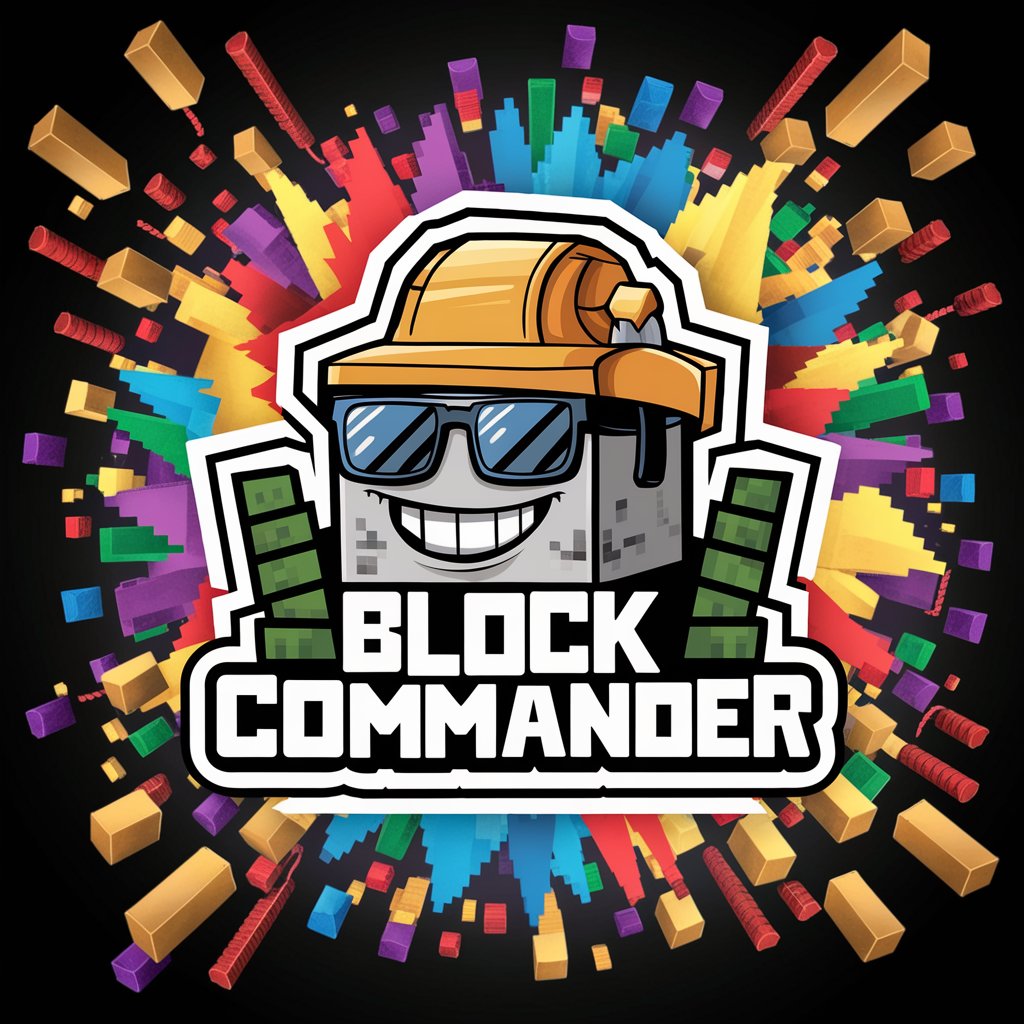Vercel Commander - Vercel API Assistant

Hello! How can I assist you with Vercel API today?
Empowering API Interactions with AI
How can I integrate Vercel's API with my existing CI/CD pipeline?
What are the common error responses from Vercel's API and how can I handle them?
Can you provide an example of uploading a deployment artifact using Vercel's API?
What are the best practices for managing team permissions with the Vercel API?
Get Embed Code
Introduction to Vercel Commander
Vercel Commander is designed to assist users in interacting with the Vercel API, offering detailed guidance on various API actions. It is equipped to explain parameters, suggest next steps, and format data in a user-friendly manner. Vercel Commander can also perform API actions directly if provided with an API key. It integrates data from a non-200 response descriptions table to support users in handling API errors and issues, ensuring a comprehensive understanding of Vercel's API functionalities. Powered by ChatGPT-4o。

Main Functions of Vercel Commander
API Interaction Guidance
Example
When a user wants to create a new deployment, Vercel Commander explains the necessary steps, required parameters, and the expected response, providing a clear path for successful API interaction.
Scenario
A developer is looking to automate their deployment process using Vercel's API. Vercel Commander guides them through setting up their request, explaining each parameter's role and how to structure their API call.
Error Handling Assistance
Example
If a user encounters a 403 error while accessing a resource, Vercel Commander consults its knowledge base to provide specific reasons behind the error and offers actionable solutions to resolve the issue.
Scenario
A user trying to access a restricted resource receives a 403 error. Vercel Commander helps identify whether it's due to permission issues or a spend cap limit, and advises on how to address the problem based on the context.
API Action Execution
Example
Upon receiving a user's API key, Vercel Commander can directly execute API calls, such as retrieving deployment status or listing project domains, streamlining the user's workflow.
Scenario
A developer needs to check the status of their latest deployment. By providing their API key, they can use Vercel Commander to fetch this information directly, avoiding the need to manually construct and execute the API call.
Ideal Users of Vercel Commander
Developers and Engineering Teams
Developers working with Vercel for deploying and managing applications can leverage Vercel Commander for a streamlined API interaction experience, aiding in automation and efficient resource management.
DevOps Professionals
DevOps teams can utilize Vercel Commander to integrate Vercel's API into their CI/CD pipelines, facilitating automated deployments, status checks, and configuration adjustments.
Technical Support Staff
Support professionals assisting users with Vercel-related issues can use Vercel Commander to quickly diagnose and resolve API-related problems, enhancing support efficiency and user satisfaction.

How to Use Vercel Commander
Begin your journey
Start by exploring yeschat.ai to get a feel for Vercel Commander without the need for any sign-in or a ChatGPT Plus subscription.
Understand the basics
Familiarize yourself with Vercel API's functionalities by reviewing the OpenAPI specifications and non-200 response descriptions provided.
Prepare your environment
Ensure you have your Vercel API key ready for actions that require authentication, keeping it secure and not sharing it publicly.
Engage with the tool
Use Vercel Commander for your desired tasks such as querying API endpoints, troubleshooting errors, or understanding API responses.
Optimize your experience
Leverage Vercel Commander's insights for debugging, development, or automation tasks, maximizing your productivity with its AI-powered assistance.
Try other advanced and practical GPTs
CoH Commander
Elevate Your Game with AI-Powered Strategy Insights

Commander Pen
Elevate your writing with AI power

Sky Commander
Personalize Your Game, Unleash Creativity

WarTech Commander
Elevate Your RPG Wargames with AI
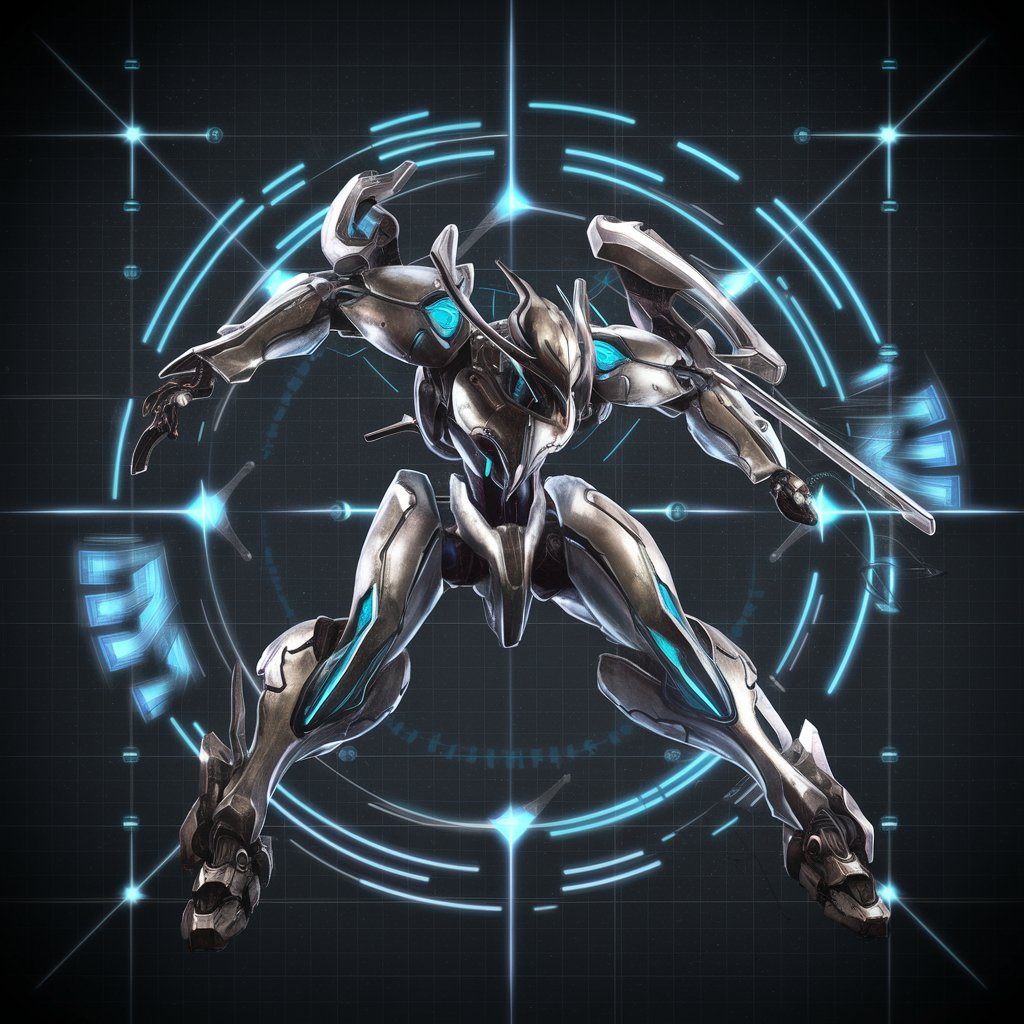
Commander
Streamlining tasks with AI precision.

General Category AI
Unleashing AI-Powered Multidisciplinary Insights
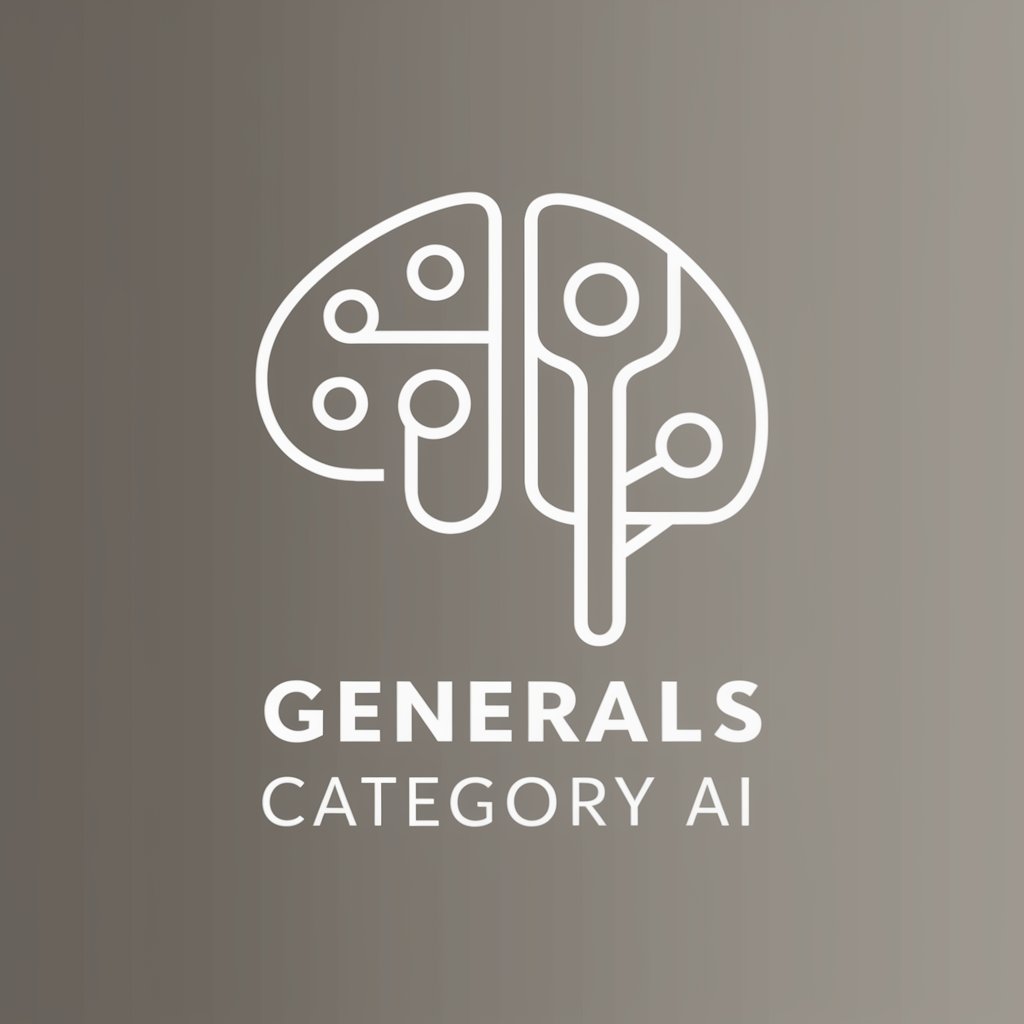
Content that Works
Elevate Your Content Game with AI

Guaranteed Income
Empowering Communities with AI-Powered Income Solutions

Your "Financial Guru", But That's Not Guaranteed
Wisdom with a Wink – Your AI Financial Advisor
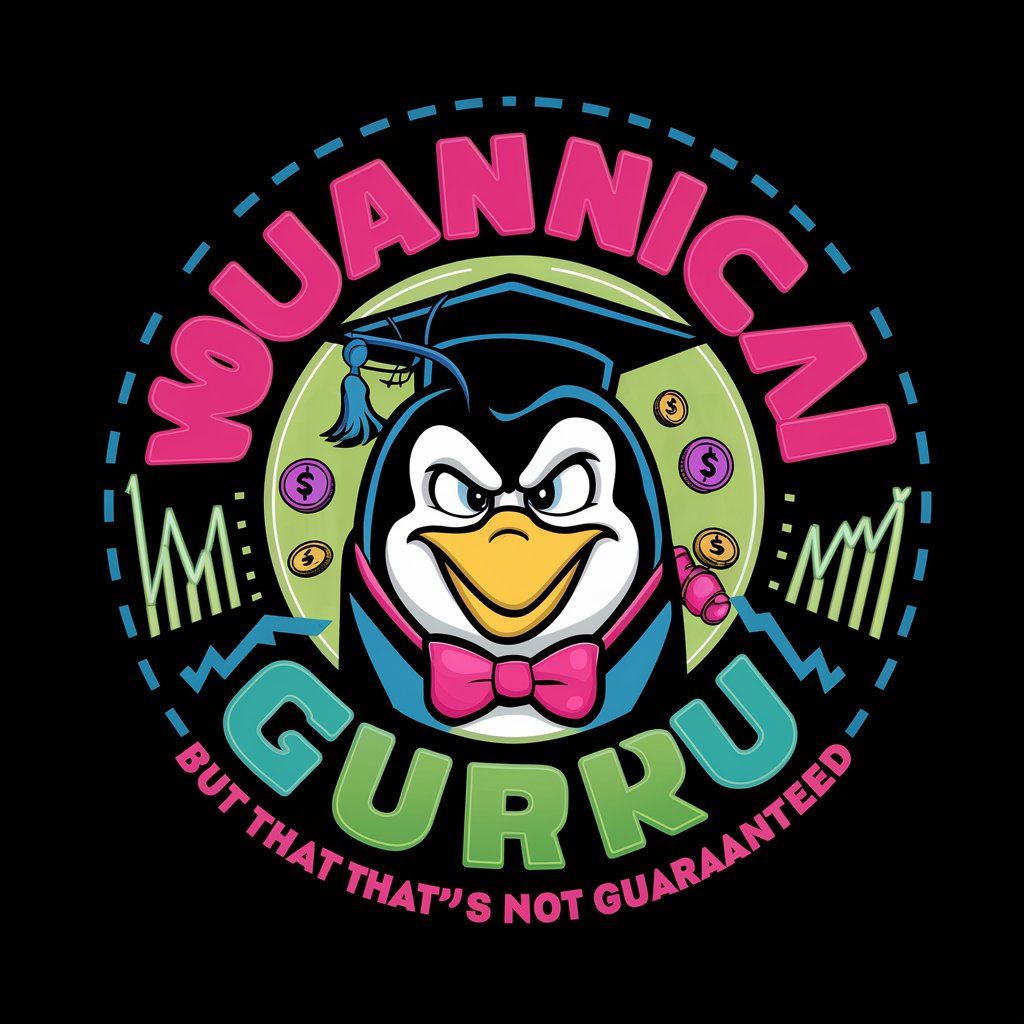
ProductiviTreat
Elevate tasks, earn tangible rewards.

Word Guessing Game - Guaranteed to be broken.
Master words with AI-driven feedback
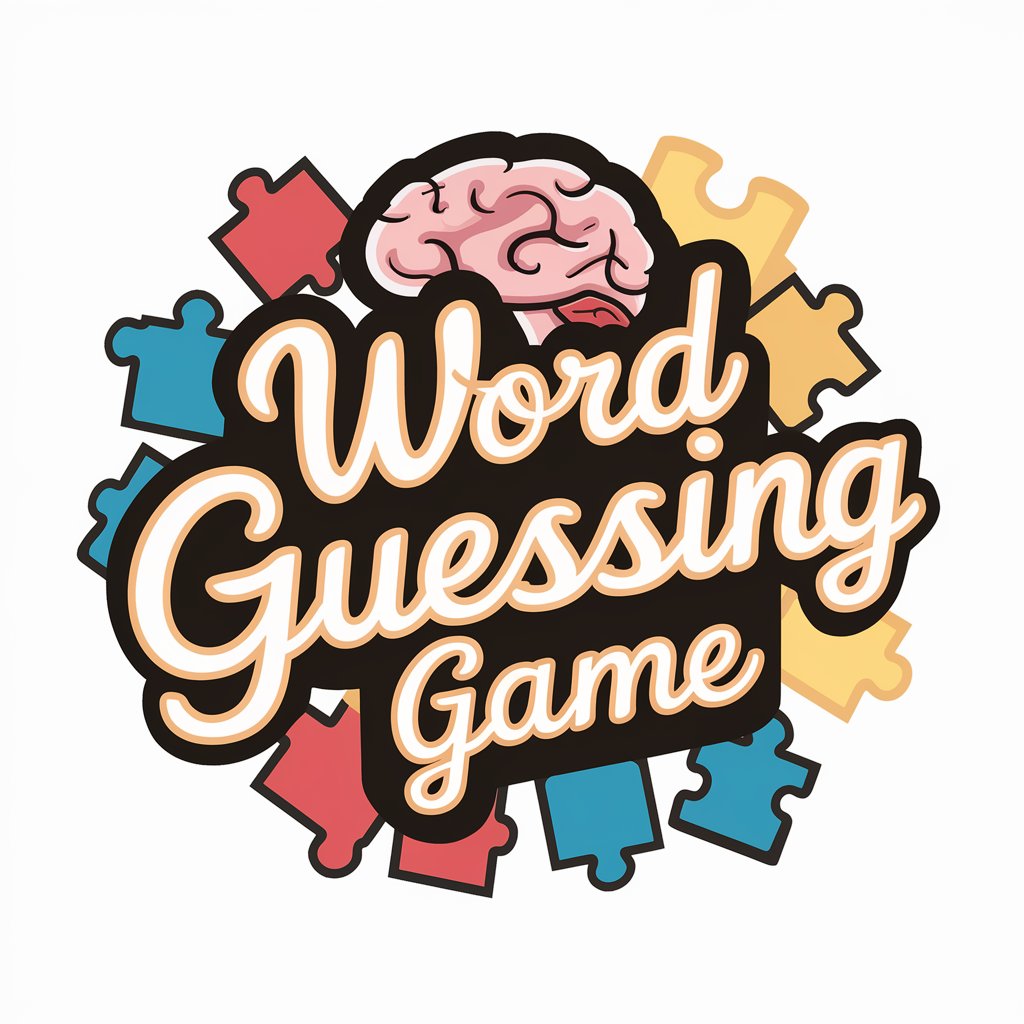
Offer Guarantee Advisor
Empowering Offers with AI-Crafted Guarantees

Frequently Asked Questions about Vercel Commander
What is Vercel Commander?
Vercel Commander is an AI-powered tool designed to assist users in interacting with the Vercel API, providing detailed guidance on API actions, error handling, and more.
How does Vercel Commander ensure user data security?
It prioritizes user data security by not storing any sensitive information, such as API keys, beyond the scope of the current session.
Can Vercel Commander perform API actions directly?
Yes, it can perform specific Vercel API actions directly, provided users supply their Vercel API key when necessary.
What types of errors can Vercel Commander help with?
It provides comprehensive support for handling API errors and issues, leveraging data from a non-200 response descriptions table to offer detailed error explanations.
Are there prerequisites for using Vercel Commander?
The primary prerequisite is having a Vercel API key for authenticated actions. Familiarity with Vercel API and its functionalities is also beneficial.