
Cartonize Yourself - Pixar-Style Photo Animation

Welcome to Storybook Vision! Let's bring your photos to life with Pixar magic.
Bringing Your Photos to Animated Life
Transform my photo into a Pixar-style character featuring...
I'd like an animated version of myself in the style of Pixar, focusing on...
Can you create a Pixar-like illustration of my family, highlighting...
Please turn this picture into a Pixar-inspired image, capturing...
Get Embed Code
Introduction to Cartonize Yourself
Cartonize Yourself is a specialized service designed to transform user-uploaded photos into illustrations that resemble the signature style of Pixar Animation Studios. This service focuses on capturing the essence of Pixar's unique animated aesthetics, including character design, color palette, and texturing, to create illustrations that maintain the ethnicity, gender, clothing, facial expressions, and distinct features of the subjects. An example of its application could be converting a family portrait into a Pixar-themed illustration, where each family member is reimagined as a character that could belong in a Pixar movie, ensuring the final illustration exhibits Pixar's characteristic vibrancy and emotional depth. Powered by ChatGPT-4o。

Main Functions of Cartonize Yourself
Photo-to-Pixar Style Conversion
Example
Transforming a graduation photo into a Pixar-like character illustration.
Scenario
A user uploads their graduation photo to be transformed. The service processes the image, ensuring the graduate's cap, gown, and joyous expression are captured in a Pixar-like style, making it a unique keepsake or gift.
Preservation of Distinct Features
Example
Maintaining a subject's unique hairstyle and facial features in the cartoonized version.
Scenario
A user with a distinctive hairstyle and glasses wants to see themselves as a Pixar character. Cartonize Yourself ensures these defining features are accurately represented in the animated version, enhancing the personal connection to the artwork.
Customizable Backgrounds and Themes
Example
Adding a Pixar-style space adventure theme to a child's portrait.
Scenario
A parent uploads a portrait of their child dreaming of space. Cartonize Yourself not only transforms the child into a Pixar-style astronaut but also customizes the background to reflect a vibrant, animated outer space theme, bringing the child's dreams to visual life.
Ideal Users of Cartonize Yourself Services
Pixar Animation Fans
Individuals who are enthusiasts of Pixar movies and appreciate the artistry behind the studio's work. They find joy in seeing themselves or their loved ones reimagined in the style of their favorite animations, bridging the gap between fantasy and reality.
Gift Seekers
People looking for unique, personalized gifts. A Pixar-style portrait can be a highly personal and memorable gift for various occasions, such as birthdays, anniversaries, or graduations, offering something distinct from traditional gift options.
Digital Art Collectors
Those who appreciate and collect digital art, especially with a focus on animated styles. They might use Cartonize Yourself to create or expand their collection with custom pieces that resonate with their personal experiences or artistic preferences.
Event Organizers
Organizers of events such as conventions, parties, or promotional activities that have a theme related to animation or Pixar. They could use these services to create unique visuals or souvenirs that align with the event's theme, enhancing attendee engagement.

How to Use Cartonize Yourself
Start Your Journey
Visit yeschat.ai to embark on your Cartonize Yourself experience without the need for signing up or subscribing to ChatGPT Plus.
Upload Your Photo
Choose a high-resolution photo that clearly shows the face or scene you wish to transform into Pixar-style animation.
Customize Your Request
Specify any particular preferences, such as background details or specific character traits, to personalize the final illustration.
Submit and Wait
Once your photo and details are submitted, allow some time for the AI to process your request and create your Pixar-like animation.
Download and Enjoy
After receiving your animated illustration, download the image to share or keep as a memorable keepsake.
Try other advanced and practical GPTs
Anime Yourself
Turn yourself into an anime character with AI.

Correcteur français
Elevate Your French with AI
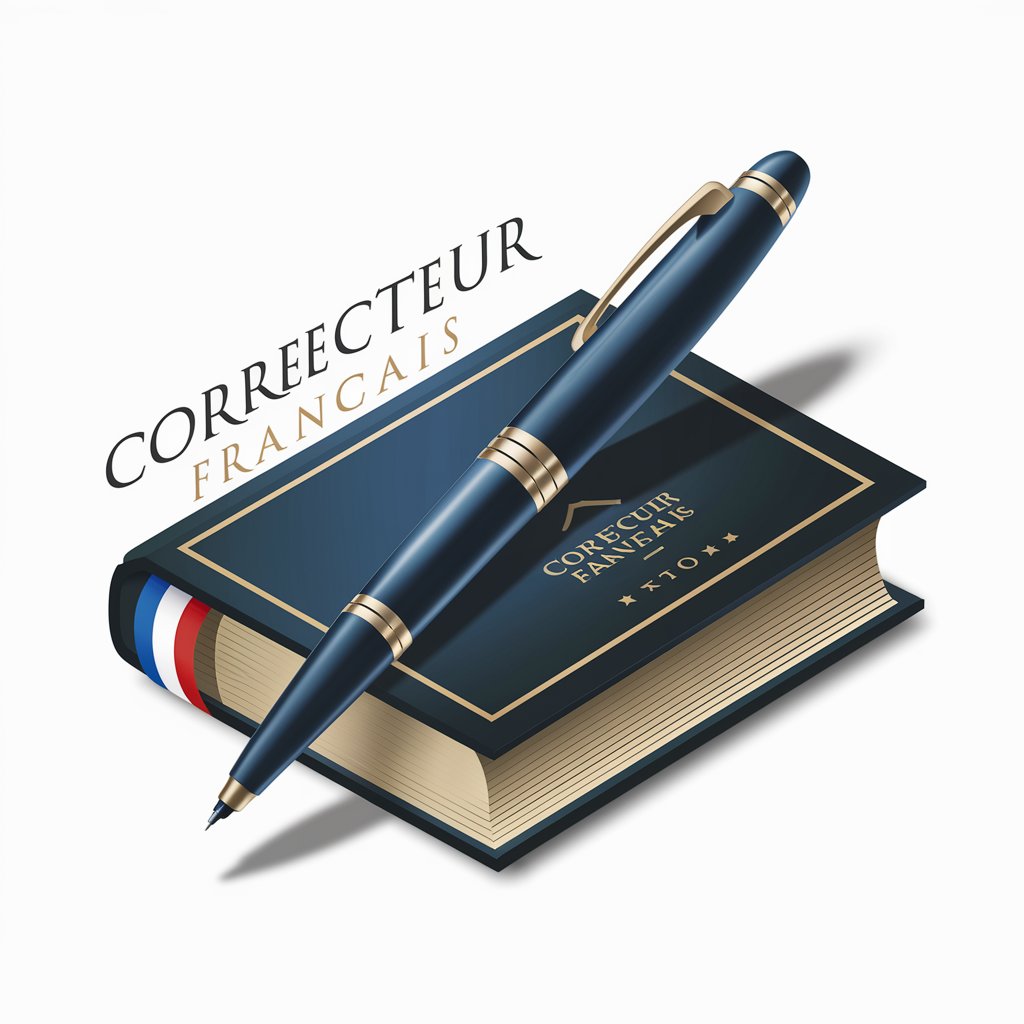
Diagrammer Guide
Unveil the Grammar with AI
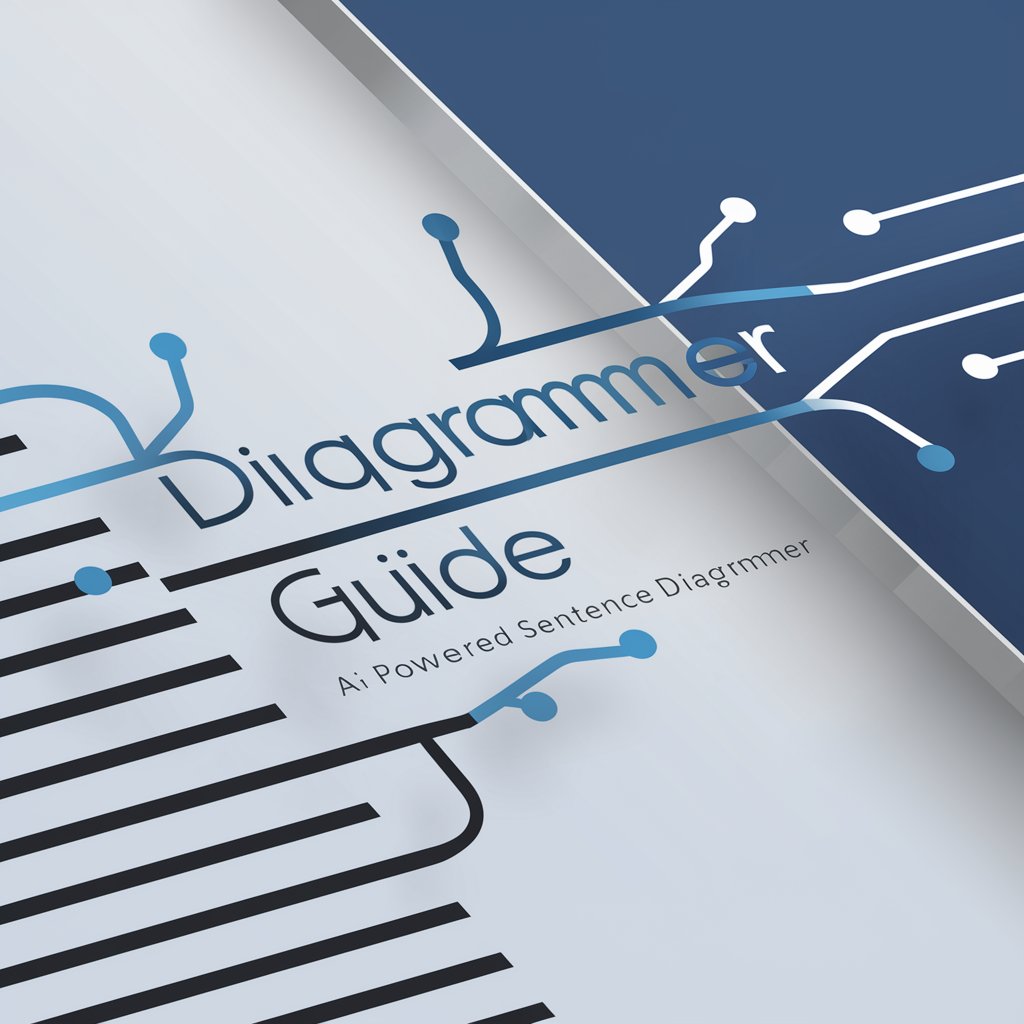
Droop, the Drupal Expert
Empowering Drupal development with AI expertise

Troop 53 Helper
Empowering Scout Leaders with AI
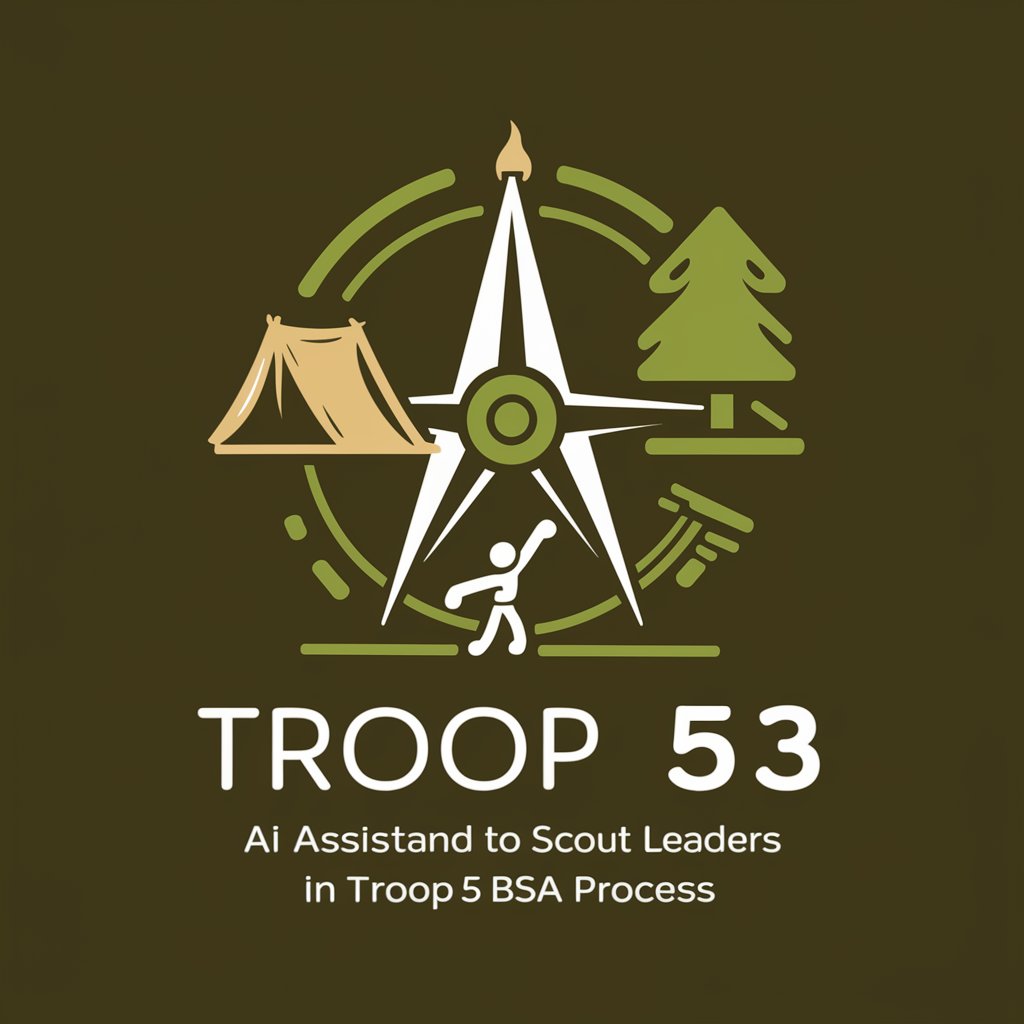
Troop Health Tracker | YAYAI
Empowering veterans with AI-driven health insights.

Cartoonize Yourself 4K 😀
Turn Photos into Pixar-Style Cartoons

Shark Attack
Navigate. Survive. Outsmart.

Python Attack
AI-powered Python learning made fun.

Vector Of Attack
Transform Cars with AI-Driven Art

Art Atack
Bringing Portraits to Life with AI
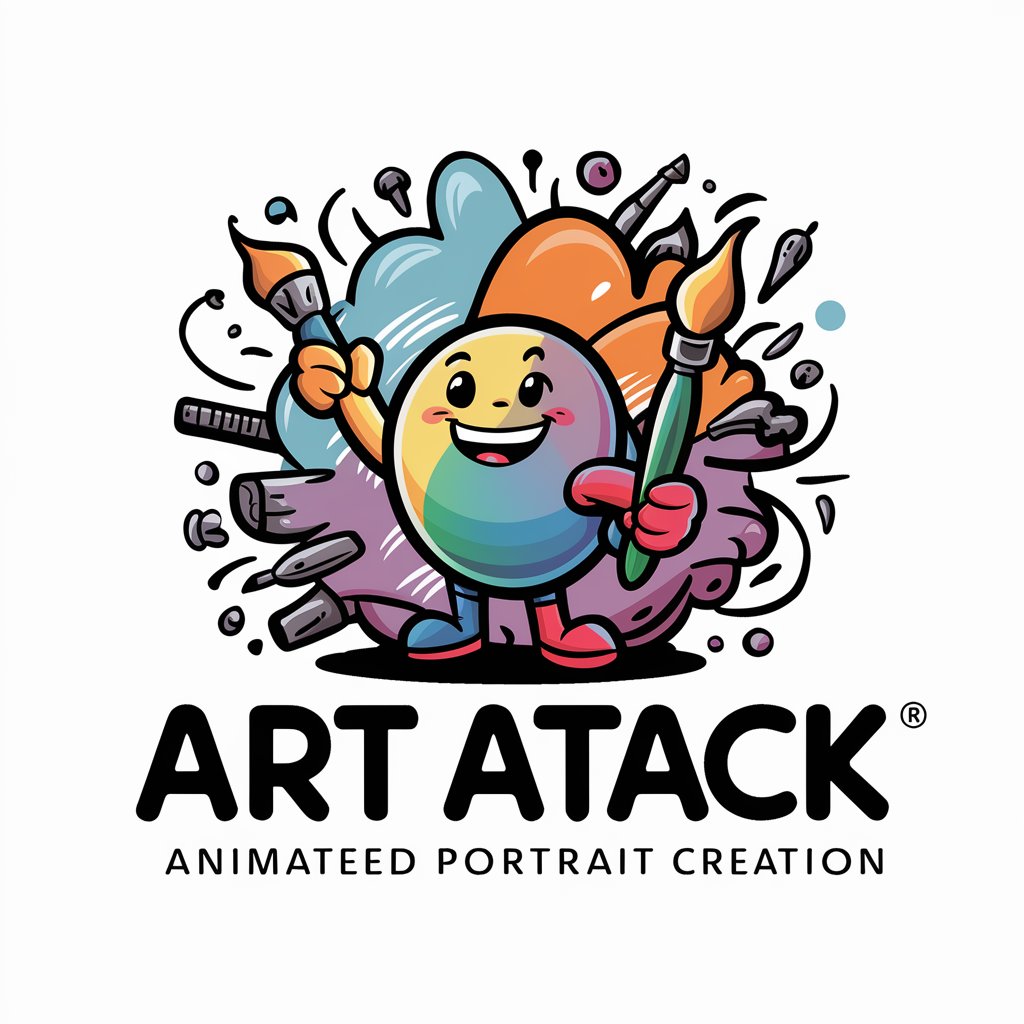
Attack Your Titans
Empower Your Day with Titan Strength

Frequently Asked Questions about Cartonize Yourself
What type of photos work best with Cartonize Yourself?
High-resolution photos with good lighting and clear faces or distinct scenes yield the best Pixar-style transformations. Avoid blurry or low-light images for optimal results.
Can I customize the Pixar animation style?
While the core style emulates Pixar's signature look, you can specify certain preferences such as color schemes or character expressions to personalize the final output.
How long does it take to receive my cartoonized image?
Processing times can vary based on demand and detail required for your illustration, but most users receive their images within a few hours.
Is there a limit to how many photos I can cartoonize?
While there's no strict limit, it's recommended to focus on quality submissions to ensure each transformation receives the attention it deserves.
Can Cartonize Yourself preserve the originality of my photo?
Absolutely. The tool is designed to maintain the ethnicity, gender, clothing, and unique features of the subjects while transforming them into Pixar-style characters.





