RV Script Wizard - RV Script Creation Tool

Hello! Need help with RV player scripts? I'm here to assist!
Scripting Made Smarter with AI
How do I optimize this RV script?
Can you explain this RV player function?
What's the best practice for scripting in RV player?
Help me debug this RV script.
Get Embed Code
Overview of RV Script Wizard
RV Script Wizard is a specialized tool designed to assist users in creating, debugging, and optimizing RV player scripts. Its core function revolves around improving the efficiency and effectiveness of these scripts, which are crucial for managing media content on RV platforms. The tool provides tailored advice and solutions based on script performance, user requirements, and best practices in scripting. An example scenario where RV Script Wizard proves invaluable is when a user needs to streamline a script that loads and plays multiple video files on an RV platform. The tool would analyze the existing script, identify bottlenecks or inefficiencies, and suggest optimized code or methodologies to enhance performance and reliability. Powered by ChatGPT-4o。

Core Functions of RV Script Wizard
Script Creation Assistance
Example
Guidance on writing a new script that ensures smooth playback and efficient loading of media files.
Scenario
A user new to RV scripting needs to create a script from scratch that can handle dynamic content loading without causing delays or errors during playback. RV Script Wizard provides step-by-step instructions, code templates, and best practices to help the user write an efficient script.
Debugging and Error Handling
Example
Offer solutions to common scripting errors and ways to implement robust error handling techniques.
Scenario
An existing script is causing playback errors when media files are corrupted or missing. RV Script Wizard would help identify the root cause of these errors and suggest improvements such as adding error handling mechanisms to skip over or replace faulty files without interrupting the user experience.
Performance Optimization
Example
Analyzing scripts to find performance bottlenecks and recommending optimizations.
Scenario
A script that manages a playlist for an RV player becomes slow and unresponsive with larger playlists. RV Script Wizard can analyze the script's handling of data structures and suggest more efficient ways to manage and access media items, improving both speed and responsiveness.
Target User Groups for RV Script Wizard
Beginner RV Script Developers
Newcomers to RV scripting who require guidance on best practices, script structure, and debugging techniques. RV Script Wizard can significantly shorten their learning curve by providing them with the tools and knowledge needed to create effective scripts.
Advanced RV Script Developers
Experienced developers looking for advanced tools and methodologies to refine and optimize their scripts. These users benefit from the Wizard's ability to dissect complex scripts, offer sophisticated optimization strategies, and provide insights that go beyond basic scripting techniques.

How to Use RV Script Wizard
1
Visit yeschat.ai for a free trial without login or need for ChatGPT Plus.
2
Select the RV Script Wizard from the available tools to begin scripting your RV player.
3
Define your scripting needs such as event handling, data processing, or UI interaction to tailor the script accurately.
4
Utilize the example scripts and templates provided to understand basic functions and structure your own scripts effectively.
5
Test your scripts within the platform’s testing environment to ensure they work correctly before deployment.
Try other advanced and practical GPTs
Milk Tea Muse
Craft Your Drink's Story with AI

Flutter Team
Empowering Flutter development with AI
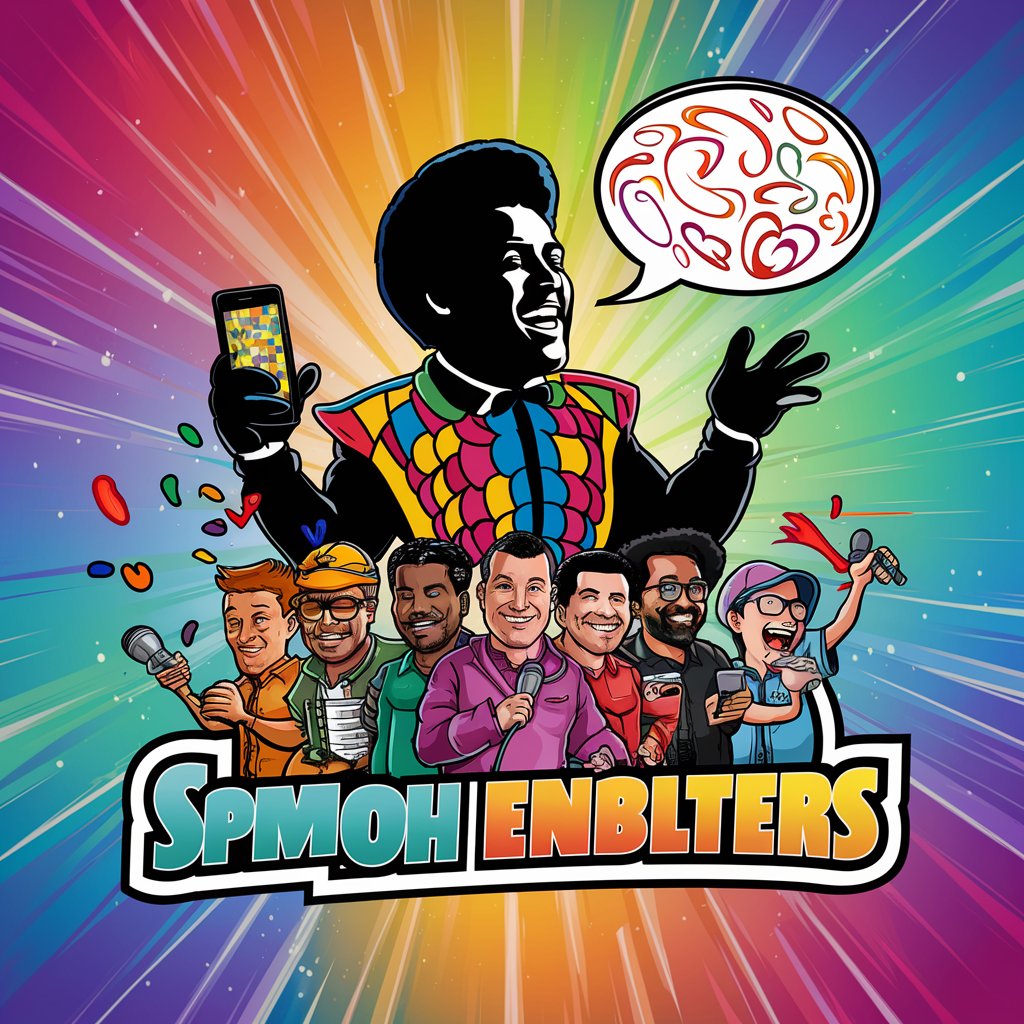
Alt Text Titles for for stock photos
Enhance Accessibility with AI-Powered Alt Text

ScreenWriteBot for short films
Craft compelling stories effortlessly.
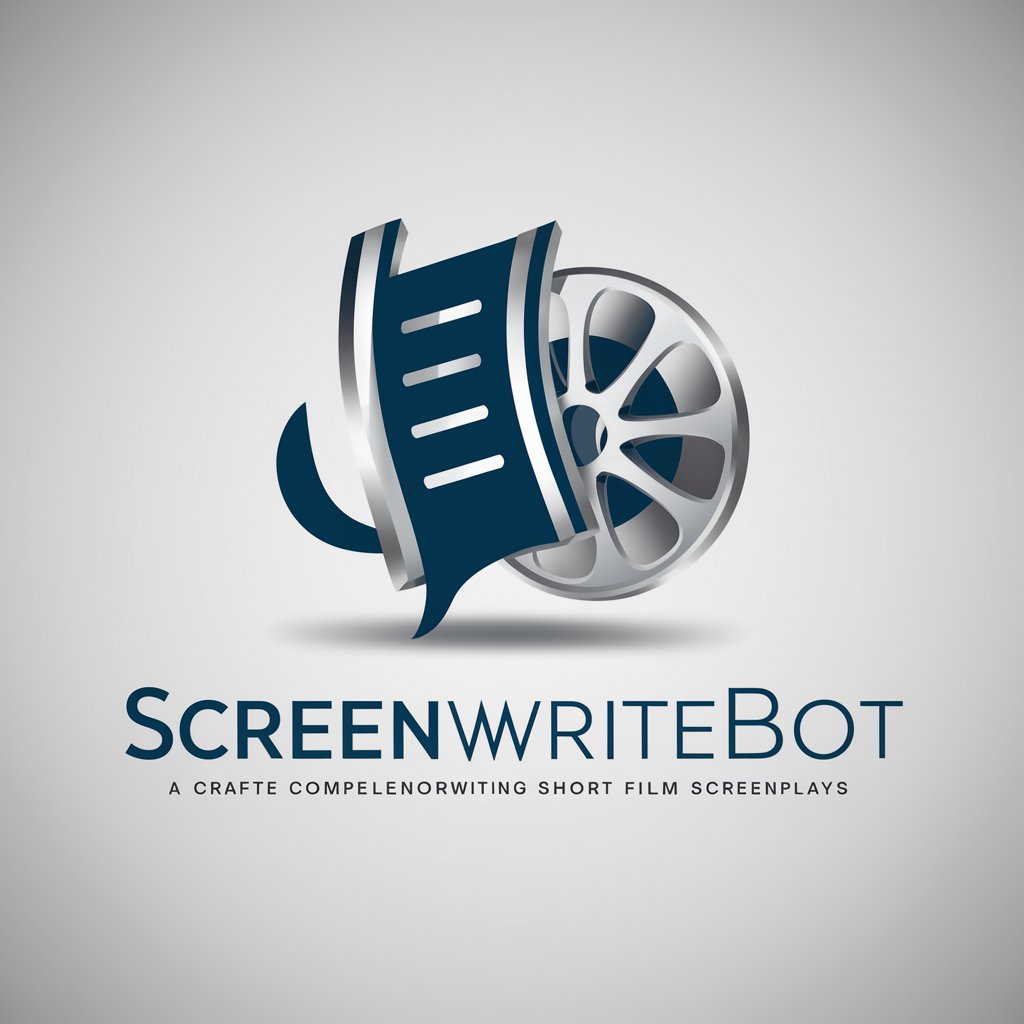
For Dummies
Simplify learning with AI power
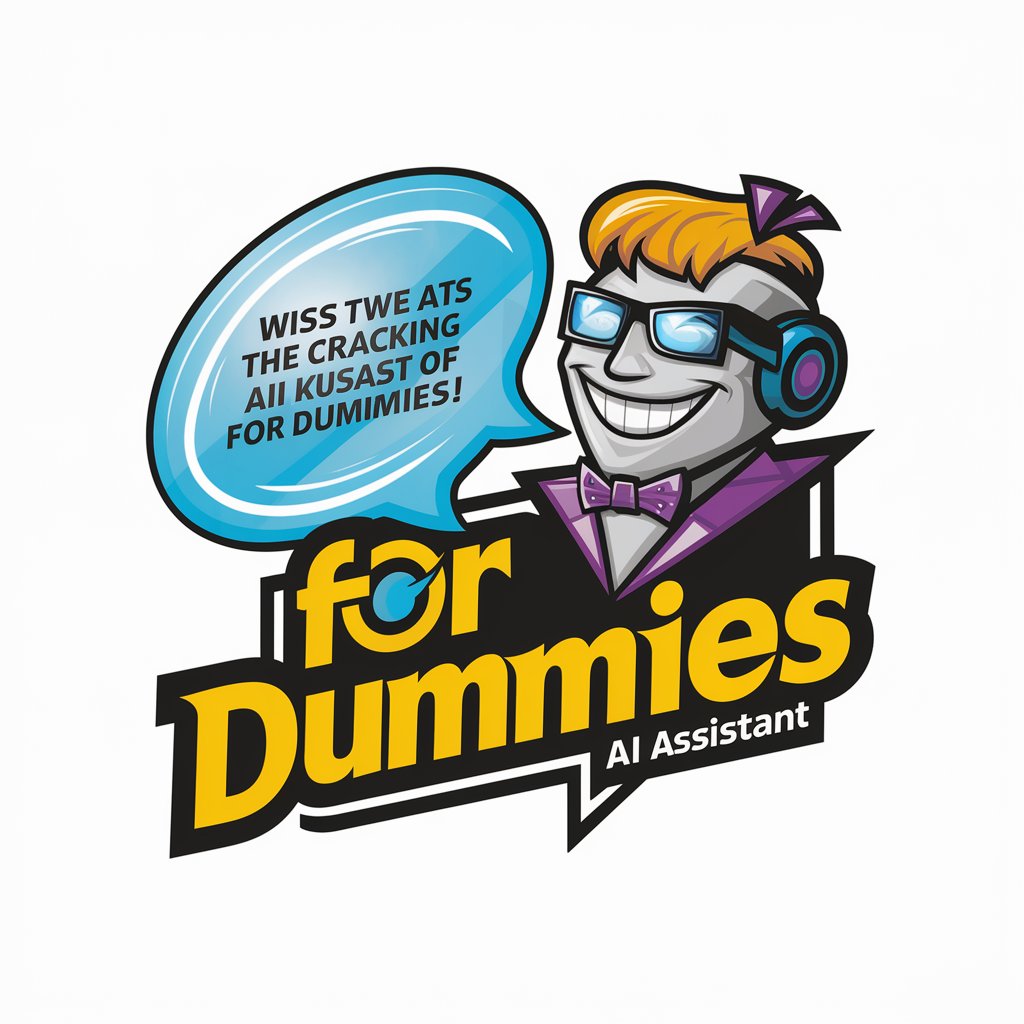
For Dummies
Learn Anything, Simplified by AI
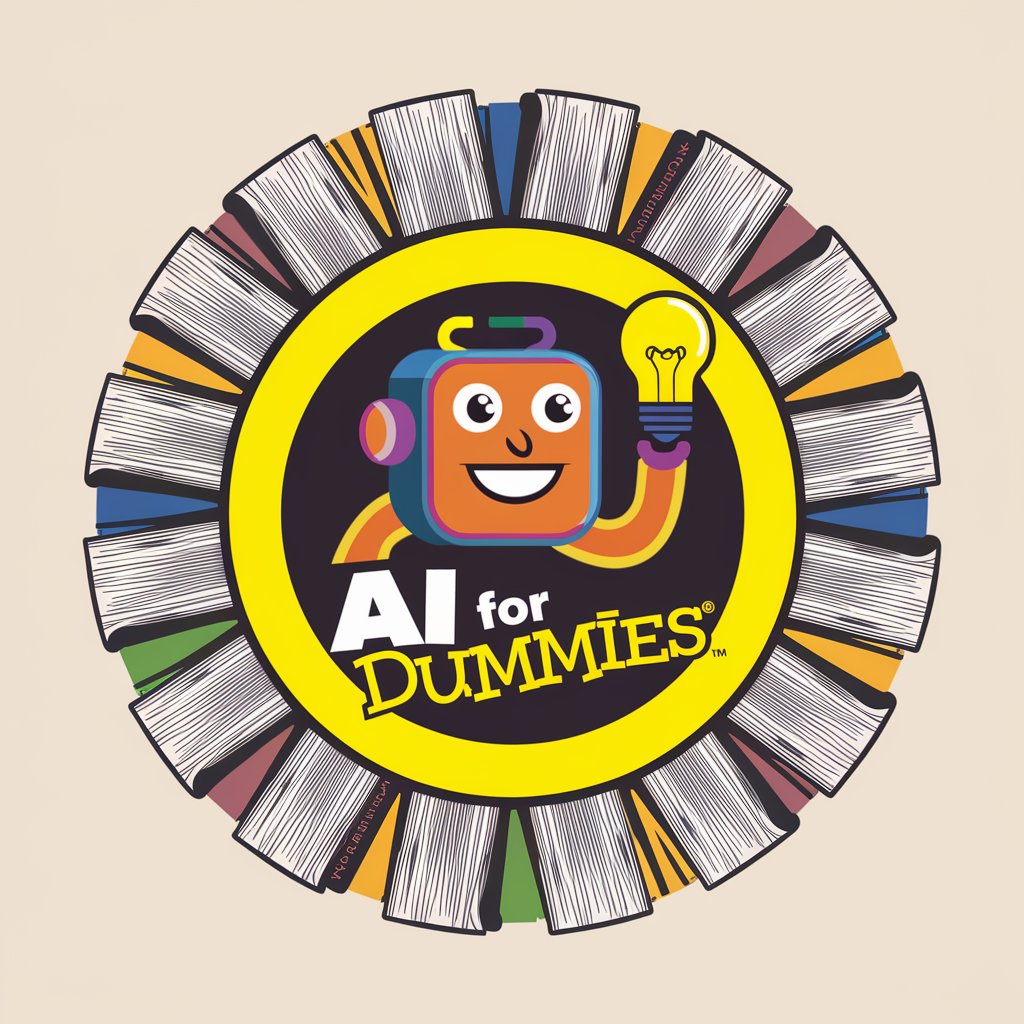
Milk Stout Knowledge Seeker
Empowering Cultural Curiosity with AI
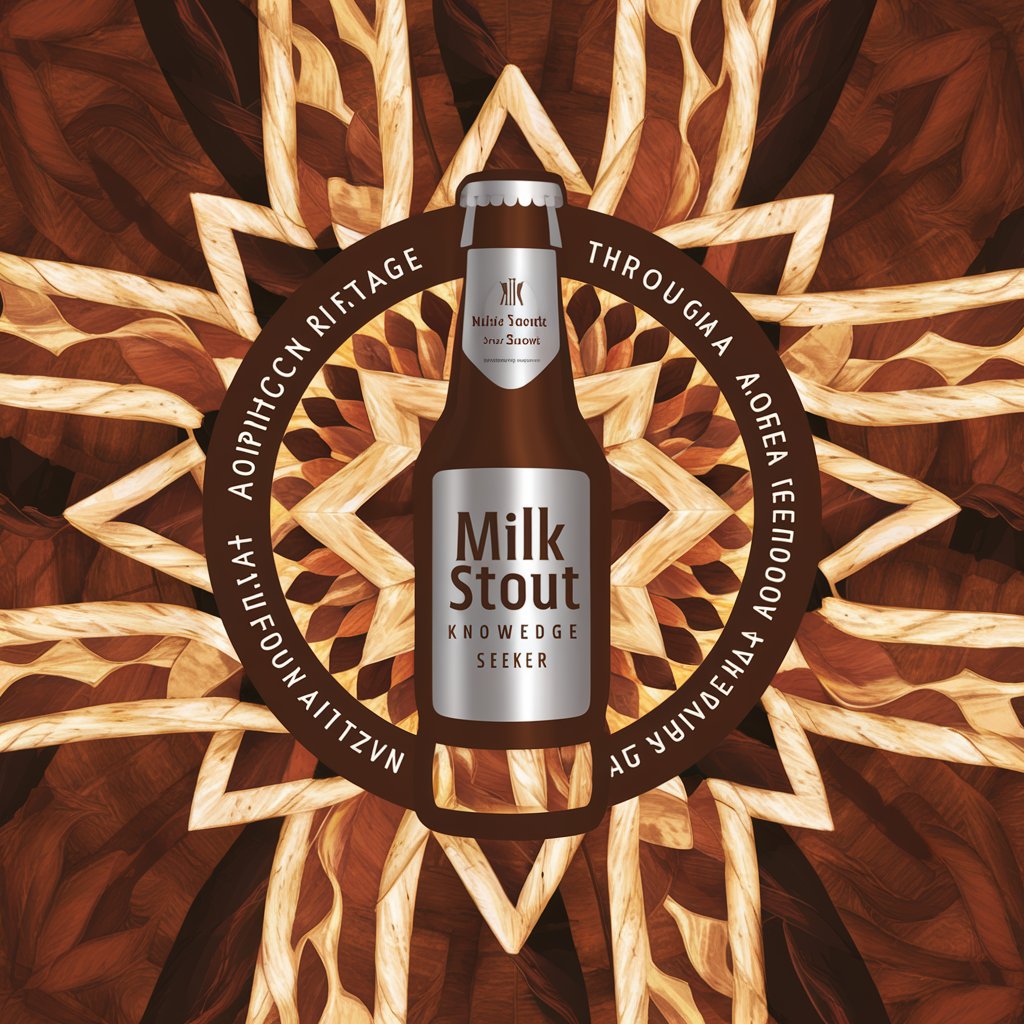
Nuke & Hiero Script
Automate VFX with AI-powered scripting

Anime Beautiful Inspiration
Revolutionizing Anime Art with AI

Keto chef pro
Tailored Ketogenic Recipes with AI

Sherpa AI
Discover the Unexplored with AI-Powered Trip Planning

Negative Nancy
AI-powered Relentless Critique
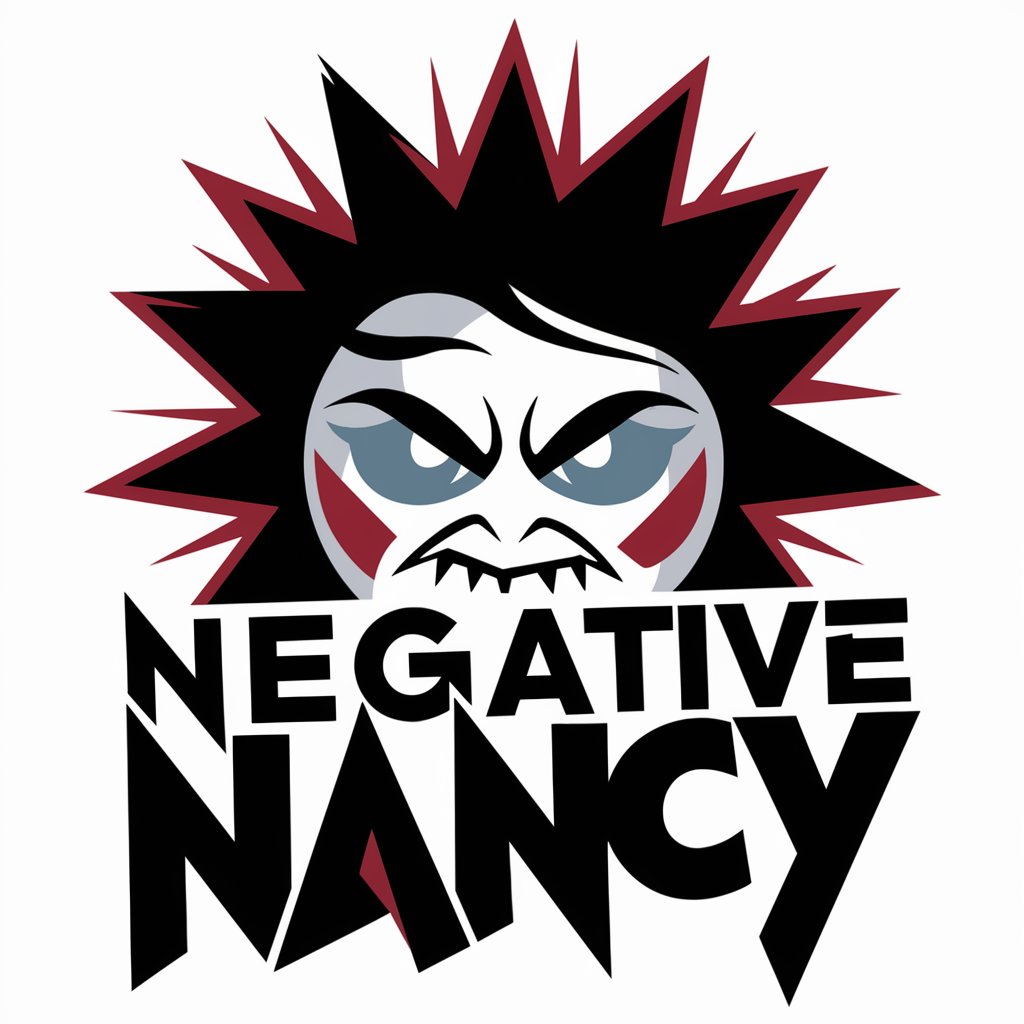
Detailed Q&A on RV Script Wizard
What is RV Script Wizard primarily used for?
RV Script Wizard is designed to assist users in creating, testing, and optimizing scripts for RV players. It provides tools and templates to streamline script development for multimedia content handling.
Can RV Script Wizard help with debugging scripts?
Yes, RV Script Wizard includes debugging tools that help identify errors in your scripts, offering suggestions and corrections to enhance functionality and performance.
Is RV Script Wizard suitable for beginners?
Absolutely. The platform is user-friendly, offering guided tutorials and templates that newcomers can use to learn scripting basics and gradually advance to more complex scripts.
How can advanced users benefit from RV Script Wizard?
Advanced users can utilize RV Script Wizard’s extensive scripting capabilities, including custom event handlers, sophisticated data manipulation, and integration with external APIs for expanded functionality.
Does RV Script Wizard support collaboration?
RV Script Wizard supports team collaboration allowing multiple users to work on the same script, share templates, and review each other’s work to streamline development processes.
