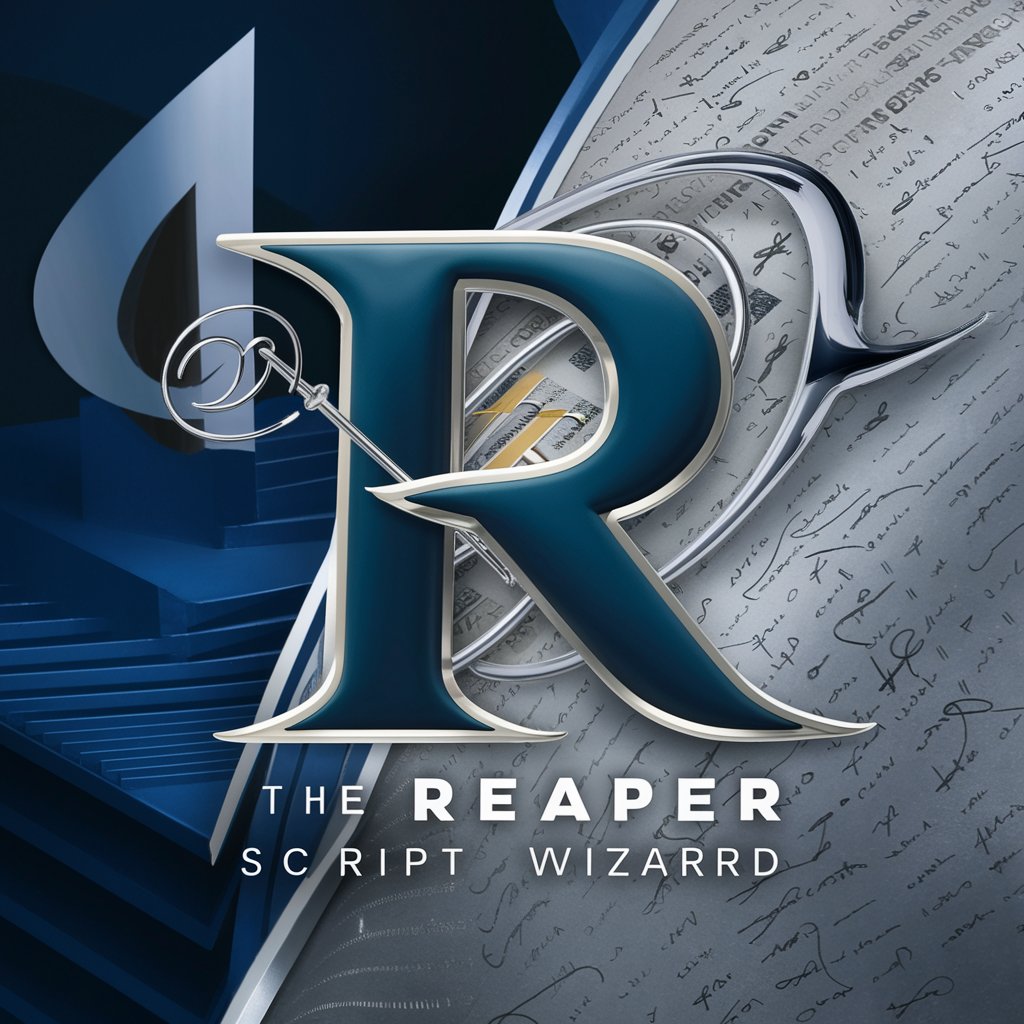Nuke & Hiero Script - Python Scripting for VFX

Hello! Ready to enhance your Foundry software projects with expert scripting?
Automate VFX with AI-powered scripting
How can I automate a specific task in Nuke using Python?
What is the best approach to integrate Hiero's API into my workflow?
Can you provide a script to enhance my NukeStudio project management?
What are the advanced features of Foundry's software that can be accessed through API?
Get Embed Code
Overview of Nuke & Hiero Script
Nuke, developed by Foundry, is a powerful compositing, editorial, and review tool used in film and television post-production. It is renowned for its flexibility, efficiency, and the high-quality results it can produce. Nuke's non-linear processing system and its node-based interface allow for complex compositing challenges to be solved in an intuitive and creative manner. Hiero, on the other hand, is a timeline-based tool that complements Nuke by providing efficient shot management, conform, and review capabilities, facilitating a seamless workflow between the editing and the compositing or VFX teams. Through scripting, both Nuke and Hiero offer extensive automation and customization capabilities, allowing users to streamline workflows, automate repetitive tasks, and integrate with other production tools. For example, a script in Nuke might automate the process of importing footage, applying a series of nodes to perform color correction, and then exporting the result, while a script in Hiero could automatically conform an edit, matching timeline events to source clips. Powered by ChatGPT-4o。

Key Functions and Real-World Applications
Automated Pipeline Integration
Example
A Python script that integrates Nuke with a studio's asset management system.
Scenario
In a VFX studio, a script automatically updates shots in Nuke with the latest versions of assets stored in the studio’s asset management system, ensuring artists always work with the most current versions.
Custom Tool Creation
Example
Developing custom gizmos in Nuke for specific compositional tasks.
Scenario
A compositor creates a custom gizmo to automate the process of sky replacement in a series of shots, significantly speeding up the workflow and ensuring consistency across the sequence.
Workflow Automation
Example
A Hiero script for automatic timeline creation based on a shooting script.
Scenario
For an episodic television series, a script reads a shooting script and automatically creates timelines in Hiero for each episode, including placing shots and creating placeholders for VFX shots, streamlining the pre-editing process.
Target User Groups for Nuke & Hiero Script Services
VFX Artists and Compositors
Individuals specializing in visual effects and compositing for film, television, and commercials. They benefit from Nuke's scripting capabilities to automate repetitive tasks, create custom tools for specific visual effects, and optimize their workflow for efficiency and creativity.
Pipeline TDs and Developers
Technical directors and software developers working in post-production who are responsible for integrating various production tools into a cohesive workflow. They use Nuke and Hiero scripting to automate pipeline tasks, such as asset updates, rendering processes, and custom tool development, ensuring a smooth production process.
Editors and Post-Production Supervisors
Professionals involved in the editing and post-production supervision process benefit from Hiero's scripting for efficient shot management, conforming edits to the latest VFX updates, and facilitating communication between the editorial and VFX teams.

Guidelines for Using Nuke & Hiero Script
Start for Free
Begin your journey by visiting a site offering a hassle-free trial of Nuke & Hiero Script, no sign-up or ChatGPT Plus subscription required.
Install Prerequisites
Ensure you have Python installed on your system, as Nuke & Hiero scripts are primarily Python-based. Additionally, having Nuke or Hiero installed is necessary to execute scripts.
Familiarize with the API
Explore the Nuke and Hiero Python API documentation to understand the functions and classes available for scripting and automation.
Practice with Examples
Start by running basic scripts from the documentation or tutorials to modify nodes, create sequences, or automate tasks within Nuke and Hiero.
Explore Advanced Features
Dive deeper into complex scripting such as custom tool development, pipeline automation, and data management to enhance your Nuke and Hiero workflows.
Try other advanced and practical GPTs
Milk Stout Knowledge Seeker
Empowering Cultural Curiosity with AI
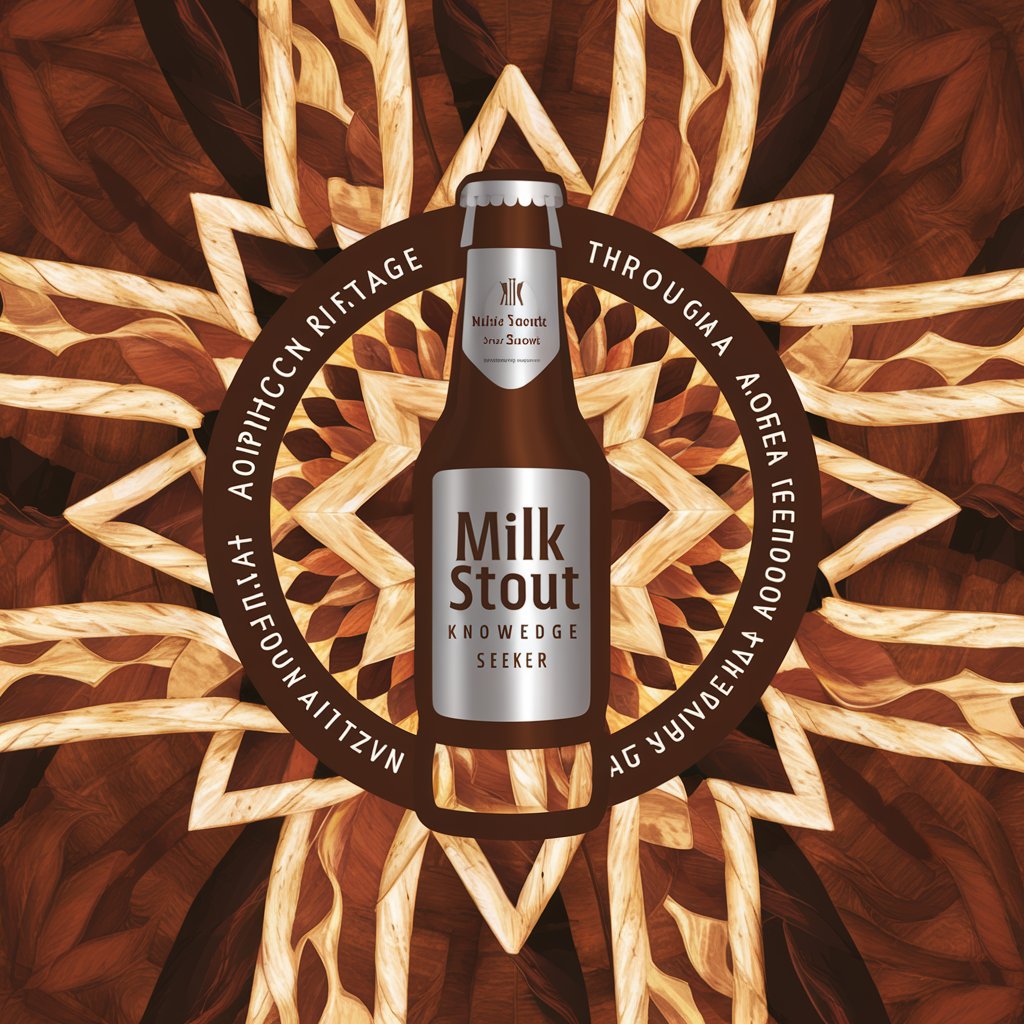
RV Script Wizard
Scripting Made Smarter with AI

Milk Tea Muse
Craft Your Drink's Story with AI

Flutter Team
Empowering Flutter development with AI
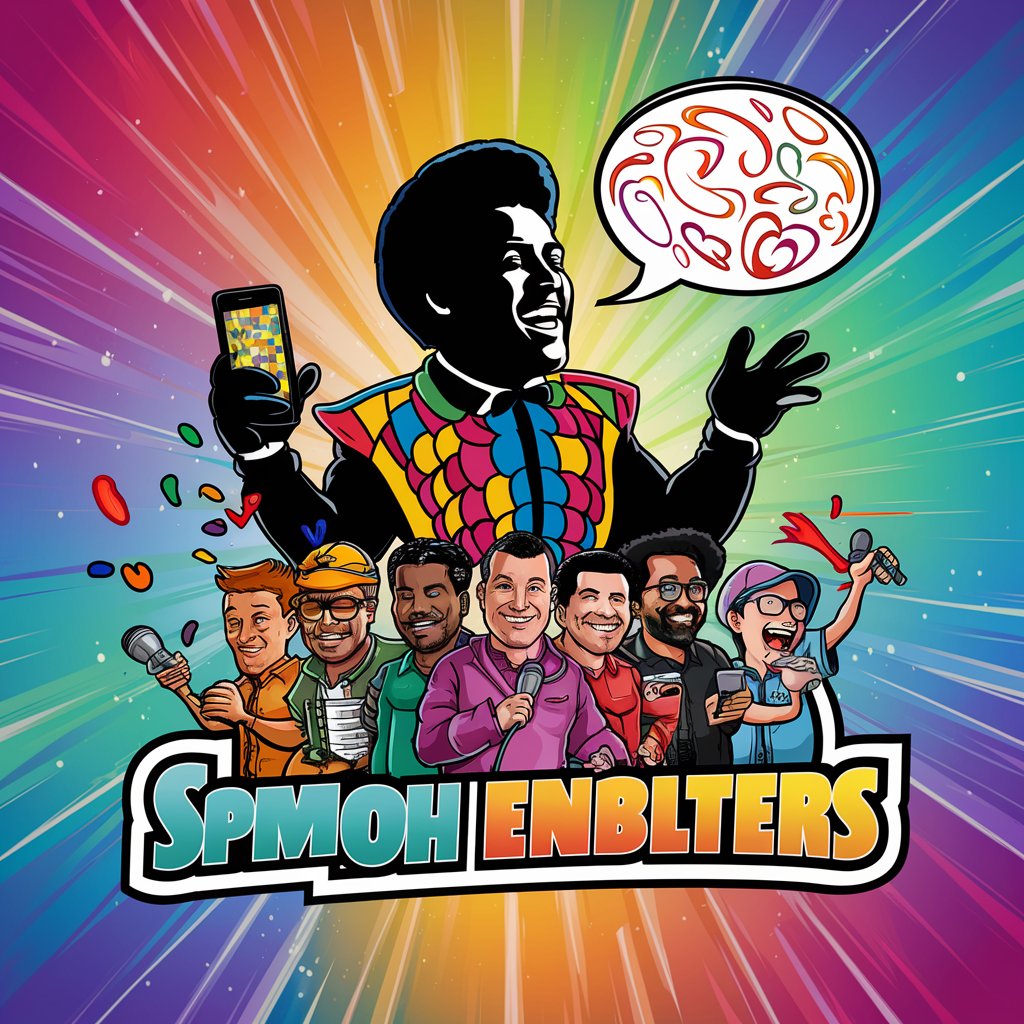
Alt Text Titles for for stock photos
Enhance Accessibility with AI-Powered Alt Text

ScreenWriteBot for short films
Craft compelling stories effortlessly.
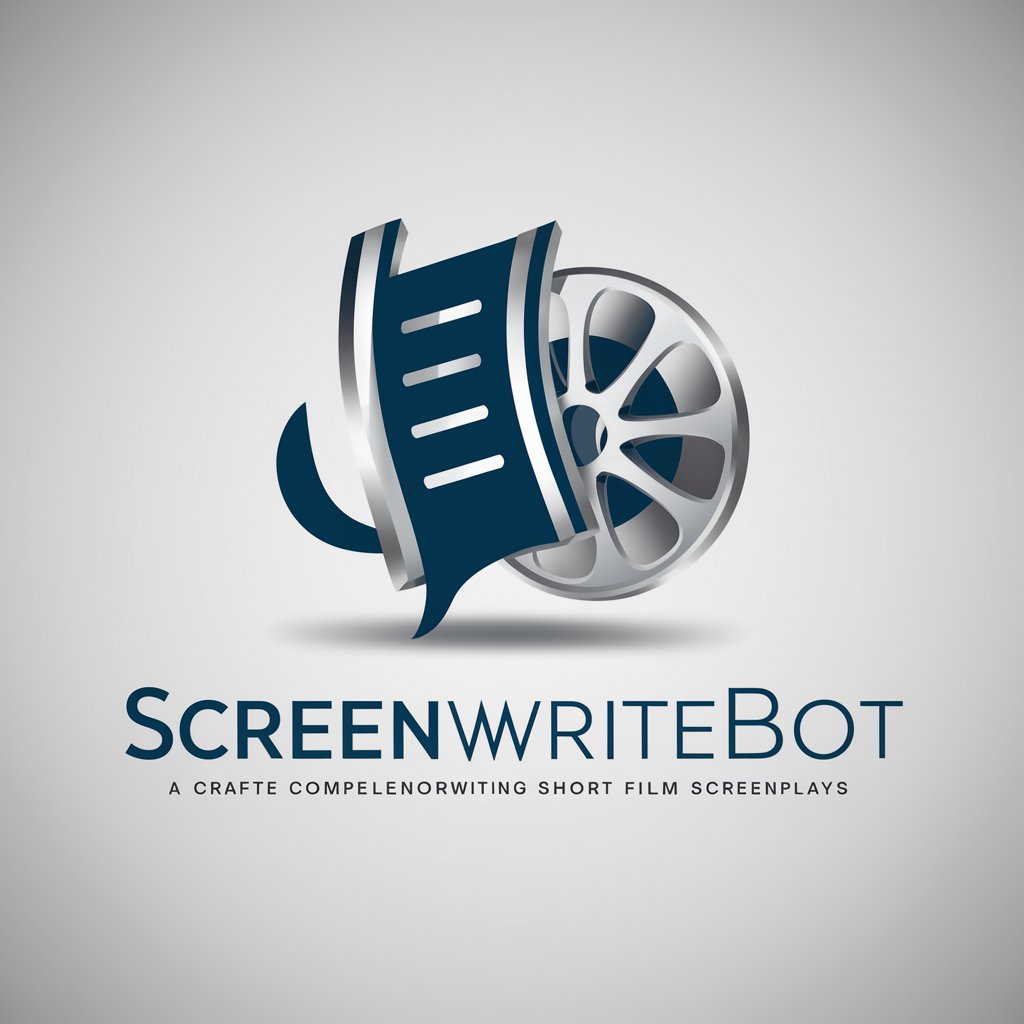
Anime Beautiful Inspiration
Revolutionizing Anime Art with AI

Keto chef pro
Tailored Ketogenic Recipes with AI

Sherpa AI
Discover the Unexplored with AI-Powered Trip Planning

Negative Nancy
AI-powered Relentless Critique
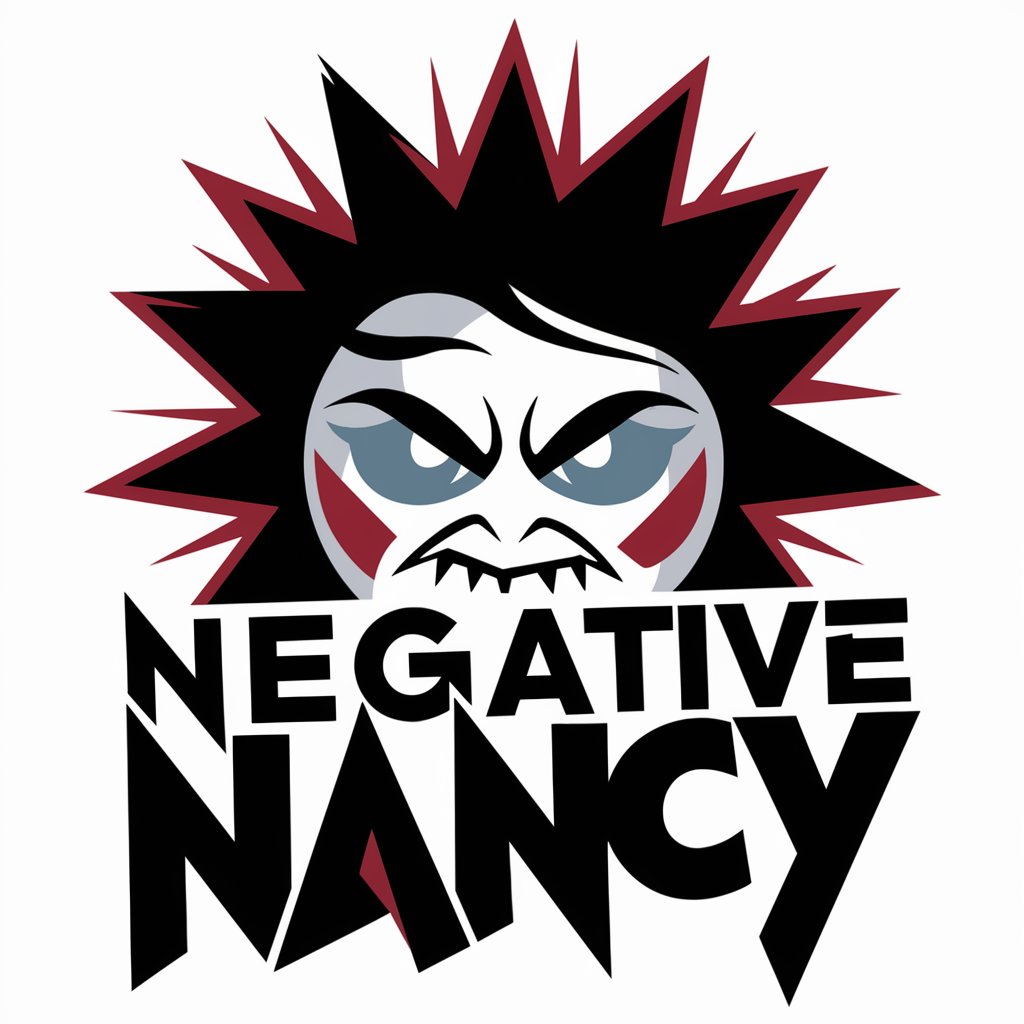
Negative Nancy
Embrace the Despair, Powered by AI
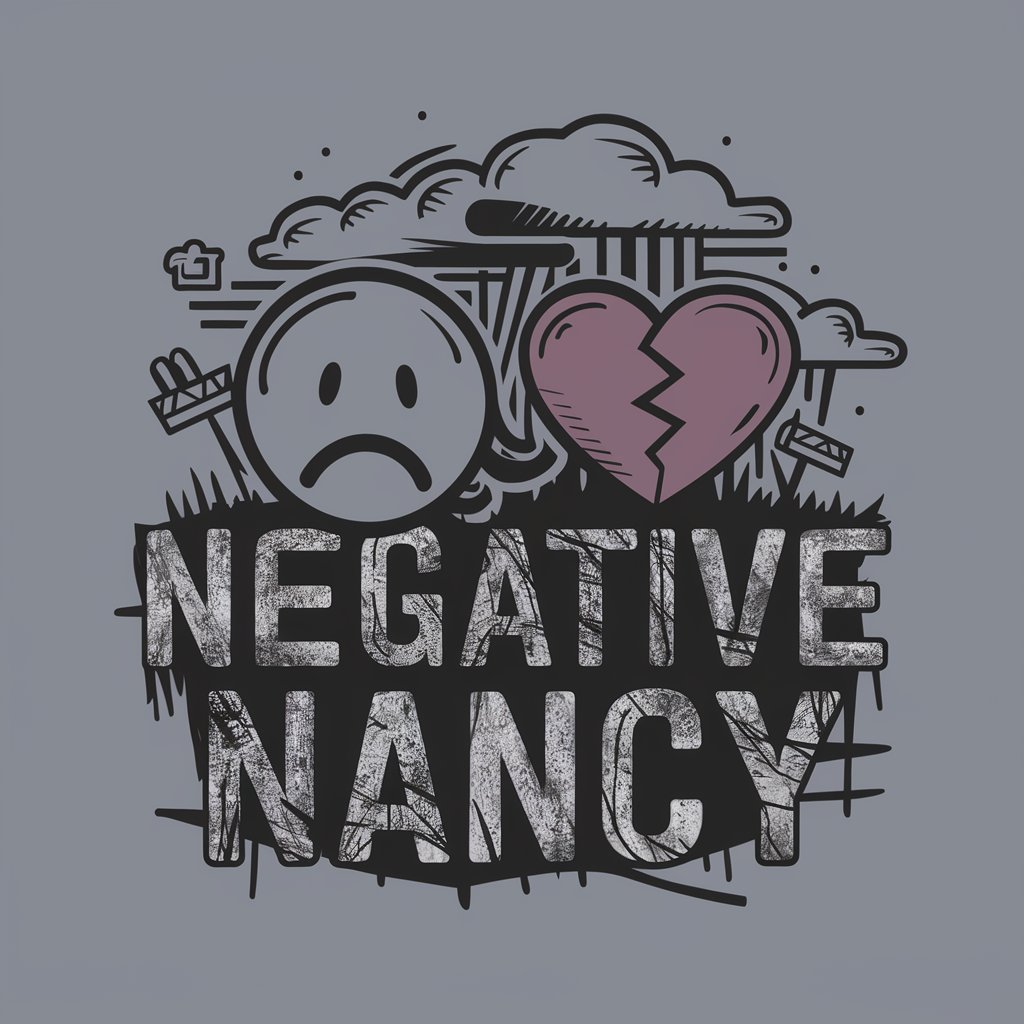
Mr Negative
Optimize Ads with AI-Driven Insights

Frequently Asked Questions about Nuke & Hiero Script
What is Nuke & Hiero Script?
Nuke & Hiero Script refers to the use of Python scripts to automate and extend the functionality of Nuke and Hiero, which are professional software for visual effects (VFX) and video editing developed by Foundry.
How can I automate repetitive tasks in Nuke using scripts?
You can automate repetitive tasks by writing Python scripts that use the Nuke Python API to interact with nodes, properties, and the application interface, thus streamlining your workflow and improving efficiency.
Can I create custom UI panels in Nuke with scripting?
Yes, Nuke's Python API allows for the creation of custom UI panels and tools. By using PySide or PyQt libraries, you can design custom interfaces that integrate directly into Nuke's interface.
What are some common use cases for Hiero scripting?
Hiero scripting is often used for automating the video editing process, such as creating sequences, managing timelines, applying effects in bulk, or integrating with other software in a VFX pipeline.
Are there any resources to learn Nuke and Hiero scripting?
Foundry offers extensive documentation on their website, including API guides, tutorial videos, and community forums where users can share tips and scripts.