
Alt Text Titles for for stock photos - Easy Alt Text Generation

Welcome! I create precise alt text titles for your stock photos.
Enhance Accessibility with AI-Powered Alt Text
A photo of a single object isolated on a [color] background...
An overhead shot of various items arranged neatly on a surface...
A close-up image of a [subject] with a blurred background...
A side view of [subject] against a [color] background...
Get Embed Code
Overview of Alt Text Titles for Stock Photos
Alt Text Titles for Stock Photos is designed to generate descriptive, accessible, and informative titles for stock images, focusing on the details that visually describe the content, context, and specific characteristics of an image. This includes noting photographic angles, backgrounds, and especially highlighting when objects or subjects are isolated on a colored background. The tool is adept at identifying and describing top-down (Flat Lay) shots, providing users with a concise description that accurately captures the essence of the photo. For example, a stock photo of a red apple on a white background could be titled 'Red apple isolated on white background, top view,' providing immediate context, color details, and the shot angle, which is crucial for both visibility on search engines and accessibility purposes. Powered by ChatGPT-4o。

Core Functions and Applications
Generating Descriptive Titles
Example
For a photo of a laptop, notebook, and coffee mug on a desk, the generated title might be 'Laptop, notebook, and coffee mug on wooden desk, top-down view.'
Scenario
This function is particularly useful for stock photo databases, enhancing searchability and accessibility by providing clear, descriptive titles that facilitate image discovery and understanding for users relying on screen readers.
Highlighting Isolation and Background Color
Example
A stock photo of a blue butterfly on a yellow background would receive the title 'Blue butterfly isolated on yellow background, close-up view.'
Scenario
Useful in e-commerce and advertising, where the visual impact of product images can be enhanced by specifying the isolation on a color background, making it easier for customers to visualize products.
Identifying Photographic Angles
Example
An image showing a cityscape during sunset could be titled 'Cityscape at sunset, aerial view.'
Scenario
Valuable for travel and real estate websites, where understanding the perspective and angle of a photograph helps users gauge the scale and beauty of locations or properties.
Target User Groups
Stock Photo Websites and Archives
These platforms benefit immensely from precise and descriptive titles, enhancing search engine optimization (SEO) and user experience by making it easier to find and understand images.
Digital Marketers and Content Creators
Marketers and creators rely on engaging visuals for campaigns and content. Detailed alt text titles help in selecting the perfect image by providing a clear understanding of the photo's context and aesthetic appeal.
Accessibility Specialists
Specialists focusing on making content accessible to people with disabilities use detailed alt text to ensure that images on websites are inclusively described for screen reader users.

Guidelines for Using Alt Text Titles for Stock Photos
Step 1
Initiate your journey at yeschat.ai to explore Alt Text Titles for stock photos, offering a no-login, free trial experience.
Step 2
Select or upload the stock photo you need an Alt Text Title for. Ensure the image is clear and relevant to your content needs.
Step 3
Review the automatically generated Alt Text Title provided. This will include details such as the photo's angle, background, and subject isolation.
Step 4
Customize the Alt Text Title if necessary. You have the option to edit the generated text to better suit your content or target SEO keywords.
Step 5
Apply the Alt Text Title to your stock photo on your website or content platform. This improves accessibility, SEO, and user engagement.
Try other advanced and practical GPTs
ScreenWriteBot for short films
Craft compelling stories effortlessly.
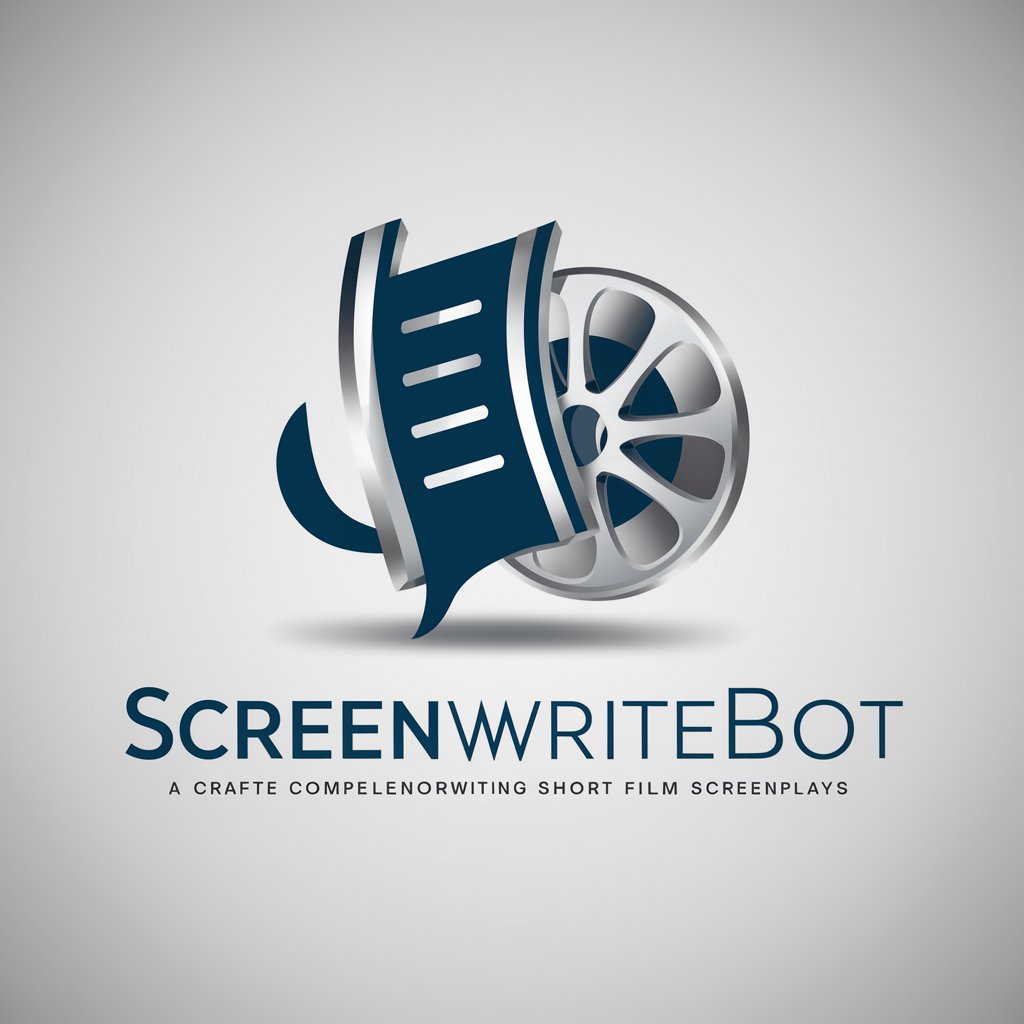
For Dummies
Simplify learning with AI power
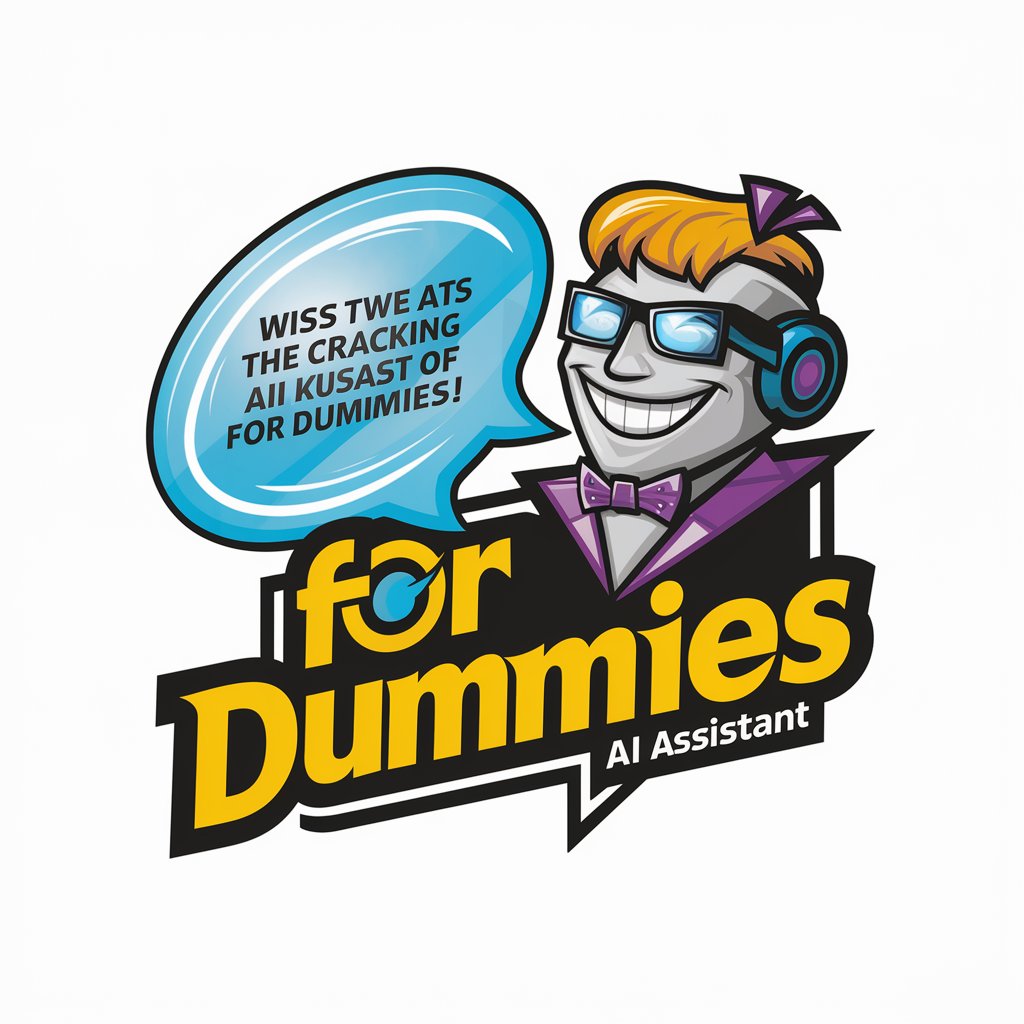
For Dummies
Learn Anything, Simplified by AI
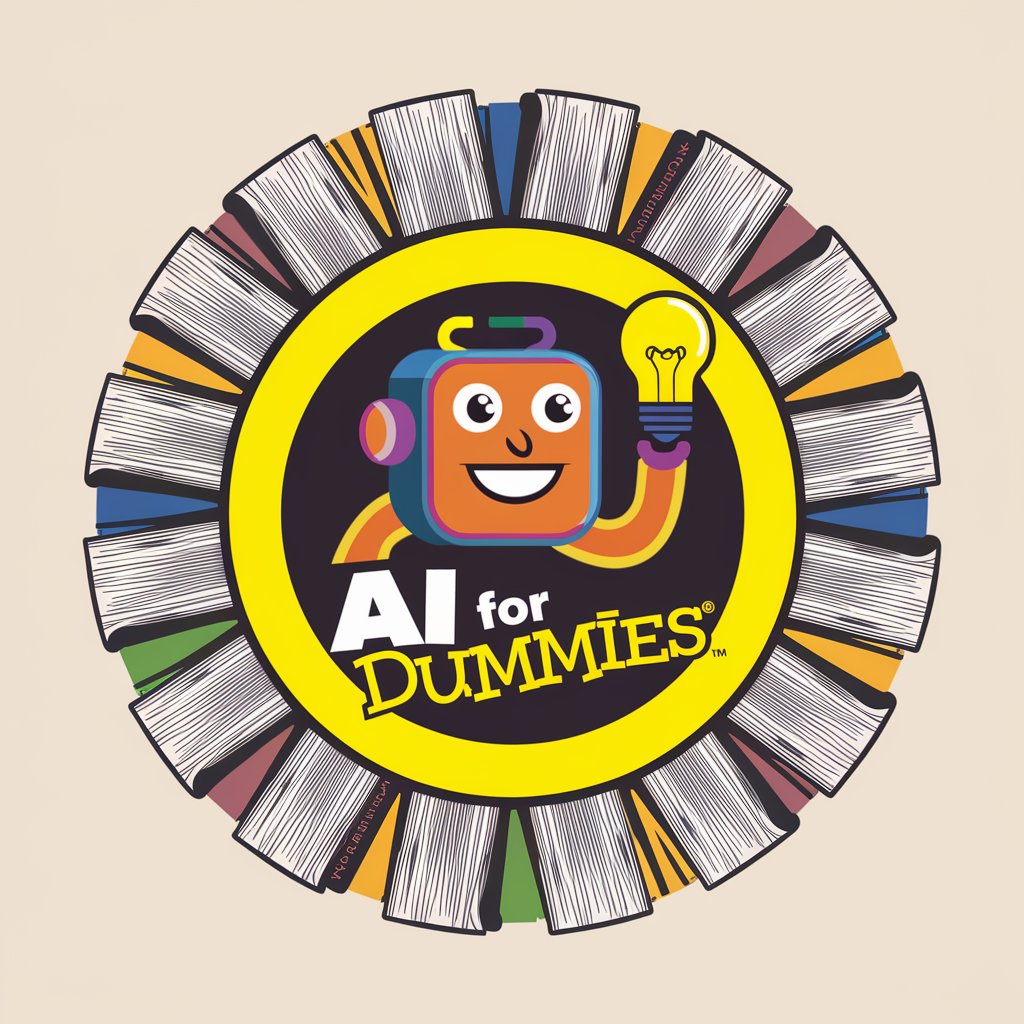
Meet review for managers
AI-powered Meeting Insights

For
Empower your text with AI

Marginalia - AI for Printed Books - for Mobile
Bringing Printed Words to Digital Life

Flutter Team
Empowering Flutter development with AI
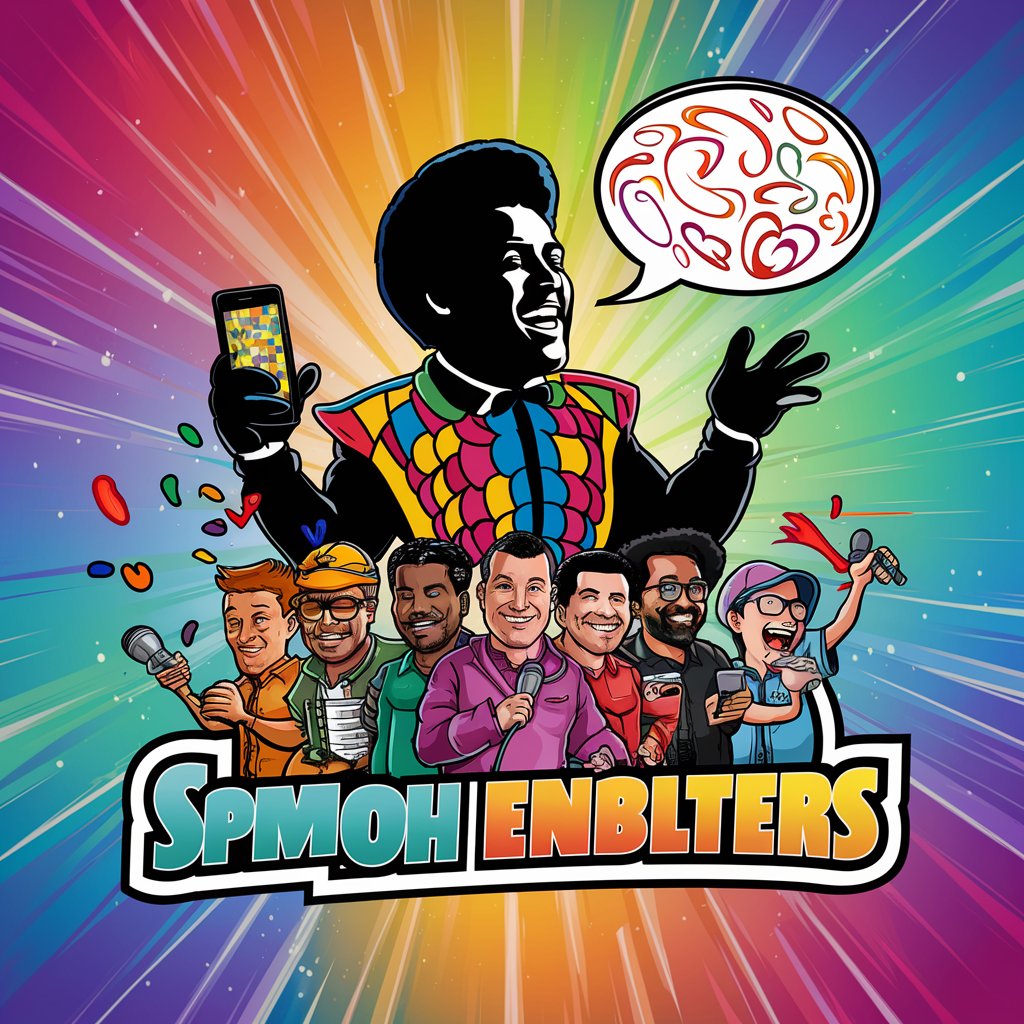
Milk Tea Muse
Craft Your Drink's Story with AI

RV Script Wizard
Scripting Made Smarter with AI

Milk Stout Knowledge Seeker
Empowering Cultural Curiosity with AI
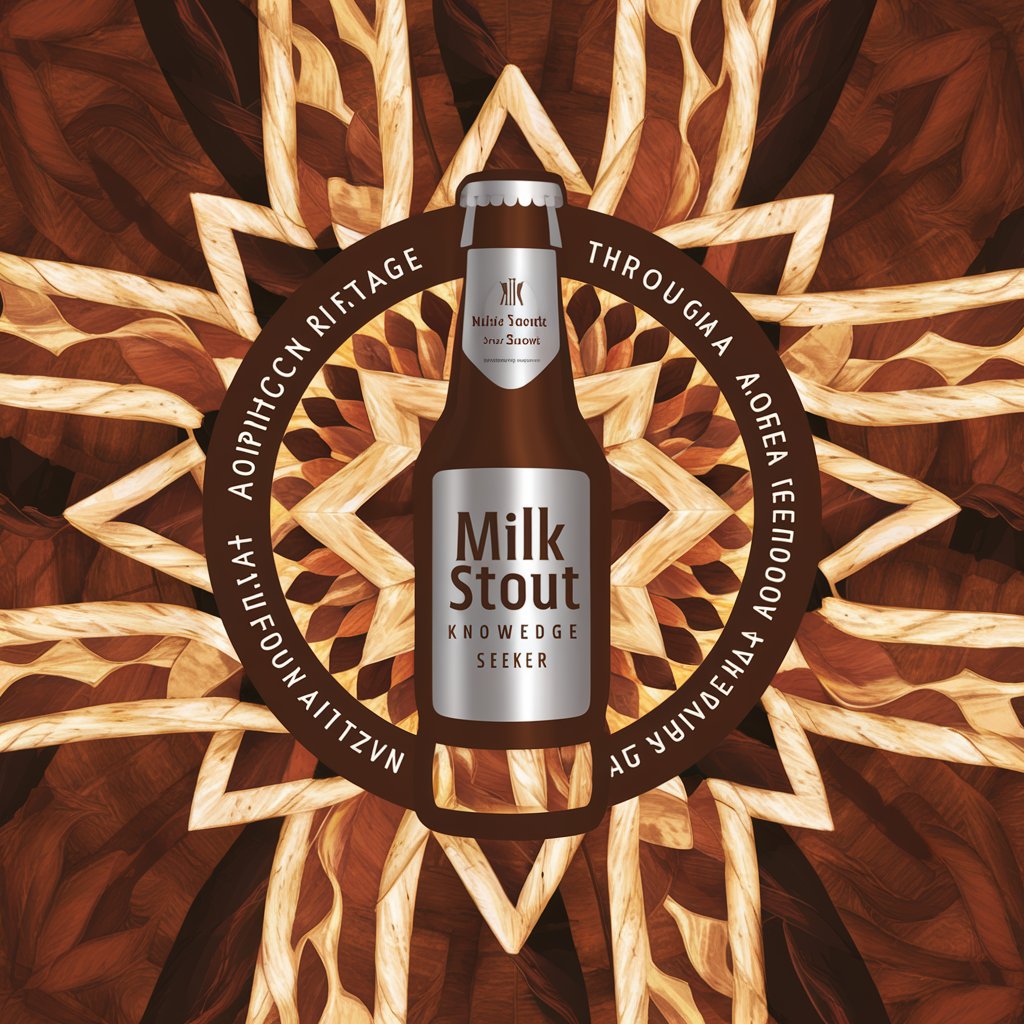
Nuke & Hiero Script
Automate VFX with AI-powered scripting

Anime Beautiful Inspiration
Revolutionizing Anime Art with AI

Q&A on Alt Text Titles for Stock Photos
What makes Alt Text Titles crucial for stock photos?
Alt Text Titles enhance web accessibility by describing images to visually impaired users via screen readers. They also boost SEO by helping search engines understand and index images more effectively.
Can I customize the generated Alt Text Titles?
Yes, customization is possible and recommended. While the initial Alt Text Title provides a solid base, tailoring it to fit your content or include specific keywords can maximize its effectiveness.
How does the tool identify the background color in images?
The tool uses advanced image recognition technology to analyze the photo and identify predominant colors, especially noting if a subject is isolated on a specific colored background.
Is it necessary to have a background in photography to use this tool?
No, the tool is designed to be user-friendly for individuals at all levels of photography knowledge. It provides clear, descriptive Alt Text Titles based on the image's content.
How can Alt Text Titles impact SEO?
Alt Text Titles allow search engines to better understand the content of an image, improving the image's ranking in search results and driving more organic traffic to your site.




