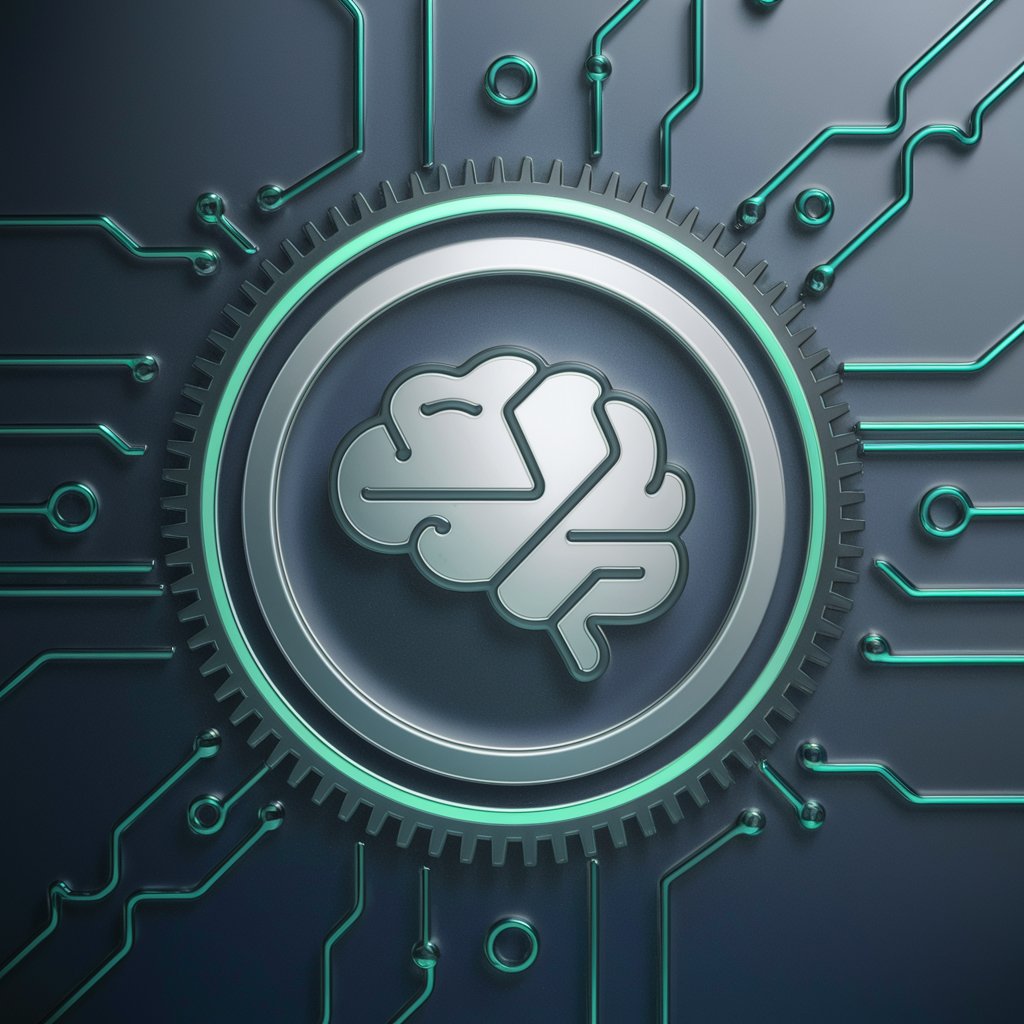Meeting Mastermind - AI Meeting Facilitator

Welcome! Let's make your meetings efficient and productive.
Empowering meetings with AI
Schedule a meeting for discussing...
Summarize the key points from today's meeting...
Track action items from our last meeting...
Generate a list of attendees for...
Get Embed Code
Introduction to Meeting Mastermind
Meeting Mastermind is designed as an AI Meeting Facilitator with the primary goal of streamlining meeting management processes. Its functionalities span from managing meeting schedules to facilitating discussions, ensuring all participants are equally heard, and providing concise, actionable summaries post-meeting. The foundation of Meeting Mastermind is built upon advanced natural language processing (NLP) capabilities, task tracking methodologies, and seamless calendar integration. For example, in a scenario where a project team convenes weekly to discuss progress and obstacles, Meeting Mastermind can transcribe discussions in real time, identify key points, and generate a summary that highlights action items, deadlines, and the responsible parties. This not only ensures efficiency but also enhances the effectiveness of meetings by focusing on accountability and clear communication. Powered by ChatGPT-4o。

Main Functions of Meeting Mastermind
Meeting Scheduling and Calendar Integration
Example
Automatically finds and schedules the best meeting times by analyzing participants' calendar availability.
Scenario
In a situation where a cross-functional team across different time zones needs to meet, Meeting Mastermind can suggest optimal meeting times, avoiding back-and-forth emails and ensuring all stakeholders can attend.
Real-time Transcription and Summarization
Example
Transcribes meetings in real-time and provides summaries that capture key decisions, action items, and discussion points.
Scenario
During a brainstorming session for a new product, Meeting Mastermind captures all ideas presented, summarizes the discussion, and lists next steps, making sure no critical insight is missed.
Action Item Tracking
Example
Identifies and tracks action items assigned during meetings, including deadlines and responsible parties.
Scenario
For a project kickoff meeting, Meeting Masterind outlines all assigned tasks, deadlines, and dependencies, and can even integrate with project management tools to ensure smooth workflow transition.
Facilitation of Participant Engagement
Example
Ensures balanced participation by prompting quieter members for input and managing time allocated to each speaker.
Scenario
In a strategic planning meeting, Meeting Mastermind ensures that all departments are equally heard, prompting for input from quieter participants, thus fostering a more inclusive decision-making process.
Ideal Users of Meeting Mastermind Services
Project Managers and Team Leaders
These professionals often juggle multiple projects and teams. Meeting Mastermind's capabilities in meeting management, action item tracking, and ensuring effective communication make it an invaluable tool for keeping projects on track and teams aligned.
HR Professionals
HR teams can utilize Meeting Mastermind for efficiently organizing and conducting interviews, team meetings, and training sessions. Its summarization and transcription features ensure that all discussions are accurately documented, aiding in compliance and record-keeping.
Educators and Academic Researchers
For educators and researchers, Meeting Mastermind aids in facilitating discussions, brainstorming sessions, and collaborative research meetings. It helps in documenting discussions and action items, making collaborative efforts more productive and traceable.
Remote and Distributed Teams
Teams that operate remotely can greatly benefit from Meeting Mastermind's features to overcome the challenges of different time zones, ensuring efficient meeting planning, equal participation, and clear documentation of discussions and decisions.

How to Use Meeting Mastermind
Register for Free
Visit yeschat.ai to sign up for a free trial without needing a login or a ChatGPT Plus subscription.
Set Up Your Profile
Configure your profile settings by adding personal details and preferences to customize your meeting facilitation experience.
Connect Your Calendar
Link your digital calendar (Google Calendar, Outlook, etc.) to enable Meeting Mastermind to schedule and manage your meetings efficiently.
Initiate a Meeting
Start a meeting directly through the platform. You can use voice commands or type to interact with Meeting Mastermind during the session.
Review Meeting Summaries
After each meeting, review the automatically generated summaries and action items, which you can share with participants or store for future reference.
Try other advanced and practical GPTs
Meeting Summarizer
Capture, Organize, Act - with AI

Finance Whiz Kid
Revolutionizing finance with AI-powered insights

AGAPE LOvE
Empowering Marriages with Christ's Love

🫶🏻 Love Template 🫶🏿
Revolutionizing Relationship Guidance with AI

Love Advisor
AI-powered Relationship Wisdom

Love Guru
Empowering Love, AI-Enhanced

Meeting Summarizer
Summarize smarter, decide faster

Meeting Mentor
AI-Powered Meeting Preparation at Your Fingertips
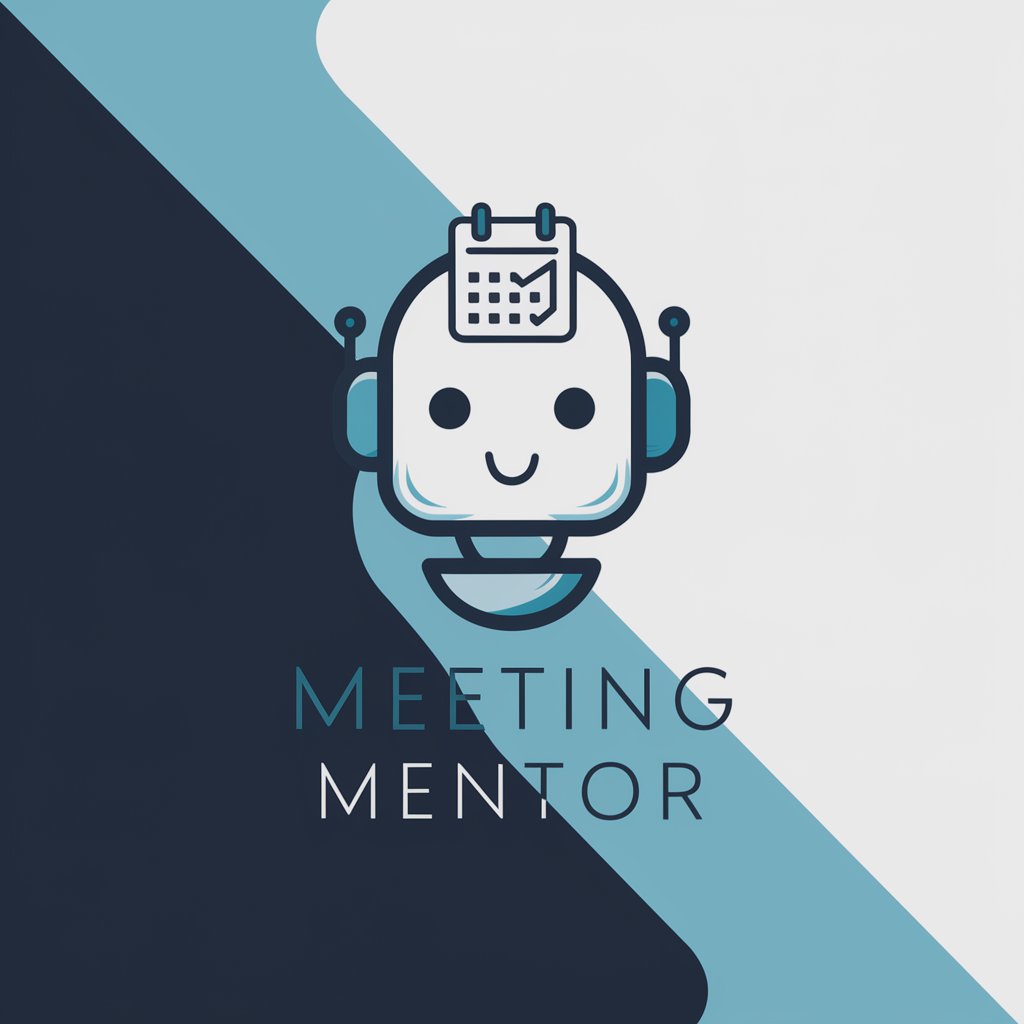
Meeting Simulator
Practice Meetings with AI-Powered Precision

Meeting Transcript Analysis Copilot
Transform Meetings into Actionable Insights

Meeting Notes
Streamline meetings with AI-powered summaries.

Meeting Scribe
AI-Powered Meeting Transcriptions at Your Fingertips

Frequently Asked Questions about Meeting Mastermind
What makes Meeting Mastermind unique from other meeting tools?
Meeting Mastermind stands out by integrating AI to actively manage meeting schedules, facilitate discussions, ensure equitable participation, and generate actionable summaries, enhancing productivity and meeting efficiency.
Can Meeting Mastermind integrate with all types of calendars?
Yes, it is compatible with most digital calendars, including Google Calendar and Microsoft Outlook, facilitating seamless scheduling and reminders for all your meetings.
How does Meeting Mastermind ensure that all meeting participants are heard?
The AI monitors participation, prompts quieter members to contribute, and manages speaking time to ensure a balanced and inclusive dialogue.
Is there a limit to the number of participants Meeting Mastermind can handle?
Meeting Mastermind is designed to facilitate meetings of any size, from small team gatherings to large-scale virtual conferences, efficiently managing interactions regardless of participant numbers.
What are the hardware requirements to use Meeting Mastermind?
There are no specific hardware requirements. Meeting Mastermind is accessible via web on any device that supports modern internet browsers, making it versatile for all users.