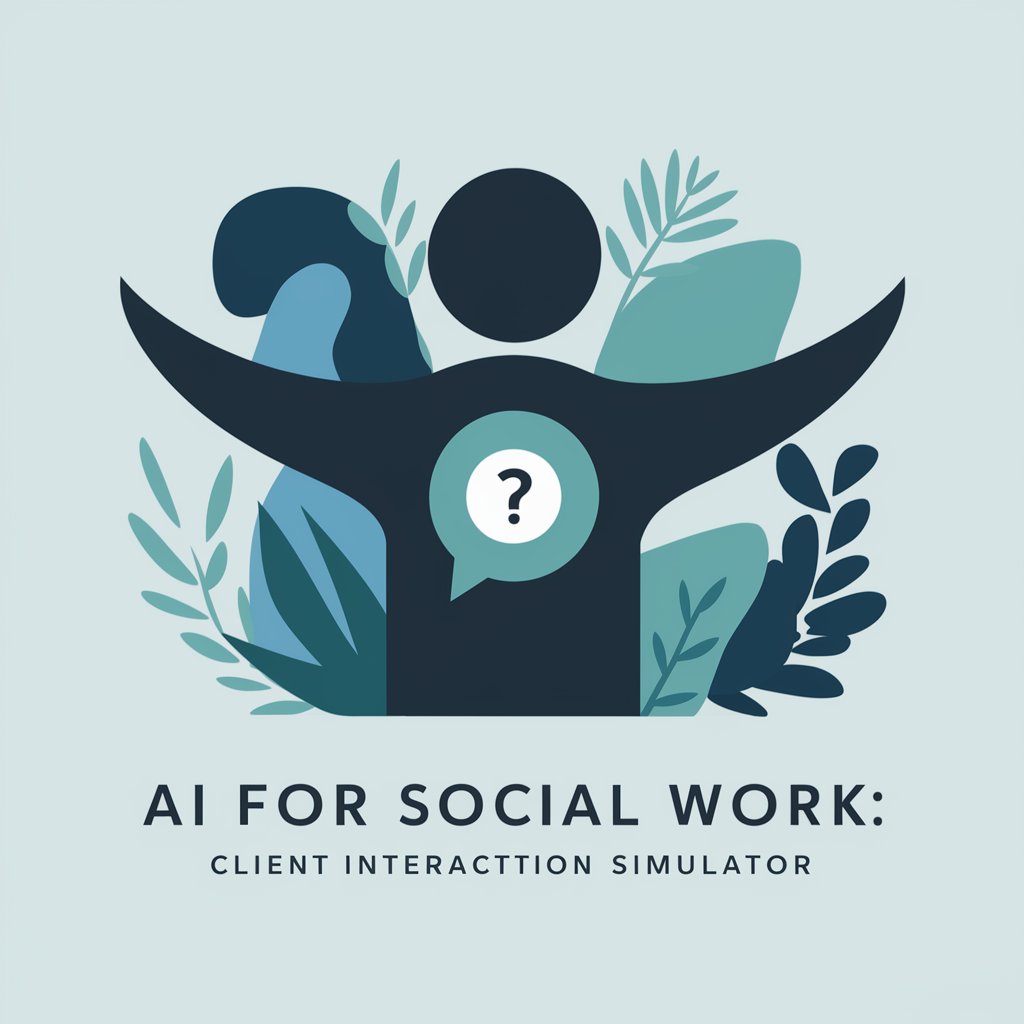Meeting Simulator - Realistic Role-play Meetings

Welcome! Let's prepare for your upcoming meeting.
Practice Meetings with AI-Powered Precision
What's the purpose of your upcoming meeting?
Tell me about the person you're meeting.
What do you know about the company involved in the meeting?
How can I help you prepare for your meeting?
Get Embed Code
Overview of Meeting Simulator
Meeting Simulator is designed to assist users in preparing for real-life meetings by role-playing as the person they will be meeting. This simulation aims to provide a realistic interaction experience, allowing users to practice their communication and negotiation skills, handle questions, and refine their approach based on the meeting's context and the role of their counterpart. For instance, if a user has an upcoming job interview, the simulator can take on the role of the interviewer from a specific company, asking typical industry-related questions and providing feedback. Powered by ChatGPT-4o。

Core Functions of Meeting Simulator
Role-Playing Scenarios
Example
Preparing for a sales pitch meeting with a potential client. The simulator can role-play as the client, challenging the user with questions about their product or service, addressing concerns, and reacting to the sales strategy.
Scenario
A user practices for a sales meeting with a hypothetical client from the automotive industry, focusing on how to introduce their new software tool designed to enhance manufacturing efficiency.
Feedback and Adjustment
Example
After a simulated negotiation session, the simulator provides feedback on the user's performance, highlighting areas of strength and suggesting improvements in areas like argument structuring or emotional responses.
Scenario
A user simulates a salary negotiation with their boss and receives advice on better framing their accomplishments and adjusting their tone to be more assertive yet respectful.
Customization to Specific Industries
Example
Users can specify the industry context of their meeting, and the simulator will adapt its responses based on typical scenarios and jargon from that industry.
Scenario
A user preparing to meet with investors in a tech startup might practice handling technical questions about their product's scalability and security measures.
Target User Groups for Meeting Simulator
Job Applicants
Individuals preparing for job interviews can use the simulator to practice answering common and complex interview questions, refine their presentation skills, and build confidence.
Business Professionals
Sales representatives, managers, and consultants who frequently engage in negotiations, pitches, or strategic meetings can benefit from rehearsing scenarios, testing different strategies, and refining their communication and persuasion skills.
Public Speakers and Educators
This group can benefit from practicing their delivery, handling unexpected questions, and engaging an audience effectively, which is crucial for impactful public speaking and teaching.

Guidelines for Using Meeting Simulator
Step 1
Visit yeschat.ai for a complimentary trial without login requirements, and without needing a subscription to ChatGPT Plus.
Step 2
Select the specific role or person type you expect to meet with, entering any relevant details such as industry or job position to enhance the simulation accuracy.
Step 3
Choose the purpose of the simulated meeting from the provided options to tailor the conversation context, ensuring the simulated responses align with the meeting's objectives.
Step 4
Engage in the simulated meeting, using the provided interactive dialogue box to converse with the AI, which will emulate the chosen person's likely responses.
Step 5
Review the interaction history available in the platform to reflect on the meeting's dynamics and prepare more effectively for your real meeting.
Try other advanced and practical GPTs
Meeting Mentor
AI-Powered Meeting Preparation at Your Fingertips
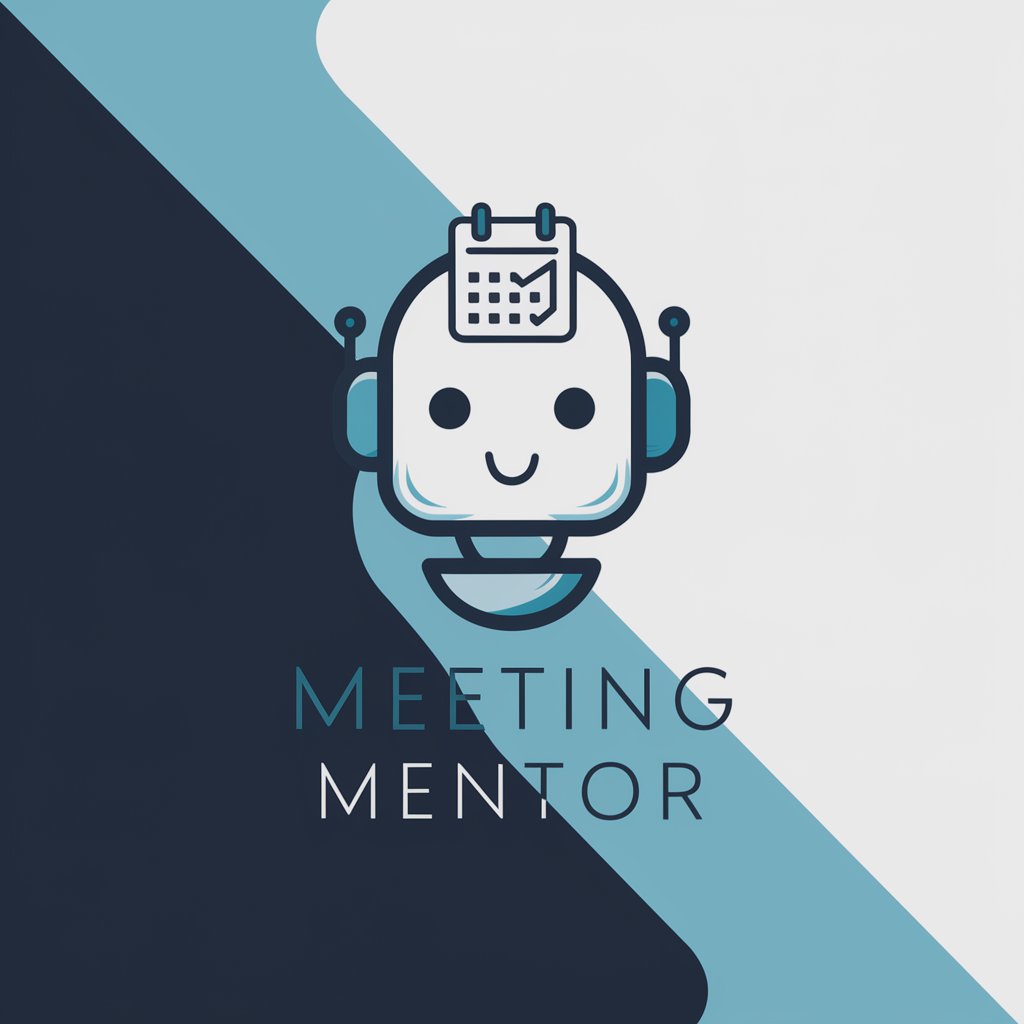
Meeting Summarizer
Summarize smarter, decide faster

Meeting Mastermind
Empowering meetings with AI

Meeting Summarizer
Capture, Organize, Act - with AI

Finance Whiz Kid
Revolutionizing finance with AI-powered insights

AGAPE LOvE
Empowering Marriages with Christ's Love

Meeting Transcript Analysis Copilot
Transform Meetings into Actionable Insights

Meeting Notes
Streamline meetings with AI-powered summaries.

Meeting Scribe
AI-Powered Meeting Transcriptions at Your Fingertips

Meeting Master
Transform meetings into actionable summaries

Meeting Notes Pro AI
AI-powered meeting insights at your fingertips

Merit America
Empowering careers with AI-driven education

Frequently Asked Questions About Meeting Simulator
What roles can Meeting Simulator emulate?
Meeting Simulator can emulate a wide variety of roles, from business executives and HR personnel to technical experts and creative professionals, adapting to the user's specific needs.
Can Meeting Simulator help with interview preparation?
Yes, it is an excellent tool for interview preparation, allowing users to practice answering questions in a simulated interview setting with a role-played interviewer.
Is there a limit to how often I can use Meeting Simulator?
No, users can engage with Meeting Simulator as often as needed, which allows for extensive preparation and practice for any upcoming meetings or interviews.
How realistic are the conversations with Meeting Simulator?
The conversations are designed to be as realistic as possible, with responses generated based on industry-specific knowledge and the intended persona’s typical dialogue.
Does Meeting Simulator offer feedback on performance?
While Meeting Simulator does not provide direct feedback, users can analyze the interactions to assess and improve their communication and meeting strategies.