Meeting Notes - Efficient Meeting Summarization

Welcome to Meeting Notes! Let's summarize your meetings with clarity and precision.
Streamline meetings with AI-powered summaries.
Summarize the key points discussed in the latest product management meeting, focusing on action items and solutions.
Generate a detailed meeting summary, highlighting all pertinent points and decisions made during the discussion.
Provide a comprehensive summary of the meeting transcript, ensuring that all action items and solutions are clearly conveyed.
Create a professional summary of the recent meeting, capturing all key points, decisions, and action items in a clear and organized manner.
Get Embed Code
Overview of Meeting Notes
Meeting Notes is designed to enhance productivity and organization within professional settings by providing detailed summaries of meeting transcripts. Tailored specifically for product management, it aims to capture all pertinent points, action items, solutions, and discussions in a clear, concise, and easily accessible format. This tool is essential for documenting discussions, decisions, and next steps in a manner that ensures accountability and clarity among team members. For example, during a product development meeting, Meeting Notes can systematically organize the brainstorming ideas, the feedback on prototypes, agreed-upon timelines, and assigned tasks into a structured summary. This aids in creating a shared understanding among team members and serves as a reference for future actions and decisions. Powered by ChatGPT-4o。

Core Functions of Meeting Notes
Transcript Summarization
Example
Transforms verbose meeting transcripts into concise summaries, focusing on key points and decisions.
Scenario
In a strategic planning meeting, where multiple topics are discussed, it summarizes each agenda item, the outcomes, decisions made, and lists the action items, providing a clear overview without the need for stakeholders to sift through the entire transcript.
Action Item Tracking
Example
Identifies and lists action items with responsible parties and deadlines.
Scenario
During a project kickoff meeting, it captures all tasks assigned, assigns responsibilities, and tracks deadlines, ensuring that every team member knows their duties and timelines, facilitating project management and accountability.
Solution Documentation
Example
Documents discussed solutions to problems, including the rationale behind chosen strategies.
Scenario
In a problem-solving session addressing product design challenges, it details the solutions agreed upon, why they were chosen, and the expected outcomes, serving as a resource for the design team and a basis for future decision-making.
Target User Groups for Meeting Notes
Product Managers
Product Managers often juggle multiple projects and meetings. Meeting Notes helps them keep track of decisions, action items, and project timelines across all meetings, facilitating better project oversight and team alignment.
Project Teams
Project teams, especially in remote or hybrid environments, benefit from clear and structured meeting summaries that ensure everyone, regardless of their attendance, is on the same page with project statuses, decisions made, and next steps.
Executives
Executives, who may not attend every meeting, can quickly grasp the essence of discussions, decisions, and actions required across different departments or projects, aiding in strategic decision-making and resource allocation.

How to Use Meeting Notes
Initiate Your Experience
Begin by visiting yeschat.ai to start your free trial effortlessly, without the need for logging in or subscribing to ChatGPT Plus.
Select Meeting Type
Choose the type of meeting you're summarizing from the available options to tailor the Meeting Notes tool to your specific needs.
Upload or Input Text
Provide the text of your meeting transcript either by uploading a document or pasting the text directly into the tool.
Customize Your Summary
Adjust settings for summary length and focus areas, ensuring the final output highlights the key points and action items relevant to your meeting.
Review and Export
Examine the generated summary for accuracy and completeness, then export the notes in your preferred format for easy sharing and reference.
Try other advanced and practical GPTs
Meeting Transcript Analysis Copilot
Transform Meetings into Actionable Insights

Meeting Simulator
Practice Meetings with AI-Powered Precision

Meeting Mentor
AI-Powered Meeting Preparation at Your Fingertips
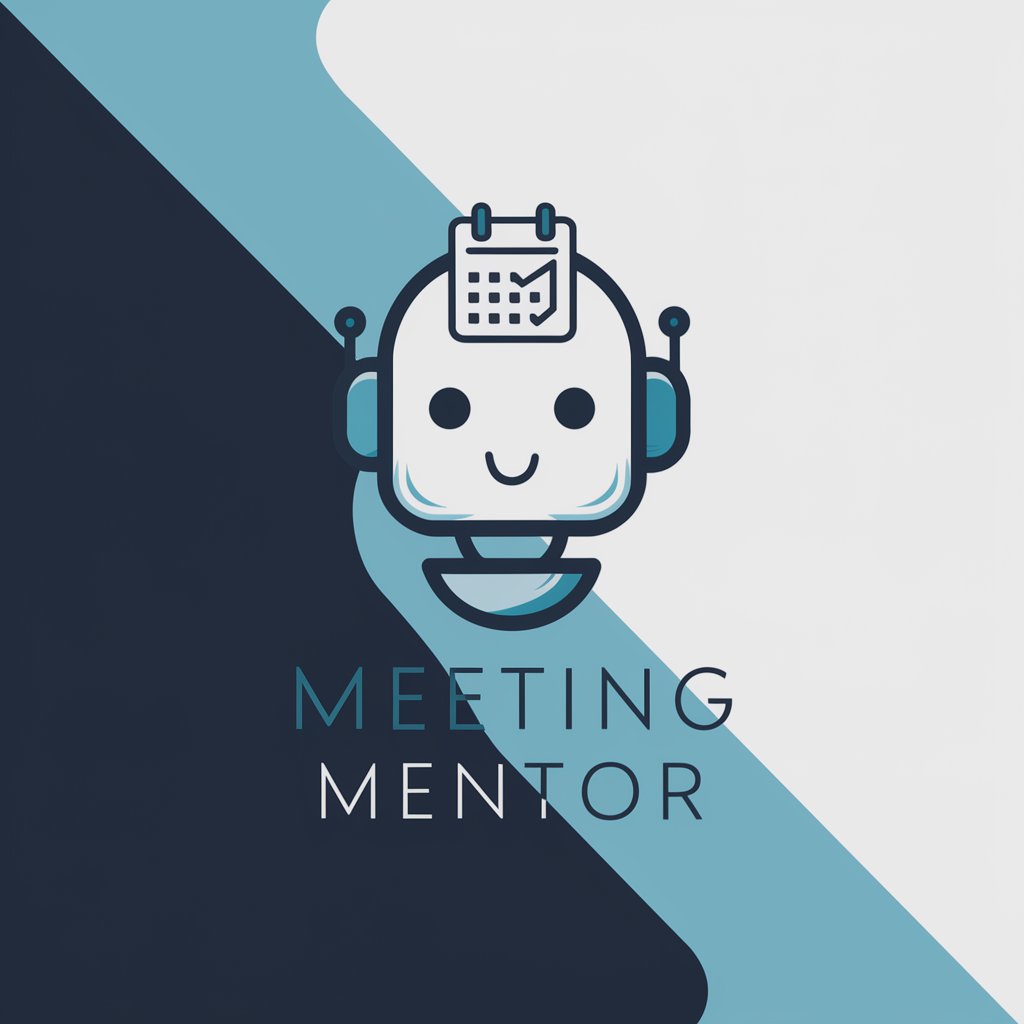
Meeting Summarizer
Summarize smarter, decide faster

Meeting Mastermind
Empowering meetings with AI

Meeting Summarizer
Capture, Organize, Act - with AI

Meeting Scribe
AI-Powered Meeting Transcriptions at Your Fingertips

Meeting Master
Transform meetings into actionable summaries

Meeting Notes Pro AI
AI-powered meeting insights at your fingertips

Merit America
Empowering careers with AI-driven education

Knee support
Empowering your creativity with AI

SimpliNessus
Demystifying Cybersecurity, AI-Powered Clarity

Meeting Notes Q&A
Can Meeting Notes handle multiple meeting formats?
Yes, Meeting Notes is versatile and can process various meeting formats, from formal board meetings to casual team check-ins, adapting its output to match the context and requirements of the meeting type.
Is there a limit to the length of the meeting transcript Meeting Notes can process?
Meeting Notes is designed to handle transcripts of any length, though larger documents may require slightly more processing time to ensure thorough analysis and summarization.
How does Meeting Notes ensure the privacy of my meeting content?
Meeting Notes prioritizes user privacy by employing secure, encrypted connections for all data transfers and by not storing any uploaded content post-processing.
Can I customize the output of the meeting summary?
Absolutely, users can adjust the focus and length of the summary to highlight specific areas of interest, ensuring the final output aligns with their priorities and needs.
How can Meeting Notes improve my team's productivity?
By providing concise, action-oriented summaries of meetings, Meeting Notes helps teams quickly grasp key points and follow-ups, reducing the need for lengthy meeting revisits and enabling more efficient workflow.
