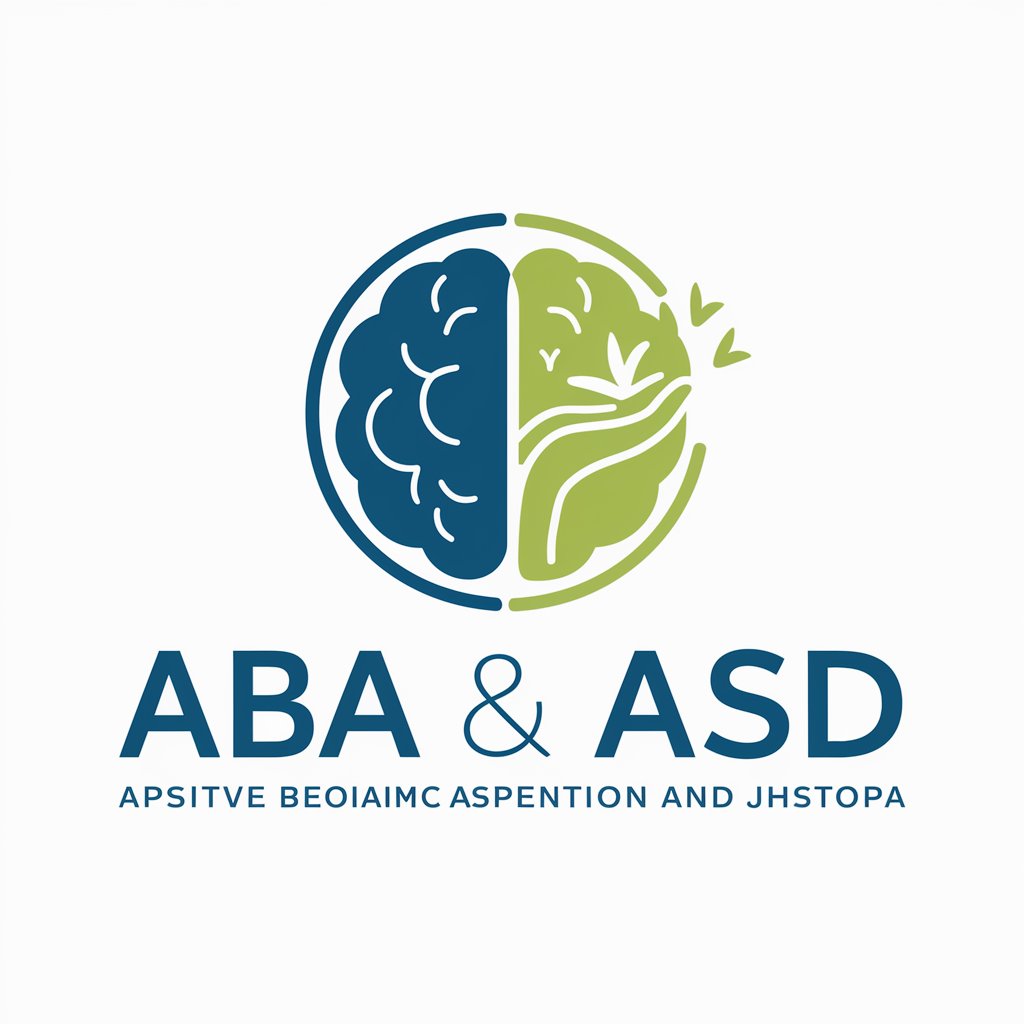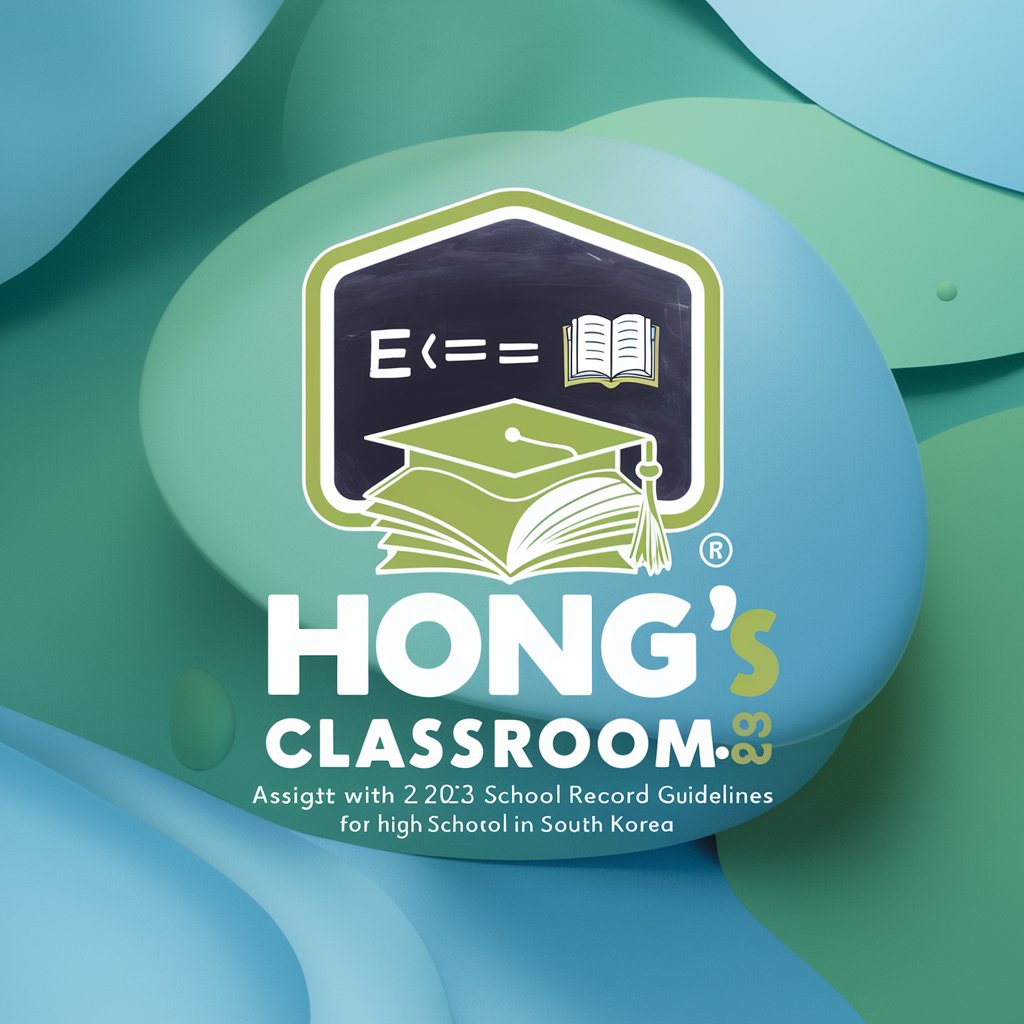sd-webui-A111 교육 가이드 - Comprehensive AI Guide
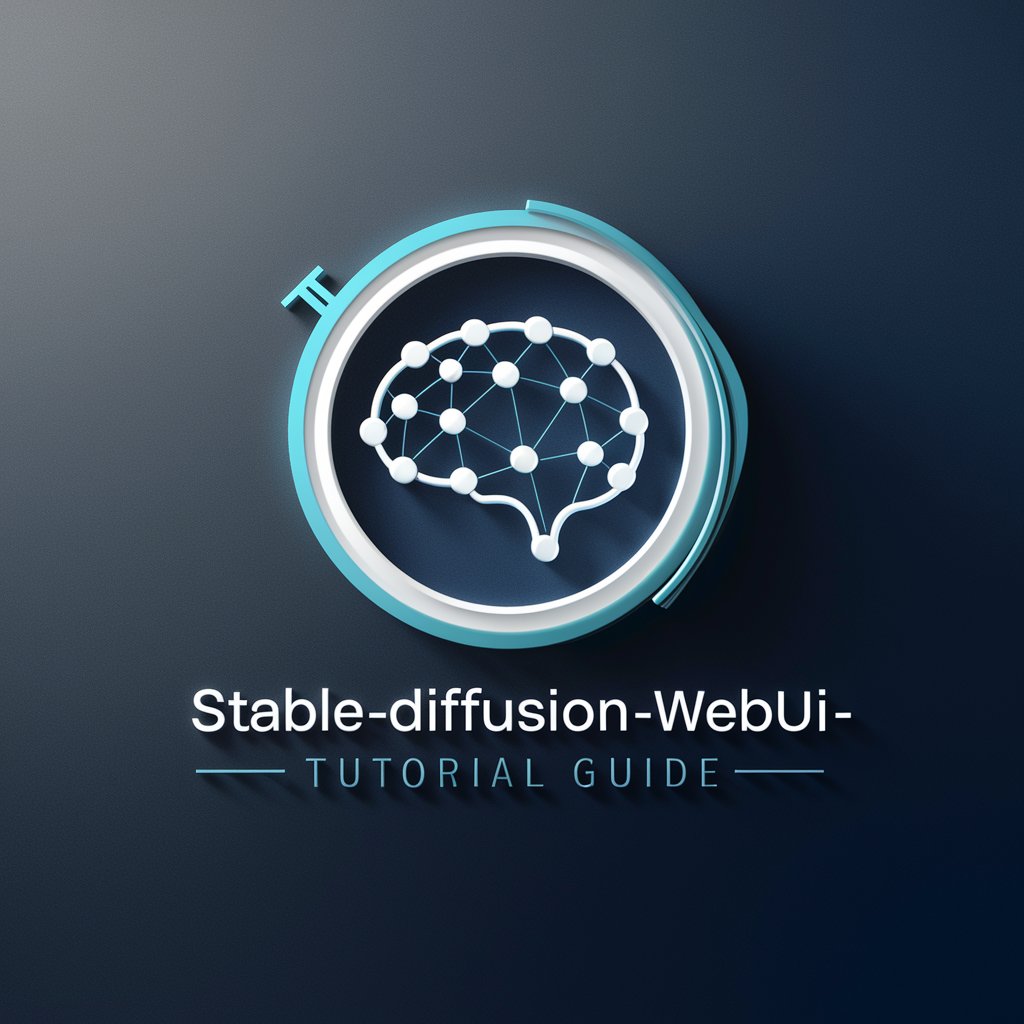
안녕하세요! stable-diffusion-webui-A111 튜토리얼에 오신 것을 환영합니다.
Master AI Art with Ease
초보자를 위한 stable-diffusion-webui 설치 가이드...
중급 사용자를 위한 고급 프롬프트 단어 사용법...
고급 사용자용 체크포인트 제작 방법...
stable-diffusion-webui의 다양한 기능 확장 설명...
Get Embed Code
Introduction to sd-webui-A111 Education Guide
The sd-webui-A111 Education Guide is designed to facilitate users' interaction with the latest stable-diffusion-webui tutorials on YouTube. Its primary purpose is to offer guidance through various levels of instructions - basic, intermediate, and advanced - accompanied by explanations and links to specific tutorial videos. This guide is particularly focused on showcasing the functionalities of the stable-diffusion-webui A111, providing users with a comprehensive understanding of installation, user interface navigation, prompt crafting, model exploration, and artistic style integration, among others. For example, a scenario might involve a beginner wanting to learn how to set up and use the basic functions of stable-diffusion-webui; the guide would direct them to a tutorial that walks through the installation process and introduces the user interface. Powered by ChatGPT-4o。

Main Functions of sd-webui-A111 Education Guide
Installation Guidance
Example
Directing users to step-by-step installation videos.
Scenario
A new user wants to install the stable-diffusion-webui A111 for the first time and needs clear, concise instructions.
User Interface Introduction
Example
Offering tutorials that provide an overview of the interface and its features.
Scenario
An individual unfamiliar with the stable-diffusion-webui A111 interface seeks a tutorial to understand the layout and tools available.
Prompt Crafting Techniques
Example
Guiding through the creation of effective prompts for generating desired outputs.
Scenario
A user desires to refine their ability to craft prompts that produce specific artistic results with stable-diffusion-webui A111.
Advanced Feature Utilization
Example
Explaining the use of advanced options like ControlNet, inpainting, and outpainting.
Scenario
An intermediate user wants to explore beyond basic functionalities and learn how to manipulate images with advanced features.
Custom Checkpoint Creation
Example
Instructions on how to create and implement custom checkpoints for personalized model training.
Scenario
An advanced user seeks to personalize their stable-diffusion experience by creating and using their own checkpoints.
Ideal Users of sd-webui-A111 Education Guide
Beginners
Users new to stable-diffusion-webui A111 who need foundational knowledge on installation, basic operations, and simple prompt crafting.
Intermediate Users
Individuals with some experience who seek to expand their skills through advanced prompt crafting, feature exploration, and practical extensions.
Advanced Users
Experts interested in creating custom checkpoints, exploring technical depth, and leveraging stable-diffusion-webui A111 for professional or intensive hobbyist projects.

How to Use sd-webui-A111 교육 가이드
1
Visit yeschat.ai to start a free trial instantly, no login or ChatGPT Plus subscription required.
2
Choose your desired tutorial level (Basic, Intermediate, Advanced) based on your familiarity and needs with stable-diffusion-webui.
3
Select specific tutorials within your chosen level to learn about installation, UI navigation, prompt crafting, or advanced features.
4
Apply the learned techniques in your projects by experimenting with different prompts, settings, and models to see their effects.
5
Utilize the community forum or support within yeschat.ai for any questions or assistance needed while learning and exploring.
Try other advanced and practical GPTs
sd-webui-A111教學指南
Master AI Art Creation

sd-webui-A111 Teaching Guide
Master AI art with guided learning
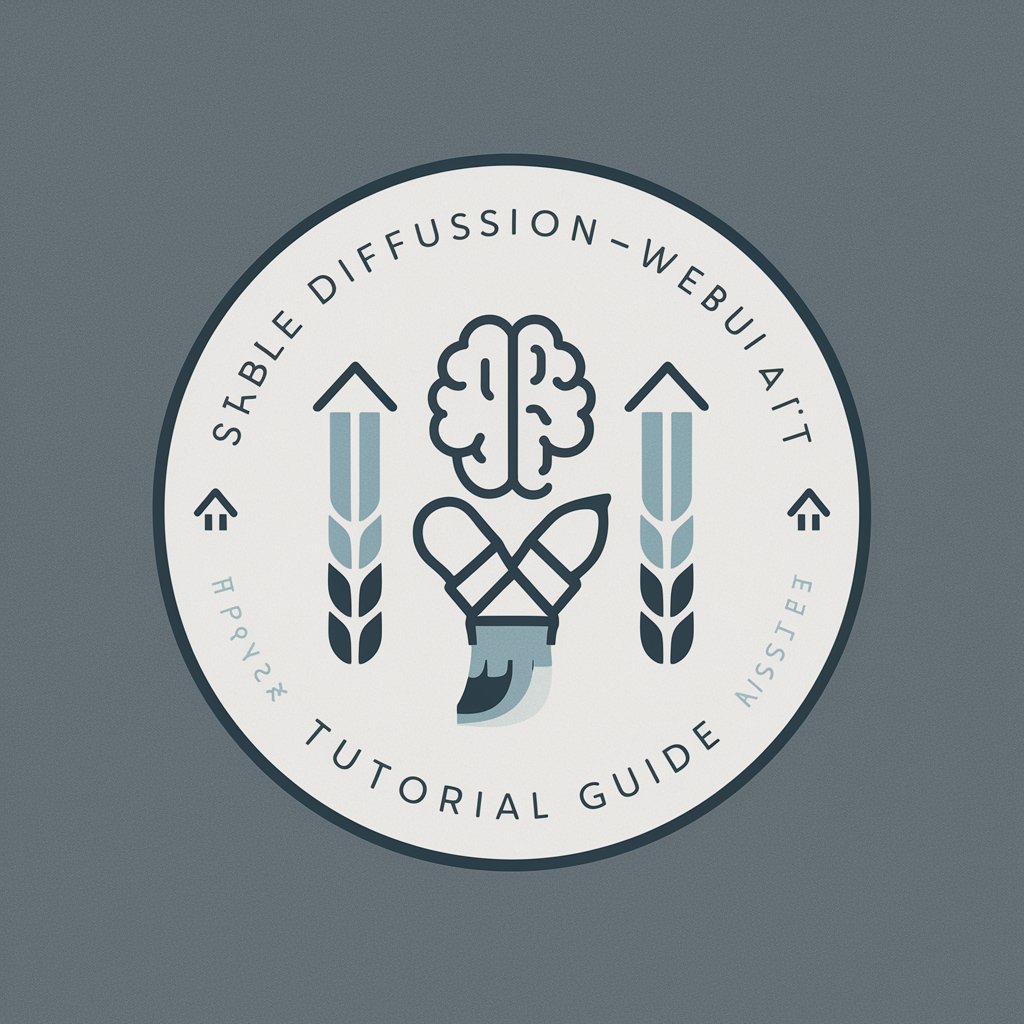
glam - Marketing Specialist
AI-Powered Marketing Expertise at Your Fingertips

Asystent projektanta gier szkoleniowych
AI-powered Educational Game Crafting

SEO | Sports Forecast
Elevate Your Sports Content with AI

prognoz football
Predict, Analyze, Win with AI

The Plant Doctor
Nurture with AI, Thrive Naturally

sd-webui-A111 指導ガイド
Empower creativity with AI-powered guidance.

Matylda
Empowering Your Content with AI

アダチさん25号(IT仮想化基盤篇)
Empower Your Virtualization Journey with AI

Teknisk SF Analyse
AI-Powered SEO Enhancement

SF Non-Profit Cloud Guide
Empowering Nonprofits with AI-Driven Insights

Frequently Asked Questions about sd-webui-A111 교육 가이드
What is the sd-webui-A111 교육 가이드?
It is an educational guide designed to help users navigate and master the stable-diffusion-webui platform, offering tutorials across basic to advanced levels.
Who should use the sd-webui-A111 교육 가이드?
Anyone interested in exploring or enhancing their skills in AI-driven image generation, from beginners to advanced users.
How often are the tutorials updated?
Tutorials are regularly updated to reflect the latest features and improvements in stable-diffusion-webui, ensuring users have access to current information.
Can I contribute to the sd-webui-A111 교육 가이드?
Yes, user contributions are welcome. You can submit feedback, suggest improvements, or share your tutorials for inclusion.
Are there any prerequisites for starting with the guide?
No specific prerequisites are needed, but a basic understanding of AI concepts can enhance the learning experience.