
Photo Editor - Intuitive Photo Editing

Welcome! Let's make your photos shine.
Enhance Your Photos with AI Magic
Enhance the lighting in a photo to make it more vibrant.
Add a stylish text overlay to an image.
Create a depth of field effect to emphasize the subject.
Apply a filter to improve the overall look of the photo.
Get Embed Code
Understanding Photo Editor
Photo Editor is designed as a comprehensive assistant for individuals looking to enhance their digital photographs through editing. It aids users in adjusting image attributes such as size, brightness, and contrast, adding text overlays for personal or professional messaging, modifying lighting to create the perfect ambiance, and applying depth of field effects to make subjects stand out or appear further away. Beyond technical adjustments, Photo Editor also provides guidance on artistic embellishments, including the application of filters to enhance the photo's aesthetic appeal. Furthermore, it offers advice on how to share edited photos with friends or social networks efficiently, ensuring the privacy of the user by managing settings like location visibility. An example scenario includes a user wanting to post a birthday event photo on social media. Photo Editor would guide the user through cropping to focus on the birthday person, adjusting lighting to highlight the event's atmosphere, adding a heartfelt message as a text overlay, applying a warm filter to convey joy, and finally, advising on privacy settings before sharing. Powered by ChatGPT-4o。

Core Functions of Photo Editor
Image Adjustment
Example
Enhancing a sunset photo's brightness and contrast to make the colors pop.
Scenario
A user captures a sunset photo that looks dim and washed out. Photo Editor guides the user in adjusting the brightness and contrast, resulting in a vibrant photo that truly captures the beauty of the moment.
Text Overlays
Example
Adding a 'Happy Birthday' message on a friend's photo.
Scenario
For a friend's birthday, a user wants to personalize a photo by adding a 'Happy Birthday' message directly on it. Photo Editor provides step-by-step instructions on how to select an attractive font and position the text for maximum impact.
Depth of Field Effect
Example
Making a portrait subject stand out by blurring the background.
Scenario
A user has a portrait photo where the background distracts from the subject. Photo Editor assists in applying a depth of field effect, blurring the background while keeping the subject in sharp focus, mimicking a professional portrait look.
Filter Application
Example
Applying a vintage filter to a photo for a nostalgic effect.
Scenario
A user wants to give a modern photo a nostalgic feel. Photo Editor helps in selecting and applying a vintage filter, transforming the photo into a memory that looks like it's from a past era.
Privacy Management
Example
Choosing whether or not to display the photo's location before sharing.
Scenario
Before sharing a vacation photo, a user decides whether to show the location. Photo Editor provides advice on the implications of each choice and how to adjust the setting accordingly.
Who Benefits from Photo Editor?
Amateur Photographers
Individuals who have a passion for photography but may lack professional training. They benefit from Photo Editor's guidance on enhancing photo quality and artistic appeal, helping them achieve professional-looking results.
Social Media Enthusiasts
People who frequently post on social media platforms and want their photos to stand out. Photo Editor assists in making their photos more engaging and eye-catching, ensuring they capture the attention of their followers.
Event Organizers
Those responsible for documenting events like weddings, birthdays, or corporate gatherings. Photo Editor offers solutions to quickly edit photos for promotional material or memory sharing, making each photo reflect the event's mood and significance.

How to Use Photo Editor: A Quick Guide
Start with a Free Trial
Head to yeschat.ai to begin your photo editing journey with a free trial, no login or ChatGPT Plus required.
Upload Your Photo
Choose the photo you want to edit by uploading it directly into the Photo Editor interface.
Select Editing Tools
Navigate through the editing tools available, such as filters, lighting adjustments, and text overlay options, to enhance your photo.
Apply Edits and Preview
Apply your selected edits and use the preview feature to compare the before and after versions of your photo.
Save and Share
Once satisfied with the edits, save your photo and share it directly from the platform to your preferred social media or with friends.
Try other advanced and practical GPTs
Photo Editor
Transform Your Photos with AI-Powered Precision

Photo Editor Pro
Enhance Photos with AI Magic

Photo Pro Editor
AI-powered, detail-oriented photo editing.

Shell STEEP
Envisioning Futures with AI-Powered STEEP

AI Credit Sweep
Empowering credit disputes with AI efficiency.
Wooly Sheep
Empowering Creativity with AI
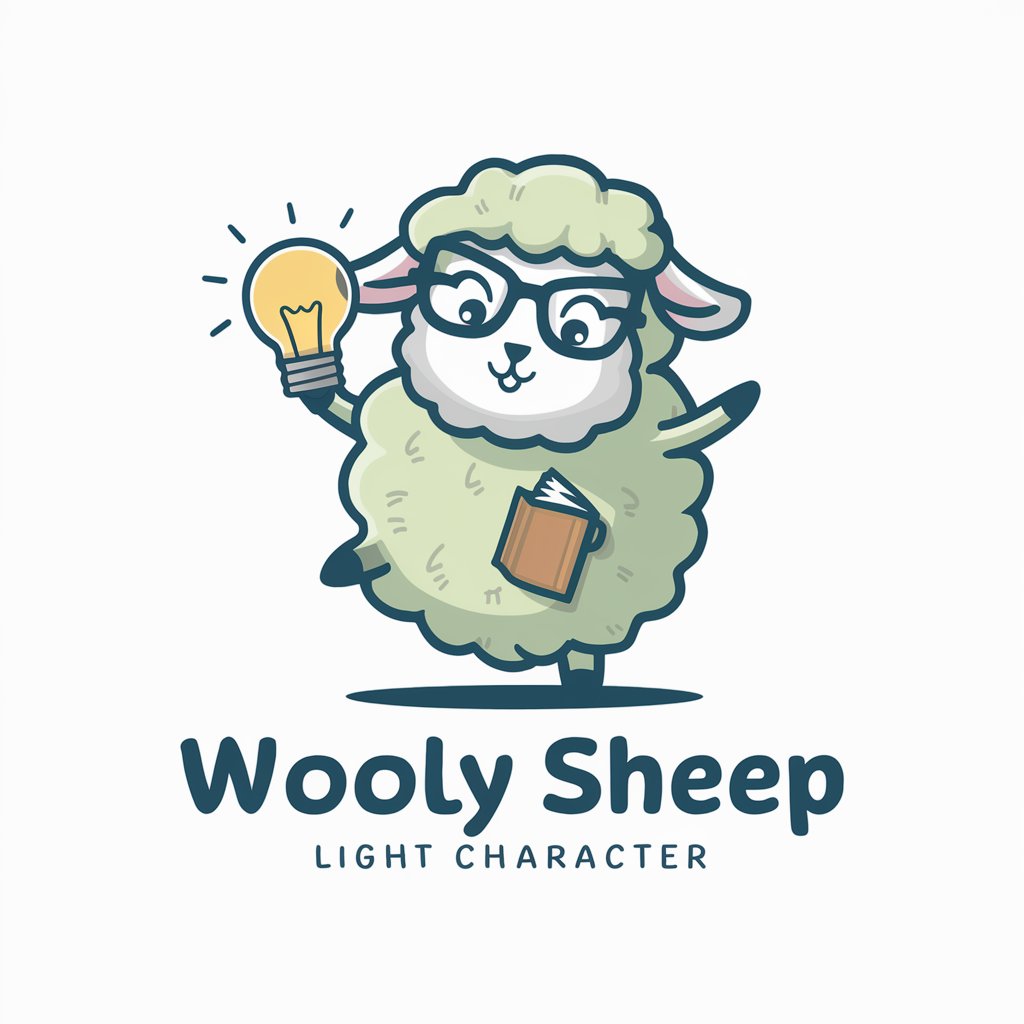
Photo Editor PRO
AI-powered image editing at your fingertips

Embrace Humility
Empowering Ethics in AI

Yeshua's Embrace
Guiding Light in Digital Form

Mindset Mentor
Unlock Your Potential with AI

AURU CARES | Embrace Giving
Empowering Informed Giving with AI

Performance Analytics
Elevate Your Game with AI

Frequently Asked Questions About Photo Editor
Can I edit photos without any prior experience?
Absolutely! Photo Editor is designed to be user-friendly, allowing anyone to enhance their photos without the need for prior editing experience. The intuitive interface and step-by-step guidance make it easy to achieve professional results.
What types of edits can I make with Photo Editor?
You can adjust lighting, apply filters, add text overlays, create depth of field effects, and much more. Our tool is equipped with a wide range of features to cater to your creative needs.
Is Photo Editor suitable for professional photography editing?
Yes, while Photo Editor is designed for ease of use, it also offers advanced features that professionals can leverage to fine-tune their photos to perfection.
How can I share my edited photos with friends?
After editing, you can easily share your photos directly through the platform to social media or by downloading and sending them via email or messaging apps.
Does Photo Editor support RAW files?
Photo Editor primarily supports popular image formats such as JPEG and PNG. Support for RAW files may vary, so we recommend converting them to a compatible format for editing.




