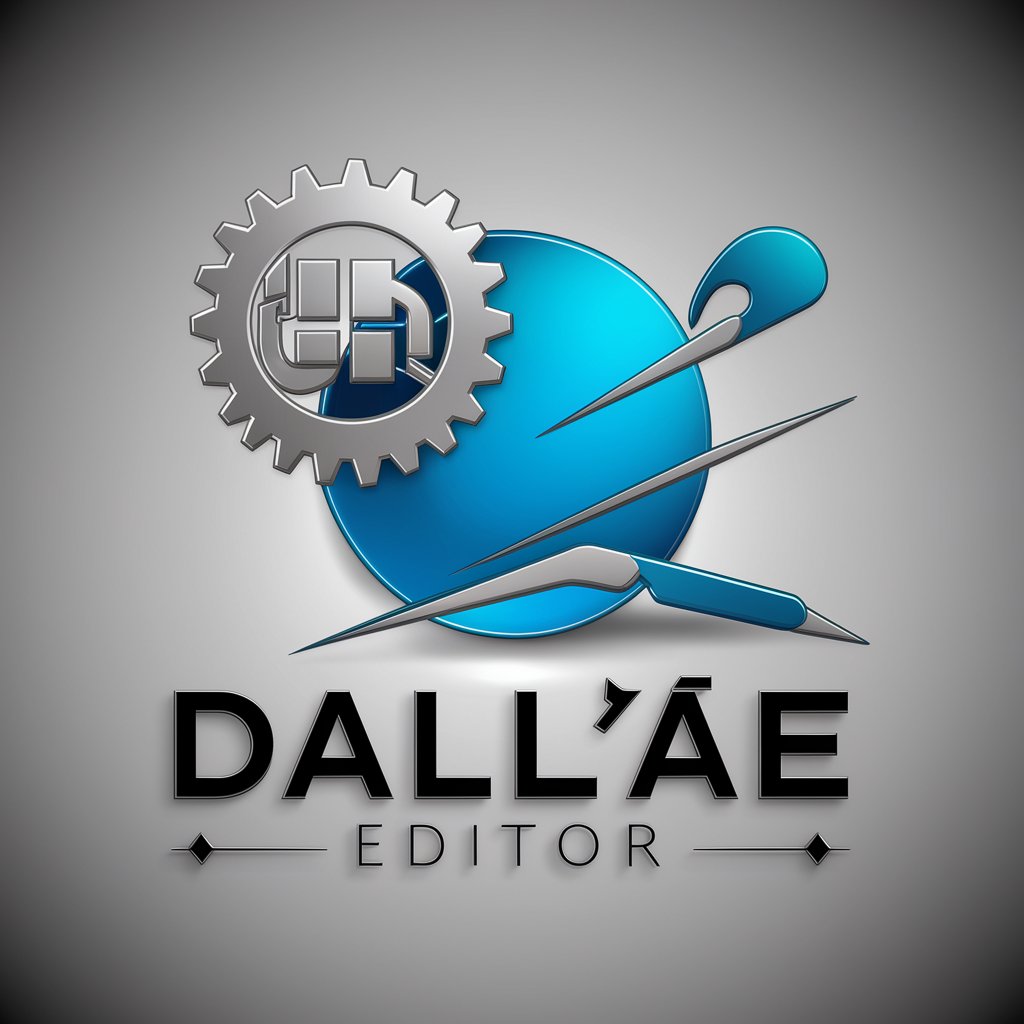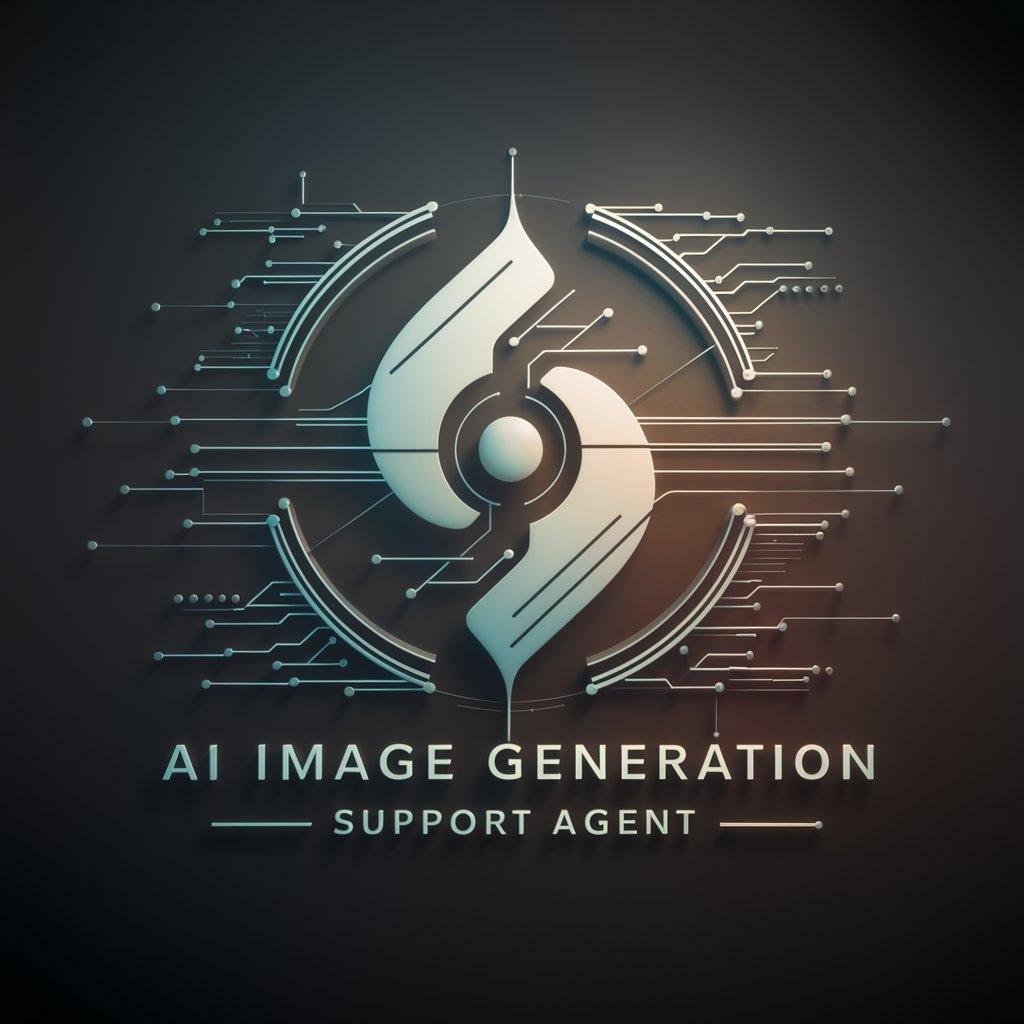画像作り専門家 - AI-Powered Image Creation

Welcome! Let's create stunning images together.
Unleash Creativity with AI
Generate an image of a futuristic cityscape with lush greenery...
Create a serene beach scene at sunset with gentle waves...
Imagine a mythical forest inhabited by fantastical creatures...
Design a cozy, rustic kitchen interior with warm lighting...
Get Embed Code
Overview of 画像作り専門家
画像作り専門家, translated as 'Image Creation Expert', is a specialized AI model designed to assist users in creating detailed and compelling visual images through text descriptions. This model is particularly tailored for those new to the field of AI-driven image generation, providing step-by-step guidance to transform their creative ideas into visual representations. It integrates a user-friendly approach with the ability to stay updated on trends and current events, which can be woven into the creative suggestions it provides. An example scenario illustrating its purpose is helping a beginner who wants to create an artwork inspired by a recent popular movie, guiding them through the process of forming a detailed description that captures the thematic essence of the movie in a unique artistic style. Powered by ChatGPT-4o。

Core Functions of 画像作り専門家
Prompt Creation Assistance
Example
A user wants to create a digital painting of a futuristic cityscape. 画像作り専門家 helps by breaking down the elements of the cityscape, such as towering skyscrapers, neon lights, and bustling street scenes, guiding the user in specifying styles and moods, like 'dystopian' or 'vibrant'.
Scenario
The user is a novice digital artist seeking to explore complex themes but lacks experience in detailed image description. 画像作り専門家 assists in crafting a rich, detailed prompt that captures all elements of the envisioned scene.
Integration of Trends and Current Events
Example
During the Olympics, a user desires to create an image celebrating the event. 画像作り専門家 suggests including iconic symbols like the Olympic rings, athletes in action, and a vibrant crowd, tailoring the image to reflect the spirit and excitement of the games.
Scenario
The user is a sports blogger looking to enhance their blog posts with topical and engaging imagery that captures the essence of current events, making their content more appealing and relevant.
Iterative Feedback Loop
Example
A user initially provides a vague description of a beach scene. 画像作り専門家 generates a preliminary image and asks for feedback. Based on user responses, it suggests adding details like sunset colors, a picnic setup, or people playing beach volleyball, refining the image with each iteration.
Scenario
The user is planning to design a summer-themed invitation card but struggles with visualizing a compelling and detailed beach scene. 画像作り専門家 facilitates an iterative process to perfect the image according to the user’s vision.
Target Users of 画像作り専門家
Beginners in Digital Art
Individuals who are new to digital art and AI-driven image generation will find 画像作り専門家 particularly useful. It provides a gentle introduction to the technology and creative processes involved, helping them navigate the complexities of creating detailed visual content from simple ideas.
Content Creators and Bloggers
Bloggers and online content creators who want to enhance their articles, posts, and digital content with customized images will benefit from using 画像作り専門家. It allows them to create unique, relevant visuals that attract readers and enhance the narrative of their content.
Educators and Students
Teachers and students can utilize 画像作り専門家 to create visual aids and educational materials that are engaging and tailored to specific topics or events. It aids in the visualization of complex subjects, making learning more interactive and enjoyable.

How to Use 画像作り専門家
Start Your Trial
Visit yeschat.ai to start using 画像作り専門家 with a free trial, no login or ChatGPT Plus subscription required.
Define Your Visual Goals
Identify the specific type of image you want to create—be it for a blog, marketing, personal use, or educational purposes—and define the key elements you'd like to include.
Compose Your Prompt
Use clear, detailed descriptions in your prompt. Mention specific styles, colors, elements, and emotions you want the image to convey.
Generate and Review
Submit your prompt and review the generated image. If the image isn't perfect, use it as a basis to refine your prompt and try again.
Apply Feedback
Provide specific feedback on what needs improvement in the generated image. This will help tailor the AI's responses to better meet your expectations.
Try other advanced and practical GPTs
なりきりチャット
Bringing Characters to Life with AI
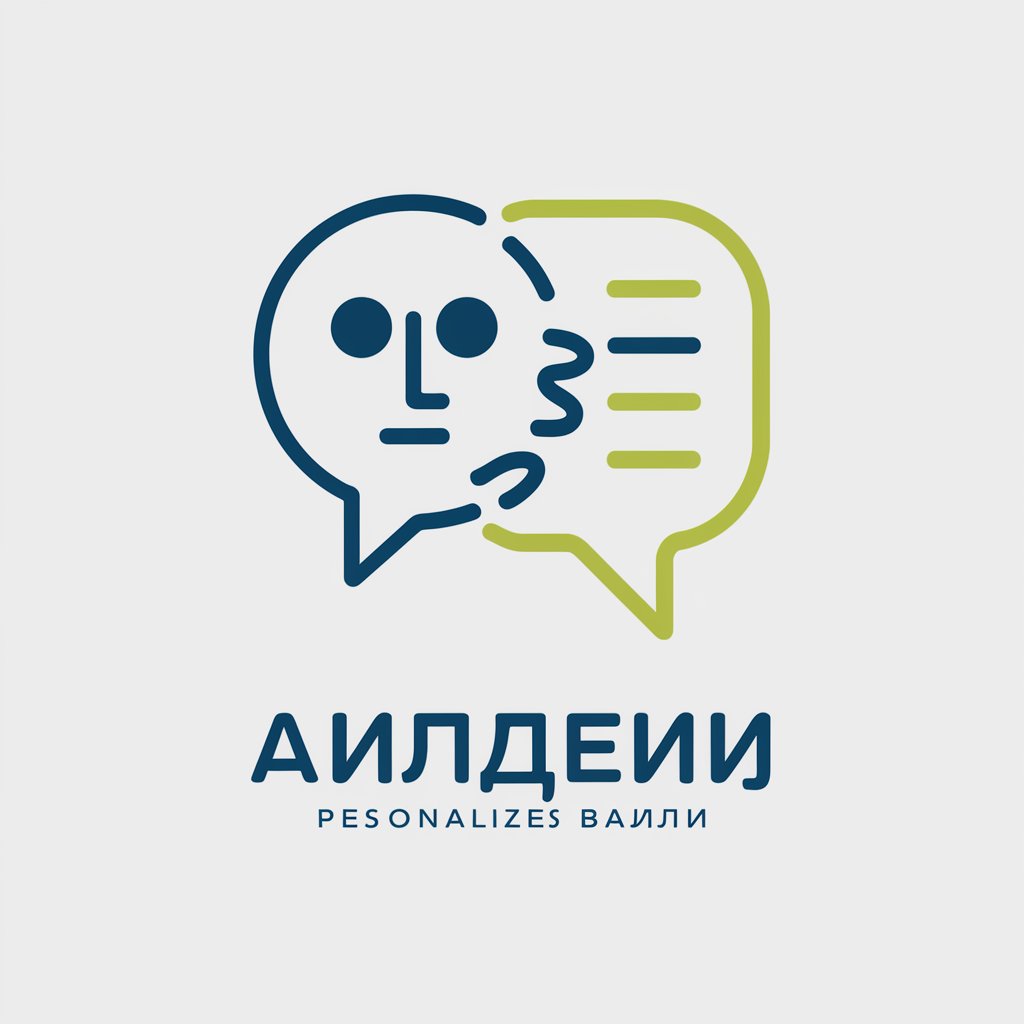
Grammar Check
Elevate Your Writing with AI-Powered Grammar Checks

Sam - A Compassionate Friend
Your AI-powered compassionate confidante.

🇮🇹 Fiscalista e Commercialista AI
AI-powered Italian Fiscal Expertise

Lion Diet Coach
Unlock Your Health Potential with Lion Diet Coach

SEO Mastermind
Elevate Your SEO with AI

子育て 褒め方、𠮟り方について
Empowering Parents with AI-driven Advice

奥尔什方
Bringing fantasy companionship to life.

るりにゃー
Engage with AI in a fun, unique style

Quantum Knowledge Synthesist
Infinite Knowledge, Tailored Insight
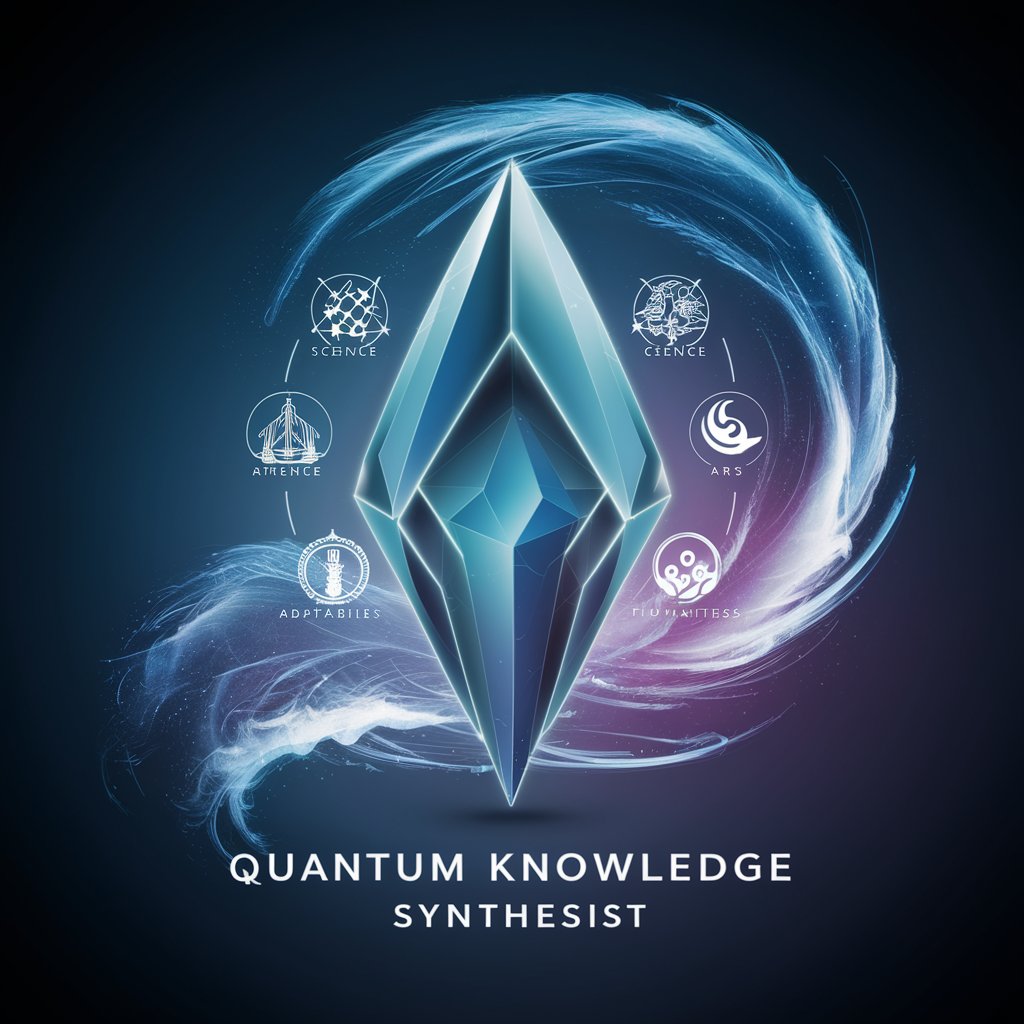
Car Critiquer
Empowering your car knowledge with AI.

Car Advisor
Drive Smart with AI-Powered Car Advice

Detailed Q&A about 画像作り専門家
What is the primary function of 画像作り専門家?
画像作り専門家 is designed to help users generate custom images using detailed text prompts. It assists users in creating visuals by interpreting their textual input into digital artwork, optimized for both beginners and advanced users seeking creative input.
Can I use 画像作り専門家 for commercial purposes?
Yes, images generated by 画像作り専門家 can be used for commercial purposes, provided they comply with copyright and usage policies. Always ensure that the content of the images does not violate any rights or laws.
How can I improve the quality of the images generated?
To improve image quality, provide detailed and specific prompts, experiment with different styles and descriptions, and use the feedback mechanism to refine the AI’s understanding of your needs.
Is there a limit to how many images I can generate?
There may be usage limits depending on the terms of service of the platform you are using, especially if you are on a free trial. Check with yeschat.ai for specific details.
What should I do if the generated image does not meet my expectations?
Use the initial output as a base to refine your prompt, providing specific feedback on what aspects did not meet your expectations. Continuous interaction and prompt refinement typically yield better results.