Speech to Text - Speech to Text Transcription

Hi there! I'm here to help with your speech-to-text needs.
Transform speech into text effortlessly with AI
Create a summary of the following document...
Convert the following spoken text into written form...
Generate a detailed description based on this audio input...
Format the following dictated notes into a formal report...
Get Embed Code
Understanding Speech to Text
Speech to Text (STT) technology converts spoken language into written text. It's designed to process natural language, recognize speech patterns, and accurately transcribe spoken words into digital text format. This technology leverages advanced algorithms, including machine learning and natural language processing, to understand and transcribe a wide range of accents, dialects, and languages. An example scenario illustrating its use is a business meeting where discussions are automatically transcribed in real-time, enabling participants to focus on the conversation without taking manual notes. Another example is individuals with physical disabilities using STT to compose emails or messages, making digital communication more accessible. Powered by ChatGPT-4o。

Core Functions of Speech to Text
Real-time Transcription
Example
Live captioning of lectures or conferences
Scenario
In educational settings, STT provides live transcriptions of lectures, making content accessible to students who are deaf or hard of hearing. It also benefits those who prefer visual learning.
Accessibility Features
Example
Voice commands for device control
Scenario
STT enables users with mobility or dexterity impairments to control their devices using voice commands. This function helps in navigating phones, computers, or smart home devices without physical interaction.
Content Creation
Example
Dictating blog posts or documents
Scenario
Writers and content creators use STT to dictate articles, stories, or reports. This approach can enhance productivity by allowing the creator to speak their thoughts directly, often resulting in a more fluid and natural writing style.
Ideal Users of Speech to Text Services
People with Disabilities
Individuals with physical disabilities that affect their ability to type or write benefit significantly from STT, as it provides an alternative method to interact with digital devices and communicate.
Professionals and Students
Busy professionals and students who need to quickly capture notes or ideas will find STT services invaluable. It aids in efficient note-taking during meetings, lectures, or brainstorming sessions without the need for manual typing.
Content Creators
Writers, journalists, and bloggers leverage STT to streamline their writing process. It allows them to dictate content directly, fostering a more spontaneous and creative workflow.

How to Use Speech to Text
Begin with a Free Trial
Start by visiting yeschat.ai to access a free trial without the need to sign up or subscribe to ChatGPT Plus.
Enable Your Microphone
Ensure your device's microphone is enabled and permitted to be used by the application for accurate speech recognition.
Speak Clearly and Slowly
For optimal transcription, speak clearly and at a moderate pace. This reduces errors and improves the accuracy of the text output.
Review and Edit
After dictation, review the transcribed text for any errors or misunderstandings and make the necessary edits.
Utilize for Various Applications
Apply Speech to Text for various needs such as drafting emails, creating documents, or for accessibility purposes.
Try other advanced and practical GPTs
中英雙語心理談問師
Empowering minds, bridging cultures.
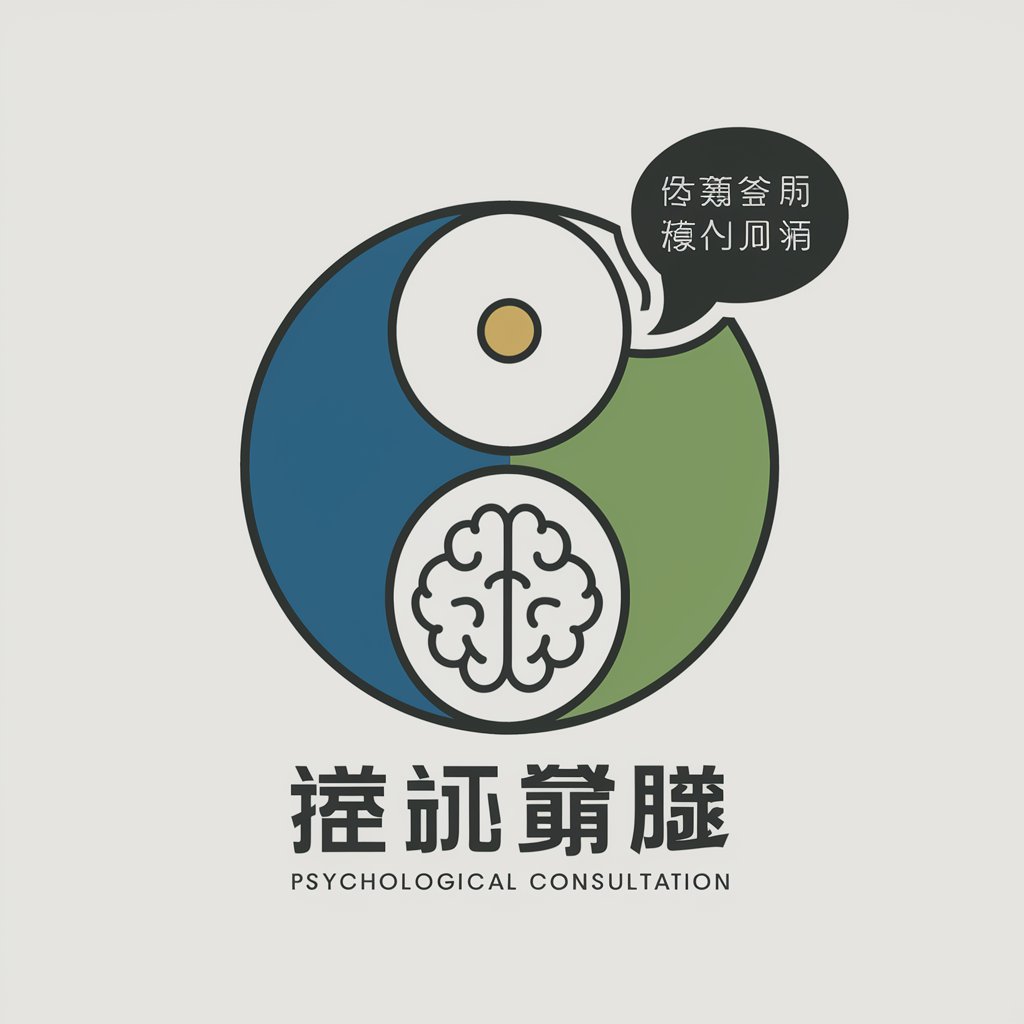
Python Mentor
Empowering your code with AI guidance
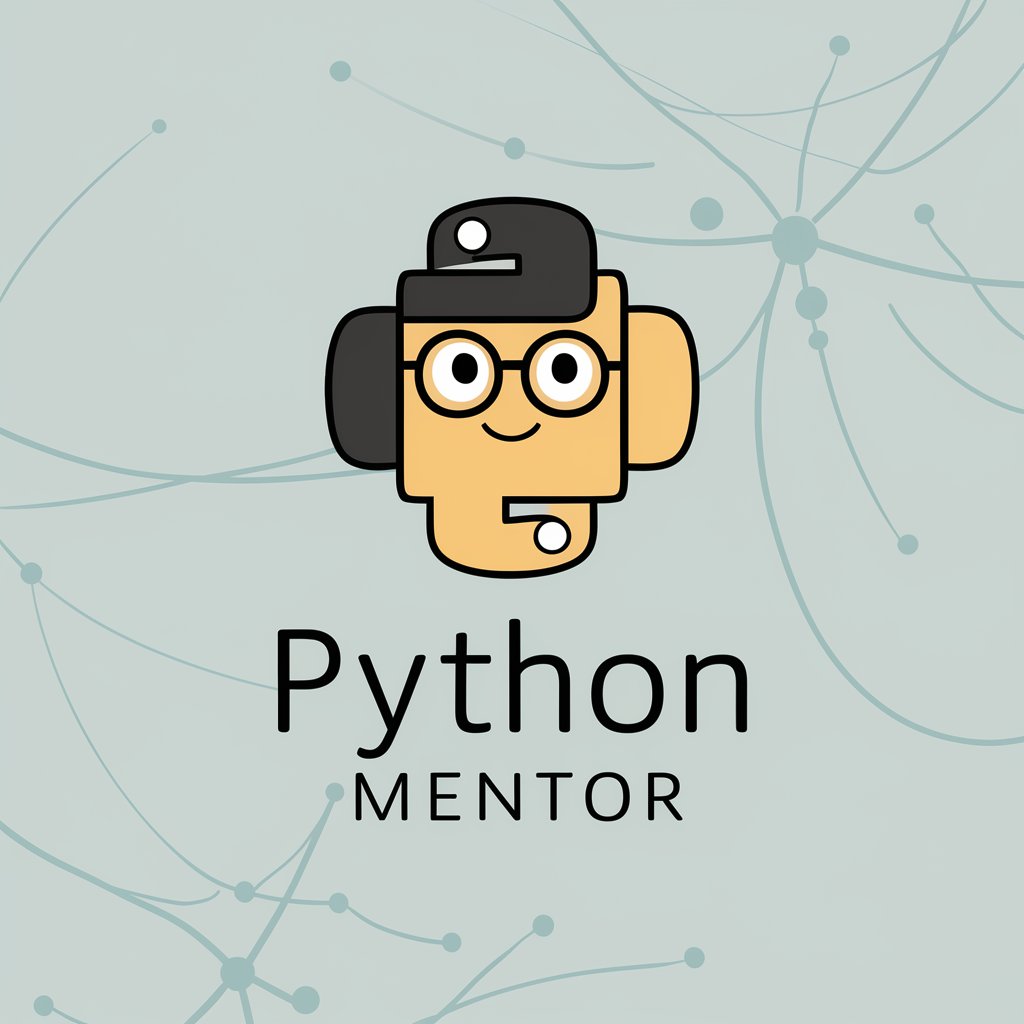
Visual Explorer_nayamiiβ
Visualize Your Thoughts with AI

道家智慧、道德经、老子(进一步咨询,请加微信:415818818)
AI-Powered Taoist Wisdom Guide
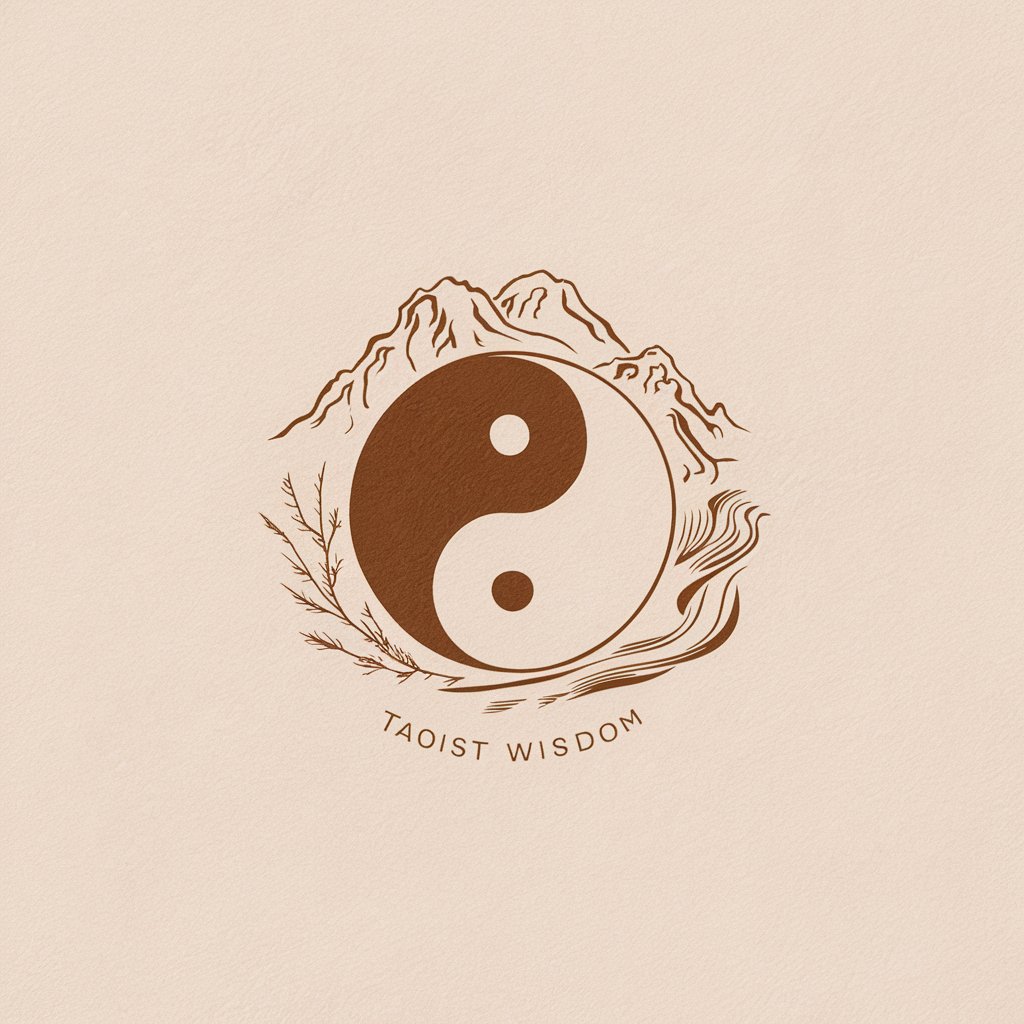
自治体の危機管理マニュアル
AI-Driven Crisis Management

厨圣
Master Chinese Cooking with AI

Speech to Text PRO
Transcribe Any Voice, Anywhere, Anytime.

Speech-to-Text Transcript Recap
AI-powered meeting minutes, effortlessly.

Speech to Text Companion
Transform speech into text with AI efficiency.

Stay Energetic
Empower Your Chat, AI-Enhanced!
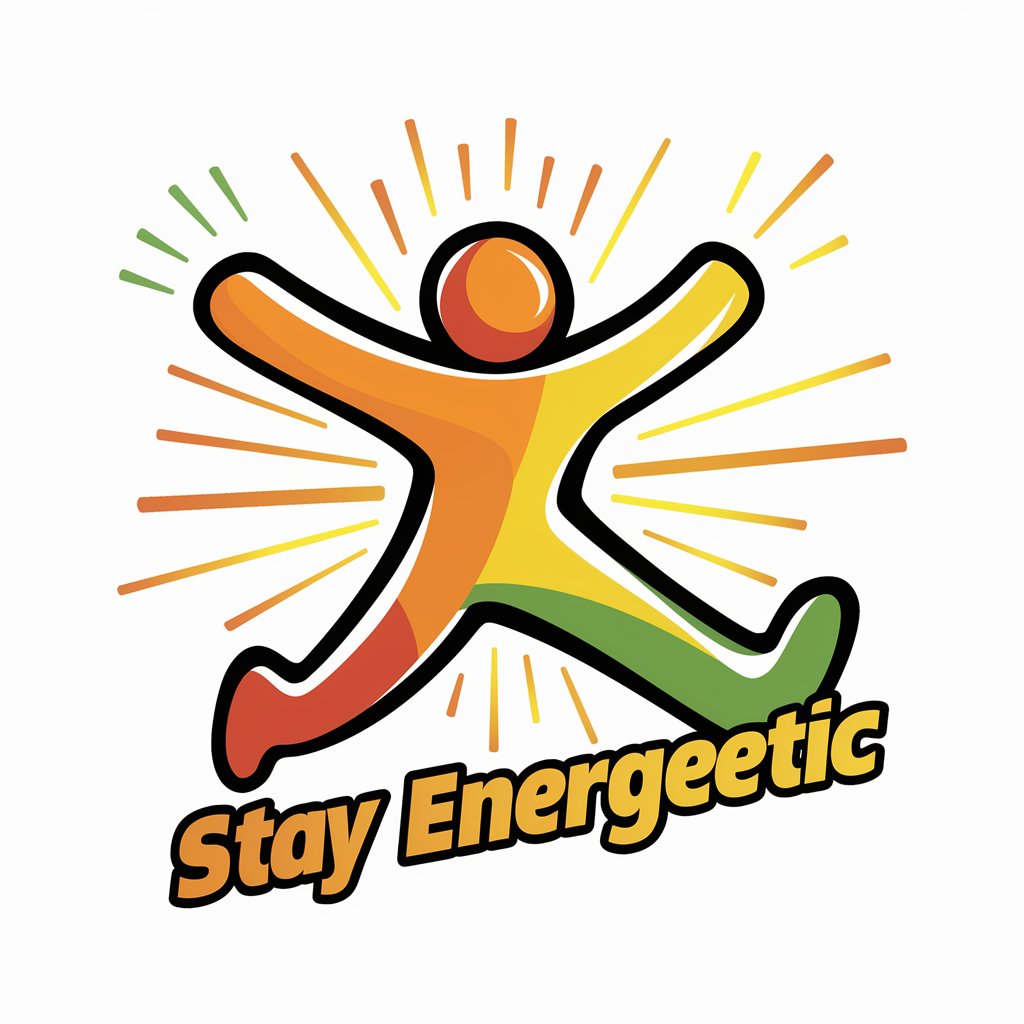
Grey For The Stay
Communicate Beyond Human Boundaries

Stay with Me
Empathy Powered by AI

Frequently Asked Questions about Speech to Text
Can Speech to Text transcribe multiple languages?
Yes, Speech to Text supports multiple languages, enhancing its usability for non-English speakers and global applications.
Is it possible to use Speech to Text offline?
Typically, Speech to Text requires an internet connection for processing and transcription, as it relies on cloud-based algorithms.
How accurate is Speech to Text?
The accuracy of Speech to Text can be very high, especially in clear and noise-free environments. However, accuracy may vary based on accents, speech clarity, and background noise.
Can I use Speech to Text for live events?
Yes, Speech to Text can be used to transcribe live events, making it a valuable tool for creating real-time captions or notes.
How does Speech to Text handle different accents?
Speech to Text technologies have improved in recognizing various accents, though some may still present challenges. It's advisable to speak clearly and possibly adjust your pronunciation for better recognition.
