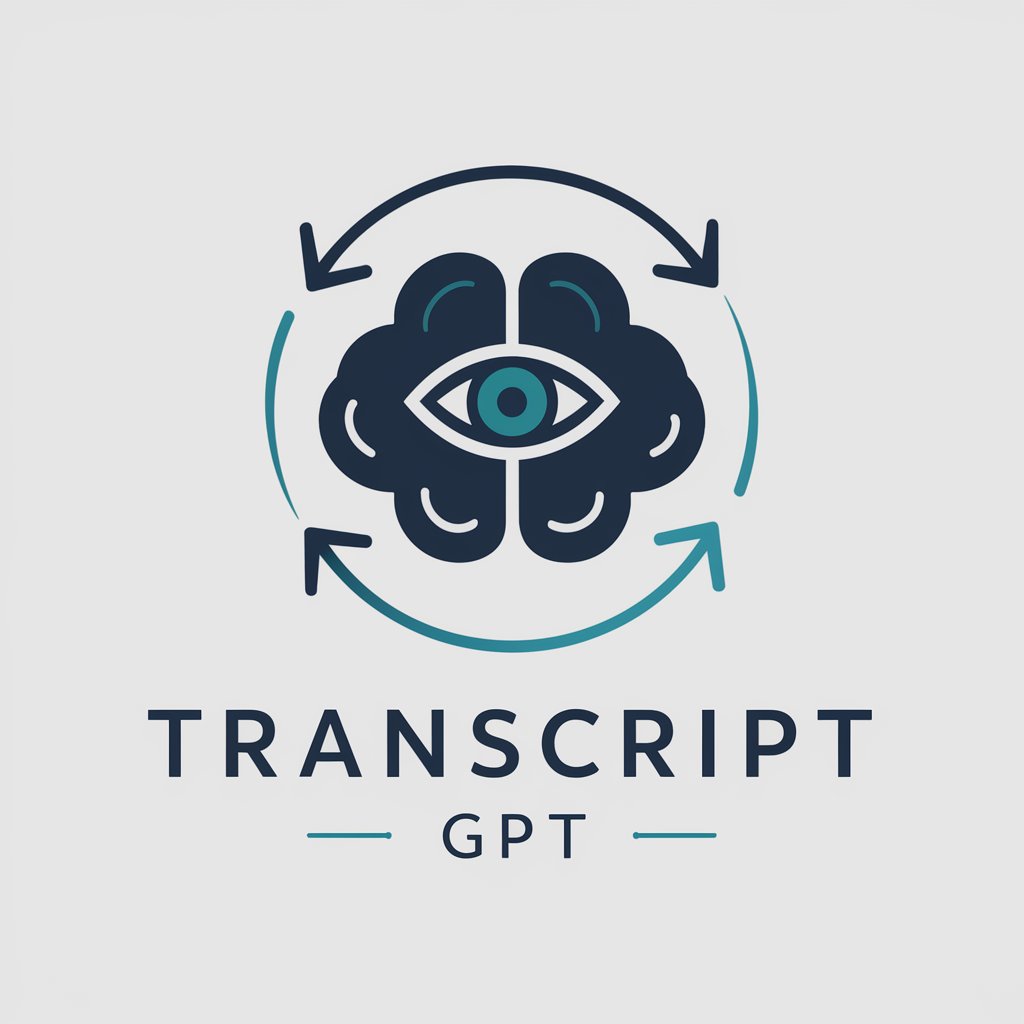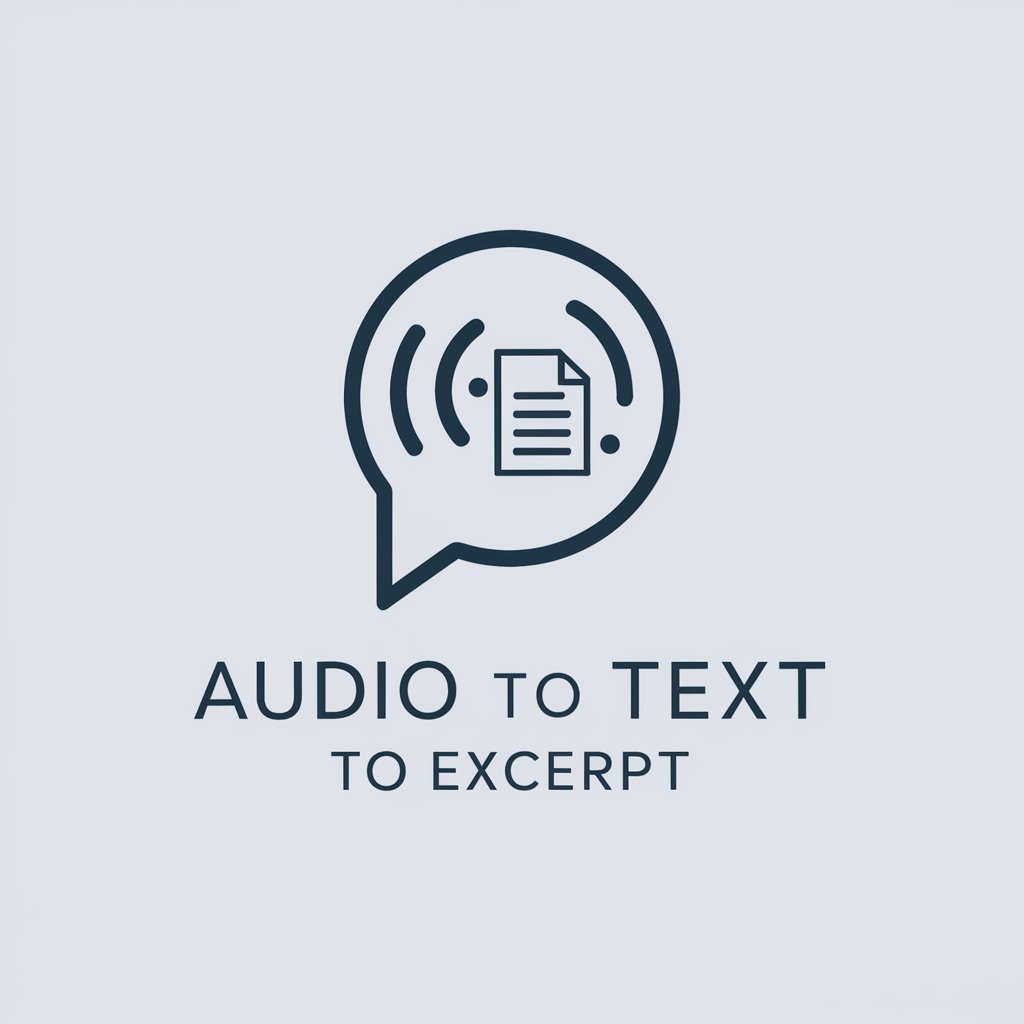Speech-to-Text Transcript Recap - Transcript-to-Minutes Conversion

Welcome! Let's turn your meeting into clear, actionable minutes.
AI-powered meeting minutes, effortlessly.
Please provide a detailed summary of the discussion on...
What were the key decisions made regarding...
Outline the next steps and responsible parties for...
Summarize the main points and notable quotes from the topic on...
Get Embed Code
Introduction to Speech-to-Text Transcript Recap
Speech-to-Text Transcript Recap, a specialized tool designed to transform speech-to-text transcripts into comprehensive, easy-to-understand meeting minutes. The purpose of this tool is to analyze verbal discussions, capturing the essence, decisions, and actionable items accurately and in detail. By converting spoken language into a structured format, it assists in documentation, ensures clarity, and facilitates follow-up actions. For instance, in a scenario where a team discusses project updates, this tool would organize the dialogue into distinct topics, summarizing discussions, noting decisions, and outlining next steps, thus providing a clear record for those who attended and those who did not. Powered by ChatGPT-4o。

Main Functions of Speech-to-Text Transcript Recap
Contextual Analysis
Example
Understanding the tone, context, and nuances of a team meeting discussing budget allocations.
Scenario
In a situation where there are mixed opinions on budget allocations, this function interprets the subtleties of the discussion, ensuring the final document reflects the complexities and consensus reached.
Decision Documentation
Example
Documenting the decision to increase marketing spend based on Q3 performance analysis.
Scenario
After a heated debate on the direction for marketing spend, this function would capture the rationale, the decision-making process, and the final outcome, providing a clear record for future reference.
Action Item Listing
Example
Listing next steps following a strategy meeting, including responsible parties and deadlines.
Scenario
This function comes into play at the end of strategy meetings, where it compiles a list of actions to be taken, assigns responsibility, and sets deadlines, ensuring accountability and facilitating project management.
Ideal Users of Speech-to-Text Transcript Recap Services
Corporate Executives and Managers
Individuals who participate in numerous meetings and require accurate, concise records of discussions and decisions. They benefit from streamlined documentation for effective decision-making and follow-up.
Project Teams
Teams working on projects that necessitate regular updates, coordination, and action planning. This tool aids in maintaining clarity on project progress, responsibilities, and upcoming tasks.
Event Organizers and Attendees
Professionals who organize or attend workshops, conferences, and seminars, needing a structured recap of proceedings for reference, learning, and sharing with others who could not attend.

How to Use Speech-to-Text Transcript Recap
1
Visit yeschat.ai for an initial experience without the need for sign-up or a ChatGPT Plus subscription.
2
Upload your audio file or paste your meeting transcript directly into the platform. Ensure the audio is clear for best results.
3
Select 'Speech-to-Text Transcript Recap' from the available services to convert your speech or text transcript into detailed minutes.
4
Review the generated meeting minutes for accuracy. You can edit or add notes to ensure all critical points are captured correctly.
5
Use the 'Export' feature to download the meeting minutes in your preferred format, facilitating easy sharing and follow-up with stakeholders.
Try other advanced and practical GPTs
Speech to Text PRO
Transcribe Any Voice, Anywhere, Anytime.

Speech to Text
Transform speech into text effortlessly with AI

中英雙語心理談問師
Empowering minds, bridging cultures.
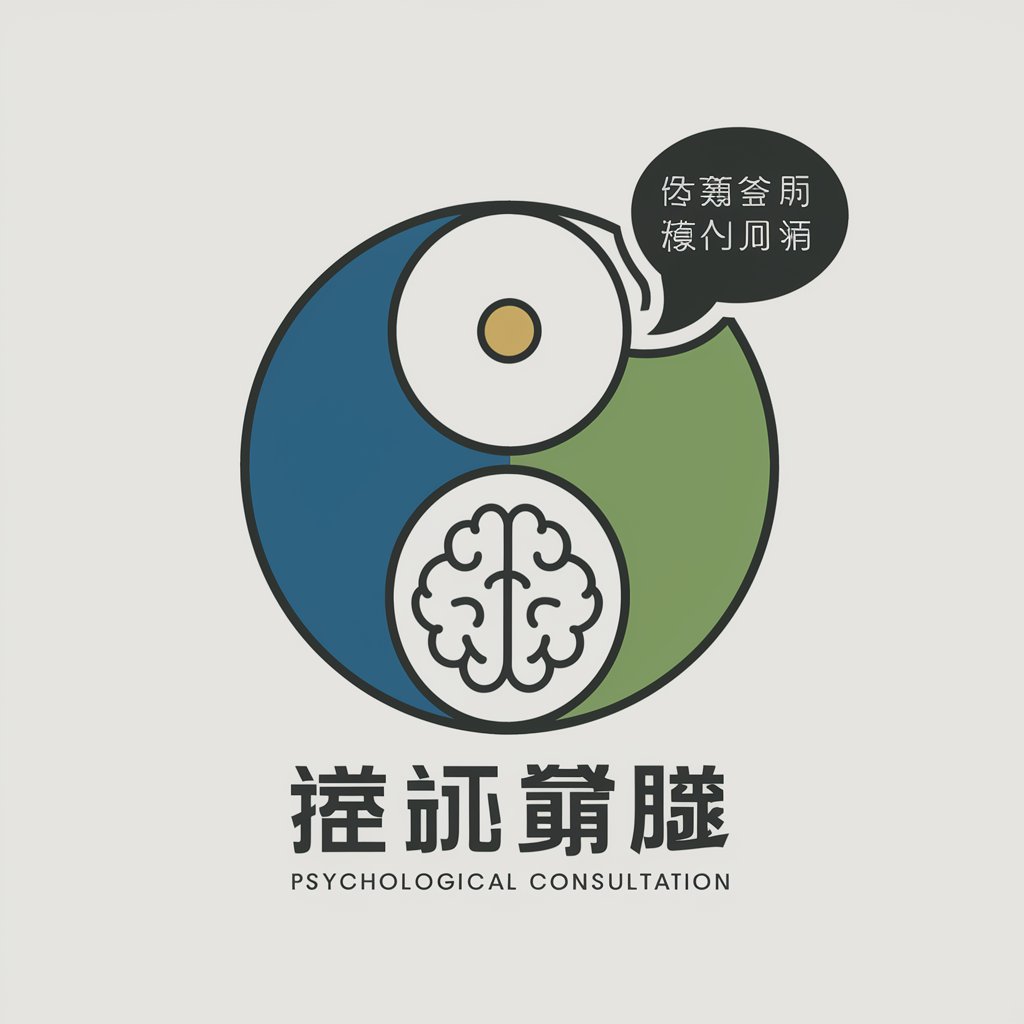
Python Mentor
Empowering your code with AI guidance
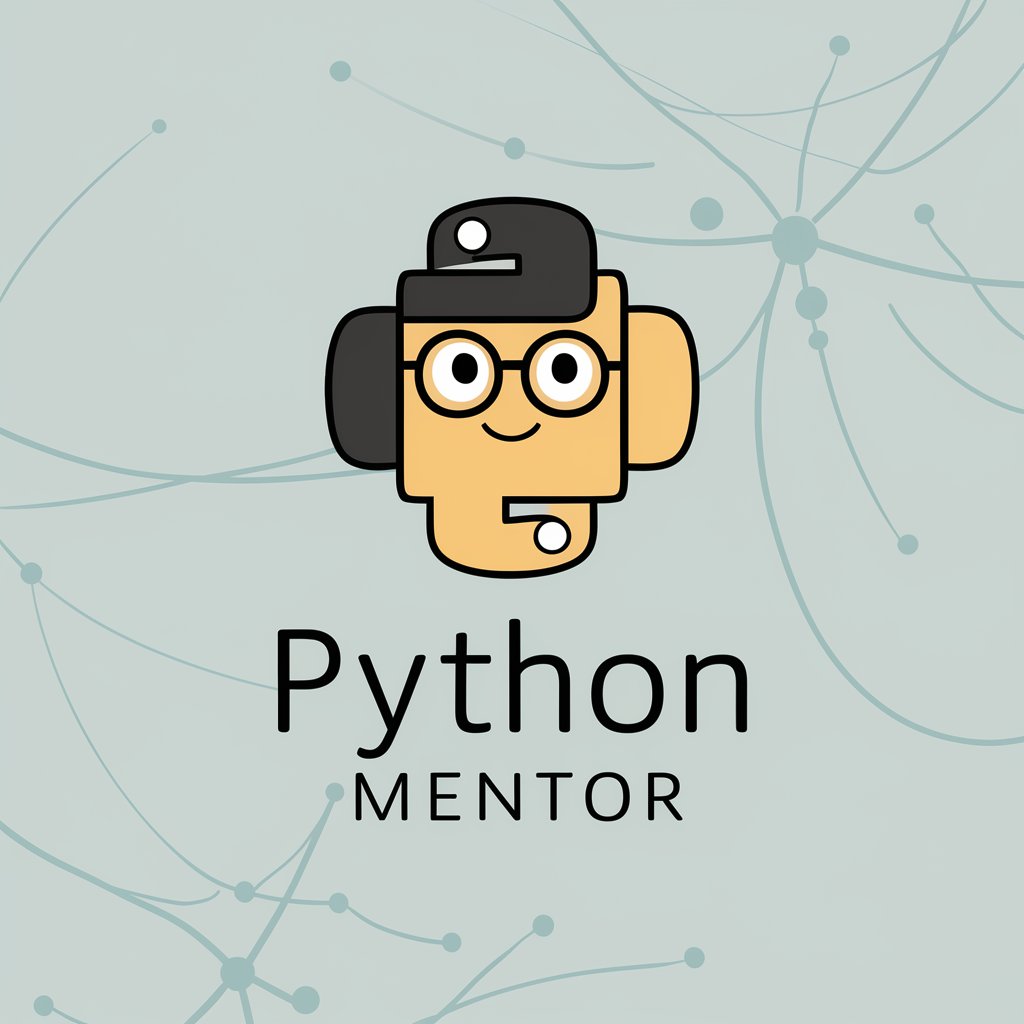
Visual Explorer_nayamiiβ
Visualize Your Thoughts with AI

道家智慧、道德经、老子(进一步咨询,请加微信:415818818)
AI-Powered Taoist Wisdom Guide
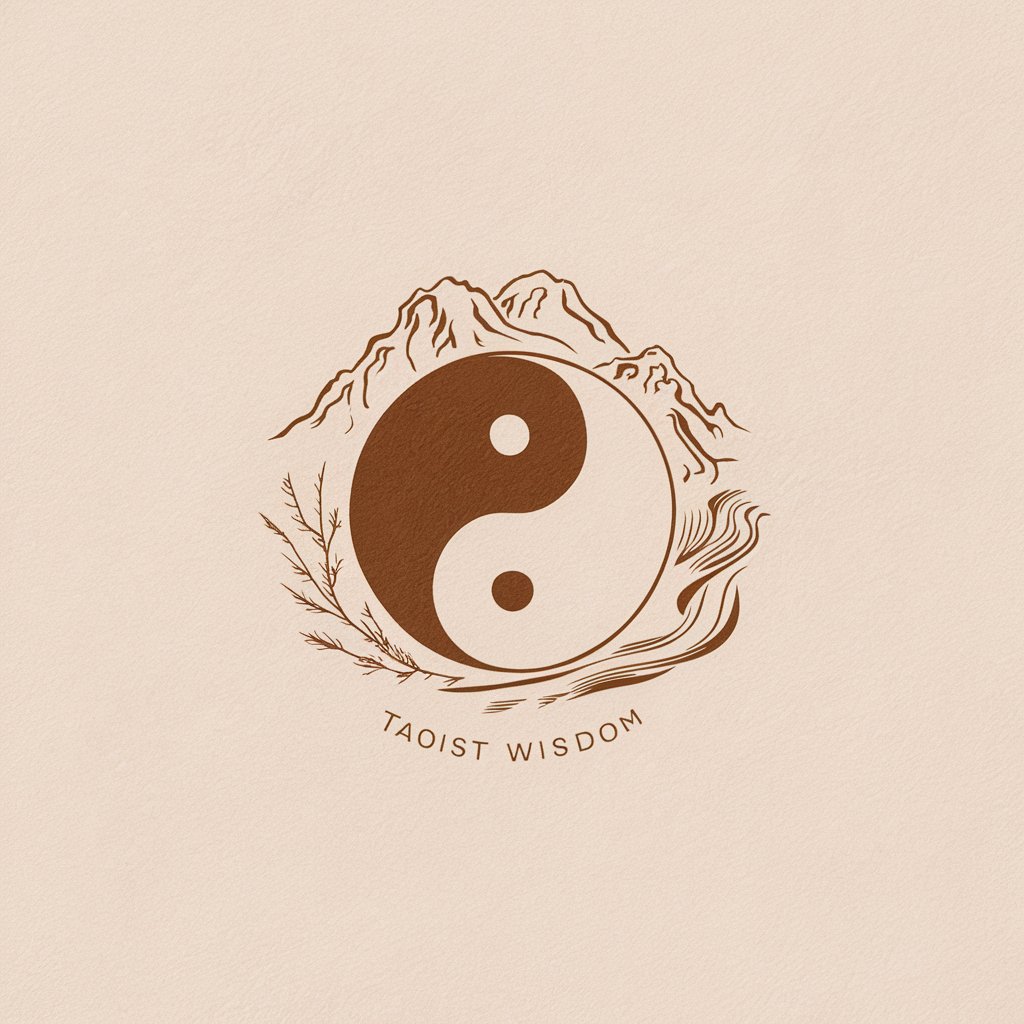
Speech to Text Companion
Transform speech into text with AI efficiency.

Stay Energetic
Empower Your Chat, AI-Enhanced!
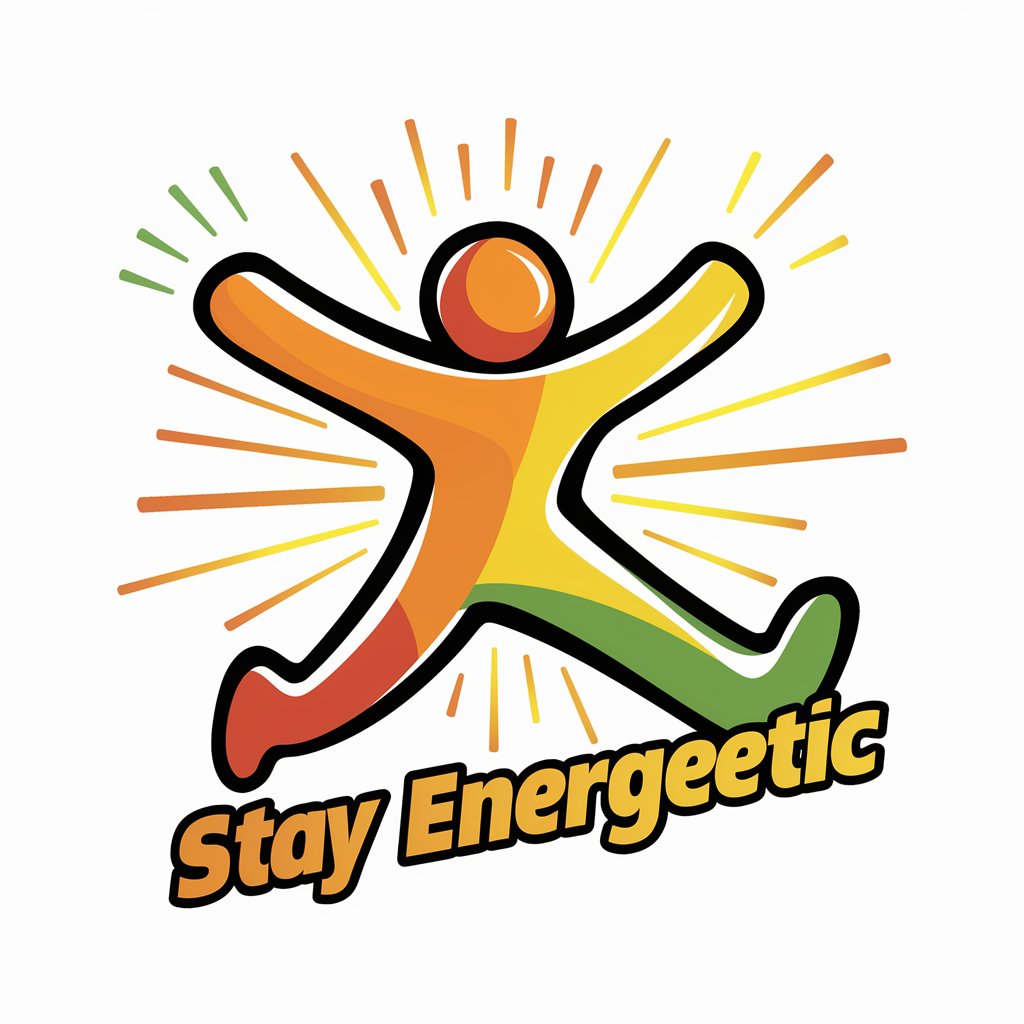
Grey For The Stay
Communicate Beyond Human Boundaries

Stay with Me
Empathy Powered by AI

Stay of order
Your AI-powered Legal Wingman
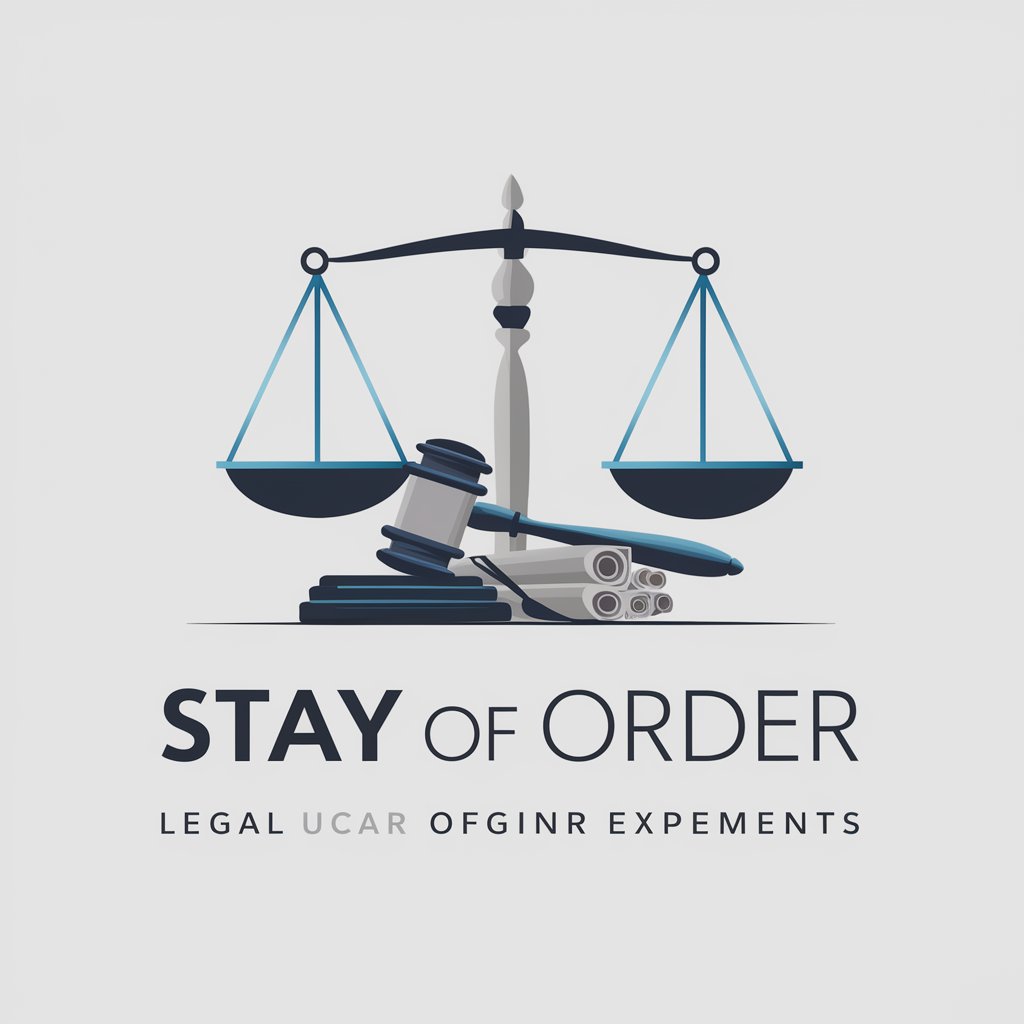
Stay Nest
Simplifying Vacation Rentals with AI
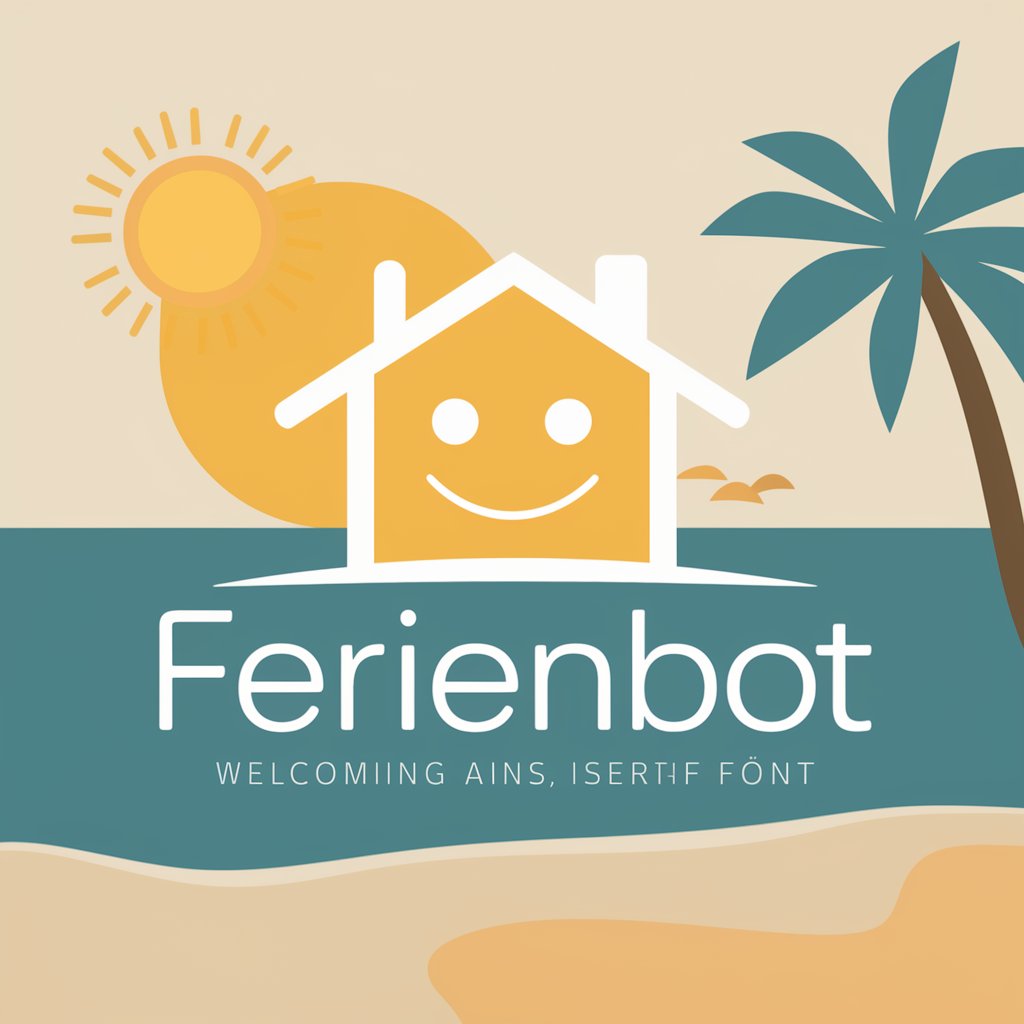
Speech-to-Text Transcript Recap FAQ
What makes Speech-to-Text Transcript Recap unique?
This tool uniquely combines AI-driven speech recognition with advanced natural language processing to generate precise, comprehensive meeting minutes from audio files and text transcripts.
Can Speech-to-Text Transcript Recap handle different accents?
Yes, it's designed to recognize and accurately transcribe speech from a wide range of accents, improving inclusivity and accessibility for users worldwide.
How secure is my data with Speech-to-Text Transcript Recap?
Data security is a priority. Your uploads and generated content are encrypted and only accessible by you, ensuring your information remains private and secure.
Is technical expertise required to use Speech-to-Text Transcript Recap?
No, it's designed for ease of use. With a straightforward interface, anyone can convert their speeches or transcripts into detailed minutes without prior technical knowledge.
Can Speech-to-Text Transcript Recap identify different speakers?
Yes, it can distinguish between different speakers in a meeting, making it easier to follow the flow of conversation and accurately attribute statements in the minutes.