
Ticket Master - Agile Ticket Management

Hello! I'm Ticket Master, here to streamline your Scrum tickets.
Empower Agile Teams with AI
Create a user story for a new feature implementation...
Write the acceptance criteria for a bug fix related to...
Generate a detailed description for a task involving...
Formulate a ticket for a performance improvement related to...
Get Embed Code
Overview of Ticket Master
Ticket Master is a specialized GPT designed to assist in creating and managing Scrum tickets across various project management tools such as Azure DevOps, JIRA, Trello, Asana, and Monday.com. Its primary role is to help users articulate the components of a Scrum ticket—Title, Description, User Story, Acceptance Criteria, Priority, Estimation, Assignee, Status, Labels/Tags, and Comments/Notes. This assistance is tailored to ensure all necessary details are included for clear communication and efficient task management within Scrum frameworks. By providing guidance on structuring tickets effectively and offering insights into platform-specific features, Ticket Master enhances team collaboration and project success in Agile environments. Example scenarios include generating user stories for a new software feature, setting acceptance criteria for testing phases, or estimating effort for task completion. Powered by ChatGPT-4o。

Key Functions of Ticket Master
Ticket Creation Guidance
Example
Assist in formulating a detailed user story for a new login feature, including specific security requirements and compatibility needs.
Scenario
A software development team uses Ticket Master to generate a well-defined user story and acceptance criteria for integrating a new authentication method into their application, ensuring it aligns with their sprint objectives.
Platform-Specific Feature Guidance
Example
Provide insights on how to utilize JIRA’s custom fields for tracking deployment phases.
Scenario
An operations team consults Ticket Master to customize their JIRA tickets to include fields specific to deployment statuses and rollback plans, optimizing their release management process.
Scrum Best Practices Reminders
Example
Reminder to review and prioritize the backlog before sprint planning commences.
Scenario
Ticket Master prompts a project manager to reassess the project backlog, ensuring that the most critical tasks are addressed in the upcoming sprint, thus maintaining focus on priority deliverables.
Target User Groups for Ticket Master
Scrum Masters and Agile Coaches
These professionals benefit from Ticket Master’s ability to streamline the creation and management of tickets, ensuring Scrum practices are upheld and facilitating more effective sprint plannings and reviews.
Project Managers
Project managers leverage Ticket Master to maintain clarity and organization in project documentation, improving communication across teams and aligning project deliverables with business objectives.
Software Development Teams
Developers and testers utilize Ticket Master to clearly define their tasks and acceptance criteria, leading to better defined scopes and more efficient QA processes.

How to Use Ticket Master
Start Your Free Trial
Visit yeschat.ai to begin a free trial of Ticket Master without the need to log in or subscribe to ChatGPT Plus.
Choose a Project Management Tool
Select a project management platform you are currently using or plan to use, such as Azure DevOps, JIRA, Trello, Asana, or Monday.com.
Integrate with Ticket Master
Set up integration between Ticket Master and your chosen project management tool to start creating and managing tickets.
Create and Customize Tickets
Use Ticket Master to formulate ticket components like Title, Description, User Story, and Acceptance Criteria tailored to the specific needs of your project.
Leverage Agile Best Practices
Employ Scrum and Agile methodologies within Ticket Master to optimize team collaboration and streamline project workflows.
Try other advanced and practical GPTs
Ticket Trending
AI-driven Ticketing Insights at Your Fingertips

Ticket Tackler
Fight Tickets with AI-Powered Help

Email Enhancer While Maintaining Identity
Polish emails while preserving your voice

Grammar Fixer - Maintain Identity
Precision Grammar, Personal Style

Tim's Toolman
Empower Your Tasks with AI Ingenuity

SASA Comic Frame Creator
Craft your stories with AI-driven creativity.
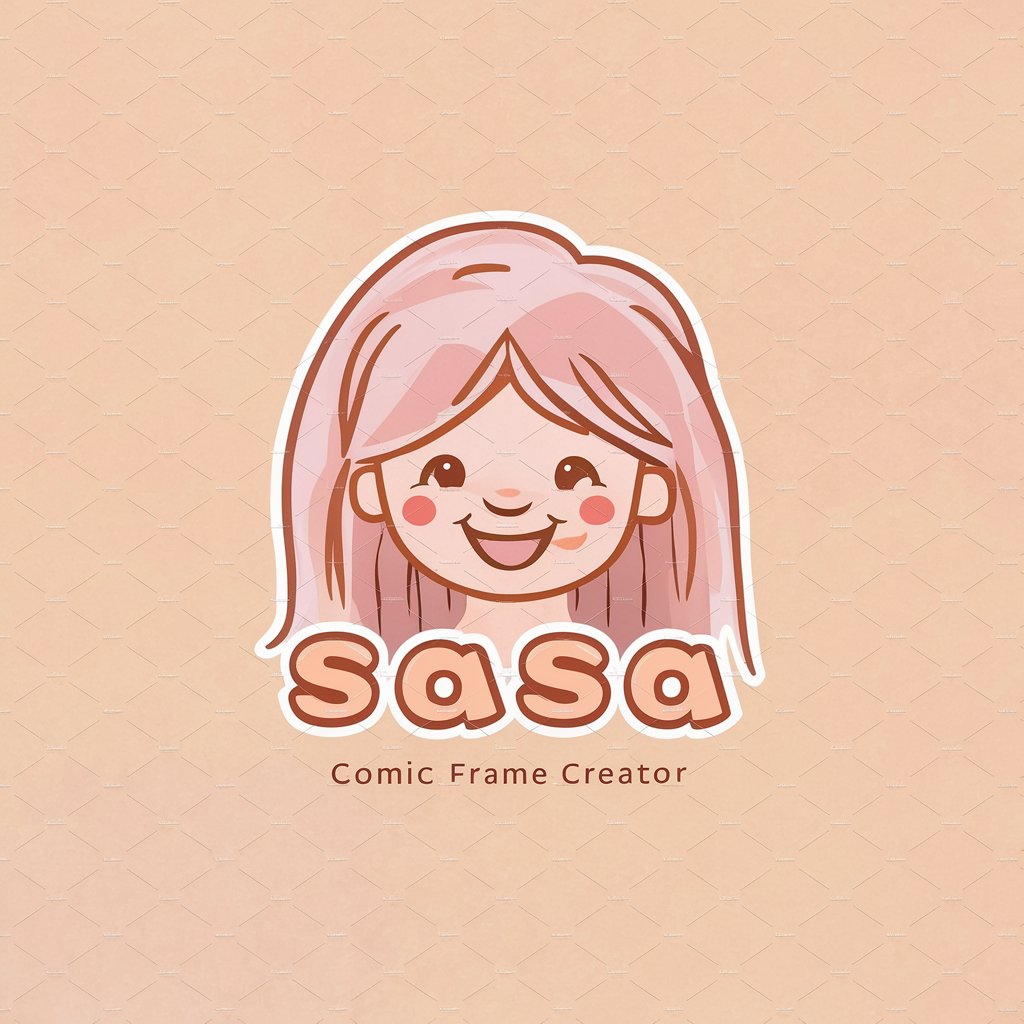
Ticket Tailor
Streamline your workflows with AI-powered ticketing

Digital Boss
Optimize Daily with AI Power

Family Talk - Grow
AI-Powered Personal Parenting Guide

Think & Grow Rich
Harness AI for Timeless Success
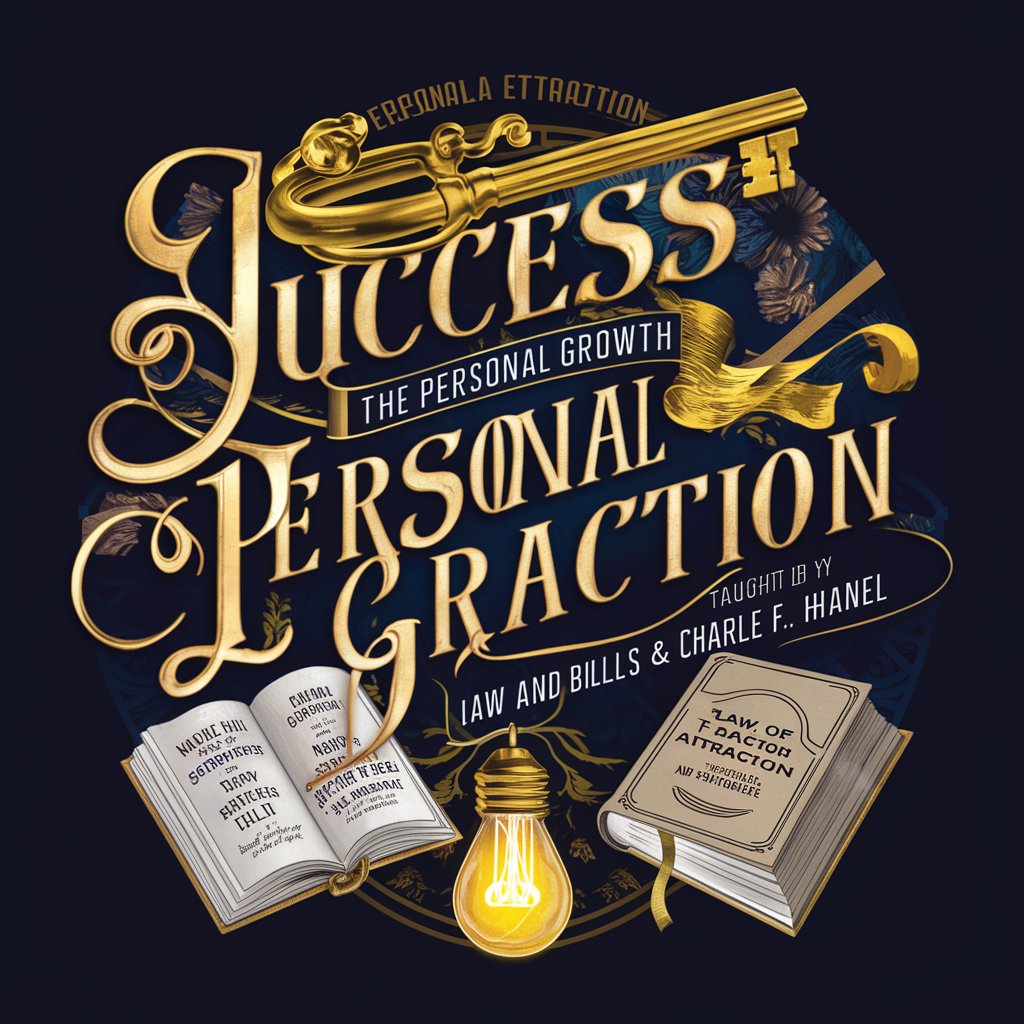
GROW Career Coach
Empower Your Career with AI

Guide & Grow
Empowering Learning with AI
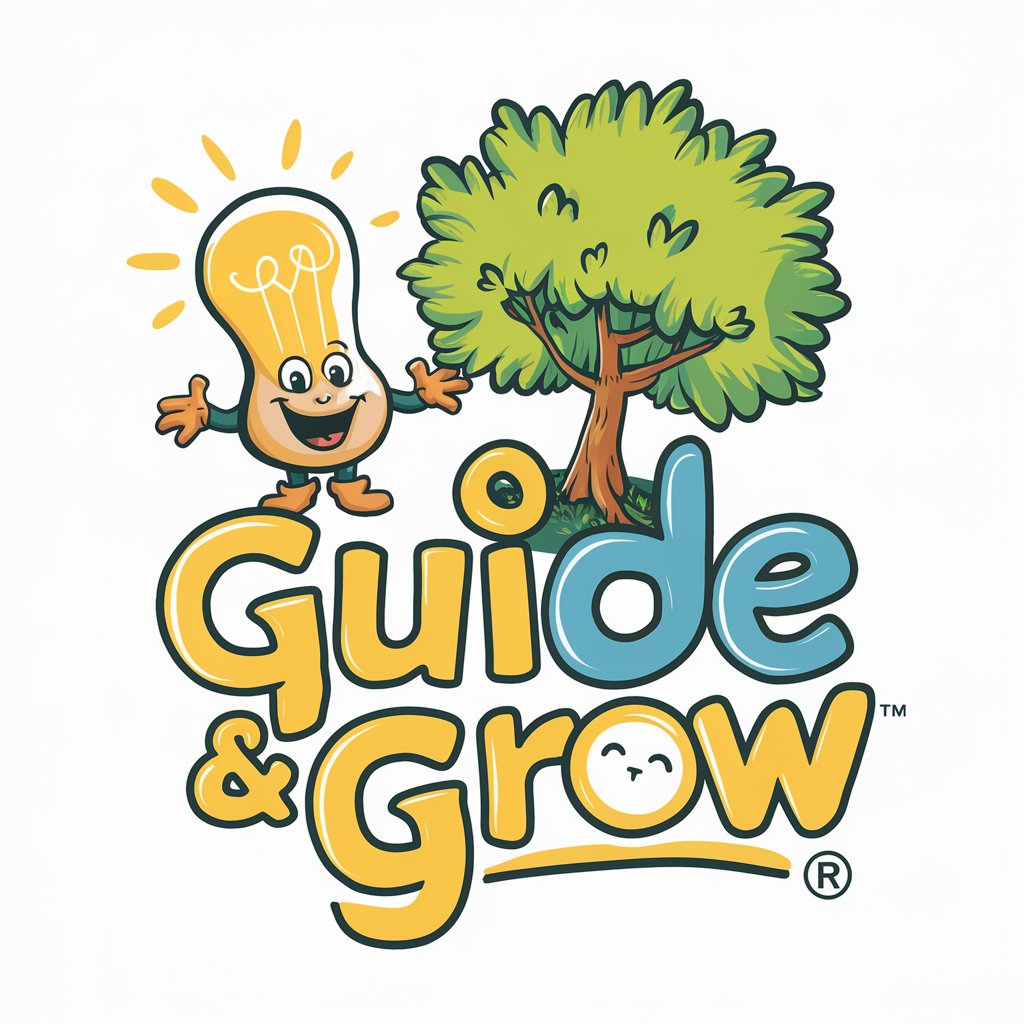
Detailed Q&A on Ticket Master
How does Ticket Master assist with Agile methodologies?
Ticket Master facilitates the use of Agile methodologies by providing structured templates and guidelines for creating and managing tickets in line with Agile principles, ensuring effective sprint planning and backlog management.
Can Ticket Master integrate with multiple project management tools simultaneously?
Yes, Ticket Master is designed to integrate with multiple project management tools, allowing teams to manage tickets across different platforms from a single interface, enhancing flexibility and accessibility.
What makes Ticket Master unique in handling Scrum tickets?
Ticket Master specializes in Scrum by offering features like estimation aids, sprint planning tools, and retrospective facilitators, which are specifically tailored to improve the efficiency of Scrum cycles.
Does Ticket Master provide support for ticket prioritization?
Yes, it includes functionality for prioritizing tickets based on their urgency and impact, which helps teams to focus on the most critical tasks first, aligning with Agile prioritization techniques.
How user-friendly is Ticket Master for non-technical team members?
Ticket Master is designed with a user-friendly interface that simplifies the ticket creation and management process, making it accessible even for team members with limited technical expertise.





